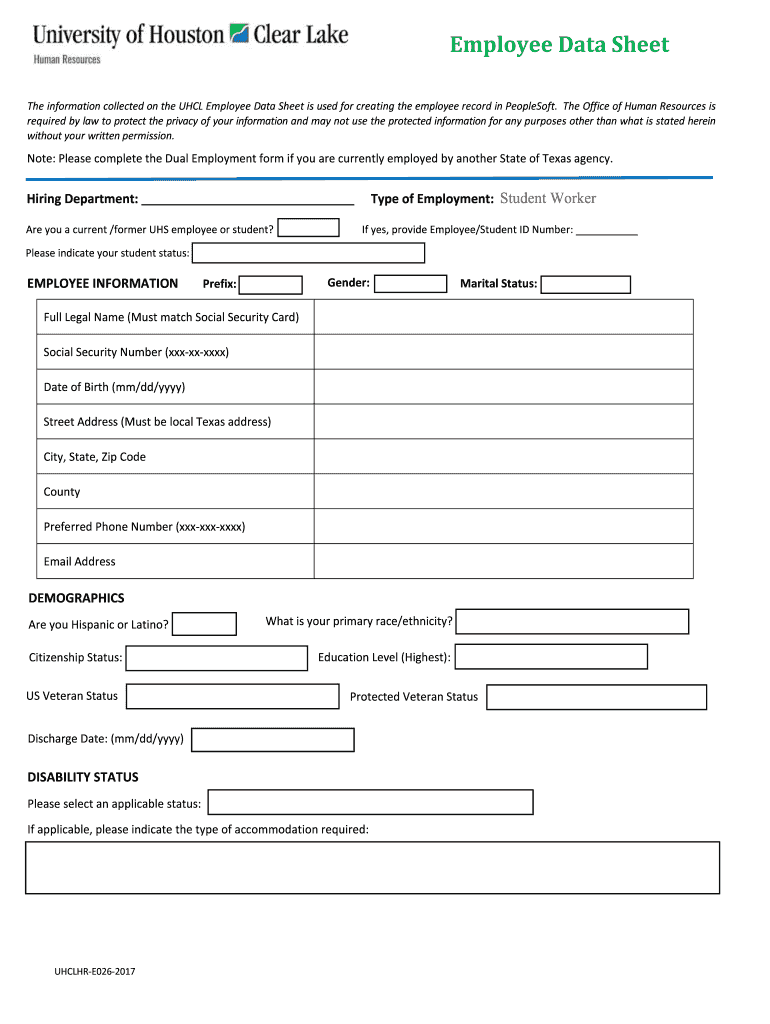
How to Announce that a New Employee Has Joined the Team Form


What is the How To Announce That A New Employee Has Joined The Team
The form titled "How To Announce That A New Employee Has Joined The Team" serves as a formal notification tool for organizations to inform existing staff about a new hire. This document typically includes essential information such as the new employee's name, position, and start date, along with a brief introduction that highlights their background and role within the company. Utilizing this form helps foster a welcoming environment and promotes team cohesion by ensuring everyone is informed about new additions to the workforce.
Steps to complete the How To Announce That A New Employee Has Joined The Team
Completing the announcement form involves several straightforward steps:
- Gather necessary information about the new employee, including their full name, job title, start date, and a brief biography.
- Draft a clear and concise announcement that includes the gathered information, ensuring it reflects the company culture.
- Choose the appropriate format for distribution, such as email or internal communication platforms.
- Ensure that the announcement is reviewed by relevant team members or management for accuracy and tone.
- Distribute the announcement to all employees, encouraging them to welcome the new team member.
Key elements of the How To Announce That A New Employee Has Joined The Team
When creating an announcement for a new employee, several key elements should be included to ensure clarity and engagement:
- Employee Name: Clearly state the full name of the new hire.
- Job Title: Specify the position the new employee will hold.
- Start Date: Mention the date when the new employee will officially begin working.
- Background Information: Provide a brief overview of the new employee's previous experience or qualifications.
- Welcome Message: Include a positive note encouraging current employees to welcome the new hire.
Legal use of the How To Announce That A New Employee Has Joined The Team
While the announcement form itself may not have strict legal requirements, it is essential to ensure that the information shared complies with privacy regulations. Organizations should avoid disclosing sensitive personal information without the new employee's consent. Additionally, it is advisable to adhere to company policies regarding internal communications and employee privacy to maintain trust and transparency within the workplace.
Examples of using the How To Announce That A New Employee Has Joined The Team
Here are a few examples of how an announcement might be structured:
We are pleased to announce that Jane Doe has joined our marketing team as a Marketing Coordinator, effective March 1. Jane brings over five years of experience in digital marketing and has a passion for creative content. Please join us in welcoming her to the team!
We are excited to introduce John Smith, who will be joining us as a Software Engineer starting April 15. John has a strong background in software development and is eager to contribute to our projects. Let's give him a warm welcome!
Quick guide on how to complete how to announce that a new employee has joined the team
Accomplish How To Announce That A New Employee Has Joined The Team seamlessly on any gadget
Digital document management has gained traction among businesses and individuals. It offers a superb eco-friendly substitute for conventional printed and signed paperwork, enabling you to find the right form and securely save it online. airSlate SignNow provides you with all the tools necessary to generate, alter, and eSign your documents quickly without delays. Manage How To Announce That A New Employee Has Joined The Team on any gadget with airSlate SignNow Android or iOS applications and enhance any document-centric process today.
The easiest way to modify and eSign How To Announce That A New Employee Has Joined The Team effortlessly
- Find How To Announce That A New Employee Has Joined The Team and then click Get Form to begin.
- Utilize the tools we offer to fill out your form.
- Select relevant sections of the documents or obscure sensitive information with tools that airSlate SignNow provides specifically for that purpose.
- Create your signature using the Sign feature, which takes moments and holds the same legal validity as a conventional wet ink signature.
- Verify all the details and then click the Done button to store your changes.
- Decide how you wish to deliver your form, via email, text message (SMS), or invite link, or download it to your computer.
Say goodbye to lost or mislaid documents, tedious form searching, or errors that necessitate printing new document copies. airSlate SignNow manages all your document handling needs in just a few clicks from any device you choose. Modify and eSign How To Announce That A New Employee Has Joined The Team and ensure effective communication at every stage of your form preparation process with airSlate SignNow.
Create this form in 5 minutes or less
Create this form in 5 minutes!
How to create an eSignature for the how to announce that a new employee has joined the team
The way to create an eSignature for a PDF in the online mode
The way to create an eSignature for a PDF in Chrome
The best way to create an eSignature for putting it on PDFs in Gmail
The best way to make an electronic signature from your smart phone
The best way to generate an eSignature for a PDF on iOS devices
The best way to make an electronic signature for a PDF file on Android OS
People also ask
-
What is the best way to announce that a new employee has joined the team?
To effectively announce that a new employee has joined the team, you can utilize email, social media, or internal newsletters. Make sure to highlight their role, background, and any exciting projects they'll be working on. This creates a warm welcome and fosters engagement from existing team members.
-
How can airSlate SignNow help in announcing new hires?
airSlate SignNow can help streamline the announcement process by allowing you to easily create and send out digital announcements. With eSigning capabilities, you can quickly gather necessary approvals for the announcement, ensuring a smooth integration of the new employee into your organization.
-
What features does airSlate SignNow offer that assist with employee onboarding?
airSlate SignNow offers features such as customizable templates, eSignature capabilities, and document tracking, all designed to simplify the onboarding process. By effectively managing documents, you can ensure that all necessary paperwork, including announcements, is handled quickly and efficiently.
-
Are there any best practices for announcing a new team member?
Best practices for announcing a new team member include being clear, positive, and informative in your communication. Ensure that you mention the new employee's skills and how they will contribute to the team, which enhances the team dynamics. Don't forget to encourage existing employees to signNow out and welcome the new hire, reinforcing a collaborative culture.
-
What is the pricing model for airSlate SignNow?
airSlate SignNow offers a range of pricing plans designed for teams of all sizes. Whether you're a startup or an established business, you can choose a plan that fits your needs while ensuring that you have the necessary tools to announce that a new employee has joined the team effectively.
-
Can airSlate SignNow integrate with other tools for onboarding?
Yes, airSlate SignNow integrates seamlessly with various tools and platforms like Google Workspace, Salesforce, and others. This allows you to manage your entire onboarding process efficiently and also includes announcing that a new employee has joined the team through your preferred channels.
-
How does eSigning enhance the employee announcement process?
eSigning enhances the employee announcement process by ensuring that all documents are legally binding and securely handled. With airSlate SignNow, you can obtain necessary approvals for your announcements quickly, making sure announcements are made promptly and professionally when a new employee has joined the team.
Get more for How To Announce That A New Employee Has Joined The Team
- Fillable bpt v 2017 form
- F 2007 ar1000 arkansas individual income tax return full year resident dept arkansas form
- 2016 tax tables arkansasgov form
- Ar3mar form
- Arizona form 835 domestic farm winerydomestic microbrewerydomestic cider return of liquor sold
- Arizona form 17 5509
- Corporate officer registration update boe ca form
- Form 3587
Find out other How To Announce That A New Employee Has Joined The Team
- eSign Oklahoma Doctors Arbitration Agreement Online
- eSign Oklahoma Doctors Forbearance Agreement Online
- eSign Oregon Doctors LLC Operating Agreement Mobile
- eSign Hawaii Education Claim Myself
- eSign Hawaii Education Claim Simple
- eSign Hawaii Education Contract Simple
- eSign Hawaii Education NDA Later
- How To eSign Hawaii Education NDA
- How Do I eSign Hawaii Education NDA
- eSign Hawaii Education Arbitration Agreement Fast
- eSign Minnesota Construction Purchase Order Template Safe
- Can I eSign South Dakota Doctors Contract
- eSign Mississippi Construction Rental Application Mobile
- How To eSign Missouri Construction Contract
- eSign Missouri Construction Rental Lease Agreement Easy
- How To eSign Washington Doctors Confidentiality Agreement
- Help Me With eSign Kansas Education LLC Operating Agreement
- Help Me With eSign West Virginia Doctors Lease Agreement Template
- eSign Wyoming Doctors Living Will Mobile
- eSign Wyoming Doctors Quitclaim Deed Free