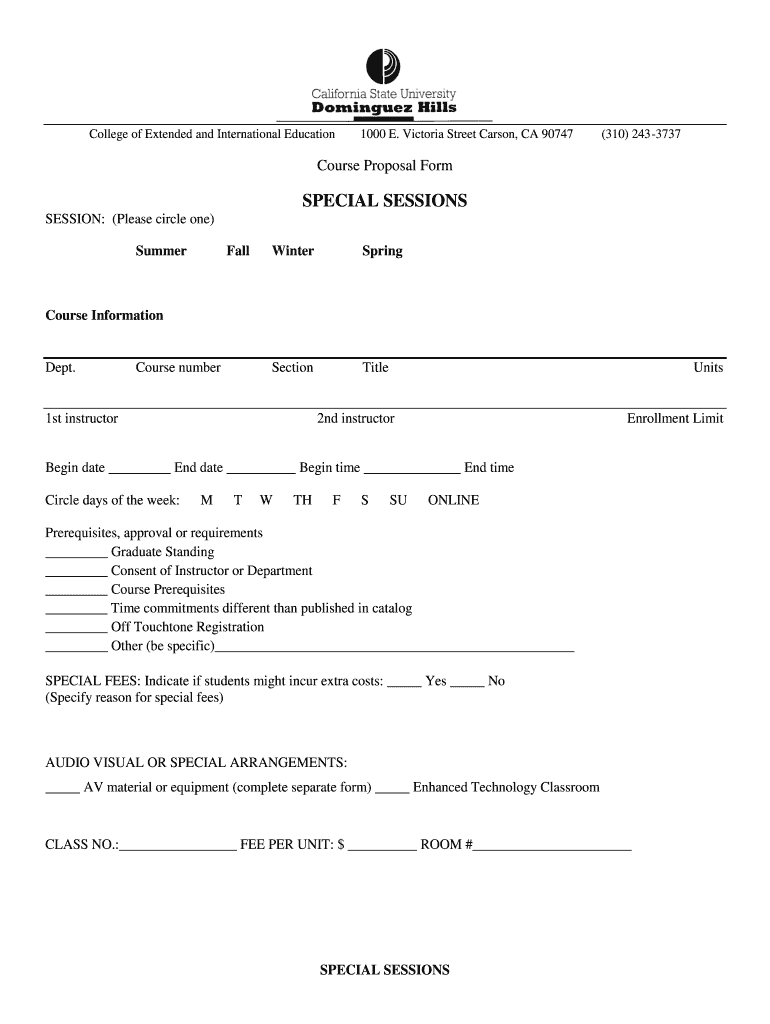
SPECIAL SESSIONS Csudh Form


Understanding the California Special Sessions Proposal Form
The California Special Sessions proposal form is a critical document used in various educational and business contexts. This form is designed to facilitate the submission of proposals for special sessions, often related to extended education programs. Understanding its structure and purpose is essential for anyone looking to navigate the proposal process effectively.
Typically, the form includes sections for the proposer’s information, details about the proposed session, objectives, and expected outcomes. It may also require supporting documentation to validate the proposal's relevance and necessity. Ensuring that all required fields are completed accurately is vital for the success of the submission.
Steps to Complete the California Special Sessions Proposal Form
Completing the California Special Sessions proposal form involves several key steps to ensure a thorough and compliant submission. Start by gathering all necessary information, including personal details, session objectives, and any relevant background information.
Next, carefully fill out each section of the form. Pay close attention to any specific instructions provided, as these can vary depending on the proposal's context. After completing the form, review it for accuracy and completeness before submission. It may also be beneficial to have a colleague or mentor review the proposal to provide feedback and ensure clarity.
Legal Use of the California Special Sessions Proposal Form
The legal use of the California Special Sessions proposal form is governed by specific regulations that ensure compliance with state educational standards. It is important to understand that any proposal submitted must align with the legal framework established for educational programs in California.
Using the form correctly not only facilitates the approval process but also protects the proposer from potential legal issues. This includes ensuring that all information provided is truthful and that the proposal adheres to any applicable guidelines set forth by educational authorities.
Required Documents for Submission
When submitting the California Special Sessions proposal form, certain documents are typically required to support the proposal. These may include a detailed course outline, evidence of need or demand for the proposed session, and any relevant credentials of the proposer.
In some cases, additional documentation such as letters of support from stakeholders or data demonstrating the potential impact of the proposed session may also be necessary. Ensuring that all required documents are included can significantly enhance the chances of approval.
Eligibility Criteria for the California Special Sessions Proposal Form
Eligibility criteria for submitting the California Special Sessions proposal form can vary based on the specific educational institution or program. Generally, proposers must demonstrate a relevant background in education or the subject matter of the proposed session.
Additionally, the proposal should align with the institution's mission and goals. Understanding these criteria in advance can help streamline the proposal process and increase the likelihood of approval.
Form Submission Methods
The California Special Sessions proposal form can typically be submitted through various methods, including online, by mail, or in-person. Each submission method may have its own requirements and timelines, so it is important to choose the method that best suits your needs.
Online submissions are often preferred for their convenience and speed, while mail submissions may require additional time for processing. In-person submissions can provide an opportunity for immediate feedback but may not always be feasible depending on location and availability.
Examples of Using the California Special Sessions Proposal Form
Examples of using the California Special Sessions proposal form can provide valuable insights into its practical application. For instance, an educator may use the form to propose a new course focused on emerging technologies in education. This would involve detailing the course objectives, target audience, and expected outcomes.
Another example could involve a business professional proposing a series of workshops aimed at improving workforce skills. In both cases, the proposal form serves as a formal mechanism to outline the session's goals and secure approval from the relevant authorities.
Quick guide on how to complete special sessions csudh
The optimal method to discover and authorize SPECIAL SESSIONS Csudh
On the scale of your entire organization, ineffective procedures concerning paper approvals can consume signNow working hours. Approving documents such as SPECIAL SESSIONS Csudh is a routine aspect of operations across all sectors, which is why the efficacy of each agreement’s lifecycle is so crucial to the overall performance of the company. With airSlate SignNow, authorizing your SPECIAL SESSIONS Csudh is as straightforward and rapid as possible. This platform provides you with the latest version of nearly any document. Even better, you can authorize it instantly without the necessity of installing external software on your device or printing physical copies.
Steps to obtain and authorize your SPECIAL SESSIONS Csudh
- Browse our collection by category or utilize the search bar to find the document you require.
- Examine the document preview by clicking on Learn more to ensure it’s the correct one.
- Press Get form to start editing immediately.
- Fill out your document and incorporate any essential information using the toolbar.
- Upon completion, click the Sign tool to authorize your SPECIAL SESSIONS Csudh.
- Choose the signature method that is most suitable for you: Draw, Generate initials, or upload an image of your handwritten signature.
- Click Done to finalize editing and move on to document-sharing options if required.
With airSlate SignNow, you have all the tools necessary to manage your documents efficiently. You can find, complete, modify, and even share your SPECIAL SESSIONS Csudh all in one tab without difficulty. Enhance your workflows with a unified, intelligent eSignature solution.
Create this form in 5 minutes or less
FAQs
-
How do I fill taxes online?
you can file taxes online by using different online platforms. by using this online platform you can easily submit the income tax returns, optimize your taxes easily.Tachotax provides the most secure, easy and fast way of tax filing.
-
How do I fill out the income tax for online job payment? Are there any special forms to fill it?
I am answering to your question with the UNDERSTANDING that you are liableas per Income Tax Act 1961 of Republic of IndiaIf you have online source of Income as per agreement as an employer -employee, It will be treated SALARY income and you will file ITR 1 for FY 2017–18If you are rendering professional services outside India with an agreement as professional, in that case you need to prepare Financial Statements ie. Profit and loss Account and Balance sheet for FY 2017–18 , finalize your income and pay taxes accordingly, You will file ITR -3 for FY 2017–1831st Dec.2018 is last due date with minimum penalty, grab that opportunity and file income tax return as earliest
-
When is the 1st day to fill out the form for JoSAA’s special round?
First of all special round isn't organised by josaa it is organised by CSAB. And for that registration is going to start from 27th July 2017. For detailed schedule visit CSAB website.
-
How can I create an auto-fill JavaScript file to fill out a Google form which has dynamic IDs that change every session?
Is it possible to assign IDs on the radio buttons as soon as the page loads ?
-
How can I fill out an improvement exam form for session 17-18 online?
first of all this time improvement form will be available in 3rd week of October.when the form is available then you have to open that link and fill your board roll no. and year of passing. after that you have to verify your details and then it will ask which subjects you want to apply for improvement. in this you can choose all subjects or a particular subject of your choice then you have to pay some amount for the improvement form. i think you have to generate a challan and pay it in a bank after that you have to send some documents to cbse regional office. the documents are your acknowledgement page, 12th marksheet xerox ,challan xerox then you have to download your admit card which will be available in month of February. you will get your marksheet at your address by post so please fill the correct address in form because according to that you will get the exam centre and regional office .
-
Does a girlfriend have to fill out a leave request form for a US Army Soldier in Special Operations in Africa?
Let me guess, you've been contacted via email by somebody you’ve never met. they've told you a story about being a deployed soldier. At some stage in the dialogue they’ve told you about some kind of emotional drama, sick relative/kid etc. They tell you that because they are in a dangerous part of the world with no facilities they need you to fill in a leave application for them. Some part of this process will inevitably involve you having to pay some money on their behalf. The money will need to be paid via ‘Western Union’. Since you havent had much involvement with the military in the past you dont understand and are tempted to help out this poor soldier. they promise to pay you back once they get back from war.if this sounds familiar you are being scammed. There is no soldier just an online criminal trying to steal your money. If you send any money via Western Union it is gone, straight into the pockets of the scammer. you cant get it back, it is not traceable, this is why scammers love Western Union. They aernt going to pay you back, once they have your money you will only hear from them again if they think they can double down and squeeze more money out of you.Leave applications need to be completed by soldiers themselves. They are normally approved by their unit chain of command. If there is a problem the soldier’s commander will summon them internally to resolve the issue. This is all part of the fun of being a unit commander!! If the leave is not urgent they will wait for a convenient time during a rotation etc to work out the problems, if the leave is urgent (dying parent/spouse/kid etc) they will literally get that soldier out of an operational area ASAP. Operational requirements come first but it would need to be something unthinkable to prevent the Army giving immediate emergency leave to somebody to visit their dying kid in hospital etc.The process used by the scammers is known as ‘Advance fee fraud’ and if you want to read about the funny things people do to scam the scammers have a read over on The largest scambaiting community on the planet!
Create this form in 5 minutes!
How to create an eSignature for the special sessions csudh
How to create an eSignature for the Special Sessions Csudh in the online mode
How to generate an eSignature for the Special Sessions Csudh in Chrome
How to make an electronic signature for signing the Special Sessions Csudh in Gmail
How to generate an electronic signature for the Special Sessions Csudh from your smart phone
How to make an eSignature for the Special Sessions Csudh on iOS devices
How to generate an electronic signature for the Special Sessions Csudh on Android
People also ask
-
What is a proposal form in airSlate SignNow?
A proposal form in airSlate SignNow is a customizable document that allows businesses to outline their offerings and terms before formal agreement. With our user-friendly interface, you can quickly create a proposal form that meets your specific requirements, ensuring clarity and professionalism in client communications.
-
How much does it cost to use the proposal form features?
airSlate SignNow offers various pricing plans, including options that cater to businesses of all sizes. Our proposal form features are included in these plans, allowing you to create, send, and eSign documents without breaking the bank. Explore our pricing page to find the best plan that suits your business needs.
-
What are the key features of the proposal form in SignNow?
The proposal form in SignNow includes customizable templates, electronic signatures, and real-time tracking of document status. These features enhance the efficiency of your proposal process, allowing for faster approvals and streamlined communication with clients.
-
Can I integrate the proposal form with other applications?
Yes, airSlate SignNow's proposal form can easily integrate with numerous applications such as CRMs, project management tools, and cloud storage services. This flexibility ensures that your proposals are seamlessly connected to your existing workflows and systems, improving overall productivity.
-
How does the proposal form improve client engagement?
The proposal form enhances client engagement by providing a clear, professional outline of your services and terms. With intuitive design elements and the ability to eSign instantly, your clients can review and approve proposals quickly, fostering a positive communication experience and quick decision-making.
-
Can I track the status of my proposal form?
Absolutely! airSlate SignNow allows you to track the status of your proposal form in real time. You will receive notifications when the document is viewed, signed, or completed, helping you stay updated and manage follow-ups effectively.
-
Are there templates available for the proposal form?
Yes, airSlate SignNow provides a variety of customizable templates for your proposal form. These templates are designed to save you time and ensure consistency across your documents, making it easy to create professional proposals customized to your brand.
Get more for SPECIAL SESSIONS Csudh
- Concrete mason contract for contractor missouri form
- Demolition contract for contractor missouri form
- Framing contract for contractor missouri form
- Security contract for contractor missouri form
- Insulation contract for contractor missouri form
- Paving contract for contractor missouri form
- Site work contract for contractor missouri form
- Siding contract for contractor missouri form
Find out other SPECIAL SESSIONS Csudh
- Can I Electronic signature Iowa Education Form
- How To Electronic signature Idaho Government Presentation
- Help Me With Electronic signature Hawaii Finance & Tax Accounting Document
- How Can I Electronic signature Indiana Government PDF
- How Can I Electronic signature Illinois Finance & Tax Accounting PPT
- How To Electronic signature Maine Government Document
- How To Electronic signature Louisiana Education Presentation
- How Can I Electronic signature Massachusetts Government PDF
- How Do I Electronic signature Montana Government Document
- Help Me With Electronic signature Louisiana Finance & Tax Accounting Word
- How To Electronic signature Pennsylvania Government Document
- Can I Electronic signature Texas Government PPT
- How To Electronic signature Utah Government Document
- How To Electronic signature Washington Government PDF
- How Can I Electronic signature New Mexico Finance & Tax Accounting Word
- How Do I Electronic signature New York Education Form
- How To Electronic signature North Carolina Education Form
- How Can I Electronic signature Arizona Healthcare / Medical Form
- How Can I Electronic signature Arizona Healthcare / Medical Presentation
- How To Electronic signature Oklahoma Finance & Tax Accounting PDF