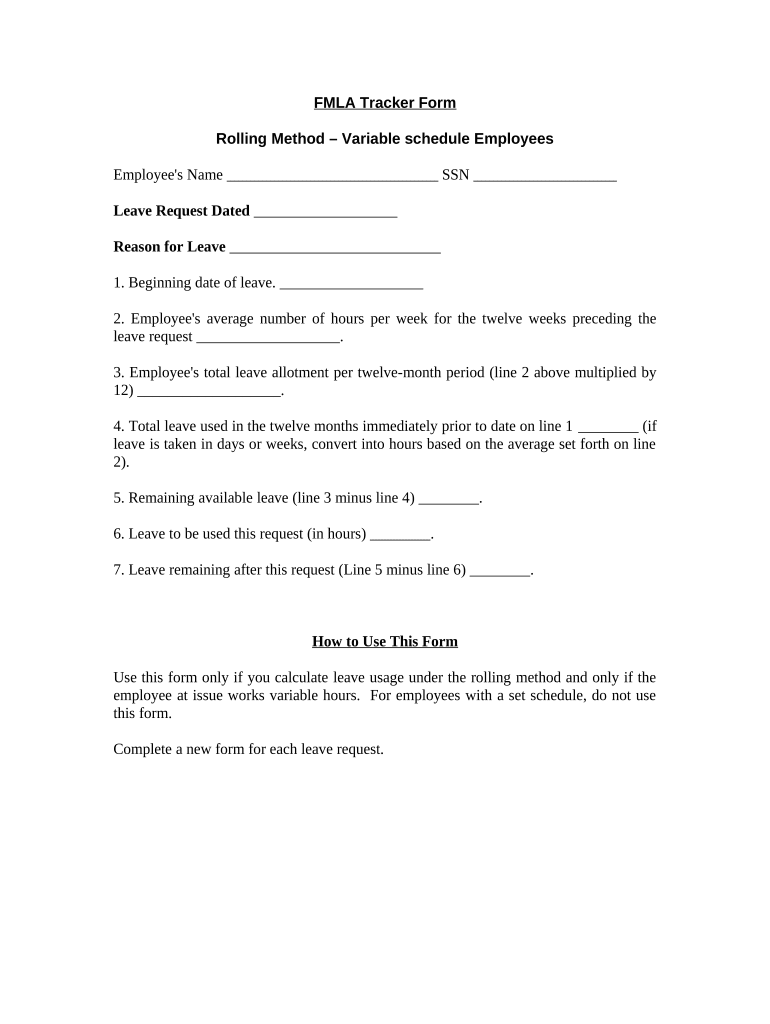
Fmla Form


What is the FMLA?
The Family and Medical Leave Act (FMLA) is a federal law that allows eligible employees to take unpaid, job-protected leave for specific family and medical reasons. This law applies to businesses with fifty or more employees within a seventy-five-mile radius. Employees may take up to twelve weeks of leave in a twelve-month period for various reasons, including the birth of a child, adoption, personal health issues, or to care for a family member with a serious health condition.
How to Use the FMLA
To utilize the FMLA, employees must notify their employer of the need for leave at least thirty days in advance when possible. If the leave is unexpected, employees should inform their employer as soon as possible. Employers may require employees to complete a specific FMLA form to document the request. The form typically requires details about the reason for leave and may need to be accompanied by medical certification in certain cases.
Steps to Complete the FMLA
Completing the FMLA form involves several key steps:
- Determine eligibility based on employment duration and company size.
- Obtain the FMLA form from your employer or their HR department.
- Fill out the form, providing necessary details about the leave reason.
- Gather any required documentation, such as medical certificates.
- Submit the completed form to your employer's HR department.
- Follow up to ensure the form has been received and approved.
Legal Use of the FMLA
The FMLA provides legal protections for employees taking leave for qualifying reasons. Employers are prohibited from retaliating against employees for exercising their rights under the FMLA. To ensure compliance, employers must maintain accurate records of leave taken and adhere to notification requirements. Employees should also be aware of their rights and responsibilities to avoid any potential issues during their leave.
Eligibility Criteria
To qualify for FMLA leave, employees must meet specific criteria. They must have worked for their employer for at least twelve months and logged a minimum of one thousand two hundred fifty hours during the past year. Additionally, the employer must be covered under the FMLA, which generally includes private-sector employers with fifty or more employees. Employees must also be taking leave for a qualifying reason, such as personal health issues or family caregiving responsibilities.
Required Documents
When applying for FMLA leave, employees may need to submit several documents, including:
- The completed FMLA form detailing the leave request.
- Medical certification from a healthcare provider, if applicable.
- Any additional documentation that supports the need for leave, such as adoption papers or proof of family relationship.
Form Submission Methods
Employees can typically submit the FMLA form through various methods, depending on their employer's policies. Common submission methods include:
- Online submission through an employer's HR portal.
- Mailing a hard copy of the form to the HR department.
- In-person submission during a scheduled meeting with HR.
Quick guide on how to complete fmla 497334634
Effortlessly Prepare Fmla on Any Gadget
Managing documents online has gained popularity among businesses and individuals. It offers an ideal environmentally friendly alternative to traditional printed and signed documents, as you can easily find the right form and securely store it online. airSlate SignNow provides all the tools necessary to create, edit, and eSign your documents quickly and without delays. Manage Fmla on any platform with the airSlate SignNow Android or iOS applications and simplify any document-related process today.
How to Edit and eSign Fmla with Ease
- Obtain Fmla and click Get Form to begin.
- Utilize the tools we provide to fill out your document.
- Highlight important sections of your documents or obscure sensitive information with tools specifically designed for that purpose by airSlate SignNow.
- Create your signature using the Sign tool, which takes seconds and has the same legal validity as a traditional wet ink signature.
- Review the details and click on the Done button to save your modifications.
- Choose how you want to deliver your form, via email, text message (SMS), or invitation link, or download it to your computer.
Eliminate the hassle of lost or misfiled documents, the drudgery of searching for forms, or the need to print new copies due to errors. airSlate SignNow meets your document management requirements with just a few clicks from your chosen device. Edit and eSign Fmla to ensure excellent communication at every step of the form preparation process with airSlate SignNow.
Create this form in 5 minutes or less
Create this form in 5 minutes!
People also ask
-
What is the FMLA method used for in airSlate SignNow?
The FMLA method in airSlate SignNow is a streamlined approach for managing Family and Medical Leave Act (FMLA) forms and processes. It allows businesses to easily create, send, and eSign essential documents related to employee leave requests while ensuring compliance with legal requirements.
-
How does the FMLA method enhance document workflow?
By leveraging the FMLA method, businesses can automate their document workflow for FMLA leave requests, reducing manual effort and ensuring accuracy. This method simplifies tracking, approval, and record-keeping, leading to improved efficiency and reduced processing times for HR departments.
-
What are the pricing options for using the FMLA method with airSlate SignNow?
airSlate SignNow offers affordable pricing plans that cater to various business sizes and needs. By choosing a plan that includes the FMLA method, users can benefit from eSigning capabilities, document management features, and more, while maintaining a budget-friendly approach.
-
What features support the FMLA method in airSlate SignNow?
Key features that support the FMLA method in airSlate SignNow include customizable templates for FMLA forms, automated reminders for submission deadlines, and secure document storage. These features work together to streamline the FMLA request process and enhance user experience.
-
Can the FMLA method integrate with other applications?
Yes, the FMLA method in airSlate SignNow can seamlessly integrate with various applications, such as HR management systems and payroll software. This integration helps centralize data and improve efficiency by reducing the need for duplicate data entry.
-
What are the benefits of using the FMLA method for HR teams?
Using the FMLA method offers signNow benefits for HR teams, including time savings and improved accuracy. It enables HR professionals to handle FMLA requests efficiently, ensuring compliance while allowing them to focus on other strategic initiatives.
-
Is the FMLA method user-friendly for new users?
Absolutely! The FMLA method in airSlate SignNow is designed to be intuitive and easy to use, even for those who are new to digital document management. Users can quickly navigate the system and start utilizing the FMLA method without extensive training.
Get more for Fmla
- Sedgwick claims management direct deposit 2011 form
- 10 ways to be an outstanding candidate surprise az form
- Form 2738 a pdf 528kb arizona game and fish department azgfd
- Coconino county building permits form
- Victims packet form
- Autocalculating plant coverage spreadsheet 20 city of san diego sandiego form
- State teachers retirement of ca direct deposit forms
- Formal complaint form with instructions here california public cpuc ca
Find out other Fmla
- Sign Tennessee Joint Venture Agreement Template Free
- How Can I Sign South Dakota Budget Proposal Template
- Can I Sign West Virginia Budget Proposal Template
- Sign Alaska Debt Settlement Agreement Template Free
- Help Me With Sign Alaska Debt Settlement Agreement Template
- How Do I Sign Colorado Debt Settlement Agreement Template
- Can I Sign Connecticut Stock Purchase Agreement Template
- How Can I Sign North Dakota Share Transfer Agreement Template
- Sign Oklahoma Debt Settlement Agreement Template Online
- Can I Sign Oklahoma Debt Settlement Agreement Template
- Sign Pennsylvania Share Transfer Agreement Template Now
- Sign Nevada Stock Purchase Agreement Template Later
- Sign Arkansas Indemnity Agreement Template Easy
- Sign Oklahoma Stock Purchase Agreement Template Simple
- Sign South Carolina Stock Purchase Agreement Template Fast
- Sign California Stock Transfer Form Template Online
- How Do I Sign California Stock Transfer Form Template
- How Can I Sign North Carolina Indemnity Agreement Template
- How Do I Sign Delaware Stock Transfer Form Template
- Help Me With Sign Texas Stock Purchase Agreement Template