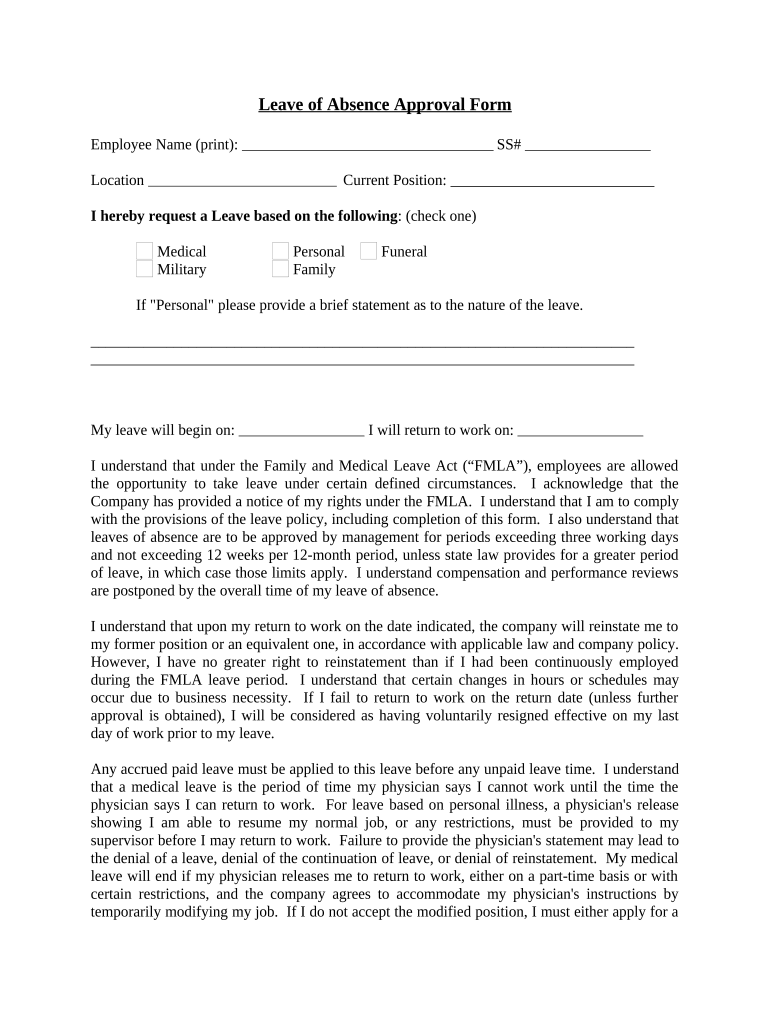
Leave of Absence Letter Form


What is the leave of absence letter?
A leave of absence letter is a formal document that an employee submits to request permission from their employer to take time off from work. This letter outlines the reason for the absence, the duration, and any other relevant details. It serves as a record of the request and is important for both the employee and employer to maintain clear communication regarding time away from work. Common reasons for requesting a leave of absence include medical issues, family emergencies, or personal matters.
Key elements of the leave of absence letter
When drafting a leave of absence letter, certain key elements should be included to ensure clarity and professionalism. These elements typically consist of:
- Employee information: Include your name, job title, and contact information.
- Employer information: Address the letter to your supervisor or HR department, including their name and title.
- Subject line: Clearly state the purpose of the letter, such as "Request for Leave of Absence."
- Reason for leave: Briefly explain the reason for your request, maintaining a professional tone.
- Duration of absence: Specify the start and end dates of your requested leave.
- Signature: Conclude with your signature and date to validate the request.
Steps to complete the leave of absence letter
Completing a leave of absence letter involves several straightforward steps:
- Determine eligibility: Review your company's leave policies to ensure you qualify for a leave of absence.
- Gather necessary information: Collect any relevant documentation, such as medical notes or family obligations.
- Draft the letter: Use a clear and professional format, incorporating all key elements mentioned earlier.
- Review and edit: Proofread the letter for any errors and ensure it conveys your request effectively.
- Submit the letter: Deliver the letter to your supervisor or HR department according to your company's preferred method.
Legal use of the leave of absence letter
The leave of absence letter can have legal implications, especially regarding employee rights and employer responsibilities. It is crucial to understand the laws surrounding leave, such as the Family and Medical Leave Act (FMLA) and any state-specific regulations. These laws often protect employees from retaliation for taking approved leave. Therefore, ensuring that your leave of absence letter complies with these legal requirements can safeguard your rights as an employee.
How to use the leave of absence letter
Using a leave of absence letter effectively involves following a few essential practices:
- Submit in advance: Whenever possible, provide your letter well ahead of your intended leave dates to allow for proper planning.
- Keep a copy: Retain a copy of the letter for your records, which can be useful for future reference.
- Follow up: After submission, check in with your supervisor or HR to confirm receipt and discuss any next steps.
Examples of using the leave of absence letter
There are various scenarios in which an employee might use a leave of absence letter. Examples include:
- Medical leave: An employee may need to take time off for surgery or recovery from illness.
- Family leave: An employee may request leave to care for a newborn or an ill family member.
- Personal leave: An employee may seek time off for personal reasons, such as mental health or stress management.
Quick guide on how to complete leave of absence letter
Prepare Leave Of Absence Letter easily on any device
Digital document management has become increasingly favored by companies and individuals. It offers an ideal environmentally friendly alternative to conventional printed and signed documents, allowing you to locate the necessary form and securely store it online. airSlate SignNow provides you with all the tools required to create, edit, and eSign your documents quickly without interruptions. Manage Leave Of Absence Letter on any device using airSlate SignNow’s Android or iOS applications and simplify any document-related process today.
How to modify and eSign Leave Of Absence Letter effortlessly
- Locate Leave Of Absence Letter and then click Get Form to begin.
- Utilize the tools we offer to fill out your form.
- Highlight pertinent sections of the documents or conceal sensitive information with tools that airSlate SignNow offers specifically for this purpose.
- Generate your signature using the Sign tool, which takes mere seconds and holds the same legal validity as a conventional wet ink signature.
- Review all the details and then click on the Done button to preserve your modifications.
- Select how you wish to share your form, via email, SMS, or invitation link, or download it to your computer.
Say goodbye to lost or mislaid documents, tedious form navigation, or mistakes that necessitate printing new copies. airSlate SignNow meets your document management needs in just a few clicks from any device you prefer. Edit and eSign Leave Of Absence Letter and ensure seamless communication at every stage of the form completion process with airSlate SignNow.
Create this form in 5 minutes or less
Create this form in 5 minutes!
People also ask
-
What is leave absence approval in airSlate SignNow?
Leave absence approval in airSlate SignNow refers to the process of electronically signing documents that authorize an employee's time off. This streamlined approach ensures that all necessary approvals are captured efficiently, reducing paperwork and enhancing productivity. With our user-friendly interface, businesses can manage leave requests seamlessly.
-
How does airSlate SignNow simplify the leave absence approval process?
airSlate SignNow simplifies the leave absence approval process by allowing users to send, sign, and track documents in real-time. This eliminates the need for physical signatures and speeds up the approval timeline signNowly. Our platform integrates notifications to remind approvers, ensuring that leave requests are handled promptly.
-
Are there any integration options for leave absence approval with airSlate SignNow?
Yes, airSlate SignNow offers various integration options that enhance the leave absence approval process. It can seamlessly connect with HR systems, project management tools, and cloud storage services. These integrations help ensure that all leave documentation is stored and managed efficiently.
-
What are the pricing plans for airSlate SignNow for managing leave absence approval?
Our pricing plans for airSlate SignNow cater to businesses of all sizes and include features tailored for leave absence approval management. We offer flexible subscription models, allowing you to choose a plan that best fits your organizational needs. For more detailed pricing information, please visit our website.
-
Can I customize the leave absence approval process in airSlate SignNow?
Absolutely! airSlate SignNow allows customization of the leave absence approval process to suit your business needs. You can create templates, set approval hierarchies, and configure automated workflows that align with your organizational policies. This ensures that leave requests are handled in a manner that reflects your company culture.
-
What security features does airSlate SignNow provide for leave absence approval?
airSlate SignNow prioritizes the security of your documents, including those related to leave absence approval. We employ robust encryption methods, secure storage, and authentication measures to ensure that your sensitive information is protected. This gives both you and your employees peace of mind when managing leave requests.
-
How can airSlate SignNow help expedite leave absence approvals?
airSlate SignNow helps expedite leave absence approvals by enabling real-time tracking and automated reminders for approvers. This minimizes delays often associated with traditional paper processes. By reducing the administrative burden, teams can focus more on their core responsibilities while still managing leave efficiently.
Get more for Leave Of Absence Letter
Find out other Leave Of Absence Letter
- How To Electronic signature Alabama Unlimited Power of Attorney
- Electronic signature Arizona Unlimited Power of Attorney Easy
- Can I Electronic signature California Retainer Agreement Template
- How Can I Electronic signature Missouri Unlimited Power of Attorney
- Electronic signature Montana Unlimited Power of Attorney Secure
- Electronic signature Missouri Unlimited Power of Attorney Fast
- Electronic signature Ohio Unlimited Power of Attorney Easy
- How Can I Electronic signature Oklahoma Unlimited Power of Attorney
- How Do I Electronic signature South Carolina Unlimited Power of Attorney
- How Can I Electronic signature Alaska Limited Power of Attorney
- How To Electronic signature Massachusetts Retainer Agreement Template
- Electronic signature California Limited Power of Attorney Now
- Electronic signature Colorado Limited Power of Attorney Now
- Electronic signature Georgia Limited Power of Attorney Simple
- Electronic signature Nevada Retainer Agreement Template Myself
- Electronic signature Alabama Limited Partnership Agreement Online
- Can I Electronic signature Wisconsin Retainer Agreement Template
- Can I Electronic signature Michigan Trademark License Agreement
- Electronic signature Indiana Letter Bankruptcy Inquiry Now
- eSignature Oklahoma Payroll Deduction Authorization Easy