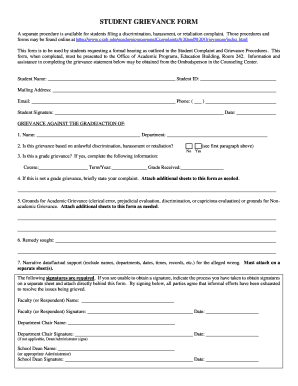
Student Grievance Form


What is the Student Grievance Form
The student grievance form is a formal document designed for students to express concerns or complaints regarding their educational experience. This form serves as a mechanism for students to report issues related to academic integrity, discrimination, harassment, or other grievances affecting their academic environment. By utilizing this form, students can ensure that their concerns are documented and addressed through the appropriate institutional channels.
How to use the Student Grievance Form
To effectively use the student grievance form, students should first familiarize themselves with their institution's specific guidelines and procedures. This typically involves:
- Reviewing the grievance policy outlined by the school.
- Gathering relevant documentation that supports the grievance.
- Filling out the form accurately, ensuring all required fields are completed.
- Submitting the form through the designated method, which may include online submission, mailing, or in-person delivery.
Steps to complete the Student Grievance Form
Completing the student grievance form involves several important steps:
- Identify the Issue: Clearly define the nature of the grievance, whether it pertains to academic, behavioral, or administrative matters.
- Provide Details: Include specific information about the incident, including dates, locations, and involved parties.
- Attach Supporting Documents: If applicable, provide any evidence that substantiates the claim, such as emails, photographs, or witness statements.
- Review and Sign: Ensure all information is accurate and sign the form to verify its authenticity before submission.
Legal use of the Student Grievance Form
The student grievance form is legally recognized as a formal complaint mechanism within educational institutions. For the form to be considered valid, it must adhere to specific regulations, such as compliance with Title IX and other federal and state laws that protect students' rights. Institutions are required to investigate grievances thoroughly and respond in a timely manner, ensuring that the process is fair and equitable.
Key elements of the Student Grievance Form
The student grievance form typically includes several key elements that facilitate the grievance process:
- Personal Information: The student's name, contact information, and identification number.
- Nature of the Grievance: A clear description of the issue being reported.
- Details of the Incident: Specifics regarding when and where the incident occurred.
- Desired Outcome: The student's expectations for resolution or remedy.
Form Submission Methods
Students can submit the grievance form through various methods, depending on their institution's policies:
- Online Submission: Many schools offer an online portal for submitting grievances, allowing for quick and efficient processing.
- Mail: Students may choose to print the form and send it via postal service to the designated office.
- In-Person: Some institutions allow students to deliver the form directly to a specific department or office for immediate attention.
Quick guide on how to complete student grievance form
Complete Student Grievance Form effortlessly on any device
Digital document management has become increasingly popular with companies and individuals. It offers an excellent environmentally friendly substitute to conventional printed and signed paperwork, as you can locate the necessary form and securely store it online. airSlate SignNow equips you with all the resources needed to create, alter, and electronically sign your documents promptly without delays. Manage Student Grievance Form on any platform using airSlate SignNow Android or iOS applications and streamline any document-based procedure today.
The simplest method to modify and electronically sign Student Grievance Form with ease
- Locate Student Grievance Form and click Get Form to begin.
- Utilize the tools we offer to complete your document.
- Emphasize pertinent sections of the documents or obscure sensitive details using tools that airSlate SignNow specifically provides for that purpose.
- Create your electronic signature with the Sign feature, which takes mere seconds and carries the same legal validity as a traditional handwritten signature.
- Review all the details and click on the Done button to save your changes.
- Choose how you wish to send your form, whether via email, SMS, or invitation link, or download it to your computer.
Forget about misplaced or lost files, tedious form searches, or mistakes that necessitate printing new document copies. airSlate SignNow manages all your document management needs in just a few clicks from your preferred device. Edit and electronically sign Student Grievance Form and ensure excellent communication at any stage of the form preparation process with airSlate SignNow.
Create this form in 5 minutes or less
Create this form in 5 minutes!
How to create an eSignature for the student grievance form
The way to make an electronic signature for a PDF document in the online mode
The way to make an electronic signature for a PDF document in Chrome
The best way to generate an eSignature for putting it on PDFs in Gmail
The way to generate an electronic signature straight from your mobile device
The way to generate an eSignature for a PDF document on iOS devices
The way to generate an electronic signature for a PDF document on Android devices
People also ask
-
What is a student grievance form?
A student grievance form is a formal document that allows students to express their concerns or complaints regarding academic or administrative issues. Using airSlate SignNow, you can easily create and submit a student grievance form digitally, ensuring a streamlined process. This makes it simpler for institutions to manage and address grievances efficiently.
-
How can airSlate SignNow help manage student grievance forms?
airSlate SignNow provides an intuitive platform to create, send, and eSign student grievance forms. With its user-friendly features, institutions can streamline the grievance process and maintain clear communication. This enhances transparency and helps ensure that student concerns are addressed promptly and effectively.
-
What are the pricing options for using airSlate SignNow for student grievance forms?
airSlate SignNow offers flexible pricing plans to accommodate different institutional needs regarding student grievance forms. You can choose from various tiers that provide features ranging from basic document management to advanced eSigning capabilities. This allows institutions to select a plan that best fits their budget and requirements.
-
Can I integrate airSlate SignNow with other software for student grievance forms?
Yes, airSlate SignNow allows for seamless integration with various software tools, enhancing the functionality of your student grievance forms. This can include learning management systems and CRM software, streamlining the workflow around managing grievances. These integrations help ensure that all relevant data is connected and accessible.
-
What security features does airSlate SignNow offer for student grievance forms?
AirSlate SignNow prioritizes security with features like data encryption, secure cloud storage, and user authentication for student grievance forms. This ensures that sensitive information is protected throughout the submission process. Consequently, students can confidently submit their grievances without concerns about data bsignNowes.
-
Are there templates available for student grievance forms on airSlate SignNow?
Yes, airSlate SignNow provides customizable templates for student grievance forms, allowing institutions to create forms tailored to their specific processes. These templates simplify the form creation process and ensure compliance with institutional policies. You can easily modify templates to fit your needs, saving time and improving efficiency.
-
How can airSlate SignNow improve response times for student grievance forms?
By digitizing student grievance forms with airSlate SignNow, institutions can signNowly enhance their response times. The eSigning feature allows for quick approvals, and automated notifications keep all stakeholders informed. This leads to quicker resolutions for student concerns, fostering a supportive academic environment.
Get more for Student Grievance Form
- Texas association of private and parochial schools studyrescom form
- Home address city state zip form
- Nursing facility services agreement form
- Sports med insurance university of nevada las vegas form
- Health history form denton
- Parent statement of foodenvironmental allergy information
- Bcbs ca appealrm form
- Texas equity form
Find out other Student Grievance Form
- Sign New Jersey Promotion Announcement Simple
- Sign Louisiana Company Bonus Letter Safe
- How To Sign Delaware Letter of Appreciation to Employee
- How To Sign Florida Letter of Appreciation to Employee
- How Do I Sign New Jersey Letter of Appreciation to Employee
- How Do I Sign Delaware Direct Deposit Enrollment Form
- How To Sign Alabama Employee Emergency Notification Form
- How To Sign Oklahoma Direct Deposit Enrollment Form
- Sign Wyoming Direct Deposit Enrollment Form Online
- Sign Nebraska Employee Suggestion Form Now
- How Can I Sign New Jersey Employee Suggestion Form
- Can I Sign New York Employee Suggestion Form
- Sign Michigan Overtime Authorization Form Mobile
- How To Sign Alabama Payroll Deduction Authorization
- How To Sign California Payroll Deduction Authorization
- How To Sign Utah Employee Emergency Notification Form
- Sign Maine Payroll Deduction Authorization Simple
- How To Sign Nebraska Payroll Deduction Authorization
- Sign Minnesota Employee Appraisal Form Online
- How To Sign Alabama Employee Satisfaction Survey