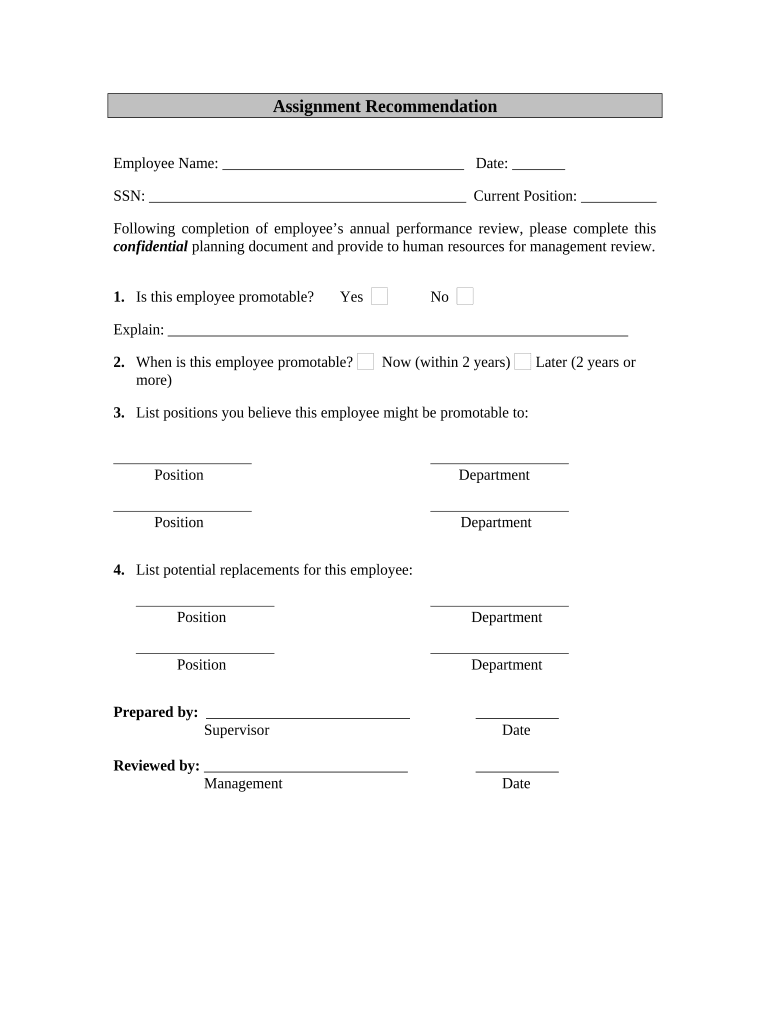
Assignment Recommendation Form


What is the Assignment Recommendation
The Assignment Recommendation is a formal document used to suggest or endorse a specific course of action regarding an assignment. This form is particularly relevant in educational and professional settings where recommendations can influence decisions related to job applications, academic placements, or project assignments. It typically includes details about the individual being recommended, the context of the recommendation, and the qualifications or attributes that make them suitable for the assignment.
How to use the Assignment Recommendation
Using the Assignment Recommendation effectively involves several key steps. First, gather all necessary information about the individual being recommended, including their qualifications, experiences, and any relevant accomplishments. Next, clearly articulate the purpose of the recommendation, ensuring it aligns with the requirements of the assignment. Finally, submit the completed form through the appropriate channels, whether digitally or in print, to ensure it reaches the intended recipient in a timely manner.
Key elements of the Assignment Recommendation
Several essential components make up a comprehensive Assignment Recommendation. These include:
- Contact Information: Details of both the recommender and the individual being recommended.
- Context: A brief overview of the assignment or opportunity in question.
- Qualifications: Specific skills, experiences, and attributes that support the recommendation.
- Closing Statement: A strong endorsement that summarizes the recommender's confidence in the individual's abilities.
Steps to complete the Assignment Recommendation
Completing the Assignment Recommendation involves a systematic approach. Begin by accessing the form, either digitally or in print. Fill in the necessary fields with accurate information, ensuring clarity and professionalism. Review the document for any errors or omissions, and make any necessary adjustments. Once finalized, sign the form to validate it, and submit it according to the specified instructions.
Legal use of the Assignment Recommendation
The Assignment Recommendation can be legally binding if it meets specific criteria, particularly concerning signatures and the intent of the parties involved. Utilizing a reliable eSignature solution ensures that the document is executed in compliance with applicable laws, such as the ESIGN Act and UETA. This legal framework supports the validity of electronic signatures, making it essential for the recommendation to be processed correctly and securely.
Examples of using the Assignment Recommendation
There are various scenarios in which the Assignment Recommendation can be utilized. For instance, a professor may provide an Assignment Recommendation for a student applying for graduate school, highlighting their academic achievements and potential. Similarly, a manager might recommend an employee for a new project or promotion, detailing their contributions and skills relevant to the role. Each example demonstrates the impact of a well-crafted recommendation on the recipient's opportunities.
Quick guide on how to complete assignment recommendation
Accomplish Assignment Recommendation effortlessly on any gadget
Web-based document handling has surged in popularity among businesses and individuals. It serves as an ideal environmentally friendly alternative to traditional printed and signed documents, as you can obtain the right template and securely keep it online. airSlate SignNow provides all the tools necessary for you to create, modify, and eSign your documents quickly and without delays. Manage Assignment Recommendation on any gadget with airSlate SignNow Android or iOS applications and enhance any document-driven process today.
The simplest method to modify and eSign Assignment Recommendation effortlessly
- Find Assignment Recommendation and then click Get Form to begin.
- Utilize the tools we provide to fill out your form.
- Emphasize relevant sections of the documents or obscure sensitive information with tools that airSlate SignNow offers specifically for that purpose.
- Create your eSignature using the Sign tool, which takes only moments and carries the same legal validity as a conventional wet ink signature.
- Review all the details and then click on the Done button to save your modifications.
- Choose how you prefer to send your form, via email, SMS, or invitation link, or download it to your PC.
No more worrying about lost or misplaced documents, tedious form hunting, or errors that require printing new copies. airSlate SignNow fulfills your document management requirements in a few clicks from a device of your preference. Modify and eSign Assignment Recommendation and ensure excellent communication at every stage of the form preparation process with airSlate SignNow.
Create this form in 5 minutes or less
Create this form in 5 minutes!
People also ask
-
What is the Assignment Recommendation feature in airSlate SignNow?
The Assignment Recommendation feature in airSlate SignNow helps users efficiently manage document signing processes. It suggests optimal ways to assign signatures and approvals based on user preferences, enhancing overall workflow. This functionality streamlines operations for businesses looking to simplify their document management.
-
How can I benefit from using Assignment Recommendation?
By utilizing the Assignment Recommendation feature, users can ensure that documents are sent to the right individuals for signing, reducing turnaround time. This not only enhances the efficiency of your workflow but also minimizes potential errors in document routing. Ultimately, Assignment Recommendation helps save time and increases productivity.
-
Are there any costs associated with using Assignment Recommendation?
The Assignment Recommendation feature is included in the overall pricing plans of airSlate SignNow. Depending on the plan you choose, you’ll have access to various features, including Assignment Recommendation. Review our pricing page to find a plan that meets your business needs while providing optimal value.
-
What integrations does airSlate SignNow offer for Assignment Recommendation?
airSlate SignNow offers a range of integrations with popular applications like Google Drive, Dropbox, and Salesforce to enhance the functionality of Assignment Recommendation. These integrations allow for seamless data sharing and document management across platforms. This connectivity is vital for businesses aiming to streamline their signing processes.
-
How does Assignment Recommendation improve document workflow?
Assignment Recommendation improves document workflow by automatically suggesting the best order of signers and approvers, which can signNowly speed up the process. This feature ensures that documents flow smoothly from one party to the next with minimal delays. The result is an optimized signing process that enhances user experience.
-
Is Assignment Recommendation user-friendly for new users?
Yes, Assignment Recommendation is designed with user-friendliness in mind, making it accessible even for those new to eSigning. The intuitive interface guides users through the process, providing helpful suggestions to enhance document management. This ease of use ensures that teams can quickly adapt without extensive training.
-
Can Assignment Recommendation be customized to fit my business needs?
Absolutely! Assignment Recommendation in airSlate SignNow allows for customization based on your specific business processes. This flexibility ensures the feature adapts to your workflow, making it easier to implement and increasing user satisfaction. Tailoring recommendations enhances efficiency and aligns with your unique operational goals.
Get more for Assignment Recommendation
- Febp post electronic bank statement the city of portland oregon form
- Oregon state marine board salem oregon lost or replacement boat title application form
- Visio 631 option designation 6 15vsd psers psers state pa form
- Psers forms 2013
- Pa former full form
- Beaver county easement search form
- Pennsylvania maternity form
- Pennsylvania purchase nurse form
Find out other Assignment Recommendation
- How Can I Electronic signature Colorado Cohabitation Agreement
- Electronic signature Arkansas Leave of Absence Letter Later
- Electronic signature New Jersey Cohabitation Agreement Fast
- Help Me With Electronic signature Alabama Living Will
- How Do I Electronic signature Louisiana Living Will
- Electronic signature Arizona Moving Checklist Computer
- Electronic signature Tennessee Last Will and Testament Free
- Can I Electronic signature Massachusetts Separation Agreement
- Can I Electronic signature North Carolina Separation Agreement
- How To Electronic signature Wyoming Affidavit of Domicile
- Electronic signature Wisconsin Codicil to Will Later
- Electronic signature Idaho Guaranty Agreement Free
- Electronic signature North Carolina Guaranty Agreement Online
- eSignature Connecticut Outsourcing Services Contract Computer
- eSignature New Hampshire Outsourcing Services Contract Computer
- eSignature New York Outsourcing Services Contract Simple
- Electronic signature Hawaii Revocation of Power of Attorney Computer
- How Do I Electronic signature Utah Gift Affidavit
- Electronic signature Kentucky Mechanic's Lien Free
- Electronic signature Maine Mechanic's Lien Fast