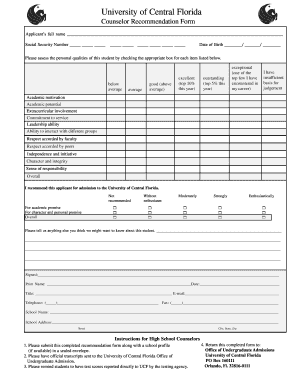
Ucf Recommendation Form


What is the UCF Recommendation
The UCF recommendation is a formal document used in the University of Central Florida application process. It serves as a crucial endorsement from a counselor, teacher, or other qualified individual who can attest to the applicant's qualifications, character, and potential for success in higher education. This recommendation provides insights into the applicant's academic abilities, personal qualities, and extracurricular involvement, which can significantly influence admission decisions.
How to Obtain the UCF Recommendation
To obtain a UCF recommendation, applicants typically need to identify a suitable recommender who is familiar with their academic and personal achievements. It is advisable to approach this individual well in advance, allowing them adequate time to prepare a thoughtful and comprehensive recommendation. Once the recommender agrees, the applicant may need to provide them with specific details about the application process and any particular points to highlight in the recommendation.
Steps to Complete the UCF Recommendation
Completing the UCF recommendation involves several steps to ensure accuracy and compliance with the university's requirements. First, the applicant should gather necessary information, including deadlines and submission guidelines. Next, the recommender should draft the recommendation, focusing on the applicant's strengths and suitability for the program. After finalizing the document, it should be submitted according to the specified method, whether online or via mail.
Legal Use of the UCF Recommendation
The UCF recommendation must adhere to legal standards to be considered valid. This includes ensuring that the recommender has the applicant's consent to disclose personal information. Additionally, the recommendation should be free from any discriminatory language and comply with privacy regulations. Utilizing a reliable digital platform for submission can further enhance the document's security and integrity.
Key Elements of the UCF Recommendation
Key elements of the UCF recommendation include the recommender's contact information, a clear statement of support for the applicant, specific examples of the applicant's skills and achievements, and a conclusion summarizing the recommender's endorsement. These components work together to create a compelling narrative that highlights the applicant's qualifications and readiness for university-level study.
Examples of Using the UCF Recommendation
Examples of using the UCF recommendation can vary based on the applicant's background and the specific program they are applying to. For instance, a high school student may seek a recommendation from a guidance counselor who can speak to their academic performance and involvement in school activities. Alternatively, a transfer student may request a recommendation from a professor who can comment on their college-level coursework and contributions to class discussions.
Form Submission Methods
The UCF recommendation can be submitted through various methods, including online platforms, mail, or in-person delivery. Online submission is often preferred for its convenience and speed, allowing recommenders to upload documents directly to the university's application portal. Mail submissions should be sent to the designated admissions office, while in-person delivery may be arranged if required by the university's guidelines.
Quick guide on how to complete ucf recommendation
Effortlessly Prepare Ucf Recommendation on Any Device
Digital document management has surged in popularity among companies and individuals. It serves as an ideal eco-friendly alternative to conventional printed and signed paperwork, allowing you to easily access the correct form and securely store it online. airSlate SignNow provides all the tools necessary to create, modify, and electronically sign your documents swiftly without delays. Manage Ucf Recommendation on any device using airSlate SignNow's Android or iOS applications and enhance any document-related task today.
The Easiest Way to Modify and Electronically Sign Ucf Recommendation
- Find Ucf Recommendation and click on Get Form to begin.
- Utilize the tools we provide to fill out your document.
- Identify important sections of the documents or obscure confidential information with the tools that airSlate SignNow specifically offers for this purpose.
- Create your signature using the Sign tool, which takes mere seconds and carries the same legal validity as a traditional ink signature.
- Review the details and click on the Done button to save your modifications.
- Choose how you want to send your form, whether by email, SMS, or invitation link, or download it to your computer.
Say goodbye to lost or misplaced documents, tiring searches for forms, or mistakes that require printing new copies. airSlate SignNow fulfills all your document management needs in a few clicks from whichever device you prefer. Modify and eSign Ucf Recommendation while ensuring excellent communication throughout the document preparation process with airSlate SignNow.
Create this form in 5 minutes or less
Create this form in 5 minutes!
How to create an eSignature for the ucf recommendation
The best way to make an electronic signature for your PDF in the online mode
The best way to make an electronic signature for your PDF in Chrome
The best way to generate an electronic signature for putting it on PDFs in Gmail
The way to generate an eSignature right from your smart phone
How to generate an electronic signature for a PDF on iOS devices
The way to generate an eSignature for a PDF on Android OS
People also ask
-
What is a UCF recommendation and how does it apply to using airSlate SignNow?
A UCF recommendation refers to the ease of utilizing airSlate SignNow for creating, sending, and eSigning documents. This solution simplifies the process, making it more efficient for users who need fast and secure signatures. By integrating these features, airSlate SignNow provides a streamlined experience that aligns with UCF’s standards for digital documentation.
-
How much does airSlate SignNow cost in relation to UCF recommendations?
The pricing for airSlate SignNow is competitive and offers various plans that suit the needs of individuals and businesses. With UCF recommendations, you can expect value for your investment, as the platform enhances document management without breaking the bank. Explore our pricing options to find a plan that fits your needs and budget.
-
What features of airSlate SignNow align with UCF recommendations?
AirSlate SignNow includes numerous features that enhance document workflows, such as customizable templates, real-time tracking, and secure eSigning. These features are designed following UCF recommendations for efficiency and compliance. This ensures that your document processes are not only quick but also secure and compliant with industry standards.
-
How can airSlate SignNow improve my business efficiency regarding UCF recommendations?
By utilizing airSlate SignNow, your business can signNowly improve its efficiency in document handling, aligning with UCF recommendations for streamlined operations. The platform allows for faster approval processes and reduces the time spent on manual tasks, enabling teams to focus more on strategic initiatives. This leads to higher productivity and better resource management in the long run.
-
What types of integrations does airSlate SignNow offer that complement UCF recommendations?
AirSlate SignNow seamlessly integrates with various applications like Google Drive, Salesforce, and Microsoft Office. These integrations support UCF recommendations by allowing users to connect their existing workflows without interruption. As a result, you can maximize your operational efficiency while ensuring a smooth transition into eSigning processes.
-
Are there any security features in airSlate SignNow that align with UCF recommendations?
Yes, airSlate SignNow offers robust security features such as encryption, two-factor authentication, and compliance with major regulations like GDPR and HIPAA. These security measures resonate with UCF recommendations to safeguard sensitive data, ensuring your documents remain confidential and secure during the signing process.
-
Can airSlate SignNow support multiple users, as per UCF recommendations for collaborative work?
Absolutely! AirSlate SignNow is designed to support multiple users, making it ideal for collaborative work environments recommended by UCF. Teams can easily collaborate on documents, track changes, and manage approvals collectively, enhancing teamwork and communication throughout the eSigning process.
Get more for Ucf Recommendation
- Mv150 form
- Blue cross forms alberta
- Annual fire safety statement form 529692624
- Asic form 201 529694172
- New york state property disclosure statement form
- Form 11 application consent orders
- Notice to remedy breach form 11 residential tenancies
- Application for extension of idaho drivers license or id card form
Find out other Ucf Recommendation
- How Do I Sign Nebraska Charity Form
- Help Me With Sign Nevada Charity PDF
- How To Sign North Carolina Charity PPT
- Help Me With Sign Ohio Charity Document
- How To Sign Alabama Construction PDF
- How To Sign Connecticut Construction Document
- How To Sign Iowa Construction Presentation
- How To Sign Arkansas Doctors Document
- How Do I Sign Florida Doctors Word
- Can I Sign Florida Doctors Word
- How Can I Sign Illinois Doctors PPT
- How To Sign Texas Doctors PDF
- Help Me With Sign Arizona Education PDF
- How To Sign Georgia Education Form
- How To Sign Iowa Education PDF
- Help Me With Sign Michigan Education Document
- How Can I Sign Michigan Education Document
- How Do I Sign South Carolina Education Form
- Can I Sign South Carolina Education Presentation
- How Do I Sign Texas Education Form