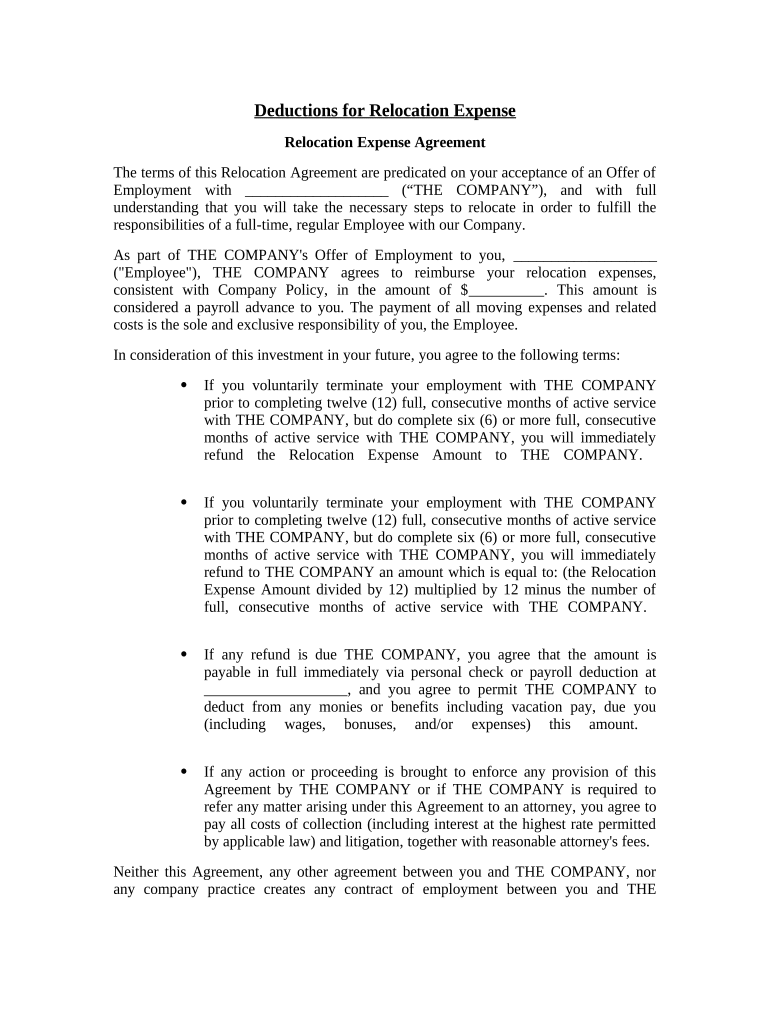
Relocation Agreement Form


What is the relocation agreement?
A relocation agreement is a formal document that outlines the terms and conditions under which an employer agrees to reimburse an employee for expenses incurred while relocating for work. This agreement typically includes details about eligible expenses, repayment terms, and the responsibilities of both parties. It serves to protect both the employer and employee by clearly defining expectations and obligations related to the relocation process.
Key elements of the relocation agreement
Understanding the essential components of a relocation repayment agreement is crucial for both employers and employees. Key elements typically include:
- Scope of reimbursement: A clear outline of what expenses are covered, such as moving costs, temporary housing, and travel expenses.
- Repayment terms: Specific conditions under which the employee must repay the relocation expenses, including timelines and potential penalties for non-compliance.
- Employee obligations: Responsibilities of the employee, such as providing receipts and documentation for expenses incurred.
- Employer obligations: The employer's commitment to reimburse the agreed-upon expenses in a timely manner.
Steps to complete the relocation agreement
Completing a relocation repayment agreement involves several key steps to ensure clarity and compliance. The process typically includes:
- Drafting the agreement: Begin by outlining the terms and conditions, ensuring all key elements are included.
- Reviewing the agreement: Both parties should review the document to ensure mutual understanding and agreement on all terms.
- Signing the agreement: Utilize a reliable eSignature platform to sign the document electronically, ensuring legal validity.
- Storing the agreement: Keep a copy of the signed agreement for future reference and compliance verification.
Legal use of the relocation agreement
The legal validity of a relocation repayment agreement hinges on compliance with applicable laws. In the United States, electronic signatures are recognized under the ESIGN Act and UETA, making eSigned agreements legally binding. It is essential to ensure that the agreement meets all legal requirements to protect both parties in case of disputes. This includes clear terms, signatures, and adherence to state-specific regulations regarding employment and relocation.
How to use the relocation agreement
Using a relocation repayment agreement effectively involves understanding its purpose and following the outlined procedures. Employers should present the agreement to employees prior to relocation, ensuring that all terms are clearly communicated. Employees should familiarize themselves with the agreement's stipulations, particularly regarding reimbursement eligibility and repayment obligations. Proper use of the agreement can facilitate a smooth transition and minimize potential conflicts.
Examples of using the relocation agreement
There are various scenarios in which a relocation repayment agreement may be utilized. Common examples include:
- Corporate relocations: When a company transfers an employee to a new location, a relocation agreement outlines the financial support provided.
- New hires: Employers may offer relocation assistance as part of a job offer, necessitating a formal agreement to clarify reimbursement terms.
- Temporary assignments: Employees assigned to a different location for a limited time may also require a relocation agreement to cover associated costs.
Quick guide on how to complete relocation agreement
Prepare Relocation Agreement effortlessly on any device
Online document management has gained popularity among businesses and individuals. It offers a superb eco-friendly substitute for traditional printed and signed documents, as you can locate the necessary form and securely keep it online. airSlate SignNow provides all the resources you need to create, modify, and eSign your documents quickly without delays. Handle Relocation Agreement on any device using airSlate SignNow Android or iOS applications and enhance any document-centric process today.
How to modify and eSign Relocation Agreement with ease
- Locate Relocation Agreement and click on Get Form to begin.
- Utilize the tools we offer to complete your document.
- Emphasize pertinent sections of the documents or redact sensitive information with tools that airSlate SignNow provides specifically for that purpose.
- Create your signature with the Sign feature, which takes seconds and holds the same legal standing as a conventional wet ink signature.
- Review the details and click on the Done button to save your modifications.
- Select how you would like to send your form, via email, text message (SMS), or invite link, or download it to your computer.
Forget about lost or misplaced files, tedious form searching, or mistakes that require printing new document copies. airSlate SignNow addresses your needs in document management in just a few clicks from your preferred device. Edit and eSign Relocation Agreement and ensure excellent communication at any point of the form preparation process with airSlate SignNow.
Create this form in 5 minutes or less
Create this form in 5 minutes!
People also ask
-
What is a relocation repayment agreement sample?
A relocation repayment agreement sample is a template used to outline the terms under which an employee must repay relocation expenses if they leave the company within a specified timeframe. This document helps businesses clearly communicate the terms of the relocation package to employees, ensuring both parties understand their commitments.
-
How can I create a relocation repayment agreement sample using airSlate SignNow?
Creating a relocation repayment agreement sample with airSlate SignNow is simple. You can use our intuitive document editor to customize templates, incorporating your specific terms and conditions. Once designed, you can easily send it for eSignature to streamline the process.
-
Are there any costs associated with providing a relocation repayment agreement sample?
Costs may vary depending on how you structure your relocation package and any legal consultations required. However, using airSlate SignNow for managing your relocation repayment agreement sample can minimize costs by providing a cost-effective way to create, send, and sign documents seamlessly.
-
What are the main benefits of using airSlate SignNow for a relocation repayment agreement sample?
Using airSlate SignNow for a relocation repayment agreement sample enhances efficiency, reduces paperwork, and speeds up the signing process. Our platform ensures that all agreements are legally binding and securely archived, helping businesses maintain compliance and improve overall workflow.
-
Can I integrate airSlate SignNow with other tools for managing relocation repayment agreement samples?
Yes, airSlate SignNow offers integrations with various tools and platforms, enhancing your ability to manage relocation repayment agreement samples efficiently. You can sync with CRM systems, project management applications, and more to streamline your processes and improve productivity.
-
Is there customer support available for help with relocation repayment agreement samples?
Absolutely! airSlate SignNow provides dedicated customer support to assist with any questions you may have regarding relocation repayment agreement samples. Our knowledgeable team can guide you through the document preparation process and offer best practices to ensure your agreements meet your business needs.
-
How secure is the information in my relocation repayment agreement sample?
Security is a top priority at airSlate SignNow. When using our platform for your relocation repayment agreement sample, rest assured that all data is encrypted and stored securely. We implement strict security measures to protect sensitive information throughout the entire document lifecycle.
Get more for Relocation Agreement
Find out other Relocation Agreement
- How To eSign Illinois Sports Form
- Can I eSign Illinois Sports Form
- How To eSign North Carolina Real Estate PDF
- How Can I eSign Texas Real Estate Form
- How To eSign Tennessee Real Estate Document
- How Can I eSign Wyoming Real Estate Form
- How Can I eSign Hawaii Police PDF
- Can I eSign Hawaii Police Form
- How To eSign Hawaii Police PPT
- Can I eSign Hawaii Police PPT
- How To eSign Delaware Courts Form
- Can I eSign Hawaii Courts Document
- Can I eSign Nebraska Police Form
- Can I eSign Nebraska Courts PDF
- How Can I eSign North Carolina Courts Presentation
- How Can I eSign Washington Police Form
- Help Me With eSignature Tennessee Banking PDF
- How Can I eSignature Virginia Banking PPT
- How Can I eSignature Virginia Banking PPT
- Can I eSignature Washington Banking Word