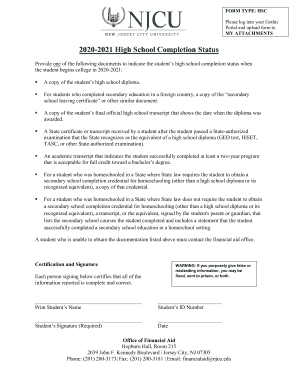
My HESC NYS Higher Education Services Corporation 2020-2026


Understanding the My HESC NYS Higher Education Services Corporation
The My HESC, or New York State Higher Education Services Corporation, is a vital resource for students seeking financial assistance for their education. This organization manages various programs, including student loans, grants, and scholarships, aimed at helping residents of New York pursue higher education. By providing access to essential information and resources, My HESC plays a crucial role in supporting students through their academic journeys.
Steps to Complete the My HESC Document Upload
Completing the HESC document upload process is straightforward when you follow these steps:
- Log into your My HESC account using your secure login credentials.
- Navigate to the document upload section, where you can find the necessary forms.
- Select the specific documents you need to upload, ensuring they meet the required format and size specifications.
- Review your documents for accuracy and completeness before submitting.
- Submit the documents and confirm that you receive a confirmation message indicating successful upload.
Legal Use of the My HESC Document Upload
The documents uploaded through My HESC must comply with legal standards to ensure they are recognized as valid and binding. This includes adhering to the Electronic Signatures in Global and National Commerce (ESIGN) Act and the Uniform Electronic Transactions Act (UETA). By using a secure platform for the HESC document upload, students can be assured that their submissions are legally recognized and protected.
Required Documents for My HESC Upload
When preparing to upload documents to My HESC, it is essential to know which documents are required. Commonly needed documents include:
- Proof of income, such as tax returns or pay stubs.
- Identification documents, including a driver's license or state ID.
- Verification of enrollment or acceptance letters from educational institutions.
- Any additional forms specified by My HESC for particular programs.
Eligibility Criteria for My HESC Programs
To qualify for assistance through My HESC, applicants must meet specific eligibility criteria. Generally, these include:
- Residency in New York State.
- Enrollment in an eligible degree or certificate program.
- Demonstration of financial need, as determined by the information provided in the application.
How to Use the My HESC NYS Higher Education Services Corporation
Using My HESC effectively involves familiarizing yourself with the platform's features. Users can:
- Access financial aid information and resources tailored to their needs.
- Track the status of their applications and document submissions.
- Manage their student loans and repayment options.
Quick guide on how to complete my hesc nys higher education services corporation
Complete My HESC NYS Higher Education Services Corporation effortlessly on any device
Digital document management has become increasingly popular among businesses and individuals. It offers an excellent environmentally friendly alternative to conventional printed and signed documents, as you can easily locate the correct form and securely store it online. airSlate SignNow equips you with all the necessary tools to create, modify, and eSign your documents swiftly without any hold-ups. Manage My HESC NYS Higher Education Services Corporation on any platform using the airSlate SignNow Android or iOS applications and streamline any document-based process today.
How to modify and eSign My HESC NYS Higher Education Services Corporation with ease
- Locate My HESC NYS Higher Education Services Corporation and then click Get Form to begin.
- Use the tools we provide to complete your form.
- Highlight important sections of your documents or hide sensitive information with tools specifically provided by airSlate SignNow for that purpose.
- Create your eSignature using the Sign feature, which takes just seconds and holds the same legal validity as a traditional wet ink signature.
- Review the information and then click on the Done button to save your changes.
- Choose how you wish to send your form, via email, SMS, or invitation link, or download it to your computer.
Leave behind worries about lost or misplaced files, tedious form searching, or mistakes that require printing new document copies. airSlate SignNow addresses all your document management needs in just a few clicks from any device you prefer. Edit and eSign My HESC NYS Higher Education Services Corporation and ensure excellent communication at every stage of your form preparation process with airSlate SignNow.
Create this form in 5 minutes or less
Find and fill out the correct my hesc nys higher education services corporation
Create this form in 5 minutes!
How to create an eSignature for the my hesc nys higher education services corporation
How to create an electronic signature for your PDF document in the online mode
How to create an electronic signature for your PDF document in Chrome
How to make an electronic signature for putting it on PDFs in Gmail
The best way to create an electronic signature right from your mobile device
How to create an electronic signature for a PDF document on iOS devices
The best way to create an electronic signature for a PDF on Android devices
People also ask
-
What is the process for hesc document upload using airSlate SignNow?
The hesc document upload process with airSlate SignNow is straightforward. Users can easily upload their documents online, prepare them for signing, and send them to recipients for electronic signatures. Our platform ensures secure and efficient handling of your documents, making it an ideal choice for all your hesc document upload needs.
-
Are there any costs associated with hesc document upload on airSlate SignNow?
airSlate SignNow offers competitive pricing plans that include unlimited hesc document uploads. Depending on the plan you choose, rates vary but are generally cost-effective for businesses of all sizes. We also provide a free trial, allowing potential users to experience the benefits of hesc document upload without any initial commitment.
-
What features support the hesc document upload process on airSlate SignNow?
airSlate SignNow offers a variety of features that enhance the hesc document upload experience, including drag-and-drop uploading, customizable templates, and secure electronic signatures. Plus, you can track document status and send reminders, ensuring efficient workflow management. These features make the hesc document upload process seamless and user-friendly.
-
How does airSlate SignNow ensure the security of uploaded documents?
Security is a top priority at airSlate SignNow, especially for sensitive documents involved in hesc document uploads. We employ industry-standard encryption and secure protocols to protect your uploaded files. Our compliance with regulations like GDPR ensures that your documents are safe and secure during the hesc document upload process.
-
Can I integrate airSlate SignNow with other applications for hesc document upload?
Yes, airSlate SignNow offers robust integrations with popular applications, allowing for seamless hesc document uploads. You can connect it with tools such as Google Drive, Dropbox, and various CRM software. This integration capability streamlines your workflow, making it easier to manage and upload documents securely.
-
What types of documents can be uploaded using airSlate SignNow for hesc purposes?
airSlate SignNow supports a wide range of document types for hesc document upload, including PDFs, Word documents, and image files. This flexibility ensures that users can handle various formats according to their needs. No matter the document type, our platform handles it with ease during the upload process.
-
How can businesses benefit from using airSlate SignNow for hesc document upload?
Businesses can benefit from using airSlate SignNow for hesc document upload through increased efficiency and reduced turnaround time for document signing. By streamlining the upload and signing process, businesses can focus on their core activities rather than administrative tasks. This leads to enhanced productivity and improved customer satisfaction.
Get more for My HESC NYS Higher Education Services Corporation
Find out other My HESC NYS Higher Education Services Corporation
- How To Integrate Sign in Banking
- How To Use Sign in Banking
- Help Me With Use Sign in Banking
- Can I Use Sign in Banking
- How Do I Install Sign in Banking
- How To Add Sign in Banking
- How Do I Add Sign in Banking
- How Can I Add Sign in Banking
- Can I Add Sign in Banking
- Help Me With Set Up Sign in Government
- How To Integrate eSign in Banking
- How To Use eSign in Banking
- How To Install eSign in Banking
- How To Add eSign in Banking
- How To Set Up eSign in Banking
- How To Save eSign in Banking
- How To Implement eSign in Banking
- How To Set Up eSign in Construction
- How To Integrate eSign in Doctors
- How To Use eSign in Doctors