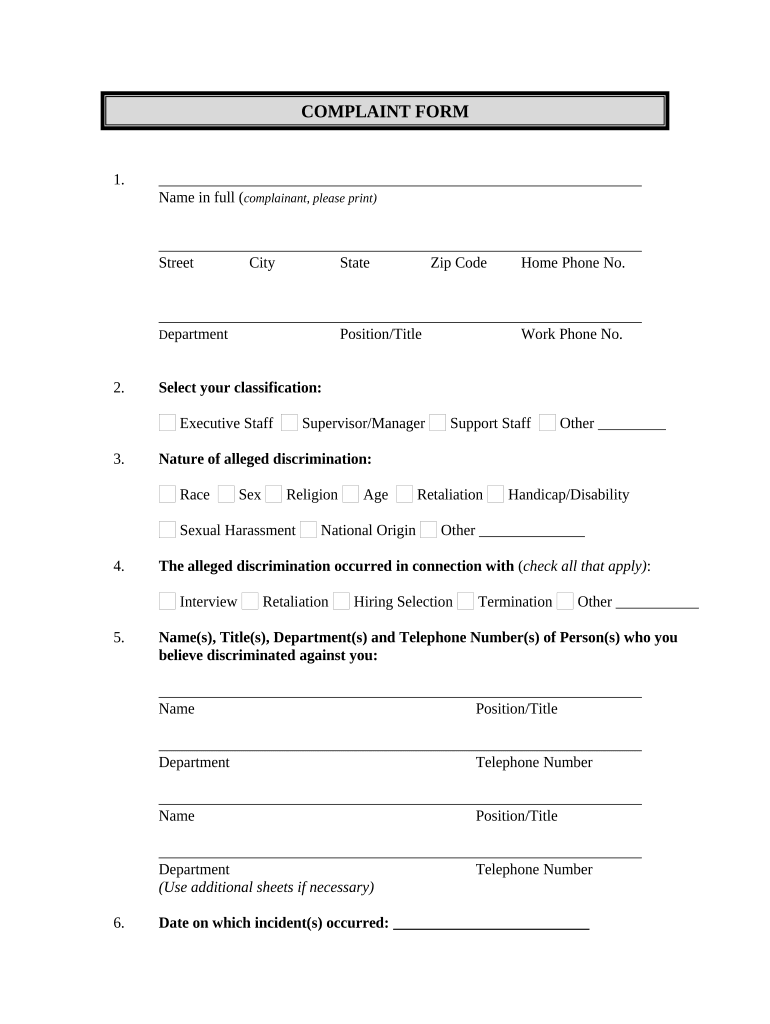
Complaint Employee Form


What is the Complaint Employee
The complaint employee form serves as a formal document that an employee can use to report grievances or issues within the workplace. This form is essential for addressing concerns related to workplace discrimination, harassment, or any other violations of employee rights. It provides a structured way for employees to articulate their complaints and seek resolution through appropriate channels.
How to use the Complaint Employee
Using the complaint employee form involves several straightforward steps. First, gather relevant information regarding the incident or issue you wish to report. This includes dates, locations, and the names of individuals involved. Next, fill out the form with clear and concise details about your complaint. Ensure that you include any supporting evidence, such as emails or witness statements, to strengthen your case. Once completed, submit the form to your HR department or designated authority for review.
Steps to complete the Complaint Employee
Completing the complaint employee form requires careful attention to detail. Follow these steps:
- Begin by entering your personal information, including your name, position, and contact details.
- Clearly describe the nature of your complaint, focusing on specific incidents and behaviors.
- Provide any relevant dates and locations to contextualize your complaint.
- Include the names of any witnesses or individuals who may have information related to your complaint.
- Attach any supporting documents that may help substantiate your claims.
- Review the form for accuracy and completeness before submission.
Legal use of the Complaint Employee
The legal use of the complaint employee form is crucial for ensuring that employee grievances are handled appropriately. This form can serve as a record of the complaint, which may be necessary for legal proceedings if the issue escalates. It is important to understand that the submission of this form does not guarantee a specific outcome, but it does initiate a formal process for addressing the complaint in accordance with workplace policies and legal requirements.
Key elements of the Complaint Employee
Several key elements are essential for a comprehensive complaint employee form. These include:
- Employee Information: Personal details of the employee filing the complaint.
- Description of the Complaint: A detailed account of the issue, including specific incidents.
- Supporting Evidence: Any documents or witness statements that support the claim.
- Desired Outcome: What the employee hopes to achieve through the complaint process.
State-specific rules for the Complaint Employee
It is important to be aware that state-specific rules may govern the use of the complaint employee form. Different states may have varying laws regarding workplace discrimination and harassment, which can affect how complaints are filed and processed. Employees should familiarize themselves with their state’s regulations to ensure compliance and understand their rights and protections under the law.
Quick guide on how to complete complaint employee
Complete Complaint Employee effortlessly on any gadget
Digital document management has become favored by companies and individuals alike. It offers an ideal environmentally friendly alternative to traditional printed and signed documents, as you can easily locate the right form and securely keep it online. airSlate SignNow provides you with all the necessary tools to create, modify, and electronically sign your documents promptly without any holdups. Manage Complaint Employee on any gadget with the airSlate SignNow Android or iOS applications and simplify any document-related task today.
How to modify and electronically sign Complaint Employee effortlessly
- Obtain Complaint Employee and click on Get Form to begin.
- Utilize the tools we provide to fill out your form.
- Highlight pertinent sections of the documents or redact sensitive information with tools that airSlate SignNow specifically offers for that purpose.
- Generate your signature using the Sign feature, which takes mere seconds and holds the same legal validity as a conventional wet ink signature.
- Review the details and click on the Done button to save your changes.
- Choose how you would like to send your form, via email, SMS, or invitation link, or download it to your computer.
Forget about lost or misplaced documents, tedious form searching, or mistakes that require printing new document copies. airSlate SignNow meets your document management needs in just a few clicks from any device you prefer. Modify and electronically sign Complaint Employee to ensure excellent communication at any stage of the document preparation process with airSlate SignNow.
Create this form in 5 minutes or less
Create this form in 5 minutes!
People also ask
-
How can airSlate SignNow help with managing a complaint employee?
airSlate SignNow provides businesses with the tools to efficiently handle employee complaints through streamlined document signing and tracking. With features like secure e-signatures and document management, you can ensure that all communications regarding a complaint employee are documented and easily accessible. This not only helps in resolving issues but also maintains compliance.
-
What is the pricing structure for handling complaint employee documentation?
airSlate SignNow offers flexible pricing plans to suit various business needs, including features specific for managing complaint employee documents. Whether you're a small business or a large enterprise, you can find a plan that fits your budget without compromising on essential functionality. You can start with a free trial to test our features before committing.
-
What features does airSlate SignNow offer for addressing complaint employee issues?
The platform includes advanced features such as customizable templates, electronic signatures, and automated workflows, all of which are vital for efficiently managing a complaint employee. These tools help ensure that processes are streamlined, saving time and resources while maintaining a clear record of each complaint. Plus, you can easily collaborate with HR teams through shared access to documents.
-
Can airSlate SignNow integrate with other HR software for managing complaint employee cases?
Yes, airSlate SignNow seamlessly integrates with a variety of HR and workplace management tools. This allows you to incorporate our e-signature capabilities within your existing systems, making it easier to manage complaint employee scenarios. Integration enhances workflow efficiency by ensuring that all relevant data can be accessed and utilized effectively.
-
What benefits can businesses expect from using airSlate SignNow for complaint employee documentation?
By using airSlate SignNow, businesses can improve the speed and transparency of their complaint employee processes. The platform eliminates the complexities of paper-based documentation and provides a fast, secure method for handling all necessary forms and agreements. Additionally, the ability to track and manage the documentation digitally ensures accountability and improves response times.
-
Is it easy to train employees on using airSlate SignNow for complaint management?
Absolutely! airSlate SignNow is designed with user-friendliness in mind, making it easy for employees to learn how to use the platform for managing complaint employee cases. Interactive tutorials and customer support are available to assist users in quickly mastering the necessary features. This reduces onboarding time and allows for immediate implementation in your workflow.
-
How does airSlate SignNow ensure the security of complaint employee documentation?
airSlate SignNow takes security seriously, employing advanced encryption and secure data storage protocols to protect all complaint employee documents. The platform complies with industry standards and best practices to ensure that sensitive information remains confidential. This level of security is essential for maintaining trust and integrity in handling employee complaints.
Get more for Complaint Employee
Find out other Complaint Employee
- How Do I eSign New Mexico Healthcare / Medical Word
- How To eSign Washington High Tech Presentation
- Help Me With eSign Vermont Healthcare / Medical PPT
- How To eSign Arizona Lawers PDF
- How To eSign Utah Government Word
- How Can I eSign Connecticut Lawers Presentation
- Help Me With eSign Hawaii Lawers Word
- How Can I eSign Hawaii Lawers Document
- How To eSign Hawaii Lawers PPT
- Help Me With eSign Hawaii Insurance PPT
- Help Me With eSign Idaho Insurance Presentation
- Can I eSign Indiana Insurance Form
- How To eSign Maryland Insurance PPT
- Can I eSign Arkansas Life Sciences PDF
- How Can I eSign Arkansas Life Sciences PDF
- Can I eSign Connecticut Legal Form
- How Do I eSign Connecticut Legal Form
- How Do I eSign Hawaii Life Sciences Word
- Can I eSign Hawaii Life Sciences Word
- How Do I eSign Hawaii Life Sciences Document