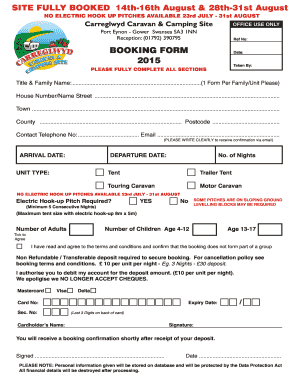
Caravan Booking Form Template


What is the caravan booking form template?
The caravan booking form template is a structured document designed for individuals or businesses to facilitate the reservation of caravans. This template typically includes essential fields such as the renter's name, contact information, rental dates, and specific requirements for the caravan. By using this template, users can ensure that all necessary information is collected efficiently, streamlining the booking process.
How to use the caravan booking form template
To effectively use the caravan booking form template, follow these steps:
- Download the template from a trusted source or create one using a digital signature platform.
- Fill in the required fields with accurate information, including personal details and rental specifications.
- Review the completed form for any errors or omissions.
- Sign the form electronically to validate the booking.
- Submit the form to the caravan rental company via email or their designated submission method.
Steps to complete the caravan booking form template
Completing the caravan booking form template involves several key steps:
- Begin by entering your full name and contact details.
- Specify the desired rental dates and duration of the booking.
- Indicate any special requests or requirements, such as additional equipment or preferences.
- Provide payment information if required, ensuring that it is secure.
- Review all entries for accuracy before signing.
Legal use of the caravan booking form template
The caravan booking form template is legally binding when completed and signed according to eSignature laws, such as the ESIGN Act and UETA. For the document to hold legal weight, it must include the following:
- Clear identification of all parties involved in the agreement.
- Explicit terms of the rental agreement, including payment details and cancellation policies.
- A digital signature from the renter, which can be verified through a secure platform.
Key elements of the caravan booking form template
Essential components of the caravan booking form template include:
- Renter Information: Name, address, phone number, and email.
- Rental Details: Dates of rental, type of caravan, and any additional services requested.
- Payment Terms: Total cost, deposit requirements, and payment methods accepted.
- Signature Section: Space for the renter’s signature and date of signing.
Examples of using the caravan booking form template
Here are some scenarios where the caravan booking form template is beneficial:
- A family planning a vacation who needs to reserve a caravan for a week.
- A business organizing a corporate retreat that requires transportation for employees.
- A group of friends looking to explore national parks using a rented caravan.
Quick guide on how to complete caravan booking form template 59242504
Manage Caravan Booking Form Template effortlessly on any device
Digital document management has become increasingly favored by businesses and individuals alike. It serves as an excellent eco-friendly alternative to conventional printed and signed documents, allowing you to access the appropriate form and securely store it online. airSlate SignNow equips you with all the tools necessary to create, modify, and eSign your documents quickly and efficiently. Access Caravan Booking Form Template across various platforms with airSlate SignNow's Android or iOS applications and streamline any document-related process today.
How to modify and eSign Caravan Booking Form Template with ease
- Locate Caravan Booking Form Template and click Get Form to commence.
- Utilize the tools we offer to complete your form.
- Emphasize key parts of the documents or obscure sensitive information with tools specifically provided by airSlate SignNow for that purpose.
- Generate your eSignature using the Sign feature, which takes mere seconds and carries the same legal validity as a traditional ink signature.
- Review all details thoroughly and then click the Done button to save your modifications.
- Select your preferred method of sharing your form, whether by email, text message (SMS), or invitation link, or download it to your computer.
Eliminate concerns about lost or misplaced files, tedious form searches, or mistakes that necessitate printing new document copies. airSlate SignNow fulfills your document management requirements with just a few clicks from any device you choose. Adjust and eSign Caravan Booking Form Template to guarantee clear communication at every stage of your form preparation process with airSlate SignNow.
Create this form in 5 minutes or less
Create this form in 5 minutes!
How to create an eSignature for the caravan booking form template 59242504
How to create an electronic signature for a PDF online
How to create an electronic signature for a PDF in Google Chrome
How to create an e-signature for signing PDFs in Gmail
How to create an e-signature right from your smartphone
How to create an e-signature for a PDF on iOS
How to create an e-signature for a PDF on Android
People also ask
-
What is a caravan booking form template?
A caravan booking form template is a pre-designed document that helps businesses streamline the process of managing bookings for caravans. It allows users to collect essential information such as customer details and reservation dates efficiently. By using this template, you can ensure that all necessary data is gathered in a structured manner.
-
How can I customize a caravan booking form template?
You can easily customize a caravan booking form template using airSlate SignNow's intuitive editor. This allows you to modify fields, add logos, change colors, and incorporate specific questions to suit your business needs. Customization helps enhance the user experience and capture all relevant information effectively.
-
Is the caravan booking form template mobile-friendly?
Yes, the caravan booking form template is designed to be mobile-friendly, ensuring that customers can complete their bookings on any device. This feature is crucial as it enhances accessibility and convenience for users. A mobile-optimized form can lead to higher conversion rates and improved customer satisfaction.
-
What are the benefits of using a caravan booking form template?
Using a caravan booking form template streamlines the booking process, saves time, and reduces the chance of manual errors. It also provides a professional appearance, enhancing your business’s credibility. Additionally, the stored data can be easily accessed for future reference or analysis.
-
Does the caravan booking form template integrate with other software?
Yes, the caravan booking form template can integrate seamlessly with various software solutions to enhance your business operations. You can connect it with CRM systems, email marketing tools, and payment processors. This integration helps automate workflows, ensuring a more efficient booking process.
-
What is the cost of using the caravan booking form template?
The cost of using the caravan booking form template depends on the specific plan you choose with airSlate SignNow. Pricing is competitive and designed to provide value to businesses of all sizes. By choosing a suitable plan, you can access various features, including customizable templates and integrated solutions.
-
How secure is the caravan booking form template?
The caravan booking form template prioritizes security, ensuring that customer data is protected with advanced encryption and compliance standards. airSlate SignNow employs rigorous security measures to safeguard sensitive information during transactions. You can trust that your customers’ data is handled with the utmost care.
Get more for Caravan Booking Form Template
- Ps form 3368
- Birmingham womens hospital genetics family history form
- Complaint for removal of tenant miami dade form
- Home energy assistance tenant lease verification form
- Senoko giro form
- Indianyounggirlsex form
- Family of five or fewer exempt statement state fair form
- Product rental agreement template form
Find out other Caravan Booking Form Template
- Help Me With eSign California Plumbing Business Associate Agreement
- eSign California Plumbing POA Mobile
- eSign Kentucky Orthodontists Living Will Mobile
- eSign Florida Plumbing Business Plan Template Now
- How To eSign Georgia Plumbing Cease And Desist Letter
- eSign Florida Plumbing Credit Memo Now
- eSign Hawaii Plumbing Contract Mobile
- eSign Florida Plumbing Credit Memo Fast
- eSign Hawaii Plumbing Claim Fast
- eSign Hawaii Plumbing Letter Of Intent Myself
- eSign Hawaii Plumbing Letter Of Intent Fast
- Help Me With eSign Idaho Plumbing Profit And Loss Statement
- eSign Illinois Plumbing Letter Of Intent Now
- eSign Massachusetts Orthodontists Last Will And Testament Now
- eSign Illinois Plumbing Permission Slip Free
- eSign Kansas Plumbing LLC Operating Agreement Secure
- eSign Kentucky Plumbing Quitclaim Deed Free
- eSign Legal Word West Virginia Online
- Can I eSign Wisconsin Legal Warranty Deed
- eSign New Hampshire Orthodontists Medical History Online