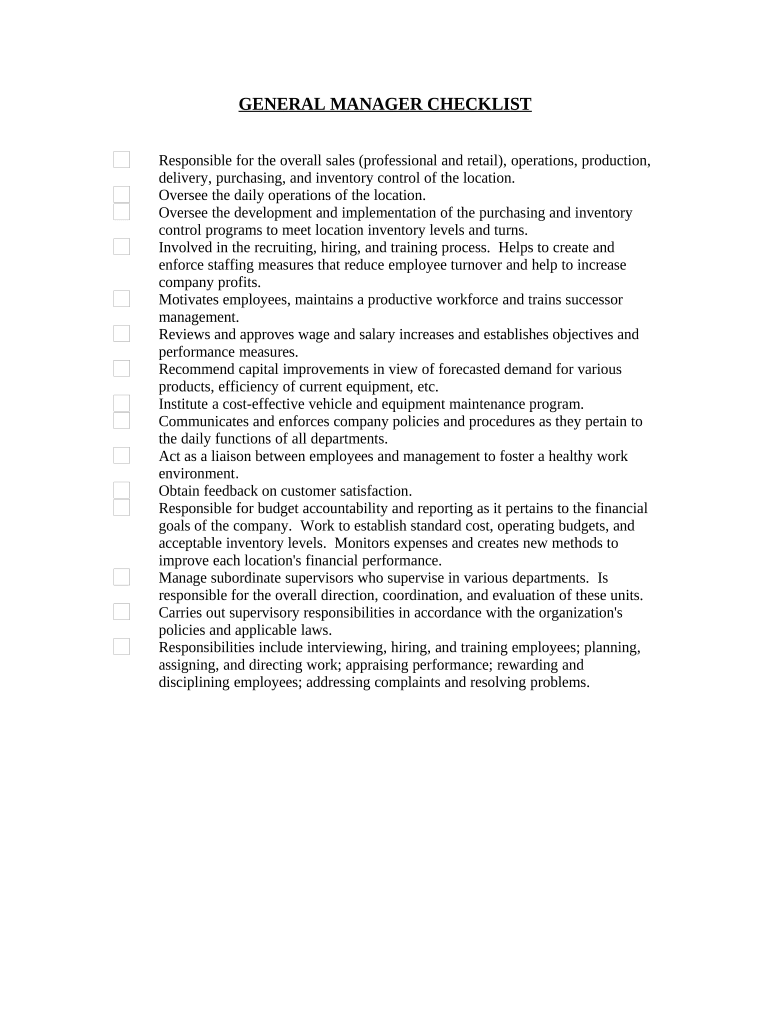
General Manager Checklist Form


What is the General Manager Checklist
The General Manager Checklist is a comprehensive tool designed to assist managers in overseeing daily operations, ensuring compliance, and maintaining organizational efficiency. This checklist typically includes various tasks and responsibilities that a general manager must address, ranging from strategic planning and financial oversight to team management and performance evaluation. Utilizing this checklist helps streamline processes and ensures that all critical areas are monitored effectively.
How to use the General Manager Checklist
Using the General Manager Checklist involves a systematic approach to reviewing and completing essential tasks. Start by familiarizing yourself with each item on the checklist, which may include operational tasks, compliance requirements, and team management duties. As you progress through the checklist, mark off completed items to track your progress. This practice not only helps in maintaining accountability but also ensures that no critical tasks are overlooked.
Steps to complete the General Manager Checklist
Completing the General Manager Checklist involves several key steps:
- Review the checklist thoroughly to understand all required tasks.
- Prioritize tasks based on urgency and importance.
- Assign responsibilities to team members where applicable.
- Set deadlines for each task to ensure timely completion.
- Regularly monitor progress and adjust plans as needed.
- Conduct a final review to ensure all items are completed before submission.
Legal use of the General Manager Checklist
The legal use of the General Manager Checklist is crucial for compliance with various regulations and standards. It is essential to ensure that all tasks outlined in the checklist adhere to federal, state, and local laws. This may include employment regulations, safety standards, and financial reporting requirements. By following the checklist, managers can mitigate risks associated with non-compliance and ensure that their organization operates within legal boundaries.
Key elements of the General Manager Checklist
Key elements of the General Manager Checklist typically include:
- Operational oversight tasks, such as inventory management and quality control.
- Financial responsibilities, including budget management and expense tracking.
- Human resources duties, such as performance evaluations and staff training.
- Compliance checks to ensure adherence to industry regulations.
- Strategic planning activities, including setting goals and assessing progress.
Examples of using the General Manager Checklist
Examples of using the General Manager Checklist can vary by industry but generally include:
- A retail manager using the checklist to ensure all store operations are running smoothly, including staff schedules and inventory levels.
- A restaurant manager employing the checklist to maintain food safety standards and manage employee performance.
- A manufacturing manager utilizing the checklist to oversee production schedules and compliance with safety regulations.
Quick guide on how to complete general manager checklist 497334726
Prepare General Manager Checklist effortlessly on any device
Online document management has gained popularity among businesses and individuals alike. It offers an optimal eco-friendly replacement for traditional printed and signed documents, enabling you to obtain the correct form and safely store it online. airSlate SignNow equips you with all the tools necessary to create, modify, and eSign your documents quickly without delays. Manage General Manager Checklist on any platform using airSlate SignNow's Android or iOS applications and streamline any document-related process today.
How to edit and eSign General Manager Checklist with ease
- Locate General Manager Checklist and then click Get Form to begin.
- Make use of the tools we offer to finish your document.
- Emphasize pertinent sections of your documents or redact sensitive information with tools that airSlate SignNow specifically provides for this purpose.
- Generate your eSignature using the Sign tool, which takes mere seconds and holds the same legal validity as a conventional wet ink signature.
- Verify all information and then click the Done button to save your modifications.
- Choose how you wish to send your form, be it via email, text message (SMS), invite link, or download it to your device.
Eliminate concerns about lost or misplaced documents, tedious form navigation, or errors necessitating fresh document copies. airSlate SignNow addresses your document management requirements in just a few clicks from any device you prefer. Edit and eSign General Manager Checklist and ensure excellent communication at every stage of the form preparation process with airSlate SignNow.
Create this form in 5 minutes or less
Create this form in 5 minutes!
People also ask
-
What is a General Manager Checklist?
A General Manager Checklist is a comprehensive tool that outlines essential tasks and responsibilities that a General Manager should oversee. It helps in streamlining operations and ensuring that nothing is overlooked. Using a General Manager Checklist can signNowly enhance efficiency and productivity within a business.
-
How can airSlate SignNow assist with my General Manager Checklist?
airSlate SignNow provides an efficient platform for managing documents that may be part of your General Manager Checklist. With easy eSigning capabilities, you can ensure that all necessary approvals and signatures are obtained quickly. This streamlines the process and keeps your checklist items moving forward without delays.
-
Is there a cost associated with using the General Manager Checklist feature?
Using the General Manager Checklist through airSlate SignNow is integrated into its pricing plans, which are designed to be cost-effective. The value you gain from improved workflow and operational efficiency far outweighs the nominal fees. You can choose a plan that best fits your organization's size and needs while accessing powerful features.
-
What key features should I look for in a General Manager Checklist?
An effective General Manager Checklist should include task tracking, deadlines, and accountability measures. Additionally, features like document automation and eSignature capabilities are crucial for streamlining processes. airSlate SignNow integrates these functionalities, making it an ideal choice for General Managers.
-
Can I customize the General Manager Checklist in airSlate SignNow?
Yes, airSlate SignNow allows you to customize your General Manager Checklist according to your specific business needs. You can add or remove tasks, set priorities, and adjust timelines. Customization ensures that your checklist aligns with your operational requirements and management style.
-
What are the benefits of using a digital General Manager Checklist?
Using a digital General Manager Checklist like those enabled by airSlate SignNow offers benefits such as real-time updates, easy collaboration, and remote accessibility. Team members can access the checklist anytime, which enhances accountability and ensures that everyone stays on the same page. This leads to superior management of tasks and responsibilities.
-
Does airSlate SignNow integrate with other software tools for my General Manager Checklist?
Yes, airSlate SignNow offers integrations with various popular software tools that can be beneficial for your General Manager Checklist. This includes project management platforms, CRM systems, and more. Such integrations allow for a seamless experience, enhancing the overall efficiency of your operations.
Get more for General Manager Checklist
Find out other General Manager Checklist
- Can I eSignature Kentucky Performance Contract
- eSignature Nevada Performance Contract Safe
- eSignature California Franchise Contract Secure
- How To eSignature Colorado Sponsorship Proposal Template
- eSignature Alabama Distributor Agreement Template Secure
- eSignature California Distributor Agreement Template Later
- eSignature Vermont General Power of Attorney Template Easy
- eSignature Michigan Startup Cost Estimate Simple
- eSignature New Hampshire Invoice for Services (Standard Format) Computer
- eSignature Arkansas Non-Compete Agreement Later
- Can I eSignature Arizona Non-Compete Agreement
- How Do I eSignature New Jersey Non-Compete Agreement
- eSignature Tennessee Non-Compete Agreement Myself
- How To eSignature Colorado LLC Operating Agreement
- Help Me With eSignature North Carolina LLC Operating Agreement
- eSignature Oregon LLC Operating Agreement Online
- eSignature Wyoming LLC Operating Agreement Online
- eSignature Wyoming LLC Operating Agreement Computer
- eSignature Wyoming LLC Operating Agreement Later
- eSignature Wyoming LLC Operating Agreement Free