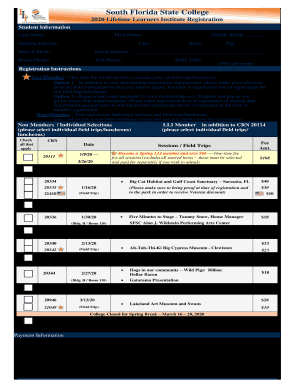
Emergency Contact Consent for Field Trip South Florida State 2020


What is the Emergency Contact Consent For Field Trip South Florida State
The Emergency Contact Consent for Field Trip South Florida State form is a crucial document that allows parents or guardians to provide necessary information about their child in case of an emergency during a school-sponsored field trip. This form ensures that schools have access to vital contact information and medical details, enabling them to act swiftly if a situation arises. It typically includes sections for emergency contacts, medical conditions, allergies, and consent for medical treatment if needed.
Steps to Complete the Emergency Contact Consent For Field Trip South Florida State
Completing the Emergency Contact Consent for Field Trip South Florida State form involves several straightforward steps:
- Gather necessary information, including the child's full name, date of birth, and any relevant medical history.
- Identify at least two emergency contacts, providing their names, phone numbers, and relationship to the child.
- Fill out any sections regarding allergies or medical conditions that the school should be aware of.
- Review the consent section carefully, ensuring that you understand the implications of granting permission for medical treatment.
- Sign and date the form, confirming that the information provided is accurate and complete.
How to Use the Emergency Contact Consent For Field Trip South Florida State
Using the Emergency Contact Consent for Field Trip South Florida State form is essential for ensuring the safety and well-being of students during field trips. Once completed, this form should be submitted to the school or the designated trip coordinator. It is advisable to keep a copy for personal records. Schools will use this information to contact parents or guardians in case of emergencies and to provide necessary medical care if required.
Legal Use of the Emergency Contact Consent For Field Trip South Florida State
The legal use of the Emergency Contact Consent for Field Trip South Florida State form hinges on its compliance with applicable laws regarding consent and privacy. The form serves as a legal document that grants permission for emergency medical treatment and ensures that the school can act in the best interest of the child. It is important that the form is filled out accurately and signed by a parent or guardian to uphold its legal validity.
Key Elements of the Emergency Contact Consent For Field Trip South Florida State
Several key elements are essential for the Emergency Contact Consent for Field Trip South Florida State form to be effective:
- Child's Information: Full name, date of birth, and any relevant medical conditions.
- Emergency Contacts: Names and contact details of individuals who can be reached if the parent or guardian is unavailable.
- Medical Information: Details about allergies, medications, and any other health concerns.
- Consent Statement: A section where parents or guardians can authorize medical treatment in emergencies.
- Signature: The form must be signed and dated by a parent or guardian to validate the information provided.
State-Specific Rules for the Emergency Contact Consent For Field Trip South Florida State
In South Florida, specific regulations may govern the use of the Emergency Contact Consent for Field Trip South Florida State form. Schools must adhere to state laws regarding student safety and parental consent. This includes ensuring that forms are distributed well in advance of field trips, allowing parents adequate time to complete and return them. Additionally, schools must maintain the confidentiality of the information provided, in compliance with privacy laws such as FERPA.
Quick guide on how to complete emergency contact consent for field trip south florida state
Complete Emergency Contact Consent For Field Trip South Florida State seamlessly on any device
Online document management has gained traction among businesses and individuals. It offers an excellent eco-friendly substitute for conventional printed and signed documents, allowing you to obtain the necessary form and securely store it online. airSlate SignNow provides all the tools you require to create, edit, and eSign your documents swiftly without delays. Handle Emergency Contact Consent For Field Trip South Florida State on any platform with airSlate SignNow Android or iOS applications and enhance any document-focused procedure today.
The easiest way to modify and eSign Emergency Contact Consent For Field Trip South Florida State effortlessly
- Locate Emergency Contact Consent For Field Trip South Florida State and click Get Form to begin.
- Utilize the tools we offer to complete your document.
- Mark important sections of your documents or redact sensitive information with tools that airSlate SignNow provides specifically for that purpose.
- Generate your eSignature using the Sign tool, which takes mere seconds and holds the same legal validity as a traditional handwritten signature.
- Review the details and then click the Done button to save your changes.
- Select how you wish to send your form, via email, SMS, or invite link, or download it to your computer.
Eliminate the worry of lost or misplaced files, tedious form searches, or errors that necessitate printing new document copies. airSlate SignNow takes care of all your document management needs in just a few clicks from any device of your choice. Modify and eSign Emergency Contact Consent For Field Trip South Florida State and ensure excellent communication at every stage of the document preparation process with airSlate SignNow.
Create this form in 5 minutes or less
Find and fill out the correct emergency contact consent for field trip south florida state
Create this form in 5 minutes!
How to create an eSignature for the emergency contact consent for field trip south florida state
The way to make an eSignature for a PDF document in the online mode
The way to make an eSignature for a PDF document in Chrome
The way to generate an eSignature for putting it on PDFs in Gmail
The way to make an electronic signature right from your mobile device
The way to make an eSignature for a PDF document on iOS devices
The way to make an electronic signature for a PDF on Android devices
People also ask
-
What is an Emergency Contact Consent For Field Trip South Florida State?
The Emergency Contact Consent For Field Trip South Florida State is a legal document that allows parents or guardians to provide consent for their child's participation in field trips. This document also lists emergency contacts who can be signNowed in case of an incident. It ensures the safety of students by facilitating quick communication during emergencies.
-
How does airSlate SignNow simplify the Emergency Contact Consent For Field Trip South Florida State process?
airSlate SignNow streamlines the Emergency Contact Consent For Field Trip South Florida State process by enabling digital signatures and document management online. This eliminates the need for paper forms and allows for instant access and storage of consent documents. Users can create, send, and receive signed forms from any device with ease.
-
What features does airSlate SignNow offer for Emergency Contact Consent For Field Trip South Florida State?
Key features of airSlate SignNow include customizable templates for the Emergency Contact Consent For Field Trip South Florida State, real-time tracking of document status, and integration with other applications. Additionally, it offers secure storage and sharing options, ensuring that all sensitive information is protected while remaining easily accessible to authorized personnel.
-
Is airSlate SignNow cost-effective for managing Emergency Contact Consent For Field Trip South Florida State?
Yes, airSlate SignNow is designed to be a cost-effective solution for managing the Emergency Contact Consent For Field Trip South Florida State. The platform offers various pricing plans to fit organizations of all sizes, ensuring that schools can handle their documentation needs without overspending. Moreover, the efficiencies gained through digitization can lead to overall cost savings.
-
Can I integrate airSlate SignNow with other applications for managing Emergency Contact Consent For Field Trip South Florida State?
Absolutely! airSlate SignNow offers seamless integrations with numerous applications, allowing you to manage the Emergency Contact Consent For Field Trip South Florida State alongside your existing tools. Whether it's CRM systems, cloud storage, or project management software, you can maintain a cohesive workflow across platforms.
-
How secure is the Emergency Contact Consent For Field Trip South Florida State information in airSlate SignNow?
Security is a priority for airSlate SignNow, especially for sensitive documents like the Emergency Contact Consent For Field Trip South Florida State. The platform employs advanced encryption methods and follows best practices in data security to protect your documents. Additionally, user access controls ensure that only authorized individuals can view or manage these documents.
-
What are the benefits of using airSlate SignNow for Emergency Contact Consent For Field Trip South Florida State?
Using airSlate SignNow for the Emergency Contact Consent For Field Trip South Florida State offers numerous benefits, including increased efficiency, improved organization, and enhanced compliance. The platform helps reduce paper clutter and administrative workload while ensuring that you have all necessary consent forms readily available. Plus, it enhances communication between schools and parents.
Get more for Emergency Contact Consent For Field Trip South Florida State
Find out other Emergency Contact Consent For Field Trip South Florida State
- eSign Virginia Government POA Simple
- eSign Hawaii Lawers Rental Application Fast
- eSign Hawaii Lawers Cease And Desist Letter Later
- How To eSign Hawaii Lawers Cease And Desist Letter
- How Can I eSign Hawaii Lawers Cease And Desist Letter
- eSign Hawaii Lawers Cease And Desist Letter Free
- eSign Maine Lawers Resignation Letter Easy
- eSign Louisiana Lawers Last Will And Testament Mobile
- eSign Louisiana Lawers Limited Power Of Attorney Online
- eSign Delaware Insurance Work Order Later
- eSign Delaware Insurance Credit Memo Mobile
- eSign Insurance PPT Georgia Computer
- How Do I eSign Hawaii Insurance Operating Agreement
- eSign Hawaii Insurance Stock Certificate Free
- eSign New Hampshire Lawers Promissory Note Template Computer
- Help Me With eSign Iowa Insurance Living Will
- eSign North Dakota Lawers Quitclaim Deed Easy
- eSign Ohio Lawers Agreement Computer
- eSign North Dakota Lawers Separation Agreement Online
- How To eSign North Dakota Lawers Separation Agreement