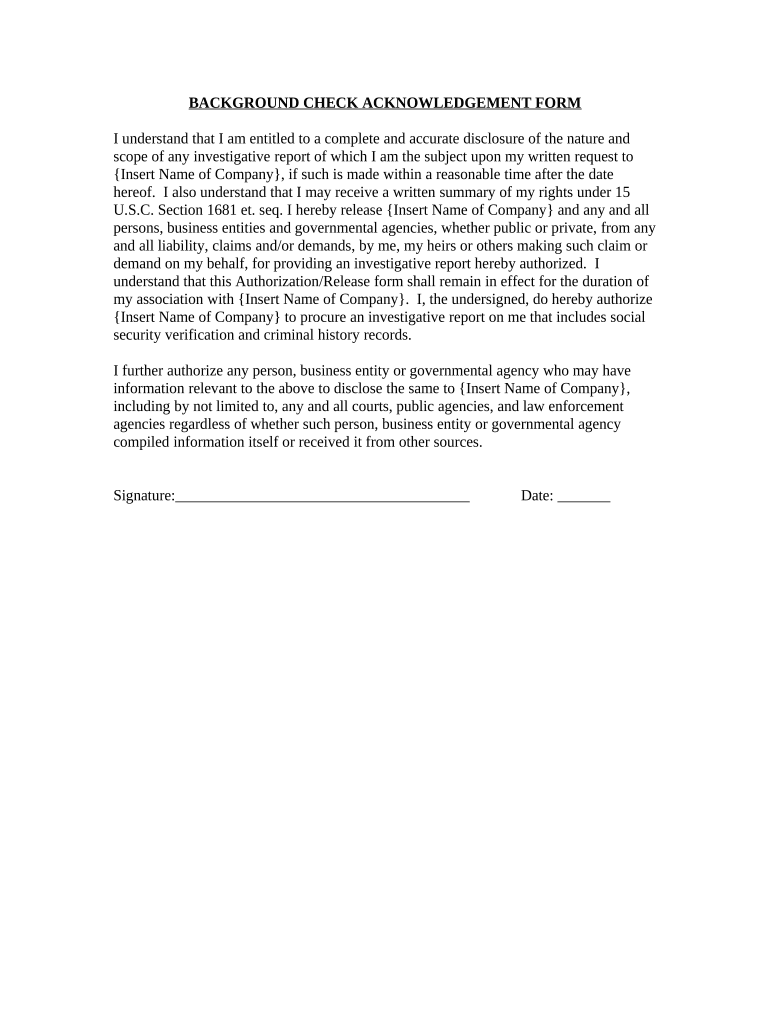
Background Check Form Template


What is the Background Check Form Template
The background check form template is a standardized document used to collect information necessary for conducting background checks on individuals. This form typically includes personal details such as name, address, date of birth, and Social Security number. Organizations use this template to ensure compliance with legal requirements while screening potential employees or volunteers. The information gathered helps verify a person's identity and assess any criminal history, credit background, or employment verification.
How to Use the Background Check Form Template
Using the background check form template involves several straightforward steps. First, download the template from a reliable source or create a customized version that suits your organization's needs. Next, fill in the required fields with accurate information. Ensure that the individual completing the form understands the purpose of the background check and consents to the process. Once completed, the form can be submitted electronically or printed for physical submission, depending on your organization's procedures.
Steps to Complete the Background Check Form Template
Completing the background check form template involves a series of clear steps:
- Gather necessary personal information, including full name, address, and contact details.
- Provide identification numbers, such as Social Security number or driver's license number.
- Include any additional information required by your organization, such as previous addresses or employment history.
- Review the form for accuracy and completeness before submission.
- Submit the form according to your organization's guidelines, either online or in person.
Legal Use of the Background Check Form Template
The legal use of the background check form template is crucial to ensure compliance with federal and state regulations. Organizations must adhere to the Fair Credit Reporting Act (FCRA) when conducting background checks. This includes obtaining written consent from the individual and providing them with a copy of the report if any adverse action is taken based on the findings. By following these legal guidelines, organizations can protect themselves from potential liability and ensure ethical practices in their hiring processes.
Key Elements of the Background Check Form Template
Several key elements are essential to include in the background check form template to ensure its effectiveness and legality:
- Personal Information: Full name, address, date of birth, and Social Security number.
- Consent Statement: A clear statement indicating that the individual consents to the background check.
- Disclosure of Rights: Information about the individual's rights under the FCRA and other relevant laws.
- Signature Line: A space for the individual to sign and date the form, confirming their consent.
Examples of Using the Background Check Form Template
Organizations across various sectors utilize the background check form template for different purposes. For instance, employers may use it to screen job applicants, ensuring a safe and trustworthy workplace. Nonprofits often require background checks for volunteers working with vulnerable populations, such as children or the elderly. Additionally, landlords may use the form to screen potential tenants, assessing their rental history and financial stability. Each of these examples illustrates the versatility and importance of the background check form template in maintaining safety and compliance.
Quick guide on how to complete background check form template
Complete Background Check Form Template effortlessly on any device
Online document management has gained popularity among businesses and individuals. It serves as a perfect eco-friendly alternative to traditional printed and signed paperwork, allowing you to access the necessary form and securely store it online. airSlate SignNow provides all the tools you need to create, modify, and electronically sign your documents quickly and without delays. Manage Background Check Form Template on any device using airSlate SignNow's Android or iOS applications and enhance any document-centric process today.
The easiest way to modify and electronically sign Background Check Form Template without hassle
- Obtain Background Check Form Template and then click Obtain Form to initiate the process.
- Utilize the tools we offer to fill out your document.
- Highlight important sections of your documents or redact sensitive information with the tools provided by airSlate SignNow specifically for that purpose.
- Create your signature using the Sign tool, which takes only seconds and holds the same legal validity as a conventional wet ink signature.
- Review the details and click the Finish button to save your changes.
- Choose how you would like to send your form, via email, SMS, or shareable link, or download it to your computer.
Eliminate concerns about lost or misplaced documents, tedious form searching, or mistakes that necessitate printing new copies. airSlate SignNow simplifies your document management needs with just a few clicks from any device you prefer. Modify and electronically sign Background Check Form Template and ensure exceptional communication at every stage of your form preparation process with airSlate SignNow.
Create this form in 5 minutes or less
Create this form in 5 minutes!
People also ask
-
What is a background check form in airSlate SignNow?
The background check form in airSlate SignNow is a digital document that allows businesses to collect necessary information from applicants for background verification. This form streamlines the process of obtaining consent and personal data, making it easy to handle sensitive information securely. With airSlate SignNow, you can create and customize your background check form to meet your specific requirements.
-
How much does it cost to use the background check form feature?
Pricing for the background check form feature in airSlate SignNow varies based on your selected plan. We offer flexible pricing tiers that cater to businesses of all sizes, ensuring you only pay for what you need. For detailed pricing information, visit our website or contact our sales team for assistance tailored to your business.
-
What are the key features of the background check form?
The key features of the background check form in airSlate SignNow include customizable templates, eSignature capabilities, and secure data handling. You can easily automate repetitive tasks, track document status, and receive notifications when forms are completed. This ensures a streamlined and efficient process for both you and your applicants.
-
Can I integrate the background check form with other applications?
Yes, the background check form in airSlate SignNow can be seamlessly integrated with various third-party applications and tools. This includes popular platforms like CRM systems, HR software, and cloud storage solutions. Such integrations enhance the functionality of your background check process, allowing for better data management and analysis.
-
What benefits does the background check form provide to businesses?
Using airSlate SignNow's background check form provides businesses with increased efficiency and security in processing candidate information. It reduces the time spent on manual paperwork and minimizes errors by automating verification steps. Additionally, it helps maintain compliance with data protection regulations by securely handling sensitive information.
-
Is it easy to customize the background check form?
Absolutely! airSlate SignNow allows users to easily customize the background check form to fit their specific needs. With our intuitive drag-and-drop interface, you can add or remove fields, change branding elements, and adjust layout settings, ensuring that the form aligns perfectly with your business's brand and requirements.
-
How can I ensure the security of the data collected in the background check form?
With airSlate SignNow, the security of your data collected in the background check form is a top priority. Our platform employs advanced encryption, secure data storage, and user authentication to protect sensitive information. Additionally, we provide audit trails for tracking access and edits to maintain transparency and accountability.
Get more for Background Check Form Template
- 2017 unh medical history risk assessment questionnaire for persons handling or working with live vertebrate animals form
- 2019 sbcc dependent verification worksheet form
- 2004 ma pre need funeral contract form
- 2015 university of iowa n0003101 form
- 2017 fl dr 309640 form
- 2018 oh cca form 120 16 ir
- 2017 fema 086 0 16 form
- 2020 irs publication 1693 form
Find out other Background Check Form Template
- Electronic signature Alabama Banking RFP Online
- eSignature Iowa Courts Quitclaim Deed Now
- eSignature Kentucky Courts Moving Checklist Online
- eSignature Louisiana Courts Cease And Desist Letter Online
- How Can I Electronic signature Arkansas Banking Lease Termination Letter
- eSignature Maryland Courts Rental Application Now
- eSignature Michigan Courts Affidavit Of Heirship Simple
- eSignature Courts Word Mississippi Later
- eSignature Tennessee Sports Last Will And Testament Mobile
- How Can I eSignature Nevada Courts Medical History
- eSignature Nebraska Courts Lease Agreement Online
- eSignature Nebraska Courts LLC Operating Agreement Easy
- Can I eSignature New Mexico Courts Business Letter Template
- eSignature New Mexico Courts Lease Agreement Template Mobile
- eSignature Courts Word Oregon Secure
- Electronic signature Indiana Banking Contract Safe
- Electronic signature Banking Document Iowa Online
- Can I eSignature West Virginia Sports Warranty Deed
- eSignature Utah Courts Contract Safe
- Electronic signature Maine Banking Permission Slip Fast