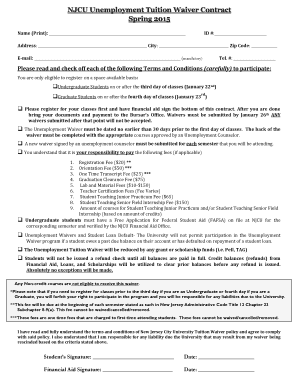
Unemployment Tuition Waiver NJCU Contract New Jersey City Njcu 2020-2026


Understanding the Unemployment Tuition Waiver NJCU Contract
The Unemployment Tuition Waiver NJCU Contract is designed to provide financial assistance to eligible individuals who are unemployed and wish to pursue higher education at New Jersey City University. This waiver allows qualifying students to enroll in courses without the burden of tuition fees, thereby facilitating access to education during challenging times. Understanding the terms and conditions of this contract is essential for applicants to ensure compliance and proper utilization of the benefits offered.
Steps to Complete the Unemployment Tuition Waiver NJCU Contract
Completing the Unemployment Tuition Waiver NJCU Contract involves several key steps:
- Gather necessary documentation, including proof of unemployment and any required identification.
- Visit the NJCU bursar office or their official website to obtain the waiver application form.
- Fill out the application form accurately, providing all requested information.
- Submit the completed form along with any supporting documents to the NJCU bursar office, either in person or online.
- Await confirmation of your application status from the bursar office.
Eligibility Criteria for the Unemployment Tuition Waiver NJCU Contract
To qualify for the Unemployment Tuition Waiver NJCU Contract, applicants must meet specific eligibility criteria. Generally, these include:
- Being a resident of New Jersey.
- Providing proof of unemployment status, such as a termination letter or unemployment benefits documentation.
- Meeting any academic requirements set forth by NJCU.
It is crucial for applicants to review these criteria carefully to ensure they qualify before applying.
Legal Use of the Unemployment Tuition Waiver NJCU Contract
The legal use of the Unemployment Tuition Waiver NJCU Contract is governed by specific regulations that ensure its proper application. The waiver is legally binding when all conditions are met, including the submission of accurate information and compliance with NJCU’s policies. Failure to adhere to these regulations may result in penalties or denial of the waiver. Therefore, understanding the legal implications is vital for applicants.
How to Obtain the Unemployment Tuition Waiver NJCU Contract
Obtaining the Unemployment Tuition Waiver NJCU Contract requires a few straightforward steps. Interested individuals can:
- Visit the NJCU bursar office during their office hours for in-person assistance.
- Access the NJCU website to download the application form.
- Contact the NJCU bursar office phone number for any inquiries or additional guidance.
These methods ensure that applicants have the necessary resources to obtain the waiver effectively.
Examples of Using the Unemployment Tuition Waiver NJCU Contract
Examples of utilizing the Unemployment Tuition Waiver NJCU Contract can illustrate its benefits. For instance:
- A recently unemployed individual seeking to enhance their skills through a degree program can apply for the waiver to cover tuition costs.
- A student who has been laid off may use the waiver to enroll in courses that prepare them for a new career path.
These scenarios highlight the waiver's role in supporting education and career advancement during unemployment.
Quick guide on how to complete unemployment tuition waiver njcu contract new jersey city njcu
Effortlessly prepare Unemployment Tuition Waiver NJCU Contract New Jersey City Njcu on any device
Online document management has become increasingly popular among companies and individuals. It serves as an ideal eco-friendly alternative to conventional printed and signed papers, allowing you to find the appropriate form and securely store it online. airSlate SignNow equips you with all the necessary tools to design, edit, and electronically sign your documents quickly without delays. Handle Unemployment Tuition Waiver NJCU Contract New Jersey City Njcu on any device using airSlate SignNow apps for Android or iOS and enhance any document-related task today.
The simplest way to edit and electronically sign Unemployment Tuition Waiver NJCU Contract New Jersey City Njcu with ease
- Find Unemployment Tuition Waiver NJCU Contract New Jersey City Njcu and click Get Form to begin.
- Utilize the tools at your disposal to fill out your form.
- Emphasize pertinent sections of your documents or redact sensitive information with tools that airSlate SignNow specifically offers for this purpose.
- Create your signature using the Sign feature, which only takes seconds and carries the same legal validity as a conventional handwritten signature.
- Review all the details and click the Done button to save your changes.
- Select how you wish to submit your form, whether via email, SMS, invitation link, or download it to your computer.
Eliminate the hassle of lost or misplaced files, tedious form searching, or mistakes that necessitate printing new document copies. airSlate SignNow meets all your document management needs in just a few clicks from any device of your choice. Modify and electronically sign Unemployment Tuition Waiver NJCU Contract New Jersey City Njcu and ensure effective communication at every stage of your document preparation process with airSlate SignNow.
Create this form in 5 minutes or less
Find and fill out the correct unemployment tuition waiver njcu contract new jersey city njcu
Create this form in 5 minutes!
How to create an eSignature for the unemployment tuition waiver njcu contract new jersey city njcu
The way to make an electronic signature for your PDF in the online mode
The way to make an electronic signature for your PDF in Chrome
The best way to generate an electronic signature for putting it on PDFs in Gmail
The way to make an eSignature right from your smart phone
The way to generate an electronic signature for a PDF on iOS devices
The way to make an eSignature for a PDF on Android OS
People also ask
-
What is the njcu bursar office phone number?
The njcu bursar office phone number is essential for students needing assistance with billing and payment inquiries. You can signNow them directly for any questions regarding your tuition fees or account balances.
-
How can the njcu bursar office phone number help me with my tuition?
Contacting the njcu bursar office phone number allows you to clarify payment plans, due dates, and billing statements. This information is crucial for managing your tuition and ensuring timely payments.
-
What are the benefits of using airSlate SignNow for document signing in relation to njcu?
Using airSlate SignNow streamlines the process of signing documents needed for njcu, eliminating the need for physical signatures or prints. This efficiency can help you manage tuition-related documents more smoothly.
-
Are there any features of airSlate SignNow that cater to students dealing with the njcu bursar?
airSlate SignNow offers features like templates and reminders to enhance organization for students corresponding with the njcu bursar office. This ensures that important documents regarding your financials are managed effectively.
-
How does airSlate SignNow integrate with other tools for njcu students?
airSlate SignNow integrates seamlessly with various productivity apps, allowing njcu students to manage their documents and communications in one place. This integration simplifies interactions related to tuition and fees.
-
Is airSlate SignNow a cost-effective solution for students at njcu?
Yes, airSlate SignNow provides an affordable option for students needing to manage documentation related to their tuition. The ease of eSigning helps save time and resources, making it ideal for njcu students.
-
How can I ensure my document submissions to the njcu bursar are secure?
By using airSlate SignNow, you can ensure that all document submissions to the njcu bursar office are securely signed and encrypted. This level of security safeguards your personal and financial information.
Get more for Unemployment Tuition Waiver NJCU Contract New Jersey City Njcu
Find out other Unemployment Tuition Waiver NJCU Contract New Jersey City Njcu
- Can I eSign Alabama Non disclosure agreement sample
- eSign California Non disclosure agreement sample Now
- eSign Pennsylvania Mutual non-disclosure agreement Now
- Help Me With eSign Utah Non disclosure agreement sample
- How Can I eSign Minnesota Partnership agreements
- eSign Pennsylvania Property management lease agreement Secure
- eSign Hawaii Rental agreement for house Fast
- Help Me With eSign Virginia Rental agreement contract
- eSign Alaska Rental lease agreement Now
- How To eSign Colorado Rental lease agreement
- How Can I eSign Colorado Rental lease agreement
- Can I eSign Connecticut Rental lease agreement
- eSign New Hampshire Rental lease agreement Later
- Can I eSign North Carolina Rental lease agreement
- How Do I eSign Pennsylvania Rental lease agreement
- How To eSign South Carolina Rental lease agreement
- eSign Texas Rental lease agreement Mobile
- eSign Utah Rental agreement lease Easy
- How Can I eSign North Dakota Rental lease agreement forms
- eSign Rhode Island Rental lease agreement forms Now