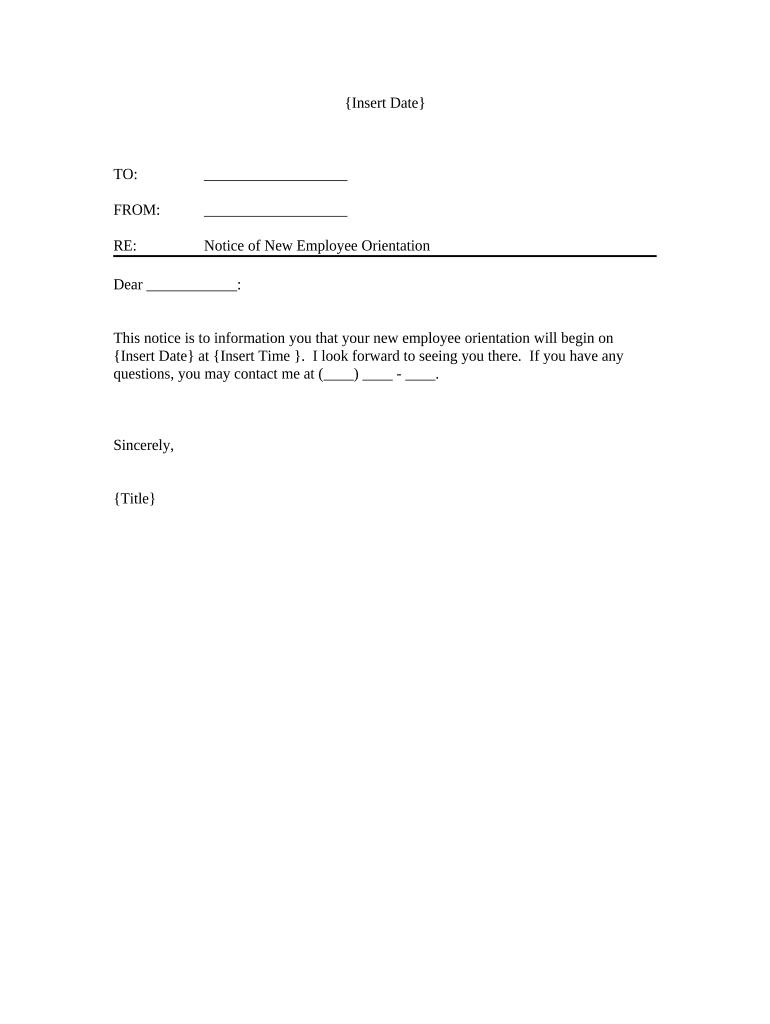
Notice New Employee Form


What is the Notice New Employee
The notice new employee form is a crucial document used by employers in the United States to inform new hires about important company policies, benefits, and obligations. This form typically outlines essential information such as tax withholding, health insurance options, and workplace safety protocols. It serves as an official record of the employee's acknowledgment of these policies and ensures compliance with federal and state regulations.
How to use the Notice New Employee
Using the notice new employee form involves several steps to ensure proper completion and compliance. First, employers should provide the form to new hires during their onboarding process. Employees need to carefully read the information provided, ensuring they understand the policies outlined. After reviewing, they should fill out any required sections, such as personal details and tax information, before signing the document. This process can be facilitated through electronic means, allowing for efficient handling and storage of the completed forms.
Steps to complete the Notice New Employee
Completing the notice new employee form involves a systematic approach to ensure accuracy and compliance. Here are the main steps:
- Review the form: New employees should read through the entire document to understand their rights and responsibilities.
- Fill in personal information: This includes name, address, and Social Security number, which are essential for tax purposes.
- Select tax withholding options: Employees must indicate their preferred withholding allowances based on their financial situation.
- Sign and date the form: A signature confirms that the employee has understood and agrees to the terms outlined in the document.
- Submit the form: Employees should return the completed form to their HR department for processing.
Legal use of the Notice New Employee
The notice new employee form must comply with various legal standards to ensure its validity. In the U.S., it is essential that the form adheres to regulations set forth by the IRS and labor laws. This includes providing accurate information regarding tax withholdings and ensuring that employees are informed of their rights under the Fair Labor Standards Act (FLSA). Additionally, electronic signatures on the form are legally binding, provided they meet the requirements of the ESIGN Act and UETA, ensuring that the document holds up in legal contexts.
Key elements of the Notice New Employee
Several key elements must be included in the notice new employee form to ensure it serves its intended purpose effectively. These elements typically include:
- Employee information: Full name, address, and Social Security number.
- Tax withholding information: Options for federal and state tax withholdings.
- Company policies: Summaries of workplace rules, benefits, and safety protocols.
- Signature line: A designated area for the employee to sign and date the form, confirming their understanding.
Form Submission Methods
The notice new employee form can be submitted through various methods, enhancing convenience for both employers and employees. Common submission methods include:
- Online submission: Many companies utilize digital platforms to allow employees to complete and submit the form electronically, streamlining the process.
- Mail: Employees may also choose to print the form, fill it out, and send it via postal service to their HR department.
- In-person submission: New hires can hand in the completed form directly to their HR representative during their onboarding session.
Quick guide on how to complete notice new employee
Complete Notice New Employee effortlessly on any device
Online document management has become increasingly popular among businesses and individuals. It serves as an ideal environmentally friendly alternative to traditional printed and signed documents, allowing you to easily locate the necessary form and securely store it online. airSlate SignNow provides you with all the resources required to create, edit, and electronically sign your documents quickly and without delays. Manage Notice New Employee on any device using airSlate SignNow's Android or iOS applications and simplify any document-based tasks today.
How to edit and electronically sign Notice New Employee with ease
- Find Notice New Employee and then click Get Form to begin.
- Employ the tools we offer to fill out your form.
- Highlight important sections of the documents or obscure sensitive information with the tools provided by airSlate SignNow specifically for that purpose.
- Create your electronic signature using the Sign tool, which takes just seconds and has the same legal standing as a conventional wet ink signature.
- Review all the details and then click on the Done button to preserve your changes.
- Choose how you wish to send your form, whether by email, text message (SMS), invitation link, or download it to your computer.
Say goodbye to lost or misplaced documents, tedious form searching, or mistakes that require printing new document copies. airSlate SignNow takes care of all your document management needs in just a few clicks from your chosen device. Edit and electronically sign Notice New Employee and ensure outstanding communication at any stage of your form preparation process with airSlate SignNow.
Create this form in 5 minutes or less
Create this form in 5 minutes!
People also ask
-
What is a notice new employee document?
A notice new employee document is an essential form that informs new hires about their employment details and responsibilities. Utilizing airSlate SignNow to manage this document ensures a smooth onboarding process, allowing employers to send and eSign important information securely and efficiently.
-
How can airSlate SignNow help with the notice new employee process?
airSlate SignNow simplifies the notice new employee process by allowing businesses to create, send, and eSign this crucial document quickly. This digital solution minimizes paperwork and enhances efficiency, enabling a seamless onboarding experience for both employers and new hires.
-
What features does airSlate SignNow offer for onboarding new employees?
airSlate SignNow provides various features for onboarding, including customizable templates for the notice new employee document, automated workflows, and real-time tracking of signed documents. These features streamline the onboarding process, making it easier for HR teams to manage employee documentation.
-
Is there a cost associated with using airSlate SignNow for notice new employee documents?
Yes, airSlate SignNow offers competitive pricing plans that cater to different business sizes and needs. By investing in airSlate SignNow, businesses can improve their onboarding efficiency and reduce the administrative burden associated with managing notice new employee documents.
-
Can airSlate SignNow integrate with other HR software for notice new employee processes?
Absolutely! airSlate SignNow integrates seamlessly with various HR software solutions, enhancing the efficiency of your notice new employee process. This integration allows for the automatic transfer of employee data, simplifying the documentation workflow.
-
What are the benefits of using airSlate SignNow for notice new employee documents?
Using airSlate SignNow for notice new employee documents offers numerous benefits, such as increased efficiency, enhanced security, and a reduced carbon footprint by minimizing paper use. Additionally, the ability to eSign documents greatly speeds up the onboarding process for new hires.
-
How secure is airSlate SignNow when handling notice new employee documents?
airSlate SignNow prioritizes security with advanced encryption and compliance with industry standards. This ensures that all notice new employee documents are protected, giving businesses peace of mind when handling sensitive employee information.
Get more for Notice New Employee
- Civ 125d form
- Civ 505 form
- Appellee reduce cost bond appellant asks the court to form
- From administrative agency to superior court form
- Justification of sureties form
- Civ 201 anch district court report of parties planning meeting 1 form
- Appellant instructions appeal to superior court from administrative revocation of driver s license under alaska statute 28 form
- P 425 consent to stepparent adoption childs spouse or guardian512 probate forms
Find out other Notice New Employee
- eSignature Minnesota Police Purchase Order Template Free
- eSignature Louisiana Sports Rental Application Free
- Help Me With eSignature Nevada Real Estate Business Associate Agreement
- How To eSignature Montana Police Last Will And Testament
- eSignature Maine Sports Contract Safe
- eSignature New York Police NDA Now
- eSignature North Carolina Police Claim Secure
- eSignature New York Police Notice To Quit Free
- eSignature North Dakota Real Estate Quitclaim Deed Later
- eSignature Minnesota Sports Rental Lease Agreement Free
- eSignature Minnesota Sports Promissory Note Template Fast
- eSignature Minnesota Sports Forbearance Agreement Online
- eSignature Oklahoma Real Estate Business Plan Template Free
- eSignature South Dakota Police Limited Power Of Attorney Online
- How To eSignature West Virginia Police POA
- eSignature Rhode Island Real Estate Letter Of Intent Free
- eSignature Rhode Island Real Estate Business Letter Template Later
- eSignature South Dakota Real Estate Lease Termination Letter Simple
- eSignature Tennessee Real Estate Cease And Desist Letter Myself
- How To eSignature New Mexico Sports Executive Summary Template