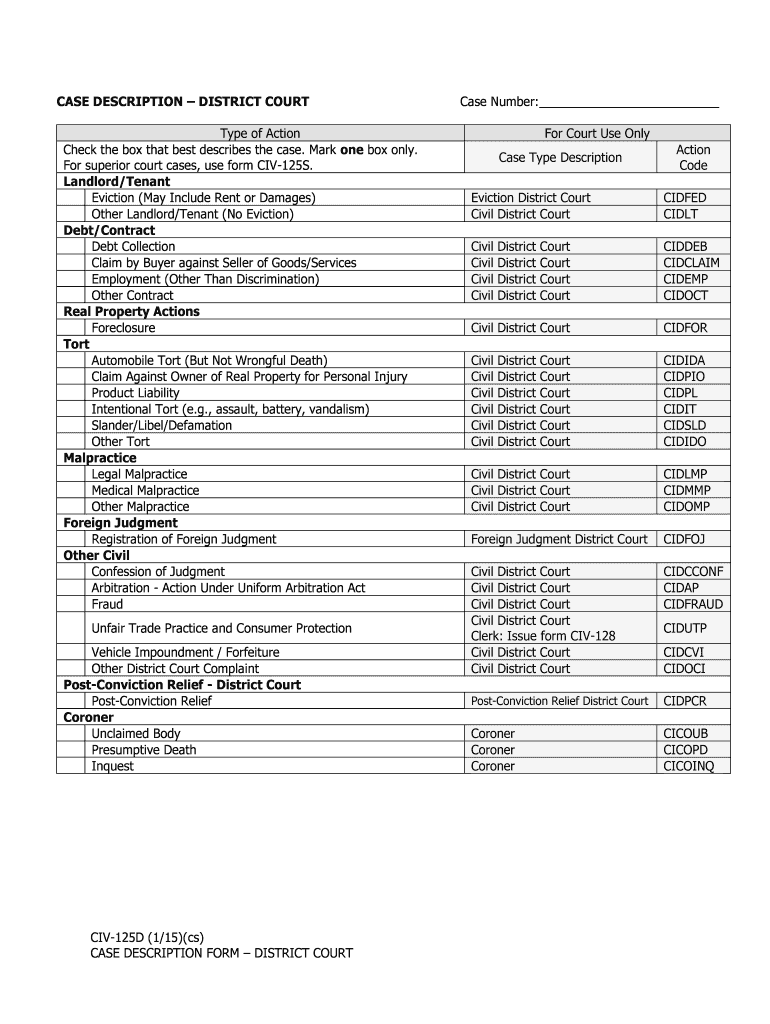
Civ 125d Form


What is the Civ 125d?
The Civ 125d form, also known as the Alaska Civ 125d, is a legal document used within the Alaska court system. It serves specific purposes related to civil litigation, allowing parties to submit necessary information to the court. This form is essential for ensuring that all relevant details are documented and presented in a structured manner, facilitating the legal process. Understanding the Civ 125d is crucial for anyone involved in civil cases in Alaska, as it outlines the required information and format for submissions.
How to use the Civ 125d
Using the Civ 125d form involves several key steps. First, ensure that you have the correct version of the form, as updates may occur. Next, gather all relevant information that needs to be included, such as the names of the parties involved, case numbers, and specific claims or defenses. Once you have collected this information, fill out the form accurately, ensuring that all sections are completed as required. After completing the form, review it for any errors or omissions before submitting it to the appropriate court.
Steps to complete the Civ 125d
Completing the Civ 125d form requires careful attention to detail. Follow these steps for successful completion:
- Obtain the latest version of the Civ 125d form from the Alaska court website or a legal resource.
- Read the instructions carefully to understand what information is needed.
- Fill in the required fields, including case information, party details, and any claims or defenses.
- Double-check all entries for accuracy and completeness.
- Sign and date the form where indicated.
- Make copies for your records before submission.
Legal use of the Civ 125d
The Civ 125d form is legally binding when filled out and submitted according to the rules of the Alaska court system. It must be completed with accurate information and submitted within any specified deadlines to ensure its validity. The legal framework surrounding the use of this form is designed to uphold the integrity of the judicial process, making it essential for all parties involved in civil litigation to understand its implications and requirements.
Key elements of the Civ 125d
Several key elements must be included in the Civ 125d form to ensure its effectiveness:
- Case Information: This includes the case number, court name, and relevant dates.
- Party Details: Names and contact information of all parties involved in the case.
- Claims or Defenses: A clear statement of the claims being made or defenses being asserted.
- Signatures: Signatures of the parties involved, which may include witnesses or legal representatives.
Examples of using the Civ 125d
Examples of scenarios where the Civ 125d form is utilized include civil disputes over contracts, property issues, or family law matters. For instance, in a contract dispute, one party may use the Civ 125d to formally present their claims to the court. Similarly, in family law cases, the form may be used to outline custody arrangements or support claims. Each example highlights the form's role in facilitating communication and documentation within the legal process.
Quick guide on how to complete civ 125d
Effortlessly Prepare Civ 125d on Any Device
Managing documents online has become increasingly prevalent among businesses and individuals alike. It offers an ideal eco-friendly alternative to traditional printed and signed documents, allowing you to access the correct form and securely save it online. airSlate SignNow provides all the tools necessary to create, edit, and electronically sign your documents swiftly without delays. Handle Civ 125d on any device using airSlate SignNow's Android or iOS applications and enhance any document-related workflow today.
How to Modify and Electronically Sign Civ 125d with Ease
- Obtain Civ 125d and click Get Form to begin.
- Utilize the tools we offer to fill out your form.
- Highlight key sections of your documents or redact sensitive information with tools specifically designed for that purpose by airSlate SignNow.
- Create your signature using the Sign tool, which only takes a few seconds and carries the same legal validity as a conventional handwritten signature.
- Review all the details and click on the Done button to save your changes.
- Select your preferred method for submitting your form—via email, SMS, invite link, or download it to your computer.
Eliminate concerns about lost or misplaced documents, tedious form searching, or mistakes that necessitate printing new document copies. airSlate SignNow meets your document management needs in just a few clicks from any device you choose. Edit and eSign Civ 125d while ensuring seamless communication throughout your form preparation process with airSlate SignNow.
Create this form in 5 minutes or less
Create this form in 5 minutes!
How to create an eSignature for the civ 125d
The best way to generate an eSignature for your PDF in the online mode
The best way to generate an eSignature for your PDF in Chrome
How to generate an electronic signature for putting it on PDFs in Gmail
The way to create an eSignature straight from your smart phone
How to create an electronic signature for a PDF on iOS devices
The way to create an eSignature for a PDF document on Android OS
People also ask
-
What is civ 125d and how does it relate to airSlate SignNow?
Civ 125d refers to a specific compliance requirement often associated with electronic signatures and document management. airSlate SignNow fully supports civ 125d compliance, ensuring that your electronically signed documents are legally binding and secure for your business needs.
-
What features does airSlate SignNow offer for civ 125d compliance?
airSlate SignNow includes features that support civ 125d compliance, such as secure encryption, audit trails, and customizable signing workflows. These features help businesses maintain compliance while simplifying the signing process for both senders and recipients.
-
How much does airSlate SignNow cost for businesses needing civ 125d compliance?
Pricing for airSlate SignNow varies based on the plan selected, but it is designed to be cost-effective for businesses seeking civ 125d compliance solutions. For a tailored quote, you can contact our sales team or visit our pricing page for more details.
-
Can I integrate airSlate SignNow with other applications to manage civ 125d documents?
Yes, airSlate SignNow offers integrations with various applications such as CRM systems, file storage, and productivity tools. This allows businesses to efficiently manage civ 125d documents alongside their existing workflows.
-
What are the benefits of using airSlate SignNow for civ 125d document management?
Using airSlate SignNow for civ 125d document management provides numerous benefits, including enhanced security, reduced turnaround times, and improved compliance tracking. These advantages help streamline your document processes while ensuring adherence to civ 125d requirements.
-
Is airSlate SignNow user-friendly for managing civ 125d documents?
Absolutely! airSlate SignNow is designed with user experience in mind, making it easy for anyone to send, sign, and manage civ 125d documents without extensive training. The intuitive interface ensures that all users can navigate the platform effortlessly.
-
How does airSlate SignNow ensure the security of civ 125d documents?
airSlate SignNow prioritizes the security of civ 125d documents by utilizing advanced encryption methods, secure cloud storage, and access controls. These security measures help protect sensitive information while maintaining compliance with civ 125d standards.
Get more for Civ 125d
- Fc 4137 form
- Code of conduct declaration form 41070521
- Lesson 6 homework practice solve proportional relationships 230952671 form
- Oncology physiotherapy referral forms examples
- Utah professional engineer license lookup form
- Recurring cash contribution verification form
- Biloxi seafood festival vendor application form
- Placing events on a timeline worksheet form
Find out other Civ 125d
- Sign Tennessee Legal LLC Operating Agreement Online
- How To Sign Tennessee Legal Cease And Desist Letter
- How Do I Sign Tennessee Legal Separation Agreement
- Sign Virginia Insurance Memorandum Of Understanding Easy
- Sign Utah Legal Living Will Easy
- Sign Virginia Legal Last Will And Testament Mobile
- How To Sign Vermont Legal Executive Summary Template
- How To Sign Vermont Legal POA
- How Do I Sign Hawaii Life Sciences Business Plan Template
- Sign Life Sciences PPT Idaho Online
- Sign Life Sciences PPT Idaho Later
- How Do I Sign Hawaii Life Sciences LLC Operating Agreement
- Sign Idaho Life Sciences Promissory Note Template Secure
- How To Sign Wyoming Legal Quitclaim Deed
- Sign Wisconsin Insurance Living Will Now
- Sign Wyoming Insurance LLC Operating Agreement Simple
- Sign Kentucky Life Sciences Profit And Loss Statement Now
- How To Sign Arizona Non-Profit Cease And Desist Letter
- Can I Sign Arkansas Non-Profit LLC Operating Agreement
- Sign Arkansas Non-Profit LLC Operating Agreement Free