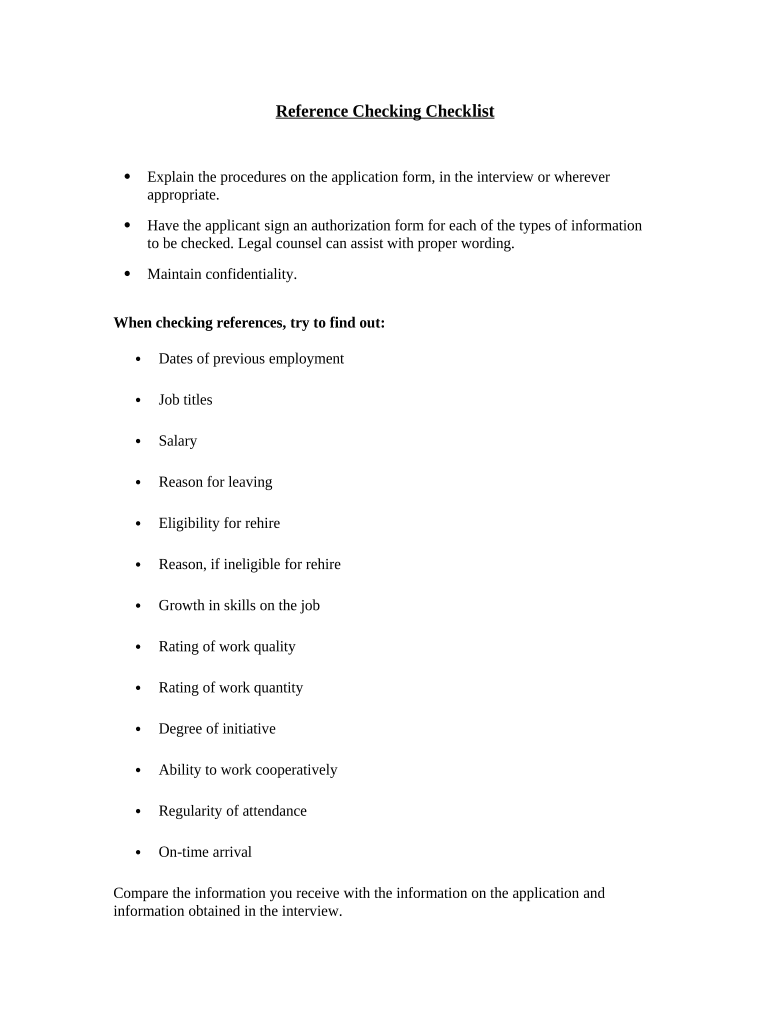
Reference Employment Check Form


What is the Reference Employment Check
The reference employment check is a crucial process used by employers to verify the employment history and qualifications of a potential candidate. This check typically involves contacting previous employers or references provided by the applicant to confirm details such as job titles, dates of employment, and reasons for leaving. It serves to ensure that the information presented by the candidate is accurate and reliable, helping employers make informed hiring decisions.
How to use the Reference Employment Check
To effectively use the reference employment check, employers should follow a structured approach. First, gather all necessary information from the candidate, including the names and contact details of previous employers and references. Next, prepare a set of questions that will help clarify the candidate's work history and performance. Once the information is collected, reach out to the references via phone or email, ensuring to maintain professionalism and confidentiality throughout the process. Document the responses carefully for future reference.
Steps to complete the Reference Employment Check
Completing a reference employment check involves several key steps:
- Collect the candidate's references and employment history.
- Prepare a list of questions tailored to assess the candidate's skills and experiences.
- Contact each reference to conduct the check, ensuring to verify their identity and role.
- Document responses accurately, noting any discrepancies or notable feedback.
- Review the gathered information to make a comprehensive evaluation of the candidate.
Legal use of the Reference Employment Check
Employers must adhere to legal guidelines when conducting reference employment checks. This includes obtaining consent from the candidate before contacting references, as required by the Fair Credit Reporting Act (FCRA). Additionally, employers should ensure that the information collected is used solely for employment purposes and is kept confidential. Understanding these legal requirements helps protect both the employer and the candidate from potential disputes.
Key elements of the Reference Employment Check
Several key elements define a thorough reference employment check:
- Verification of Employment: Confirming job titles, dates of employment, and responsibilities.
- Assessment of Performance: Gathering insights about the candidate's work ethic, skills, and contributions.
- Reason for Leaving: Understanding why the candidate left previous positions can provide context for their job history.
- Professional Relationships: Evaluating the candidate's ability to work with others and their reputation within the industry.
Examples of using the Reference Employment Check
Employers can utilize the reference employment check in various scenarios. For instance, a company hiring for a managerial position may contact previous employers to assess the candidate's leadership abilities and management style. Similarly, a firm looking to fill a technical role might verify specific skills and project experiences through references. These checks not only validate the candidate's qualifications but also provide insights into their potential fit within the organization.
Quick guide on how to complete reference employment check
Prepare Reference Employment Check effortlessly on any device
Digital document management has become increasingly popular among businesses and individuals. It offers an ideal eco-friendly alternative to traditional printed and signed documents, as you can easily locate the necessary form and securely save it online. airSlate SignNow provides all the resources you need to create, modify, and electronically sign your documents swiftly without delays. Manage Reference Employment Check on any platform with airSlate SignNow Android or iOS applications and enhance any document-focused process today.
How to modify and eSign Reference Employment Check with ease
- Obtain Reference Employment Check and click Get Form to begin.
- Utilize the tools we offer to fill out your document.
- Emphasize pertinent sections of the documents or redact sensitive information using tools that airSlate SignNow provides specifically for that purpose.
- Generate your eSignature with the Sign tool, which takes mere seconds and holds the same legal validity as a traditional wet ink signature.
- Verify the details and click on the Done button to save your changes.
- Select how you wish to send your form, via email, text message (SMS), or invite link, or download it to your computer.
Eliminate the hassle of lost or misplaced files, tedious form searches, or mistakes that necessitate printing new document copies. airSlate SignNow meets your document management needs in just a few clicks from a device of your choice. Modify and eSign Reference Employment Check and ensure excellent communication at any stage of your form preparation process with airSlate SignNow.
Create this form in 5 minutes or less
Create this form in 5 minutes!
People also ask
-
What is a checklist form employment and how can it benefit my business?
A checklist form employment is a structured document that helps streamline the hiring process by outlining essential steps. It ensures that all necessary tasks are completed for each candidate, improving efficiency and reducing oversight. Utilizing a checklist form employment can help your HR team stay organized and enhance the onboarding experience for new hires.
-
How does airSlate SignNow simplify the use of checklist forms for employment?
AirSlate SignNow provides an intuitive platform that allows businesses to create and send checklist forms for employment quickly. The platform enables seamless electronic signatures, ensuring that the hiring process is completed faster and with fewer errors. With its user-friendly interface, your HR team can efficiently manage all aspects of the employment process.
-
What pricing plans are available for using checklist forms employment with airSlate SignNow?
AirSlate SignNow offers various pricing plans to accommodate different business sizes and needs, including customizable options for checklist forms employment. You can choose a plan that fits your budget while accessing all essential features for document management and eSigning. Visit our pricing page for more details on the plans available.
-
Can I integrate checklist forms employment with other HR tools?
Yes, airSlate SignNow seamlessly integrates with many popular HR and productivity tools, making it easier to incorporate checklist forms employment into your existing workflows. This allows you to centralize your hiring processes and maintain consistency across platforms. Check our integrations page for a full list of compatible tools.
-
What features does airSlate SignNow offer for managing checklist forms employment?
AirSlate SignNow offers a wide range of features to enhance your use of checklist forms for employment, including document templates, real-time tracking, and automatic reminders. These features help ensure that every step of your hiring process is managed effectively. The platform also provides analytics to help you assess the efficiency of your hiring practices.
-
Is there a mobile app available for using checklist forms employment?
Yes, airSlate SignNow provides a mobile app that allows you to manage checklist forms employment on the go. This means you can send documents, collect eSignatures, and track the hiring process from your mobile device. The app ensures that you can stay productive and responsive, no matter where you are.
-
How secure is the information shared in checklist forms employment?
AirSlate SignNow prioritizes security, ensuring that all data associated with checklist forms employment is protected. The platform uses advanced encryption protocols and complies with industry standards to safeguard sensitive information. Your documents are secure, allowing you to focus on hiring the best talent without worrying about data privacy.
Get more for Reference Employment Check
- Dr 720 response packet cover sheet 1013 domestic relations forms
- Civ 692 childs change of name packet coversheet civil forms
- Civ 203doc form
- Judgement of convictions alaska form
- Ak civ735 form
- Med 200 request for court sponsored cina mediation 6 15 mediation forms
- Dr 210 affidavit of dilligent inquiry 10 15 domestic relations form
- Civ 733 expedited motion for continuance 11 10 form
Find out other Reference Employment Check
- How To eSign Michigan Car Dealer Document
- Can I eSign Michigan Car Dealer PPT
- How Can I eSign Michigan Car Dealer Form
- Help Me With eSign Kansas Business Operations PPT
- How Can I eSign Mississippi Car Dealer Form
- Can I eSign Nebraska Car Dealer Document
- Help Me With eSign Ohio Car Dealer Document
- How To eSign Ohio Car Dealer Document
- How Do I eSign Oregon Car Dealer Document
- Can I eSign Oklahoma Car Dealer PDF
- How Can I eSign Oklahoma Car Dealer PPT
- Help Me With eSign South Carolina Car Dealer Document
- How To eSign Texas Car Dealer Document
- How Can I Sign South Carolina Courts Document
- How Do I eSign New Jersey Business Operations Word
- How Do I eSign Hawaii Charity Document
- Can I eSign Hawaii Charity Document
- How Can I eSign Hawaii Charity Document
- Can I eSign Hawaii Charity Document
- Help Me With eSign Hawaii Charity Document