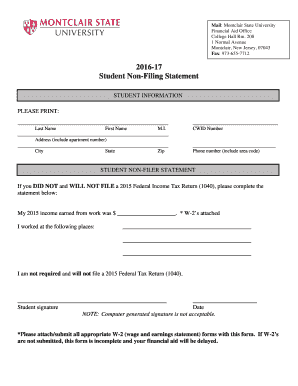
17 Student Non Filing Statement Montclair State University Montclair 2016


What is the 17 Student Non Filing Statement Montclair State University Montclair
The 17 Student Non Filing Statement Montclair State University Montclair is a specific form designed for students who do not need to file a federal tax return. This document serves as a declaration of non-filing status, which is often required for financial aid applications, particularly for those seeking federal student aid. By completing this form, students can confirm their financial situation to educational institutions and ensure compliance with federal requirements.
How to obtain the 17 Student Non Filing Statement Montclair State University Montclair
To obtain the 17 Student Non Filing Statement, students should visit the Montclair State University financial aid office or their official website. The form may be available for download in PDF format or can be requested directly from the office. It is essential to ensure that you are using the correct version of the form, as institutions may have specific requirements regarding the documentation needed for financial aid purposes.
Steps to complete the 17 Student Non Filing Statement Montclair State University Montclair
Completing the 17 Student Non Filing Statement involves several straightforward steps:
- Download or obtain the form from the Montclair State University financial aid office.
- Fill in your personal information, including your name, student ID, and contact details.
- Indicate your non-filing status by checking the appropriate boxes or providing required explanations.
- Sign and date the form to certify that the information provided is accurate.
- Submit the completed form to the financial aid office, either in person or through the designated submission method.
Legal use of the 17 Student Non Filing Statement Montclair State University Montclair
The legal use of the 17 Student Non Filing Statement is crucial for maintaining compliance with federal regulations regarding financial aid. This form is recognized as a valid document that can be used to verify a student's non-filing status. It is essential for students to ensure that all information is accurate and truthful, as any discrepancies could lead to penalties or issues with financial aid eligibility.
Key elements of the 17 Student Non Filing Statement Montclair State University Montclair
Key elements of the 17 Student Non Filing Statement include:
- Personal Information: Name, student ID, and contact information.
- Non-Filing Status: A declaration indicating that the student is not required to file a federal tax return.
- Signature: The student's signature to certify the accuracy of the information provided.
- Date: The date on which the form is completed and signed.
Examples of using the 17 Student Non Filing Statement Montclair State University Montclair
Students may use the 17 Student Non Filing Statement in various scenarios, such as:
- Applying for federal student aid, including Pell Grants and federal loans.
- Providing documentation for state financial aid programs that require proof of non-filing status.
- Completing the Free Application for Federal Student Aid (FAFSA) when requested by the institution.
Quick guide on how to complete 2016 17 student non filing statement montclair state university montclair
Effortlessly Prepare 17 Student Non Filing Statement Montclair State University Montclair on Any Device
Digital document management has gained traction among businesses and individuals. It offers a perfect environmentally-friendly alternative to traditional printed and signed documents, allowing you to locate the necessary form and securely keep it online. airSlate SignNow provides all the tools you require to create, edit, and electronically sign your documents promptly and without hindrance. Manage 17 Student Non Filing Statement Montclair State University Montclair on any device using airSlate SignNow's Android or iOS applications and enhance any document-related task today.
How to Edit and Electronically Sign 17 Student Non Filing Statement Montclair State University Montclair with Ease
- Obtain 17 Student Non Filing Statement Montclair State University Montclair and click on Get Form to begin.
- Make use of the tools we offer to complete your document.
- Emphasize pertinent sections of the documents or obscure sensitive information with tools that airSlate SignNow provides specifically for this purpose.
- Create your signature using the Sign feature, which takes mere seconds and carries the same legal significance as a traditional written signature.
- Review the information carefully and click on the Done button to save your changes.
- Choose your preferred method to deliver your form, whether by email, SMS, invitation link, or download it to your computer.
Eliminate the hassle of lost or misplaced files, tedious document searches, or errors that necessitate reprinting new copies. airSlate SignNow fulfills all your document management requirements in just a few clicks from any device you choose. Modify and electronically sign 17 Student Non Filing Statement Montclair State University Montclair and ensure outstanding communication at every phase of the document preparation process with airSlate SignNow.
Create this form in 5 minutes or less
Find and fill out the correct 2016 17 student non filing statement montclair state university montclair
Create this form in 5 minutes!
How to create an eSignature for the 2016 17 student non filing statement montclair state university montclair
The way to make an eSignature for your PDF document online
The way to make an eSignature for your PDF document in Google Chrome
The way to make an electronic signature for signing PDFs in Gmail
How to make an electronic signature straight from your smart phone
The way to make an electronic signature for a PDF document on iOS
How to make an electronic signature for a PDF document on Android OS
People also ask
-
What is a 17 Student Non Filing Statement at Montclair State University?
The 17 Student Non Filing Statement Montclair State University Montclair is a document that confirms that a student has not filed a federal tax return for the specified tax year. This statement is often required for financial aid purposes or to demonstrate eligibility for certain benefits. Understanding this statement is crucial for students navigating financial complexities.
-
How can I obtain the 17 Student Non Filing Statement Montclair State University Montclair?
To obtain the 17 Student Non Filing Statement Montclair State University Montclair, students can typically request it through the university's financial aid office. It may also be available through specific online portals or forms required by the university. It's important to check the university's website for detailed instructions.
-
Is there a cost associated with obtaining the 17 Student Non Filing Statement Montclair State University Montclair?
In most cases, obtaining the 17 Student Non Filing Statement Montclair State University Montclair is free of charge. However, certain services related to financial aid processes may incur fees. It's advisable to verify with the financial aid office for any potential costs involved.
-
What features does airSlate SignNow provide for signing documents like the 17 Student Non Filing Statement Montclair State University Montclair?
airSlate SignNow offers a user-friendly platform that allows users to eSign documents, including the 17 Student Non Filing Statement Montclair State University Montclair, securely and efficiently. Its features include templates, remote signing, and mobile accessibility which can help streamline the document signing process. These features are designed to enhance productivity for users.
-
Can I integrate airSlate SignNow with other applications for managing my documents?
Yes, airSlate SignNow allows integration with various applications such as Google Drive, Dropbox, and CRM systems. This integration capability makes it easier to manage documents like the 17 Student Non Filing Statement Montclair State University Montclair along with other important files. By connecting your favorite tools, you can improve your overall workflow.
-
What benefits does airSlate SignNow offer for students needing the 17 Student Non Filing Statement Montclair State University Montclair?
airSlate SignNow provides a convenient and efficient solution for students needing the 17 Student Non Filing Statement Montclair State University Montclair. The platform ensures documents can be signed quickly and securely, reducing the time spent on paperwork. Additionally, it helps maintain compliance and record-keeping which is essential for students.
-
How secure is airSlate SignNow when handling sensitive documents like the 17 Student Non Filing Statement Montclair State University Montclair?
airSlate SignNow is highly secure and employs encryption protocols to protect sensitive documents like the 17 Student Non Filing Statement Montclair State University Montclair. With features such as audit trails and two-factor authentication, users can have peace of mind knowing their documents are safe. Security is a top priority for airSlate SignNow, ensuring compliance with industry standards.
Get more for 17 Student Non Filing Statement Montclair State University Montclair
Find out other 17 Student Non Filing Statement Montclair State University Montclair
- Electronic signature Maryland Real Estate LLC Operating Agreement Free
- Electronic signature Texas Plumbing Quitclaim Deed Secure
- Electronic signature Utah Plumbing Last Will And Testament Free
- Electronic signature Washington Plumbing Business Plan Template Safe
- Can I Electronic signature Vermont Plumbing Affidavit Of Heirship
- Electronic signature Michigan Real Estate LLC Operating Agreement Easy
- Electronic signature West Virginia Plumbing Memorandum Of Understanding Simple
- Electronic signature Sports PDF Alaska Fast
- Electronic signature Mississippi Real Estate Contract Online
- Can I Electronic signature Missouri Real Estate Quitclaim Deed
- Electronic signature Arkansas Sports LLC Operating Agreement Myself
- How Do I Electronic signature Nevada Real Estate Quitclaim Deed
- How Can I Electronic signature New Jersey Real Estate Stock Certificate
- Electronic signature Colorado Sports RFP Safe
- Can I Electronic signature Connecticut Sports LLC Operating Agreement
- How Can I Electronic signature New York Real Estate Warranty Deed
- How To Electronic signature Idaho Police Last Will And Testament
- How Do I Electronic signature North Dakota Real Estate Quitclaim Deed
- Can I Electronic signature Ohio Real Estate Agreement
- Electronic signature Ohio Real Estate Quitclaim Deed Later