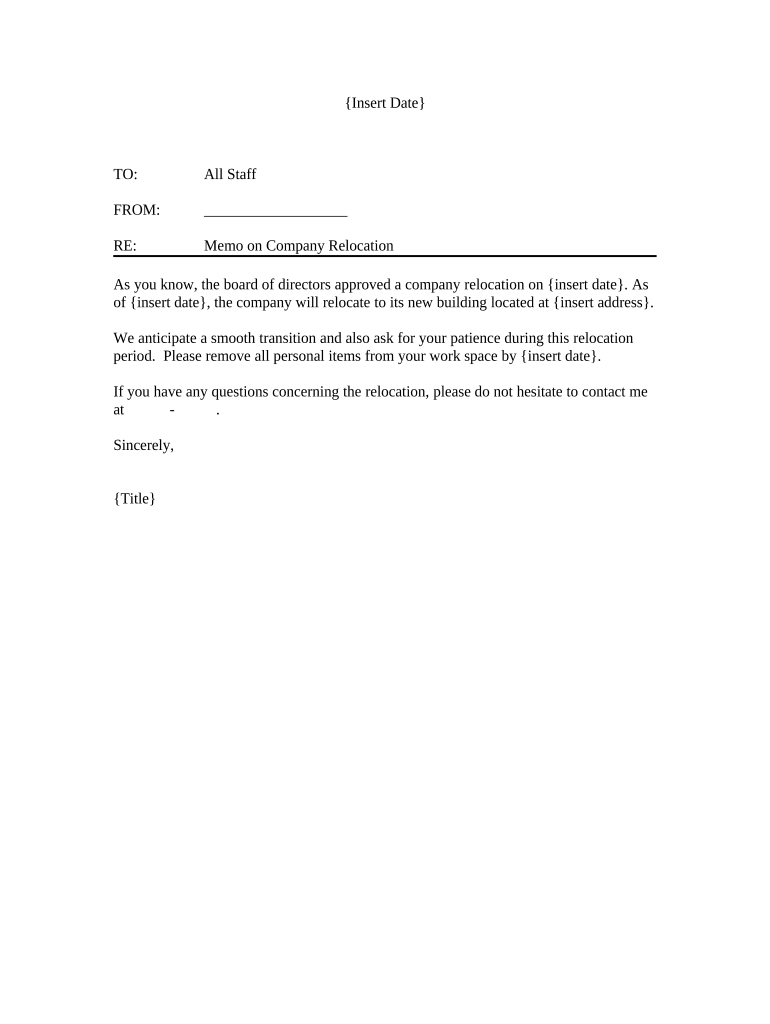
Relocation Form


What is the relocation form?
The relocation form is a document used to officially notify relevant parties about a change of address. This form is essential for individuals or businesses relocating to ensure that their records are updated accurately. It typically includes information such as the previous address, new address, and the effective date of the move. Completing this form helps maintain communication with service providers, government agencies, and other entities that require your current address for correspondence.
How to use the relocation form
Using the relocation form involves several straightforward steps. First, gather the necessary information, including your old and new address, as well as any relevant identification details. Next, access the form online or obtain a physical copy, depending on your preference. Fill out the form accurately, ensuring all required fields are completed. Once filled, submit the form electronically or by mail to the appropriate agency or organization. This process ensures that your address change is officially recognized and recorded.
Steps to complete the relocation form
Completing the relocation form involves a series of clear steps:
- Gather personal information, including identification and address details.
- Access the relocation form online or in print.
- Fill in your previous address and new address accurately.
- Provide any additional information required, such as contact details.
- Review the completed form for accuracy.
- Submit the form via the preferred method, whether electronically or by mail.
Legal use of the relocation form
The relocation form serves a legal purpose by formally documenting your change of address. It is important to complete this form to avoid potential legal issues, such as miscommunication with service providers or government entities. When submitted correctly, the relocation form can help ensure that your legal documents and correspondence are sent to the correct address, thereby maintaining compliance with legal requirements.
Key elements of the relocation form
Several key elements are essential for the relocation form to be effective:
- Previous Address: The address you are moving from.
- New Address: The address you are relocating to.
- Effective Date: The date when the relocation takes effect.
- Contact Information: Your phone number and email address for follow-up.
- Signature: Your signature or electronic signature to validate the form.
Form Submission Methods
The relocation form can be submitted through various methods to accommodate different preferences:
- Online Submission: Many agencies allow for electronic submission of the relocation form through their websites.
- Mail: You can print the completed form and send it via postal mail to the appropriate address.
- In-Person: Some organizations may accept the form in person at their offices, providing an opportunity for immediate confirmation.
Quick guide on how to complete relocation form 497334786
Complete Relocation Form effortlessly on any device
Digital document management has gained traction among businesses and individuals. It offers an ideal environmentally friendly substitute to traditional printed and signed documents, as you can locate the necessary form and securely store it online. airSlate SignNow equips you with all the resources needed to create, modify, and eSign your documents promptly without interruptions. Manage Relocation Form on any platform using airSlate SignNow's Android or iOS applications and simplify any document-related process today.
The easiest way to modify and eSign Relocation Form with minimal effort
- Locate Relocation Form and then click Get Form to begin.
- Utilize the tools provided to fill out your form.
- Emphasize pertinent sections of the documents or obscure sensitive data with tools that airSlate SignNow offers specifically for that purpose.
- Create your signature using the Sign tool, which takes just seconds and carries the same legal validity as a conventional wet ink signature.
- Review all the information thoroughly and then click on the Done button to save your modifications.
- Select how you wish to share your form: via email, SMS, or invitation link, or download it to your computer.
Say goodbye to lost or misfiled documents, laborious form searches, or mistakes that necessitate printing new document copies. airSlate SignNow addresses your document management needs in just a few clicks from any device you prefer. Edit and eSign Relocation Form to ensure excellent communication at every step of your form preparation process with airSlate SignNow.
Create this form in 5 minutes or less
Create this form in 5 minutes!
People also ask
-
What is a relocation form, and how does it work?
A relocation form is a document used to facilitate the process of moving or transferring employees within a company. With airSlate SignNow, you can easily create, send, and eSign these forms online. The platform streamlines the entire process, ensuring that all necessary approvals and signatures are secured efficiently.
-
What features does airSlate SignNow offer for relocation forms?
airSlate SignNow provides a variety of features for managing relocation forms, such as customizable templates, automated workflows, and secure eSigning capabilities. These features help ensure that the relocation process is compliant and organized. Additionally, you can track the status of your forms in real-time.
-
Is there a cost associated with using airSlate SignNow for relocation forms?
Yes, there is a cost associated with using airSlate SignNow, but it offers competitive pricing based on your organization’s needs. The platform provides several plans that allow you to choose the features that best suit your requirements for managing relocation forms. You can start with a free trial to evaluate the service before committing.
-
What benefits can I expect from using airSlate SignNow for my relocation forms?
By using airSlate SignNow for your relocation forms, you can signNowly reduce paperwork and streamline the approval process. The platform offers enhanced security for sensitive documents and ensures compliance with regulations. Furthermore, it helps improve the overall efficiency of HR processes related to employee relocations.
-
Can I integrate airSlate SignNow with other applications for managing relocation forms?
Yes, airSlate SignNow seamlessly integrates with a range of applications, including CRM systems, HR software, and cloud storage solutions. This flexibility allows you to manage your relocation forms within the ecosystem you already use. With these integrations, you can automate workflows and improve data accuracy.
-
How can I customize my relocation form in airSlate SignNow?
Customizing your relocation form in airSlate SignNow is simple with its user-friendly interface. You can add fields, modify text, and upload your company’s branding elements to ensure consistency. The platform also allows you to create reusable templates for relocation forms, saving time for future processes.
-
Is the electronic signature legally binding on a relocation form?
Absolutely! Electronic signatures created using airSlate SignNow on relocation forms are legally binding and comply with global e-signature laws, such as the ESIGN Act and eIDAS. This legal validity ensures that your relocation processes are valid and recognized in a court of law, providing peace of mind for all parties involved.
Get more for Relocation Form
- Idaho release form
- Idaho state consent records form
- Idaho privacy form
- Basic estate planning qampaindd idaho state bar form
- In the supreme court of the state of idaho case name isc idaho form
- Idaho state bar test form
- Reference address city and state form
- Page 1 of 7 august new york state department of health form
Find out other Relocation Form
- Sign Arkansas Business Insurance Quotation Form Now
- Sign Arkansas Car Insurance Quotation Form Online
- Can I Sign California Car Insurance Quotation Form
- Sign Illinois Car Insurance Quotation Form Fast
- Can I Sign Maryland Car Insurance Quotation Form
- Sign Missouri Business Insurance Quotation Form Mobile
- Sign Tennessee Car Insurance Quotation Form Online
- How Can I Sign Tennessee Car Insurance Quotation Form
- Sign North Dakota Business Insurance Quotation Form Online
- Sign West Virginia Car Insurance Quotation Form Online
- Sign Wisconsin Car Insurance Quotation Form Online
- Sign Alabama Life-Insurance Quote Form Free
- Sign California Apply for Lead Pastor Easy
- Sign Rhode Island Certeficate of Insurance Request Free
- Sign Hawaii Life-Insurance Quote Form Fast
- Sign Indiana Life-Insurance Quote Form Free
- Sign Maryland Church Donation Giving Form Later
- Can I Sign New Jersey Life-Insurance Quote Form
- Can I Sign Pennsylvania Church Donation Giving Form
- Sign Oklahoma Life-Insurance Quote Form Later