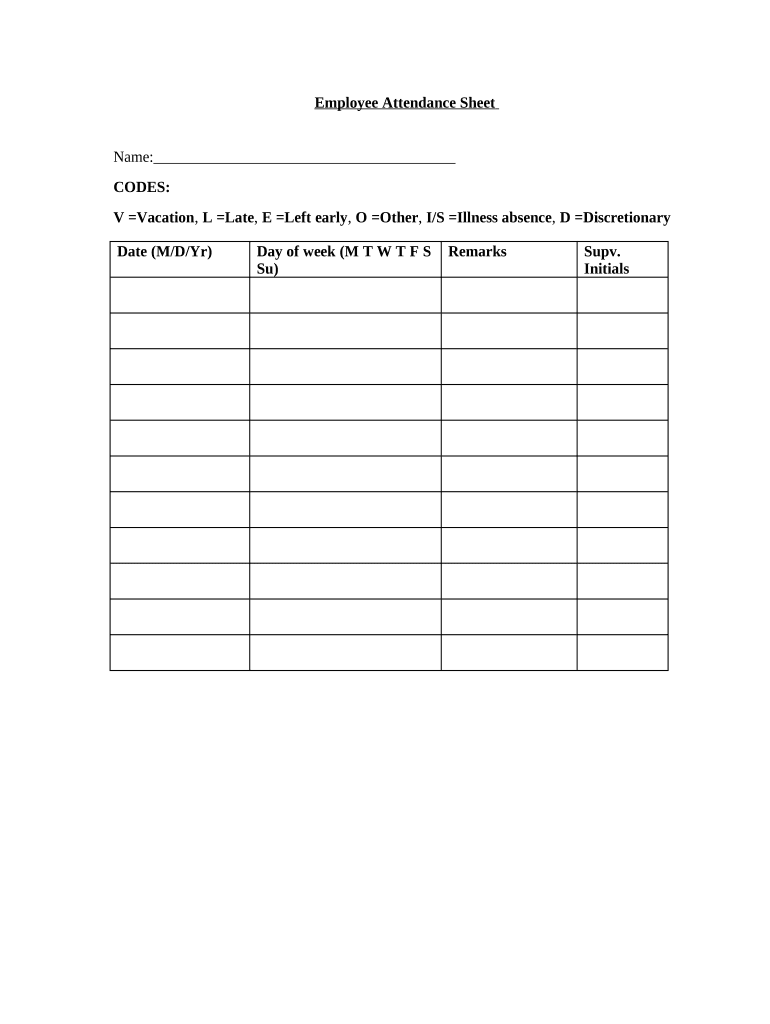
Attendance Sheet Form


What is the attendance sheet?
The attendance sheet is a crucial document used to track the presence of participants in various settings, such as training sessions, meetings, or classes. It typically includes essential details like the names of attendees, dates, times, and signatures. This document serves as a formal record that can be referenced for compliance, accountability, and organizational purposes. In the context of training, a training attendance sheet PDF is particularly useful for documenting participation and ensuring that all attendees are accounted for.
How to use the attendance sheet
Using an attendance sheet involves a straightforward process. First, ensure that the sheet is properly formatted, with clear headings for each column, such as name, date, and signature. Distribute the sheet at the beginning of the training session or meeting. Attendees should fill in their names and any other required information as they arrive. After the session, collect the completed sheets for record-keeping. This practice not only helps in tracking attendance but also aids in evaluating engagement and participation levels.
Steps to complete the attendance sheet
Completing a training attendance sheet PDF is simple and can be done in a few steps:
- Open the attendance sheet template in a PDF editor or print it out.
- Fill in the date and session details at the top of the sheet.
- List the names of all attendees in the designated column.
- Provide space for attendees to sign or initial next to their names.
- Once completed, save the document securely for future reference.
Legal use of the attendance sheet
The legal validity of an attendance sheet is essential, especially in professional environments. To ensure that the training attendance sheet PDF is recognized as a legitimate document, it must be completed accurately and signed by attendees. Additionally, using a reliable eSignature solution can enhance its legal standing. Compliance with relevant laws, such as the ESIGN Act and UETA, is crucial to ensure that electronic signatures are valid and enforceable.
Key elements of the attendance sheet
Several key elements should be included in an attendance sheet to make it effective:
- Name: The full names of all attendees.
- Date: The date of the training or event.
- Time: The start and end times of the session.
- Signatures: Space for attendees to sign, confirming their presence.
- Purpose: A brief description of the training or event.
Examples of using the attendance sheet
Attendance sheets can be utilized in various contexts, including:
- Corporate training: To track employee participation in professional development sessions.
- Educational settings: For recording student attendance in classes or workshops.
- Health services: To monitor attendance at community health programs or seminars.
Quick guide on how to complete attendance sheet 497334836
Effortlessly Prepare Attendance Sheet on Any Device
Managing documents online has gained traction among businesses and individuals alike. It serves as an ideal eco-friendly alternative to traditional printed and signed documents, allowing you to access the correct format and securely store it online. airSlate SignNow equips you with all the necessary tools to swiftly create, modify, and electronically sign your documents without complications. Handle Attendance Sheet on any device with the airSlate SignNow Android or iOS applications and streamline any document-related process today.
The Easiest Way to Modify and Electronically Sign Attendance Sheet with Ease
- Locate Attendance Sheet and then click Get Form to initiate the process.
- Utilize the tools we offer to complete your document.
- Emphasize important sections of the documents or redact sensitive information using tools that airSlate SignNow specifically provides for that purpose.
- Generate your electronic signature using the Sign tool, which takes mere seconds and has the same legal validity as a conventional wet ink signature.
- Review the details and then click on the Done button to preserve your modifications.
- Choose your delivery method for the form, whether by email, SMS, invitation link, or download it to your computer.
Eliminate worries about lost or misplaced documents, tedious form searches, or errors that necessitate printing new copies. airSlate SignNow caters to your document management needs with just a few clicks from any device you prefer. Modify and electronically sign Attendance Sheet and guarantee effective communication at every stage of your document preparation with airSlate SignNow.
Create this form in 5 minutes or less
Create this form in 5 minutes!
People also ask
-
What is a sample attendance sheet for employee?
A sample attendance sheet for employee is a template used to track and record employee attendance. It typically includes columns for dates, employee names, and timestamps for check-in/check-out. These sheets help organizations manage attendance efficiently and are easily customizable to fit specific requirements.
-
How can I create a sample attendance sheet for employee using airSlate SignNow?
Creating a sample attendance sheet for employee with airSlate SignNow is straightforward. You can utilize our customizable templates and user-friendly tools to design your sheet according to your needs. Additionally, you can easily share the document for eSigning to ensure accuracy and compliance.
-
Does airSlate SignNow offer any features for managing attendance sheets?
Yes, airSlate SignNow provides several features specifically for managing attendance sheets. You can create, edit, and share your sample attendance sheet for employee in real time with team members. Our software also enables electronic signatures for easy approvals and record-keeping.
-
What are the benefits of using a digital sample attendance sheet for employee?
Using a digital sample attendance sheet for employee offers numerous benefits, including enhanced accuracy, accessibility, and security. Digital sheets reduce the risk of manual errors and ensure that attendance records are stored safely in the cloud, allowing for easy access and backup at any time.
-
Is there a cost associated with using airSlate SignNow for attendance sheets?
Yes, airSlate SignNow operates on a subscription-based model which includes access to various document management features, including attendance sheets. The pricing is flexible to accommodate businesses of all sizes and includes a free trial to test our sample attendance sheet for employee before committing.
-
Can I integrate airSlate SignNow with other applications for managing attendance?
Absolutely! airSlate SignNow offers seamless integrations with various other applications, such as HR software and project management tools. This allows you to streamline the process of using your sample attendance sheet for employee within your existing systems, ensuring better workflow and efficiency.
-
What security measures does airSlate SignNow implement to protect attendance records?
airSlate SignNow employs advanced security measures to protect your documents, including sample attendance sheet for employee records. We use encryption, secure cloud storage, and user authentication protocols to ensure that your data remains confidential and accessible only to authorized personnel.
Get more for Attendance Sheet
Find out other Attendance Sheet
- Help Me With eSignature Florida Courts Affidavit Of Heirship
- Electronic signature Alabama Banking RFP Online
- eSignature Iowa Courts Quitclaim Deed Now
- eSignature Kentucky Courts Moving Checklist Online
- eSignature Louisiana Courts Cease And Desist Letter Online
- How Can I Electronic signature Arkansas Banking Lease Termination Letter
- eSignature Maryland Courts Rental Application Now
- eSignature Michigan Courts Affidavit Of Heirship Simple
- eSignature Courts Word Mississippi Later
- eSignature Tennessee Sports Last Will And Testament Mobile
- How Can I eSignature Nevada Courts Medical History
- eSignature Nebraska Courts Lease Agreement Online
- eSignature Nebraska Courts LLC Operating Agreement Easy
- Can I eSignature New Mexico Courts Business Letter Template
- eSignature New Mexico Courts Lease Agreement Template Mobile
- eSignature Courts Word Oregon Secure
- Electronic signature Indiana Banking Contract Safe
- Electronic signature Banking Document Iowa Online
- Can I eSignature West Virginia Sports Warranty Deed
- eSignature Utah Courts Contract Safe