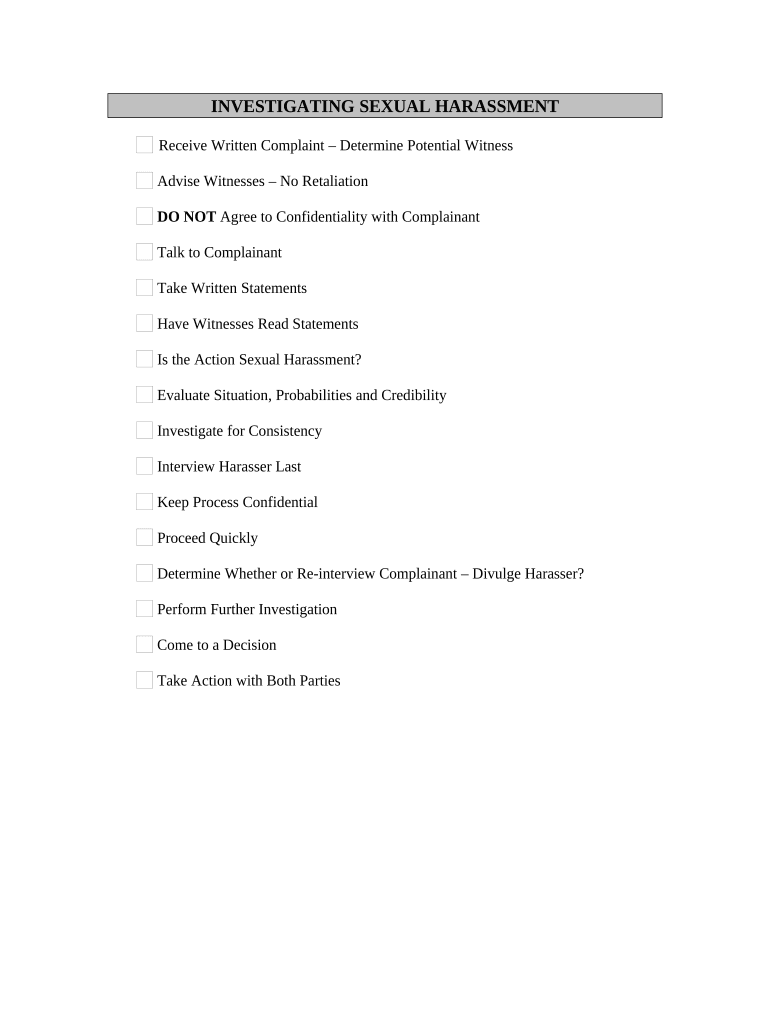
Sexual Harassment Form


Understanding Sexual Harassment
Sexual harassment is defined as unwelcome sexual advances, requests for sexual favors, and other verbal or physical conduct of a sexual nature that occurs in the workplace. It can manifest in various forms, including inappropriate comments, unwanted touching, or even suggestive gestures. Understanding what constitutes sexual harassment is crucial for employees who may be experiencing it, as it helps in identifying when to take action.
Steps to Address Sexual Harassment
If you are experiencing sexual harassment, it is important to take specific steps to address the situation. First, document the incidents in detail, noting dates, times, locations, and witnesses. This documentation will be vital if you decide to report the harassment or seek legal advice. Next, consider reporting the harassment to your human resources department or a supervisor. If the situation does not improve, seeking legal counsel may be necessary to understand your rights and options.
Legal Considerations for Reporting Harassment
Before deciding to quit your job due to sexual harassment, it is essential to understand the legal implications. The law protects employees from retaliation when they report harassment. Consulting with an attorney who specializes in employment law can provide clarity on your rights and the potential outcomes of your situation. They can help you navigate the complexities of filing a complaint and ensure that your case is handled appropriately.
Documentation for Legal Action
When considering legal action regarding sexual harassment, proper documentation is key. This includes keeping records of all incidents, any communications related to the harassment, and notes from conversations with HR or supervisors. Additionally, collecting any relevant emails, texts, or other forms of communication can strengthen your case. This thorough documentation will be crucial when discussing your situation with an attorney.
State-Specific Rules on Sexual Harassment
Each state in the U.S. has its own laws and regulations regarding sexual harassment. It is important to be aware of these state-specific rules, as they can affect how you report harassment and the protections available to you. For instance, some states may have different definitions of harassment or varying timelines for filing complaints. Researching your state's laws or consulting with a legal expert can provide valuable insights.
Filing Deadlines for Complaints
Timeliness is critical when filing a complaint about sexual harassment. Most states have specific deadlines for reporting harassment to the appropriate authorities or pursuing legal action. These deadlines can vary significantly, so it is important to act promptly. Understanding these timelines can help you make informed decisions about your next steps and ensure that your complaint is filed within the required timeframe.
Quick guide on how to complete sexual harassment
Effortlessly prepare Sexual Harassment on any device
Digital document management has gained traction among organizations and individuals alike. It serves as an ideal eco-friendly alternative to conventional printed and signed documents, as you can easily locate the desired form and safely store it online. airSlate SignNow equips you with all the tools necessary to create, edit, and eSign your documents swiftly and without delays. Manage Sexual Harassment across any platform using airSlate SignNow's Android or iOS applications and streamline any document-related process today.
The easiest way to edit and eSign Sexual Harassment without hassle
- Locate Sexual Harassment and click on Get Form to begin.
- Employ the tools we offer to fill out your document.
- Emphasize relevant sections of your documents or redact sensitive information using features that airSlate SignNow provides specifically for that purpose.
- Create your eSignature with the Sign tool, which only takes a few seconds and holds the same legal validity as a conventional wet ink signature.
- Review all the details and then click on the Done button to save your modifications.
- Select how you wish to deliver your form, whether by email, SMS, invitation link, or download it to your computer.
Eliminate concerns over lost or misplaced documents, lengthy form searches, or errors that necessitate printing new copies. airSlate SignNow meets your document management needs in just a few clicks from any device you choose. Edit and eSign Sexual Harassment to ensure excellent communication at any stage of the form creation process with airSlate SignNow.
Create this form in 5 minutes or less
Create this form in 5 minutes!
People also ask
-
What should I consider before deciding if I should quit my job for sexual harassment before I see an attorney?
Before making the decision to quit your job for sexual harassment before seeing an attorney, evaluate the severity of the harassment, the company's response to your complaints, and your personal financial situation. It's crucial to gather evidence and consider consulting with an attorney to understand your rights and options. Quitting without legal advice may impact your ability to pursue a claim.
-
How can airSlate SignNow help me document instances of harassment?
airSlate SignNow provides an easy-to-use platform to create and electronically sign documents, which can help you document instances of harassment effectively. You can create detailed accounts of incidents and securely store them for future reference or legal proceedings. This could be beneficial if you decide to pursue a case after considering whether you should quit your job for sexual harassment before you see an attorney.
-
What features does airSlate SignNow offer for handling legal documents?
airSlate SignNow offers a range of features including document templates, cloud storage, and secure electronic signatures, making it a comprehensive solution for handling legal documents. These features can help you ensure that your documents are professionally prepared and ready to be shared with legal counsel. This can be particularly useful when deciding whether you should quit your job for sexual harassment before seeing an attorney.
-
Is airSlate SignNow a cost-effective solution for legal document management?
Yes, airSlate SignNow is designed to be a cost-effective solution for managing legal documents, offering competitive pricing plans that cater to different business needs. This allows individuals and businesses to save on legal costs while ensuring their documentation is professionally handled. If you are weighing your options about whether you should quit your job for sexual harassment before consulting an attorney, airSlate SignNow can streamline your process without breaking the bank.
-
What types of integrations does airSlate SignNow support?
airSlate SignNow supports a variety of integrations with popular applications such as Google Workspace, Salesforce, and Zapier. These integrations enhance its functionality, allowing you to manage your documents seamlessly within the tools you use daily. This can be beneficial as you consider your next steps regarding whether you should quit your job for sexual harassment before you seek legal advice.
-
Can I use airSlate SignNow to manage non-disclosure agreements related to my situation?
Absolutely! airSlate SignNow allows you to create, sign, and store non-disclosure agreements with ease. This is important if you are thinking about how to protect your information while you navigate the decision about whether you should quit your job for sexual harassment before consulting with an attorney.
-
How does airSlate SignNow ensure the security of my sensitive documents?
airSlate SignNow takes document security seriously, employing encryption and secure access controls to protect your sensitive information. This ensures that any documentation related to your situation is kept safe and confidential. If you are contemplating whether you should quit your job for sexual harassment before you consult an attorney, knowing that your data is secure can provide peace of mind.
Get more for Sexual Harassment
Find out other Sexual Harassment
- Electronic signature North Carolina Plumbing Business Letter Template Easy
- Electronic signature Kansas Real Estate Residential Lease Agreement Simple
- How Can I Electronic signature North Carolina Plumbing Promissory Note Template
- Electronic signature North Dakota Plumbing Emergency Contact Form Mobile
- Electronic signature North Dakota Plumbing Emergency Contact Form Easy
- Electronic signature Rhode Island Plumbing Business Plan Template Later
- Electronic signature Louisiana Real Estate Quitclaim Deed Now
- Electronic signature Louisiana Real Estate Quitclaim Deed Secure
- How Can I Electronic signature South Dakota Plumbing Emergency Contact Form
- Electronic signature South Dakota Plumbing Emergency Contact Form Myself
- Electronic signature Maryland Real Estate LLC Operating Agreement Free
- Electronic signature Texas Plumbing Quitclaim Deed Secure
- Electronic signature Utah Plumbing Last Will And Testament Free
- Electronic signature Washington Plumbing Business Plan Template Safe
- Can I Electronic signature Vermont Plumbing Affidavit Of Heirship
- Electronic signature Michigan Real Estate LLC Operating Agreement Easy
- Electronic signature West Virginia Plumbing Memorandum Of Understanding Simple
- Electronic signature Sports PDF Alaska Fast
- Electronic signature Mississippi Real Estate Contract Online
- Can I Electronic signature Missouri Real Estate Quitclaim Deed