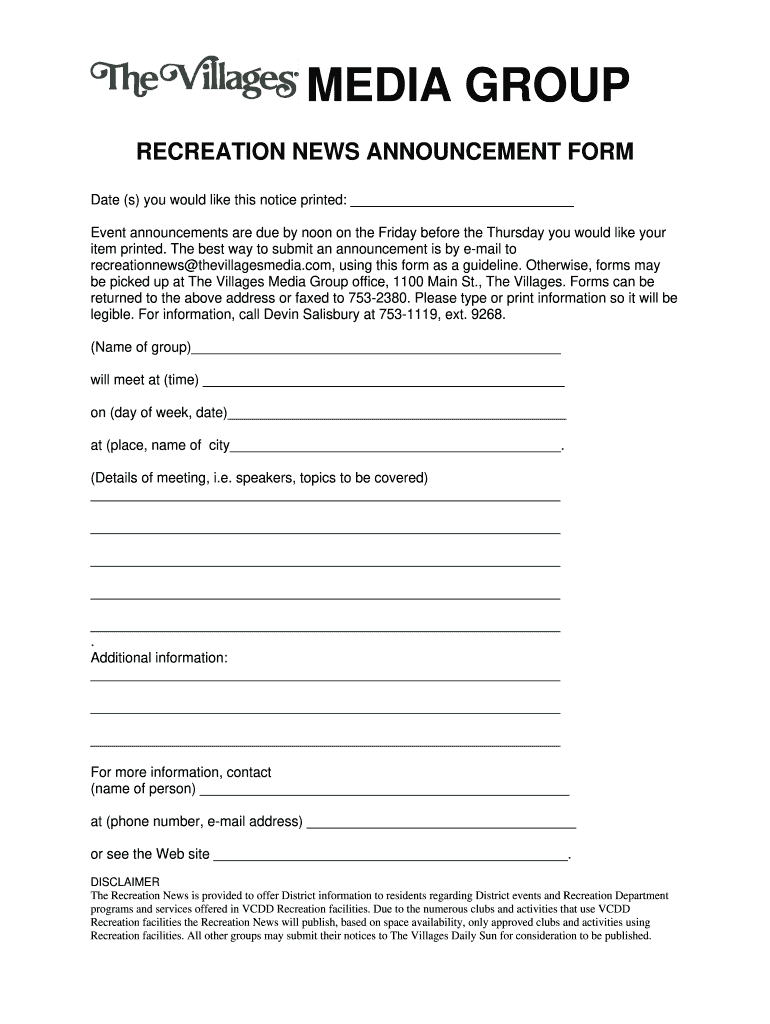
Media Group Recreation News Announcement Form Districtgov


What is the Media Group Recreation News Announcement Form Districtgov
The Media Group Recreation News Announcement Form Districtgov is a specialized document designed for organizations and individuals to announce events, activities, or programs related to community recreation. This form serves as a formal means of communication to inform the public and stakeholders about upcoming initiatives, ensuring that all relevant details are conveyed clearly and effectively. It is particularly useful for local governments, community centers, and recreation departments looking to promote their offerings.
How to use the Media Group Recreation News Announcement Form Districtgov
Using the Media Group Recreation News Announcement Form Districtgov involves several straightforward steps. First, gather all necessary information about the event or activity, including the date, time, location, and any specific details that should be highlighted. Next, fill out the form accurately, ensuring that all required fields are completed. Once the form is filled out, it can be submitted electronically, printed for mailing, or delivered in person, depending on the submission guidelines provided by the district government.
Steps to complete the Media Group Recreation News Announcement Form Districtgov
Completing the Media Group Recreation News Announcement Form Districtgov requires attention to detail. Follow these steps for a successful submission:
- Begin by reading the instructions carefully to understand the requirements.
- Enter the event title and description, providing a concise overview of what the announcement entails.
- Fill in the date, time, and location of the event, ensuring accuracy to avoid confusion.
- Include contact information for follow-up questions, such as a phone number or email address.
- Review the form for any errors or omissions before finalizing it.
- Submit the completed form according to the specified method, whether online, by mail, or in person.
Key elements of the Media Group Recreation News Announcement Form Districtgov
The key elements of the Media Group Recreation News Announcement Form Districtgov include essential information that must be provided to ensure clarity and compliance. Important components typically include:
- Event Title: A clear and descriptive title for the announcement.
- Event Description: Detailed information about the event, including its purpose and activities.
- Date and Time: Specifics on when the event will take place.
- Location: The venue where the event will occur, including any relevant directions.
- Contact Information: Details for individuals to reach out for more information.
Legal use of the Media Group Recreation News Announcement Form Districtgov
The legal use of the Media Group Recreation News Announcement Form Districtgov ensures that announcements are made in accordance with local regulations and guidelines. Compliance with these legal standards helps maintain transparency and accountability in community communications. It is essential to ensure that the information provided is truthful and that the form is submitted within any specified deadlines to avoid potential legal issues or penalties.
Examples of using the Media Group Recreation News Announcement Form Districtgov
Examples of using the Media Group Recreation News Announcement Form Districtgov include various community events such as:
- Annual summer camps organized by local recreation departments.
- Community sports tournaments and competitions.
- Public health and wellness workshops aimed at promoting active lifestyles.
- Seasonal festivals and fairs that encourage community engagement.
Quick guide on how to complete media group recreation news announcement form districtgov
Learn how to efficiently navigate the Media Group Recreation News Announcement Form Districtgov completion with this straightforward guide
Filing and verifying documents online is gaining traction and becoming the preferred option for numerous clients. It provides various advantages over conventional printed materials, including convenience, time savings, enhanced precision, and security.
With resources like airSlate SignNow, you can search for, edit, sign, enhance, and send your Media Group Recreation News Announcement Form Districtgov without the hassle of constant printing and scanning. Follow this concise guide to begin and complete your form.
Follow these steps to obtain and complete Media Group Recreation News Announcement Form Districtgov
- Begin by clicking the Acquire Form button to access your document in our editor.
- Observe the green marker on the left that highlights necessary fields to ensure you don’t overlook them.
- Utilize our advanced features to comment, edit, sign, protect, and refine your document.
- Secure your document or convert it into an interactive form using the appropriate tab tools.
- Review the document and look for mistakes or inconsistencies.
- Select COMPLETE to finalize your edits.
- Rename your form or keep it as is.
- Choose the storage option you prefer to save your document, send it via USPS, or click the Download Now button to obtain your file.
If Media Group Recreation News Announcement Form Districtgov isn't what you were seeking, explore our vast collection of pre-imported forms that you can fill out with ease. Visit our platform today!
Create this form in 5 minutes or less
FAQs
-
A group led by Matt Shea, R-Spokane, Washington met in Olympia to announce their intention to form a new 51st state named Liberty. Is this a good idea? How do you think it will work out?
I don't think it's a good idea, and I don't have just one reason why. I think with these types of issues it really just takes a lot of research, and really looking into a person, and their actions.During the past elections is when I started to hear of him and the controversy surrounding him. I started to look into him more and the information unfolding got stranger and stranger. I drew my own conclusions, from his past videos, past fb comments to others opposed to him and started adding up from there. Whether every detail out there about this guy is accurate or not, I believe there is some truth to it based on passed comments, and his actions.All I can really suggest is to look him up, look into past fb groups who have a lot of various different insider information. There was also a rolling stone article on him, that helps shed some light on exactly what this guy stands for. I honestly hoped people looked into this guy more before they voted him back in as there is definitely something not right with him.
Create this form in 5 minutes!
How to create an eSignature for the media group recreation news announcement form districtgov
How to generate an eSignature for the Media Group Recreation News Announcement Form Districtgov in the online mode
How to generate an electronic signature for your Media Group Recreation News Announcement Form Districtgov in Chrome
How to generate an eSignature for putting it on the Media Group Recreation News Announcement Form Districtgov in Gmail
How to make an electronic signature for the Media Group Recreation News Announcement Form Districtgov right from your smartphone
How to create an eSignature for the Media Group Recreation News Announcement Form Districtgov on iOS devices
How to create an eSignature for the Media Group Recreation News Announcement Form Districtgov on Android
People also ask
-
What is an announcement form?
An announcement form is a document used to communicate important information or changes within an organization. With airSlate SignNow, you can easily create and eSign announcement forms, ensuring that your messages are delivered effectively and securely.
-
How can I create an announcement form using airSlate SignNow?
Creating an announcement form with airSlate SignNow is simple. You can start with a customizable template or build your own form from scratch, allowing you to tailor the content to your specific needs. Once your form is ready, you can send it out for electronic signatures.
-
Is there a cost associated with using airSlate SignNow for announcement forms?
airSlate SignNow offers competitive pricing plans that cater to various business needs. You can choose a plan based on the number of users and features required for your announcement forms. Visit our pricing page for more details on available plans.
-
What features does airSlate SignNow offer for announcement forms?
airSlate SignNow provides a range of features for managing announcement forms, including templates, collaboration tools, and tracking capabilities. You can also set reminders for signers and receive notifications once the form is completed, streamlining your communication process.
-
Can I integrate airSlate SignNow with other applications for managing announcement forms?
Yes, airSlate SignNow seamlessly integrates with various applications such as Google Drive, Salesforce, and Microsoft Office. This allows you to easily import and manage your announcement forms alongside other business tools, enhancing productivity.
-
What are the benefits of using airSlate SignNow for announcement forms?
Using airSlate SignNow for your announcement forms ensures that your documents are processed quickly, securely, and efficiently. The platform eliminates the need for paper, reducing costs and supporting sustainability while also improving the speed of document turnaround.
-
Is it easy to track the status of my announcement forms?
Absolutely! airSlate SignNow offers real-time tracking for your announcement forms. You can monitor who has signed, who still needs to respond, and receive updates via email, ensuring you stay informed throughout the process.
Get more for Media Group Recreation News Announcement Form Districtgov
- Landlord tenant notice 497313135 form
- Mo notice 497313136 form
- Letter from tenant to landlord containing notice that premises in uninhabitable in violation of law and demand immediate repair 497313137 form
- Missouri letter notice form
- Mo tenant notice form
- Letter from tenant to landlord with demand that landlord repair broken windows missouri form
- Letter tenant with form
- Letter from tenant to landlord containing notice that heater is broken unsafe or inadequate and demand for immediate remedy 497313142 form
Find out other Media Group Recreation News Announcement Form Districtgov
- How Can I Sign Ohio Car Dealer Cease And Desist Letter
- How To Sign Ohio Car Dealer Arbitration Agreement
- How To Sign Oregon Car Dealer Limited Power Of Attorney
- How To Sign Pennsylvania Car Dealer Quitclaim Deed
- How Can I Sign Pennsylvania Car Dealer Quitclaim Deed
- Sign Rhode Island Car Dealer Agreement Safe
- Sign South Dakota Car Dealer Limited Power Of Attorney Now
- Sign Wisconsin Car Dealer Quitclaim Deed Myself
- Sign Wisconsin Car Dealer Quitclaim Deed Free
- Sign Virginia Car Dealer POA Safe
- Sign Wisconsin Car Dealer Quitclaim Deed Fast
- How To Sign Wisconsin Car Dealer Rental Lease Agreement
- How To Sign Wisconsin Car Dealer Quitclaim Deed
- How Do I Sign Wisconsin Car Dealer Quitclaim Deed
- Sign Wyoming Car Dealer Purchase Order Template Mobile
- Sign Arizona Charity Business Plan Template Easy
- Can I Sign Georgia Charity Warranty Deed
- How To Sign Iowa Charity LLC Operating Agreement
- Sign Kentucky Charity Quitclaim Deed Myself
- Sign Michigan Charity Rental Application Later