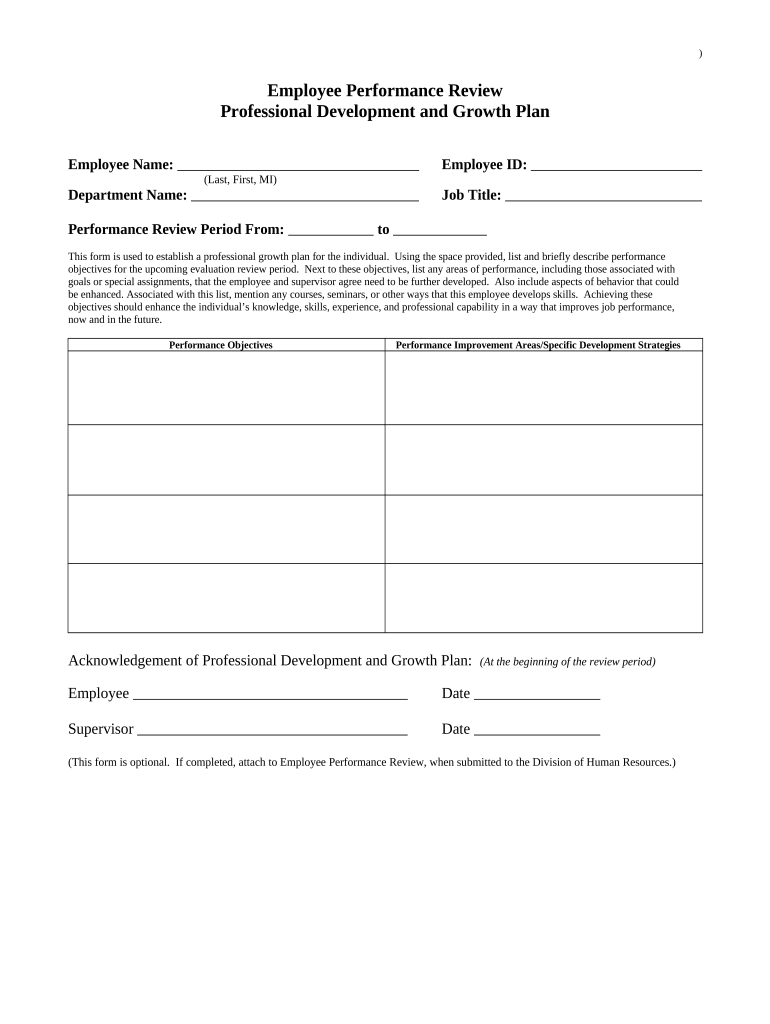
Employee Performance Review and Development Plan


What is the employee performance review and development plan?
The employee performance review and development plan is a structured document that outlines an employee's performance over a specific period. It serves as a formal evaluation tool to assess strengths, weaknesses, and areas for improvement. This plan typically includes feedback on job performance, goal setting for future objectives, and professional development opportunities. It is crucial for fostering communication between employees and management, ensuring that both parties are aligned on expectations and career growth.
Key elements of the employee performance review and development plan
An effective employee performance review and development plan includes several essential components:
- Performance metrics: Clear criteria that define success in the employee's role.
- Feedback: Constructive insights from supervisors and peers regarding the employee's performance.
- Goals: Specific, measurable objectives that the employee aims to achieve within a set timeframe.
- Development opportunities: Recommendations for training, mentorship, or resources to support the employee's growth.
- Follow-up schedule: Dates for future check-ins to review progress and adjust goals as necessary.
Steps to complete the employee performance review and development plan
Completing an employee performance review and development plan involves several structured steps:
- Preparation: Gather relevant data, including past performance reviews, feedback, and any self-assessments.
- Evaluation: Assess the employee's performance against established metrics and provide constructive feedback.
- Goal setting: Collaborate with the employee to establish realistic and achievable goals for the upcoming period.
- Documentation: Record all findings, feedback, and agreed-upon goals in the performance review document.
- Review: Discuss the completed document with the employee, ensuring clarity and mutual understanding.
- Follow-up: Schedule regular check-ins to monitor progress and make adjustments as needed.
How to use the employee performance review and development plan
The employee performance review and development plan is utilized as a roadmap for both the employee and management. It helps guide discussions during performance reviews, ensuring that feedback is constructive and focused on growth. Employees can refer to the plan to track their progress toward goals and seek opportunities for development. Management can use it to identify trends in employee performance and areas that may require additional support or resources.
Legal use of the employee performance review and development plan
To ensure the legal validity of the employee performance review and development plan, it must comply with relevant employment laws and regulations. This includes maintaining confidentiality, ensuring that evaluations are based on objective criteria, and providing employees with the opportunity to respond to feedback. Adhering to these guidelines helps protect the organization from potential legal disputes and fosters a fair workplace environment.
Examples of using the employee performance review and development plan
Examples of effective use of the employee performance review and development plan include:
- Annual reviews: Conducting comprehensive evaluations at the end of the year to assess overall performance and set new goals.
- Mid-year check-ins: Reviewing progress on goals and making necessary adjustments to ensure alignment with organizational objectives.
- Onboarding: Integrating the performance review process into new employee orientation to set expectations from the start.
Quick guide on how to complete employee performance review and development plan
Complete Employee Performance Review And Development Plan effortlessly on any device
Digital document management has become increasingly favored by businesses and individuals alike. It offers an ideal eco-friendly alternative to traditional printed and signed documents, allowing you to access the correct form and securely save it online. airSlate SignNow equips you with all the tools necessary to create, edit, and eSign your documents swiftly and without any hold-ups. Handle Employee Performance Review And Development Plan on any platform with airSlate SignNow's Android or iOS applications and enhance any document-centric process today.
The easiest way to edit and eSign Employee Performance Review And Development Plan with ease
- Locate Employee Performance Review And Development Plan and click on Get Form to begin.
- Utilize the tools we offer to fill out your form.
- Highlight key portions of your documents or obscure sensitive information with tools that airSlate SignNow provides specifically for that purpose.
- Create your eSignature using the Sign tool, which takes mere seconds and carries the same legal validity as a conventional wet ink signature.
- Review all the information and click on the Done button to save your modifications.
- Select your preferred method of delivering your form, whether by email, SMS, an invitation link, or download it to your computer.
Forget about lost or misplaced documents, tedious form searching, or errors that necessitate printing additional document copies. airSlate SignNow fulfills all your document management needs in just a few clicks from your preferred device. Edit and eSign Employee Performance Review And Development Plan to ensure excellent communication at every stage of the form preparation process with airSlate SignNow.
Create this form in 5 minutes or less
Create this form in 5 minutes!
People also ask
-
What is an employee performance review sample?
An employee performance review sample is a template that outlines the criteria and format for evaluating an employee's job performance. This sample can help ensure that reviews are structured and comprehensive, focusing on key areas such as achievements, goals, and professional development.
-
How can airSlate SignNow help with employee performance reviews?
airSlate SignNow streamlines the process of conducting employee performance reviews by providing easy-to-use templates and eSigning options. You can create, distribute, and sign performance review documents quickly, ensuring that all feedback is documented and accessible.
-
Are there any features specifically for creating performance review documents?
Yes, airSlate SignNow offers customizable templates and automated workflows designed for creating employee performance reviews. These features make it efficient to generate performance review documents that adhere to best practices and include all necessary criteria.
-
What is the pricing structure for airSlate SignNow?
airSlate SignNow offers various pricing plans tailored to different business sizes and needs. The cost-effective solution includes features that facilitate the creation and management of employee performance review samples, making it accessible for businesses of all budgets.
-
Can I integrate airSlate SignNow with other HR tools?
Absolutely! airSlate SignNow supports integration with several popular HR systems, enhancing your ability to manage employee performance reviews seamlessly. This integration allows for easy data sharing and ensures that your performance review samples are stored securely within your existing systems.
-
What are the benefits of using SignNow for performance reviews?
Using airSlate SignNow for employee performance reviews simplifies the documentation process, promotes transparency, and helps in tracking employee growth over time. The digital format ensures easy access and record-keeping, making performance review samples more organized and efficient.
-
How can I customize the employee performance review sample?
With airSlate SignNow, you can easily customize your employee performance review samples to fit your organization's specific criteria and goals. The platform allows you to add sections, modify questions, and personalize templates to better reflect your team's needs.
Get more for Employee Performance Review And Development Plan
Find out other Employee Performance Review And Development Plan
- Electronic signature Minnesota Doctors Last Will And Testament Later
- How To Electronic signature Michigan Doctors LLC Operating Agreement
- How Do I Electronic signature Oregon Construction Business Plan Template
- How Do I Electronic signature Oregon Construction Living Will
- How Can I Electronic signature Oregon Construction LLC Operating Agreement
- How To Electronic signature Oregon Construction Limited Power Of Attorney
- Electronic signature Montana Doctors Last Will And Testament Safe
- Electronic signature New York Doctors Permission Slip Free
- Electronic signature South Dakota Construction Quitclaim Deed Easy
- Electronic signature Texas Construction Claim Safe
- Electronic signature Texas Construction Promissory Note Template Online
- How To Electronic signature Oregon Doctors Stock Certificate
- How To Electronic signature Pennsylvania Doctors Quitclaim Deed
- Electronic signature Utah Construction LLC Operating Agreement Computer
- Electronic signature Doctors Word South Dakota Safe
- Electronic signature South Dakota Doctors Confidentiality Agreement Myself
- How Do I Electronic signature Vermont Doctors NDA
- Electronic signature Utah Doctors Promissory Note Template Secure
- Electronic signature West Virginia Doctors Bill Of Lading Online
- Electronic signature West Virginia Construction Quitclaim Deed Computer