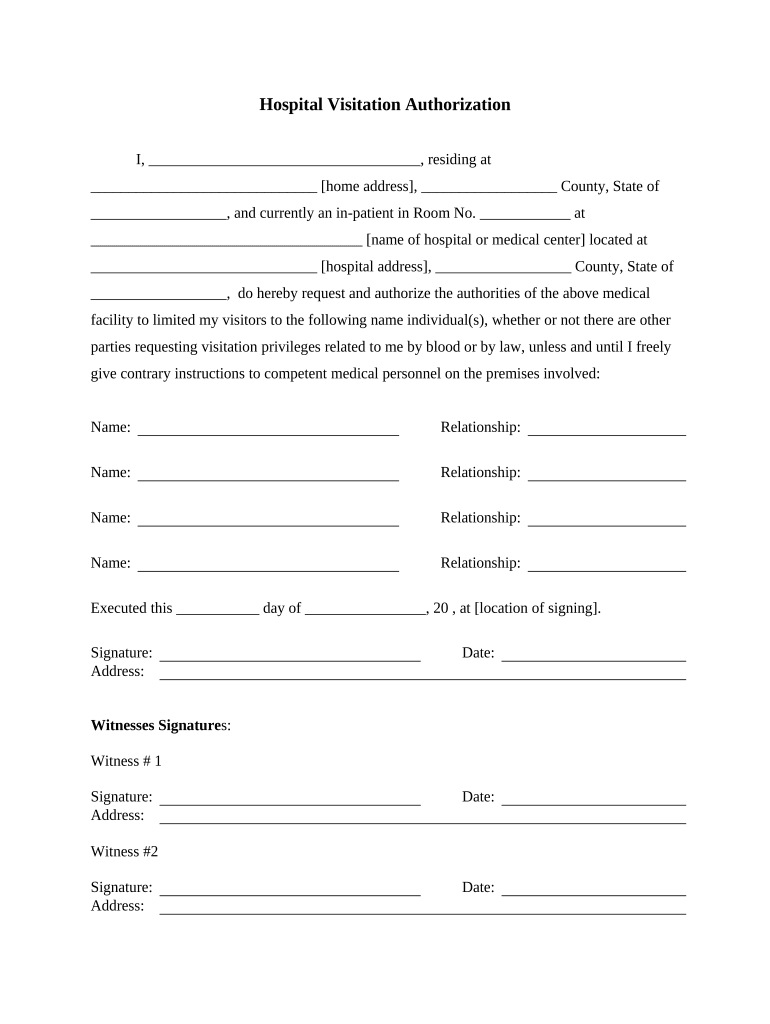
Hospital Visitation Form


What is the hospital visitation form
The hospital visitation form is a document that allows individuals to authorize specific people to visit them during their stay in a medical facility. This form is essential for ensuring that only designated individuals can access a patient, especially in sensitive situations. It serves as a protective measure for patient privacy and security, complying with healthcare regulations.
How to use the hospital visitation form
Using the hospital visitation form involves several straightforward steps. First, the patient or their legal representative must fill out the form with accurate information, including the names of authorized visitors and their relationship to the patient. Next, the completed form should be submitted to the hospital administration or the designated department. It is important to keep a copy for personal records. The form may also require signatures from both the patient and the authorized visitors to validate the permissions granted.
Key elements of the hospital visitation form
Several key elements must be included in the hospital visitation form to ensure its effectiveness. These elements typically comprise:
- Patient Information: Full name, date of birth, and medical record number.
- Authorized Visitors: Names and relationships of individuals permitted to visit.
- Signature: Signature of the patient or their legal representative.
- Date: The date the form was completed.
Including these details helps hospitals maintain accurate records and adhere to legal requirements.
Steps to complete the hospital visitation form
Completing the hospital visitation form involves a few clear steps:
- Gather necessary information about the patient and potential visitors.
- Fill out the form, ensuring all required fields are completed accurately.
- Review the form for completeness and accuracy.
- Obtain the necessary signatures from the patient or their legal representative.
- Submit the form to the appropriate hospital department.
Following these steps ensures that the form is properly executed and accepted by the hospital.
Legal use of the hospital visitation form
The hospital visitation form is legally binding when completed according to specific guidelines. It must comply with healthcare regulations, including HIPAA, which protects patient privacy. The form should clearly outline the permissions granted, ensuring that the hospital can legally allow the designated visitors access to the patient. Proper execution of the form helps prevent unauthorized access and protects the rights of the patient.
How to obtain the hospital visitation form
Obtaining the hospital visitation form is generally straightforward. Patients can request the form directly from the hospital's admissions or patient services department. Many hospitals also provide downloadable versions of the form on their official websites. Additionally, healthcare providers may offer the form during pre-admission consultations or upon admission to the facility. Ensuring that the form is acquired from a reliable source is crucial for its validity.
Quick guide on how to complete hospital visitation form
Simplify Hospital Visitation Form effortlessly on any device
Digital document management has gained traction among organizations and individuals alike. It offers an ideal environmentally friendly alternative to conventional printed and signed papers, as you can obtain the necessary forms and securely keep them online. airSlate SignNow equips you with all the resources needed to create, modify, and electronically sign your documents quickly without any hold-ups. Manage Hospital Visitation Form on any platform using airSlate SignNow's Android or iOS applications and enhance any document-centric workflow today.
The easiest method to alter and eSign Hospital Visitation Form with minimal effort
- Locate Hospital Visitation Form and click Get Form to begin.
- Utilize the tools we offer to complete your form.
- Emphasize important sections of the documents or redact sensitive information with tools specifically provided by airSlate SignNow for that purpose.
- Generate your eSignature using the Sign feature, which only takes a few seconds and carries the same legal validity as a conventional wet ink signature.
- Review all the details and hit the Done button to save your modifications.
- Choose how you wish to share your form, whether by email, SMS, or invitation link, or download it to your computer.
Eliminate concerns about lost or misplaced documents, tedious form navigation, or mistakes that necessitate printing new document copies. airSlate SignNow addresses your document management needs in just a few clicks from any device of your choice. Edit and eSign Hospital Visitation Form and ensure effective communication at every stage of your form preparation process with airSlate SignNow.
Create this form in 5 minutes or less
Create this form in 5 minutes!
People also ask
-
What is a hospital visit form and how does it work?
A hospital visit form is a document used to collect essential patient information before a hospital visit. With airSlate SignNow, you can easily create, customize, and electronically sign this form online, streamlining the patient intake process. This allows healthcare providers to efficiently gather necessary data while ensuring compliance and enhancing patient experience.
-
How much does it cost to use airSlate SignNow for a hospital visit form?
The pricing for using airSlate SignNow varies based on the plan you choose. Our cost-effective solutions are designed to meet the needs of healthcare providers, making it affordable to create and manage your hospital visit form effectively. You can review our pricing tiers on our website to find the right fit for your organization.
-
What features does airSlate SignNow offer for hospital visit forms?
airSlate SignNow offers a range of features for creating hospital visit forms, including customizable templates, electronic signatures, and real-time tracking of document statuses. These tools simplify the documentation process, allowing your staff to focus on patient care rather than paperwork. Additionally, our platform is user-friendly and requires no technical skills.
-
How does airSlate SignNow ensure the security of my hospital visit form?
Security is a top priority at airSlate SignNow. We utilize advanced encryption technologies and strict access controls to protect your hospital visit form and other sensitive documents. This ensures that patient information is kept confidential and complies with HIPAA regulations, giving you peace of mind when managing medical forms.
-
Can I integrate airSlate SignNow with other healthcare software for hospital visit forms?
Yes, airSlate SignNow provides seamless integrations with various healthcare software systems, allowing you to easily manage your hospital visit forms alongside your existing tools. This compatibility helps improve workflow efficiency and reduce administrative burdens, leading to better patient outcomes. Check our integration directory for specific software options.
-
What are the benefits of using airSlate SignNow for hospital visit forms?
Using airSlate SignNow for your hospital visit form enhances efficiency, reduces the likelihood of errors, and accelerates the patient intake process. By digitizing your forms, you can save time and resources while providing a superior experience for your patients. Additionally, our analytics tools allow you to monitor usage and optimize the form completion rate.
-
Is there customer support available for help with hospital visit forms?
Absolutely! airSlate SignNow offers comprehensive customer support to assist you with any questions or challenges related to your hospital visit form. Our support team is available through various channels, including live chat, email, and phone, to ensure you receive the help you need promptly and efficiently.
Get more for Hospital Visitation Form
Find out other Hospital Visitation Form
- Electronic signature Indiana Construction Business Plan Template Simple
- Electronic signature Wisconsin Charity Lease Agreement Mobile
- Can I Electronic signature Wisconsin Charity Lease Agreement
- Electronic signature Utah Business Operations LLC Operating Agreement Later
- How To Electronic signature Michigan Construction Cease And Desist Letter
- Electronic signature Wisconsin Business Operations LLC Operating Agreement Myself
- Electronic signature Colorado Doctors Emergency Contact Form Secure
- How Do I Electronic signature Georgia Doctors Purchase Order Template
- Electronic signature Doctors PDF Louisiana Now
- How To Electronic signature Massachusetts Doctors Quitclaim Deed
- Electronic signature Minnesota Doctors Last Will And Testament Later
- How To Electronic signature Michigan Doctors LLC Operating Agreement
- How Do I Electronic signature Oregon Construction Business Plan Template
- How Do I Electronic signature Oregon Construction Living Will
- How Can I Electronic signature Oregon Construction LLC Operating Agreement
- How To Electronic signature Oregon Construction Limited Power Of Attorney
- Electronic signature Montana Doctors Last Will And Testament Safe
- Electronic signature New York Doctors Permission Slip Free
- Electronic signature South Dakota Construction Quitclaim Deed Easy
- Electronic signature Texas Construction Claim Safe