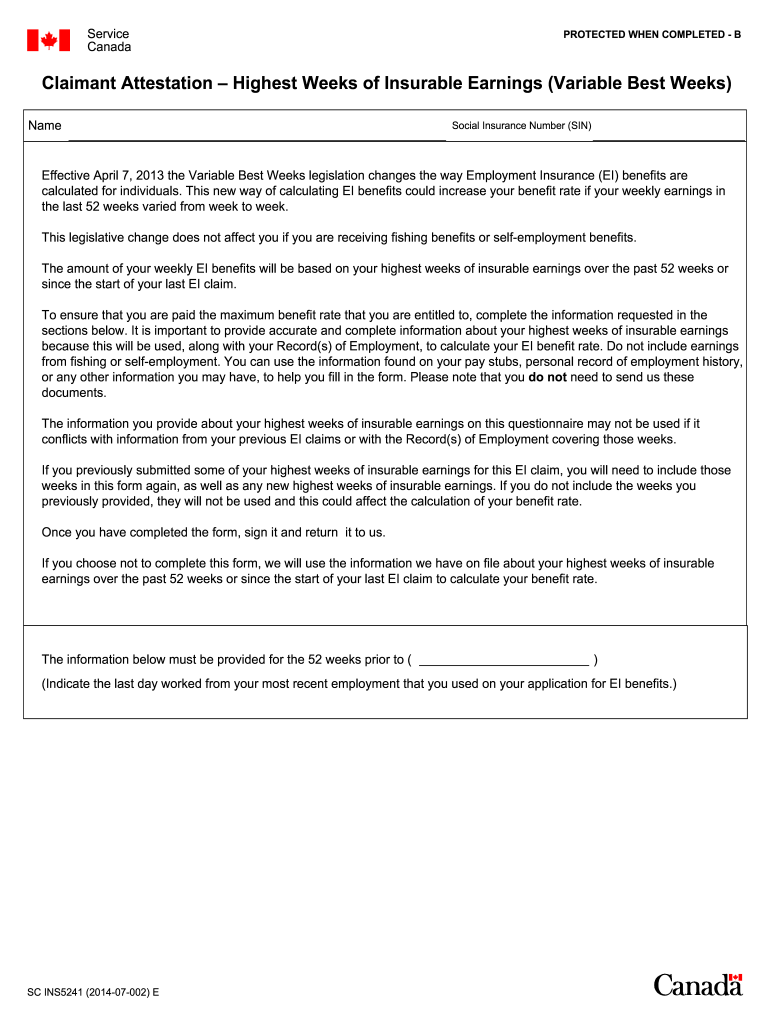
Sc Ins5421 Form


What is the ins5242a form?
The ins5242a form is a critical document used in the context of insurance claims and benefits in the United States. It serves as a claimant attestation form, allowing individuals to provide necessary information regarding their insurable earnings and eligibility for benefits. This form is essential for ensuring that claims are processed accurately and efficiently, adhering to the requirements set forth by relevant regulatory bodies.
Steps to complete the ins5242a form
Completing the ins5242a form involves several important steps to ensure accuracy and compliance. First, gather all necessary personal information, including your Social Security number, contact details, and employment history. Next, carefully fill out each section of the form, ensuring that all fields are completed as required. It is crucial to review the information for any errors before submission. Finally, sign and date the form to validate your claim, as an unsigned form may lead to processing delays.
Legal use of the ins5242a form
The ins5242a form is legally binding when completed in accordance with applicable laws and regulations. To ensure its legal validity, it is essential to comply with the Electronic Signatures in Global and National Commerce (ESIGN) Act, which governs the use of electronic signatures in the United States. Additionally, the form must be completed in a manner that meets the requirements set forth by state-specific regulations regarding insurance claims. By adhering to these legal frameworks, the ins5242a form can be used effectively in the claims process.
Required Documents for the ins5242a form
When submitting the ins5242a form, specific documents may be required to support your claim. These may include proof of identity, such as a government-issued ID, documentation of employment history, and any previous correspondence related to your insurance claim. It is advisable to check with the relevant insurance provider for a complete list of required documents to avoid delays in processing your claim.
Form Submission Methods
The ins5242a form can typically be submitted through various methods, depending on the preferences of the insurance provider. Common submission options include online submission through a secure portal, mailing the completed form to the designated address, or delivering it in person to a local office. Each method has its own advantages, such as convenience for online submissions or the ability to receive immediate confirmation when submitted in person.
Eligibility Criteria for the ins5242a form
To successfully complete and submit the ins5242a form, individuals must meet specific eligibility criteria. Generally, this includes being an active policyholder or claimant with valid insurable earnings. Additionally, applicants may need to demonstrate that they have met any waiting periods or other requirements set by their insurance provider. Understanding these criteria is essential for ensuring that the form is filled out correctly and that claims are processed without complications.
Quick guide on how to complete sc ins5421
Facilitate Sc Ins5421 effortlessly on any gadget
Digital document management has gained traction among businesses and individuals alike. It offers an ideal eco-friendly substitute for conventional printed and signed documents, as you can obtain the necessary format and securely save it online. airSlate SignNow equips you with all the tools required to create, modify, and eSign your documents swiftly without delays. Handle Sc Ins5421 on any platform using airSlate SignNow’s Android or iOS applications and streamline any document-focused process today.
The easiest approach to modify and eSign Sc Ins5421 without hassle
- Locate Sc Ins5421 and click Get Form to commence.
- Use the tools available to fill out your form.
- Highlight signNow portions of your documents or redact sensitive details with tools that airSlate SignNow provides specifically for that purpose.
- Create your eSignature using the Sign tool, which takes seconds and carries the same legal validity as a traditional handwritten signature.
- Review all the details and click on the Done button to save your modifications.
- Choose how to deliver your form, via email, SMS, or invitation link, or download it to your computer.
Eliminate concerns about lost or misfiled documents, tedious form navigation, or mistakes that require printing new document copies. airSlate SignNow meets your document management needs in just a few clicks from any device you prefer. Alter and eSign Sc Ins5421 while ensuring clear communication at every stage of the form preparation process with airSlate SignNow.
Create this form in 5 minutes or less
Create this form in 5 minutes!
How to create an eSignature for the sc ins5421
How to generate an eSignature for your PDF file online
How to generate an eSignature for your PDF file in Google Chrome
How to make an eSignature for signing PDFs in Gmail
How to make an eSignature straight from your mobile device
The best way to create an electronic signature for a PDF file on iOS
How to make an eSignature for a PDF document on Android devices
People also ask
-
What is ins5242a and how does it relate to airSlate SignNow?
ins5242a refers to a specific compliance requirement for electronic signatures. airSlate SignNow complies with ins5242a regulations, ensuring that your signed documents are legally binding and secure. This enhances trust and ensures that you can confidently send and eSign documents within regulatory frameworks.
-
What are the pricing plans for airSlate SignNow?
airSlate SignNow offers competitive pricing tailored to your business needs. Whether you are looking for a basic plan or advanced features, we have options to match your requirements. With our cost-effective solutions, you can ensure compliance with standards like ins5242a without breaking the bank.
-
What features does airSlate SignNow offer to ensure compliance with ins5242a?
airSlate SignNow provides a suite of features designed to meet the ins5242a compliance requirements. This includes secure document storage, audit trails, and customizable templates for eSigning. Additionally, our platform regularly updates to comply with evolving regulations, ensuring ongoing adherence to ins5242a standards.
-
How can airSlate SignNow benefit my business?
By using airSlate SignNow, businesses can streamline their document signing processes, improving efficiency and saving time. With compliance to ins5242a, you can enhance your legal standing and reduce risks associated with manual signing. Furthermore, our easy-to-use interface allows for quick onboarding and adoption.
-
Does airSlate SignNow integrate with other tools?
Yes, airSlate SignNow seamlessly integrates with various business tools and applications. This includes CRM systems, cloud storage services, and productivity platforms, making it easy to incorporate ins5242a-compliant eSigning into your existing workflows. Our integrations help reduce complexity and improve document management.
-
Is airSlate SignNow suitable for all industries?
Absolutely! airSlate SignNow caters to a variety of industries, from healthcare to finance, all of which may require compliance with ins5242a. Our versatile platform adapts to different needs, ensuring that businesses across sectors can leverage electronic signing while meeting their regulatory requirements.
-
How secure is my information with airSlate SignNow?
Security is a top priority at airSlate SignNow. We implement advanced encryption and authentication methods to protect your data while ensuring compliance with ins5242a. Our platform is designed to maintain the confidentiality and integrity of your documents throughout the signing process.
Get more for Sc Ins5421
- Private wealth scholarshipsfirst merchants bank form
- Change epayment enrollment authorization form
- Download financial assistance application pdf uw medicine form
- Guardian broker form
- 54568 hb visa credit appindd form
- American academy of sleep medicine isr form
- Invoice for independent care providers form
- Cityfheps landlord information form
Find out other Sc Ins5421
- Electronic signature Delaware Orthodontists Permission Slip Free
- How Do I Electronic signature Hawaii Orthodontists Lease Agreement Form
- Electronic signature North Dakota Life Sciences Business Plan Template Now
- Electronic signature Oklahoma Legal Bill Of Lading Fast
- Electronic signature Oklahoma Legal Promissory Note Template Safe
- Electronic signature Oregon Legal Last Will And Testament Online
- Electronic signature Life Sciences Document Pennsylvania Simple
- Electronic signature Legal Document Pennsylvania Online
- How Can I Electronic signature Pennsylvania Legal Last Will And Testament
- Electronic signature Rhode Island Legal Last Will And Testament Simple
- Can I Electronic signature Rhode Island Legal Residential Lease Agreement
- How To Electronic signature South Carolina Legal Lease Agreement
- How Can I Electronic signature South Carolina Legal Quitclaim Deed
- Electronic signature South Carolina Legal Rental Lease Agreement Later
- Electronic signature South Carolina Legal Rental Lease Agreement Free
- How To Electronic signature South Dakota Legal Separation Agreement
- How Can I Electronic signature Tennessee Legal Warranty Deed
- Electronic signature Texas Legal Lease Agreement Template Free
- Can I Electronic signature Texas Legal Lease Agreement Template
- How To Electronic signature Texas Legal Stock Certificate