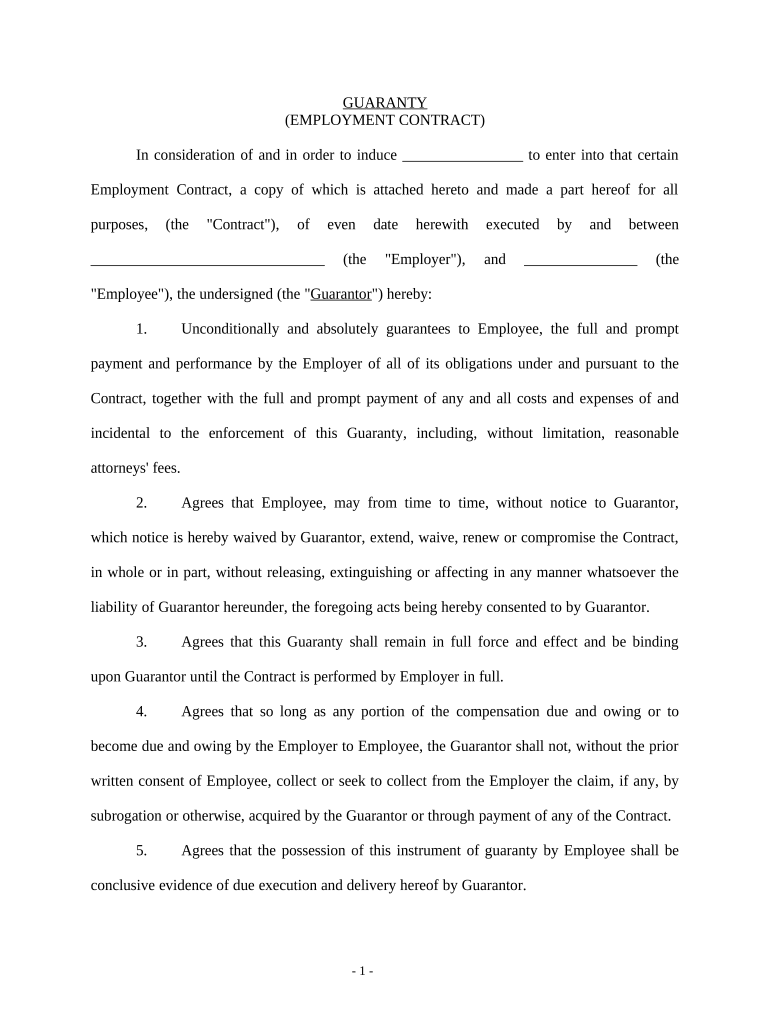
Job Agreement between Employer and Employee Form


What is the job agreement between employer and employee?
A job agreement between employer and employee is a formal document that outlines the terms and conditions of employment. This agreement serves as a legal contract that specifies the rights and responsibilities of both parties. It typically includes details such as job title, salary, work hours, benefits, and termination conditions. Having a clear job agreement helps prevent misunderstandings and provides a reference point for both the employer and the employee.
Key elements of the job agreement between employer and employee
Several essential components should be included in a job agreement to ensure clarity and legal validity. These elements typically comprise:
- Job Title and Description: Clearly define the role and responsibilities expected from the employee.
- Compensation: Specify the salary or hourly wage, along with any bonuses or commissions.
- Work Schedule: Outline the expected hours of work, including any overtime policies.
- Benefits: Detail any health insurance, retirement plans, and other benefits offered.
- Termination Conditions: Explain the grounds for termination and any notice periods required.
Steps to complete the job agreement between employer and employee
Completing a job agreement involves several steps to ensure that both parties understand and agree to the terms. Follow these steps:
- Draft the Agreement: Begin by creating a draft that includes all necessary elements.
- Review the Terms: Both parties should review the agreement to ensure clarity and mutual understanding.
- Make Revisions: Adjust any terms as necessary based on feedback from both sides.
- Sign the Agreement: Once both parties agree on the terms, sign the document to make it legally binding.
- Distribute Copies: Provide copies to both the employer and the employee for their records.
Legal use of the job agreement between employer and employee
The legal use of a job agreement is crucial for protecting both the employer and the employee. To ensure the agreement is enforceable, it must comply with relevant laws and regulations. This includes adherence to federal and state labor laws, which govern issues such as minimum wage, overtime, and workplace safety. Additionally, the agreement should be signed in the presence of witnesses or notarized, if required, to further validate its legality.
How to use the job agreement between employer and employee
Using a job agreement effectively involves understanding its purpose and how to implement it in the hiring process. Employers should present the agreement to potential employees during the hiring phase, allowing time for review and discussion. Once both parties agree, the signed document serves as a reference for job expectations and can aid in resolving any disputes that may arise during employment.
State-specific rules for the job agreement between employer and employee
Each state may have specific regulations that affect job agreements. Employers should be aware of local labor laws that may dictate certain terms, such as minimum wage, overtime pay, and mandatory benefits. It is advisable to consult legal counsel or human resources professionals to ensure compliance with state-specific rules and to tailor the job agreement accordingly.
Quick guide on how to complete job agreement between employer and employee
Complete Job Agreement Between Employer And Employee effortlessly on any device
Digital document management has become favored by both businesses and individuals. It offers an ideal eco-friendly alternative to classic printed and signed documents, as you can locate the necessary form and securely keep it online. airSlate SignNow provides you with all the tools you need to create, edit, and eSign your documents swiftly without delays. Handle Job Agreement Between Employer And Employee on any platform using airSlate SignNow's Android or iOS applications and simplify any document-related task today.
The easiest way to modify and eSign Job Agreement Between Employer And Employee with ease
- Find Job Agreement Between Employer And Employee and click on Get Form to begin.
- Utilize the tools we offer to complete your form.
- Emphasize important sections of your documents or redact sensitive information using tools that airSlate SignNow specifically provides for this purpose.
- Create your eSignature using the Sign tool, which takes just seconds and carries the same legal validity as a traditional handwritten signature.
- Verify all the details and click on the Done button to save your modifications.
- Choose how you would like to send your form, via email, text message (SMS), or shareable link, or download it to your computer.
Forget about lost or mislaid files, the hassle of searching for forms, or errors that necessitate printing new document copies. airSlate SignNow fulfills all your document management requirements in just a few clicks from any device you prefer. Edit and eSign Job Agreement Between Employer And Employee and ensure outstanding communication at every stage of the form preparation process with airSlate SignNow.
Create this form in 5 minutes or less
Create this form in 5 minutes!
People also ask
-
What is a job agreement between employer and employee?
A job agreement between employer and employee is a legally binding document outlining the terms of employment. This agreement typically includes details such as job duties, compensation, benefits, and other essential conditions of employment. airSlate SignNow simplifies the process of creating and signing these agreements electronically, ensuring clarity and compliance.
-
How does airSlate SignNow facilitate the signing of a job agreement between employer and employee?
airSlate SignNow provides an intuitive platform for both employers and employees to create, send, and electronically sign job agreements. With features like real-time tracking and customizable templates, users can ensure that all parties have access to the necessary documents. This streamlines the signing process and reduces the time needed to finalize agreements.
-
What are the benefits of using airSlate SignNow for job agreements?
Using airSlate SignNow for job agreements enhances efficiency and reduces paper waste. The platform allows for secure storage and easy retrieval of signed documents, which is crucial for future reference. Additionally, electronic signatures offer legal validity, ensuring that the job agreement between employer and employee is enforceable.
-
Is airSlate SignNow cost-effective for small businesses looking to manage job agreements?
Yes, airSlate SignNow is designed to be cost-effective, making it accessible for small businesses. Our pricing plans are flexible, allowing businesses to choose options that fit their budget while still gaining comprehensive features for managing job agreements. This affordability makes it easier for businesses to streamline their hiring processes.
-
What features does airSlate SignNow offer for drafting a job agreement between employer and employee?
airSlate SignNow offers a range of features for drafting job agreements, including customizable templates, drag-and-drop document creation, and compliance checks. These tools enable employers to create precise and tailored agreements quickly. Additionally, users can collaborate in real-time, ensuring all parties contribute to the final terms.
-
Can airSlate SignNow integrate with other HR software for managing job agreements?
Absolutely, airSlate SignNow can integrate with various HR software solutions, enhancing your workflow for managing job agreements. These integrations allow for seamless data transfer and improved efficiency in your HR processes. This way, you can easily handle employee onboarding, including drafting and signing job agreements.
-
What security measures does airSlate SignNow implement for job agreements?
Security is a top priority for airSlate SignNow, especially when handling sensitive job agreements between employer and employee. We utilize encryption protocols and secure access controls to protect your documents. Additionally, all signed agreements are stored securely in our cloud, ensuring that they are safe from unauthorized access.
Get more for Job Agreement Between Employer And Employee
- Pleasecompleteallsectionsandsubmitthis formtothe calendarunitwi ththe petition
- Assessment form for approval of overnight visiting in hotels
- All applicants must complete the section below form
- Work progress program new service provider application form
- Intake sheet welcome to nycgov city of new york form
- Djs intake information sheet
- Cicb maryland application form
- Inspector certification application form
Find out other Job Agreement Between Employer And Employee
- How To Integrate Sign in Banking
- How To Use Sign in Banking
- Help Me With Use Sign in Banking
- Can I Use Sign in Banking
- How Do I Install Sign in Banking
- How To Add Sign in Banking
- How Do I Add Sign in Banking
- How Can I Add Sign in Banking
- Can I Add Sign in Banking
- Help Me With Set Up Sign in Government
- How To Integrate eSign in Banking
- How To Use eSign in Banking
- How To Install eSign in Banking
- How To Add eSign in Banking
- How To Set Up eSign in Banking
- How To Save eSign in Banking
- How To Implement eSign in Banking
- How To Set Up eSign in Construction
- How To Integrate eSign in Doctors
- How To Use eSign in Doctors