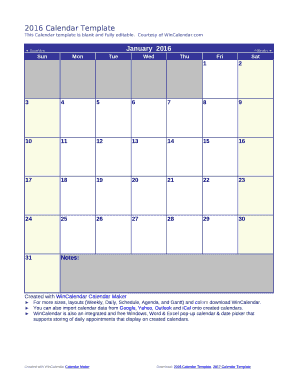
Calendar Template Blank & Printable Calendar in WinCalendar 2016


What is a blank calendar template?
A blank calendar template is a versatile tool that allows users to create and customize their own calendars for various purposes. These templates can be printed or used digitally, making them suitable for personal, educational, or professional use. The blank format provides a structured layout, enabling users to fill in dates, events, and activities according to their needs. Common formats include monthly, weekly, and yearly layouts, and they can be easily adapted for specific themes or requirements, such as a blank calendar template printable for 2023 or a blank calendar template PDF for easy sharing.
How to use a blank calendar template
Using a blank calendar template is straightforward. First, choose the format that best suits your needs, whether it’s a monthly, weekly, or yearly layout. After selecting the appropriate template, you can download it in your preferred format, such as Word or PDF. Once downloaded, you can fill in the dates and any important events or reminders. If you are using a digital version, consider utilizing features like color coding or adding notes to enhance organization. This flexibility makes a blank calendar template an effective tool for planning and tracking various activities throughout the year.
Steps to complete a blank calendar template
Completing a blank calendar template involves several simple steps:
- Select the template format that fits your needs, such as a blank calendar template printable or a blank calendar template word.
- Download the template to your device.
- Open the template using compatible software, like Microsoft Word or a PDF reader.
- Fill in the relevant dates, events, and activities in the designated spaces.
- Save your completed calendar for future reference or print it out for physical use.
Key elements of a blank calendar template
Several key elements make a blank calendar template effective:
- Layout: The structure should be clear, allowing for easy navigation and organization of dates.
- Space for notes: Adequate space should be provided for users to jot down events or reminders.
- Customization options: The ability to modify colors, fonts, and styles enhances personalization.
- Printability: A template should be designed for easy printing without losing quality.
Legal use of a blank calendar template
While a blank calendar template is primarily a planning tool, it can also have legal implications, especially in business contexts. For instance, a completed calendar may serve as evidence of scheduled meetings or deadlines. To ensure its legal validity, it is important to maintain accurate records and, if necessary, include signatures or timestamps. Using a reliable platform like signNow can enhance the legitimacy of any digital calendar documentation by providing secure eSignature options and compliance with relevant legal standards.
Examples of using a blank calendar template
There are numerous ways to utilize a blank calendar template effectively:
- Personal planning: Track appointments, birthdays, and family events.
- Academic use: Organize class schedules, assignment due dates, and exam periods.
- Business applications: Schedule meetings, project deadlines, and employee shifts.
- Event planning: Coordinate details for weddings, parties, or community events.
Quick guide on how to complete calendar template blank ampamp printable calendar in wincalendar
Complete Calendar Template Blank & Printable Calendar In WinCalendar seamlessly on any device
Digital document management has become increasingly favored by businesses and individuals. It serves as an ideal environmentally friendly alternative to traditional printed and signed documents, allowing you to find the correct form and securely save it online. airSlate SignNow provides all the tools necessary to create, modify, and electronically sign your documents swiftly without delays. Manage Calendar Template Blank & Printable Calendar In WinCalendar on any platform with airSlate SignNow’s Android or iOS applications and enhance any document-centric operation today.
The easiest way to modify and eSign Calendar Template Blank & Printable Calendar In WinCalendar effortlessly
- Find Calendar Template Blank & Printable Calendar In WinCalendar and click on Get Form to begin.
- Utilize the tools we offer to complete your document.
- Mark important sections of your documents or obscure sensitive information with tools that airSlate SignNow provides specifically for this purpose.
- Create your electronic signature using the Sign tool, which takes just seconds and carries the same legal validity as a conventional handwritten signature.
- Review the details and click on the Done button to save your changes.
- Select how you wish to share your form, via email, text message (SMS), or invitation link, or download it to your computer.
Say goodbye to lost or misplaced documents, tedious form searches, or errors that necessitate printing new document copies. airSlate SignNow addresses your document management needs in just a few clicks from any device of your choice. Modify and eSign Calendar Template Blank & Printable Calendar In WinCalendar and ensure excellent communication at every stage of the form preparation process with airSlate SignNow.
Create this form in 5 minutes or less
Find and fill out the correct calendar template blank ampamp printable calendar in wincalendar
Create this form in 5 minutes!
How to create an eSignature for the calendar template blank ampamp printable calendar in wincalendar
How to create an electronic signature for a PDF online
How to create an electronic signature for a PDF in Google Chrome
How to create an e-signature for signing PDFs in Gmail
How to create an e-signature right from your smartphone
How to create an e-signature for a PDF on iOS
How to create an e-signature for a PDF on Android
People also ask
-
What is a blank calendar template and how can it be used?
A blank calendar template is a pre-designed format that allows users to fill in dates and events according to their needs. It serves as a versatile tool for planning events, managing schedules, or tracking important dates efficiently. By using a blank calendar template, you can customize it to suit personal or business requirements seamlessly.
-
Are there any costs associated with using the blank calendar template?
Our blank calendar template is included with airSlate SignNow's subscription plans, providing exceptional value at a competitive price. We offer various pricing tiers based on business needs, ensuring an accessible solution for all. Investing in a blank calendar template can enhance productivity without breaking the bank.
-
What features does the blank calendar template offer?
The blank calendar template comes packed with features designed to simplify planning and organization. You can easily edit, customize, and share your calendar with team members. Additionally, integration with airSlate SignNow allows for streamlined document signing and management within the same platform.
-
Can I integrate the blank calendar template with other tools?
Yes, the blank calendar template can be integrated with various productivity tools that you may already be using. airSlate SignNow offers seamless integrations with popular applications, helping you manage your workflows efficiently. This capability ensures that you can create and share documents alongside your calendar with minimal effort.
-
How can a blank calendar template benefit my business?
Using a blank calendar template can signNowly benefit your business by enhancing organization and improving time management. It allows teams to visualize deadlines, meetings, and project timelines all in one place. This clarity fosters better collaboration and ensures everyone stays on track with their tasks.
-
Is the blank calendar template suitable for personal use?
Absolutely! The blank calendar template is perfect for personal use as well as professional settings. Whether you're planning family events, vacations, or personal projects, this template offers a flexible solution to keep your life organized. Its ease of use makes it a popular choice for individuals looking to manage their time effectively.
-
How can I access the blank calendar template?
You can access the blank calendar template by signing up for an airSlate SignNow account. Once registered, the template will be available within your dashboard, ready for customization. This user-friendly process ensures that you can start managing your calendars and documents right away.
Get more for Calendar Template Blank & Printable Calendar In WinCalendar
Find out other Calendar Template Blank & Printable Calendar In WinCalendar
- How Do I Sign Nebraska Healthcare / Medical Word
- How Do I Sign Washington Healthcare / Medical Word
- How Can I Sign Indiana High Tech PDF
- How To Sign Oregon High Tech Document
- How Do I Sign California Insurance PDF
- Help Me With Sign Wyoming High Tech Presentation
- How Do I Sign Florida Insurance PPT
- How To Sign Indiana Insurance Document
- Can I Sign Illinois Lawers Form
- How To Sign Indiana Lawers Document
- How To Sign Michigan Lawers Document
- How To Sign New Jersey Lawers PPT
- How Do I Sign Arkansas Legal Document
- How Can I Sign Connecticut Legal Document
- How Can I Sign Indiana Legal Form
- Can I Sign Iowa Legal Document
- How Can I Sign Nebraska Legal Document
- How To Sign Nevada Legal Document
- Can I Sign Nevada Legal Form
- How Do I Sign New Jersey Legal Word