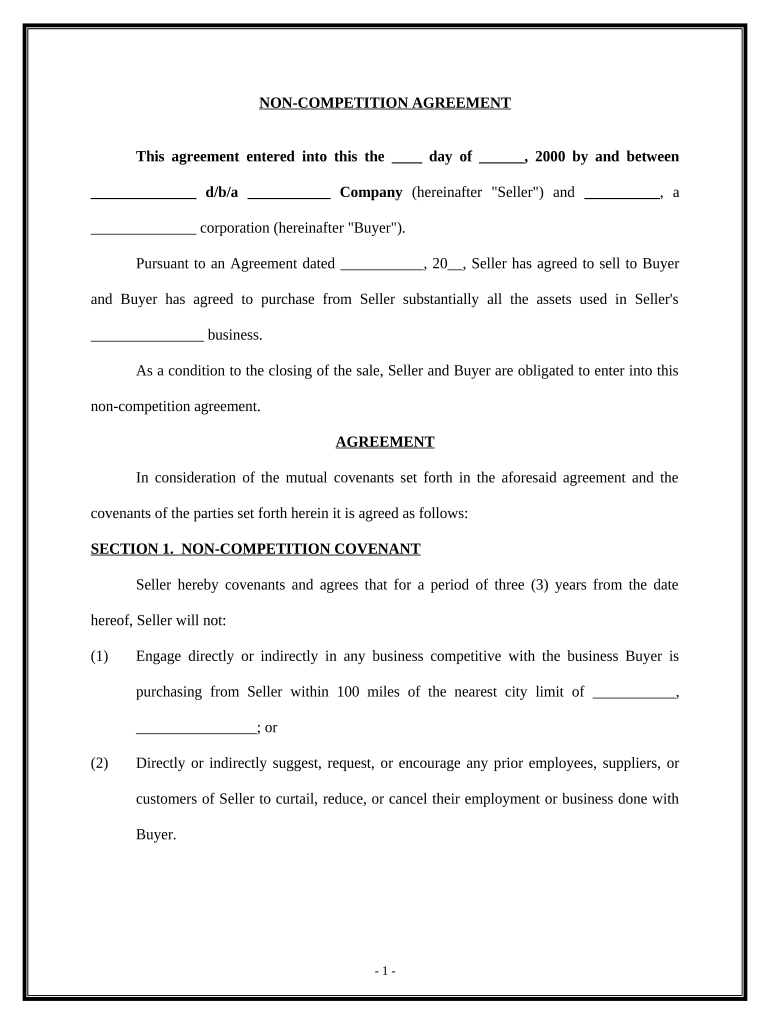
Agreement Small Business Form


What is the Agreement Small Business
The agreement small business is a formal document that outlines the terms and conditions between parties engaged in a business relationship. It serves as a legal contract that can cover various aspects, including services provided, payment terms, confidentiality, and dispute resolution. This type of agreement is essential for establishing clear expectations and protecting the interests of all parties involved. It can be customized to fit the specific needs of the business and the nature of the agreement.
Key Elements of the Agreement Small Business
Understanding the key elements of the agreement small business is crucial for creating an effective document. Important components typically include:
- Parties Involved: Clearly identify all parties entering the agreement.
- Scope of Work: Define the services or products to be delivered.
- Payment Terms: Outline the payment structure, including amounts, due dates, and methods.
- Duration: Specify the length of the agreement and any renewal terms.
- Termination Conditions: Detail the circumstances under which the agreement may be terminated.
- Confidentiality Clauses: Include provisions to protect sensitive information.
- Dispute Resolution: Establish procedures for resolving conflicts.
Steps to Complete the Agreement Small Business
Completing the agreement small business involves several key steps to ensure its effectiveness and legality. The process typically includes:
- Drafting the Agreement: Begin by outlining the terms and conditions based on the needs of the parties involved.
- Reviewing Legal Requirements: Ensure compliance with applicable laws and regulations.
- Negotiating Terms: Discuss and modify terms as necessary to reach mutual agreement.
- Signing the Document: Utilize a reliable eSignature solution to securely sign the agreement.
- Storing the Agreement: Keep a digital copy of the signed document for future reference.
Legal Use of the Agreement Small Business
The legal use of the agreement small business is governed by various laws that recognize electronic signatures as valid. To ensure that the agreement is legally binding, it must comply with the ESIGN Act and the Uniform Electronic Transactions Act (UETA). These laws establish that electronic signatures hold the same weight as traditional handwritten signatures, provided that both parties consent to use electronic means for the agreement. Additionally, it is essential to maintain proper documentation and an audit trail to support the validity of the agreement.
How to Use the Agreement Small Business
Using the agreement small business effectively requires understanding its purpose and application. Once the agreement is drafted and signed, it serves as a reference point for the business relationship. It can be used to:
- Clarify roles and responsibilities of each party.
- Provide a basis for accountability and performance evaluation.
- Serve as evidence in case of disputes or misunderstandings.
- Facilitate communication regarding the terms of the agreement.
Examples of Using the Agreement Small Business
There are numerous scenarios in which an agreement small business can be applied. Some common examples include:
- Service Agreements: Contracts between service providers and clients outlining deliverables and payment.
- Partnership Agreements: Documents that define the terms of collaboration between business partners.
- Non-Disclosure Agreements (NDAs): Contracts that protect proprietary information shared between parties.
- Sales Agreements: Contracts detailing the sale of goods or services, including terms of payment and delivery.
Quick guide on how to complete agreement small business
Setup Agreement Small Business seamlessly on any gadget
Digital document management has gained traction among businesses and individuals. It serves as a superb environmentally friendly substitute for conventional printed and signed documents, allowing you to locate the right form and securely save it online. airSlate SignNow provides all the tools you require to create, edit, and electronically sign your documents swiftly without hold-ups. Manage Agreement Small Business on any device with airSlate SignNow Android or iOS applications and enhance any document-centric task today.
The simplest way to edit and electronically sign Agreement Small Business without any hassle
- Locate Agreement Small Business and click on Get Form to begin.
- Utilize the tools we provide to complete your document.
- Emphasize relevant parts of the files or obscure sensitive information with tools that airSlate SignNow offers specifically for that purpose.
- Create your signature using the Sign feature, which takes moments and holds the same legal validity as a traditional ink signature.
- Review all the details and click on the Done button to preserve your modifications.
- Select how you wish to send your form, via email, text message (SMS), or invite link, or download it to your computer.
Eliminate worries about lost or misplaced documents, tedious form searching, or errors that necessitate printing new document copies. airSlate SignNow fulfills all your document management needs in just a few clicks from any device you choose. Modify and electronically sign Agreement Small Business to ensure outstanding communication at every stage of the form preparation process with airSlate SignNow.
Create this form in 5 minutes or less
Create this form in 5 minutes!
People also ask
-
What is airSlate SignNow and how can it help my small business create agreements?
airSlate SignNow is an online eSignature solution that enables small businesses to create, send, and manage agreements effortlessly. With its intuitive interface, you can quickly draft custom agreements tailored to your specific needs, ensuring a seamless signing process for your clients.
-
How does airSlate SignNow ensure the security of my small business agreements?
Security is a priority for airSlate SignNow, which uses encryption protocols to protect all your agreements. Additionally, the platform complies with industry standards, ensuring that your small business agreements remain confidential and secure throughout the signing process.
-
Can I integrate airSlate SignNow with other tools I use for my small business?
Yes, airSlate SignNow offers numerous integrations with popular business tools, such as CRM systems and project management software. This functionality allows your small business to streamline processes and manage agreements more efficiently within your existing workflow.
-
What pricing plans does airSlate SignNow offer for small businesses?
airSlate SignNow provides various pricing plans tailored to small businesses, starting with a free trial to help you explore features. Once you choose a plan, you'll find options that fit any budget, allowing your small business to efficiently manage agreements without breaking the bank.
-
How user-friendly is the airSlate SignNow platform for small business owners?
airSlate SignNow is designed with user experience in mind, making it easy for small business owners to navigate the platform. Whether you are a tech novice or an experienced user, you will find that creating and managing agreements is straightforward and efficient.
-
What are the benefits of using airSlate SignNow for small business agreements?
Using airSlate SignNow allows small businesses to save time and reduce paperwork by digitizing the agreement process. With features like automated reminders and bulk sending, you can ensure that agreements are completed promptly, improving efficiency across your organization.
-
Does airSlate SignNow support mobile signing for small business agreements?
Absolutely! airSlate SignNow offers mobile signing capabilities, which means your clients can sign agreements on the go, anytime and anywhere. This flexibility is especially beneficial for small businesses looking to close deals quickly without compromising on convenience.
Get more for Agreement Small Business
Find out other Agreement Small Business
- How To Integrate Sign in Banking
- How To Use Sign in Banking
- Help Me With Use Sign in Banking
- Can I Use Sign in Banking
- How Do I Install Sign in Banking
- How To Add Sign in Banking
- How Do I Add Sign in Banking
- How Can I Add Sign in Banking
- Can I Add Sign in Banking
- Help Me With Set Up Sign in Government
- How To Integrate eSign in Banking
- How To Use eSign in Banking
- How To Install eSign in Banking
- How To Add eSign in Banking
- How To Set Up eSign in Banking
- How To Save eSign in Banking
- How To Implement eSign in Banking
- How To Set Up eSign in Construction
- How To Integrate eSign in Doctors
- How To Use eSign in Doctors