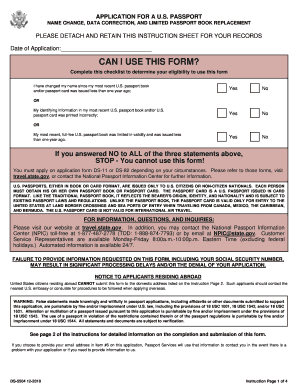
Ds 5504 PDF Fillable Form


What is the DS 5504 Fillable Form?
The DS 5504 fillable form, also known as the passport form DS 5504, is a document used by U.S. citizens to request a passport name change, a passport correction, or to replace a lost or stolen passport. This form is essential for maintaining accurate personal information on your passport, ensuring that it reflects your current name or corrects any errors. It is designed to be filled out electronically, making the process more accessible and efficient for users.
How to Use the DS 5504 Fillable Form
Using the DS 5504 fillable form is straightforward. First, download the form from a reliable source. Once you have the form, you can fill it out digitally using PDF software that supports fillable forms. Ensure that all required fields are completed accurately, including your personal information and the reason for the request. After filling out the form, review it for any errors before saving and printing it for submission.
Steps to Complete the DS 5504 Fillable Form
Completing the DS 5504 fillable form involves several key steps:
- Download the form from a trusted source.
- Open the form in a PDF reader that supports fillable forms.
- Enter your personal information, including your full name, date of birth, and passport number.
- Indicate the reason for your request, such as a name change or correction.
- Review all entries for accuracy.
- Print the completed form for submission.
Legal Use of the DS 5504 Fillable Form
The DS 5504 fillable form is legally recognized for its intended purposes, which include name changes and corrections on U.S. passports. To ensure the legal validity of your submission, it is crucial to follow the guidelines set forth by the U.S. Department of State. This includes providing accurate information and submitting the form within the appropriate time frame, as failure to do so may result in delays or complications with your passport.
How to Obtain the DS 5504 Fillable Form
The DS 5504 fillable form can be obtained from the official website of the U.S. Department of State or other authorized government resources. It is important to ensure that you are downloading the most current version of the form to avoid any issues during the application process. Additionally, local passport acceptance facilities may provide printed copies of the form if needed.
Form Submission Methods
Once you have completed the DS 5504 fillable form, you can submit it through various methods:
- By Mail: Send the completed form along with any required documents to the address specified on the form.
- In-Person: Visit a local passport acceptance facility to submit your form directly.
- Online: If applicable, check if there are options for online submission through the U.S. Department of State's website.
Quick guide on how to complete ds 5504 pdf fillable form
Effortlessly Prepare Ds 5504 Pdf Fillable Form on Any Device
Managing documents online has become increasingly popular among businesses and individuals. It offers an ideal environmentally friendly alternative to traditional printed and signed documents, allowing you to find the right form and securely store it online. airSlate SignNow equips you with all the tools necessary to create, modify, and eSign your documents promptly without delays. Manage Ds 5504 Pdf Fillable Form on any platform using airSlate SignNow Android or iOS applications and enhance any document-based workflow today.
How to Modify and eSign Ds 5504 Pdf Fillable Form with Ease
- Obtain Ds 5504 Pdf Fillable Form and click on Get Form to commence.
- Utilize the tools we provide to complete your document.
- Emphasize important sections of your documents or redact sensitive information using tools specifically offered by airSlate SignNow for this purpose.
- Create your eSignature with the Sign tool, which takes only seconds and holds the same legal validity as a traditional handwritten signature.
- Verify all the details and click on the Done button to save your changes.
- Choose how you would like to share your form, whether by email, text message (SMS), invitation link, or download it to your computer.
Eliminate concerns about lost or misplaced documents, tedious form searches, or errors that necessitate printing new document copies. airSlate SignNow meets your document management needs in just a few clicks from any device of your preference. Modify and eSign Ds 5504 Pdf Fillable Form and ensure excellent communication at every stage of your form preparation process with airSlate SignNow.
Create this form in 5 minutes or less
Create this form in 5 minutes!
How to create an eSignature for the ds 5504 pdf fillable form
How to create an electronic signature for a PDF online
How to create an electronic signature for a PDF in Google Chrome
How to create an e-signature for signing PDFs in Gmail
How to create an e-signature right from your smartphone
How to create an e-signature for a PDF on iOS
How to create an e-signature for a PDF on Android
People also ask
-
What is the ds 5504 and how does it work with airSlate SignNow?
The ds 5504 is a powerful document format supported by airSlate SignNow that simplifies the electronic signing of documents. By integrating the ds 5504 with airSlate SignNow, users can create, send, and eSign forms seamlessly, ensuring a smooth workflow and enhanced productivity.
-
How does airSlate SignNow pricing work for the ds 5504 feature?
AirSlate SignNow offers flexible pricing plans that include support for the ds 5504 feature. Businesses can choose from several subscription options, allowing them to benefit from the ds 5504 functionality without overspending, ideal for both small and large enterprises.
-
What are the key benefits of using ds 5504 with airSlate SignNow?
Utilizing the ds 5504 with airSlate SignNow provides businesses with efficient eSigning capabilities and streamlined document management. The integration maximizes workflow efficiency, reduces turnaround times, and enhances collaboration among teams.
-
Can I integrate ds 5504 documents with other software using airSlate SignNow?
Yes, airSlate SignNow supports integrations with various software platforms that allow users to utilize ds 5504 documents. This extensive compatibility enables a seamless transition of documents between different applications, enhancing overall business procedures.
-
Is airSlate SignNow secure for handling ds 5504 documents?
Absolutely, airSlate SignNow prioritizes the security of all document formats, including ds 5504. The platform employs advanced encryption methods and complies with industry standards ensuring that your documents remain confidential and secure throughout the signing process.
-
How can I get started with ds 5504 on airSlate SignNow?
Getting started with ds 5504 on airSlate SignNow is easy. Simply sign up for an account, upload your ds 5504 documents, and follow the guided steps to send them for eSignature. Our user-friendly interface makes the process straightforward for everyone.
-
What types of documents can I create using the ds 5504 format in airSlate SignNow?
The ds 5504 format in airSlate SignNow is versatile and can be used for various document types, including contracts, agreements, and forms. This flexibility makes it an ideal choice for businesses looking to streamline their document workflows.
Get more for Ds 5504 Pdf Fillable Form
- Sirp notes form
- Kappa delta rec form
- Travel reimbursement form and policies pdf ut law cle utcle
- Statutory declaration partner visa sponsor form
- Any exemption provided for this situation will be form
- Hospital transfer agreement template form
- Hosting agreement template form
- Commission based contract template form
Find out other Ds 5504 Pdf Fillable Form
- Sign North Carolina Education Purchase Order Template Safe
- Sign North Dakota Education Promissory Note Template Now
- Help Me With Sign North Carolina Education Lease Template
- Sign Oregon Education Living Will Easy
- How To Sign Texas Education Profit And Loss Statement
- Sign Vermont Education Residential Lease Agreement Secure
- How Can I Sign Washington Education NDA
- Sign Wisconsin Education LLC Operating Agreement Computer
- Sign Alaska Finance & Tax Accounting Purchase Order Template Computer
- Sign Alaska Finance & Tax Accounting Lease Termination Letter Free
- Can I Sign California Finance & Tax Accounting Profit And Loss Statement
- Sign Indiana Finance & Tax Accounting Confidentiality Agreement Later
- Sign Iowa Finance & Tax Accounting Last Will And Testament Mobile
- Sign Maine Finance & Tax Accounting Living Will Computer
- Sign Montana Finance & Tax Accounting LLC Operating Agreement Computer
- How Can I Sign Montana Finance & Tax Accounting Residential Lease Agreement
- Sign Montana Finance & Tax Accounting Residential Lease Agreement Safe
- How To Sign Nebraska Finance & Tax Accounting Letter Of Intent
- Help Me With Sign Nebraska Finance & Tax Accounting Letter Of Intent
- Sign Nebraska Finance & Tax Accounting Business Letter Template Online