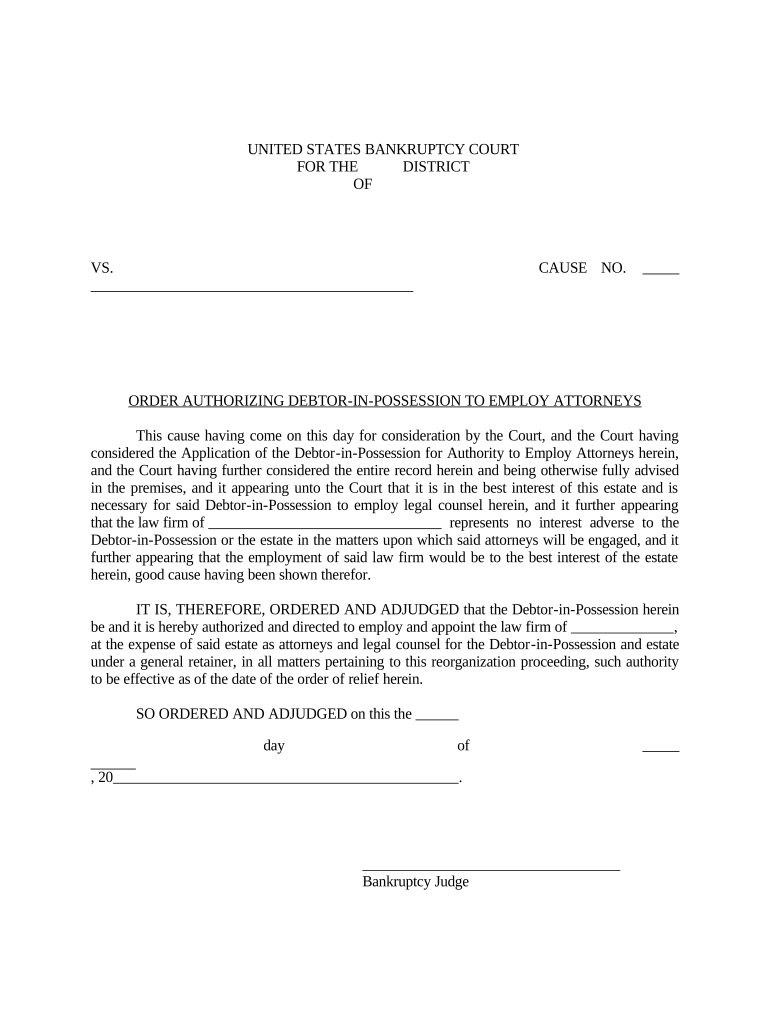
Order Authorizing Form


What is the Order Authorizing
The order authorizing form is a legal document that grants permission for specific actions, typically related to financial or property matters. It is often used in contexts such as debtor possession, where a debtor may need to authorize a third party to manage or control their assets temporarily. This form is crucial for ensuring that all parties involved understand the terms and conditions of the authorization, providing a clear framework for the actions permitted under the order.
How to Use the Order Authorizing
Using the order authorizing form involves several steps to ensure its validity and effectiveness. First, identify the specific actions you want to authorize and the parties involved. Next, fill out the form with accurate details, including names, addresses, and the scope of the authorization. Once completed, ensure that all required signatures are obtained, which may include notarization depending on state laws. Finally, distribute copies of the signed form to all relevant parties to maintain transparency and compliance.
Key Elements of the Order Authorizing
Several key elements must be included in the order authorizing form to ensure its legal enforceability. These elements typically include:
- Identification of Parties: Clearly list the names and addresses of the individuals or entities involved.
- Scope of Authorization: Define the specific actions being authorized, such as management of assets or decision-making powers.
- Effective Date: Indicate when the authorization begins and any conditions for its termination.
- Signatures: Ensure that all parties sign the document, which may also require a witness or notary public.
Steps to Complete the Order Authorizing
Completing the order authorizing form involves a systematic approach to ensure all necessary information is accurately captured. Follow these steps:
- Gather all relevant information about the parties involved.
- Clearly outline the scope of the authorization and any limitations.
- Fill in the form, ensuring all fields are completed accurately.
- Review the document for any errors or omissions.
- Obtain the necessary signatures from all parties involved.
- Make copies of the signed form for all parties.
Legal Use of the Order Authorizing
The order authorizing form must comply with relevant legal frameworks to be considered valid. In the United States, adherence to laws such as the Uniform Electronic Transactions Act (UETA) and the Electronic Signatures in Global and National Commerce Act (ESIGN) is essential for electronic signatures. Additionally, the form must meet state-specific requirements, which may vary based on jurisdiction. Ensuring compliance with these legal standards helps protect the rights of all parties involved and enhances the enforceability of the document.
Examples of Using the Order Authorizing
The order authorizing form can be utilized in various scenarios, including:
- Authorizing a property manager to handle rental agreements and tenant relations.
- Allowing a financial advisor to manage investments on behalf of a client.
- Granting permission for a family member to make healthcare decisions for an incapacitated individual.
These examples illustrate the versatility of the order authorizing form in facilitating important decisions and actions across different contexts.
Quick guide on how to complete order authorizing
Prepare Order Authorizing effortlessly on any device
Online document management has gained increased popularity among businesses and individuals. It offers an ideal eco-friendly substitute for traditional printed and signed papers, allowing you to obtain the correct format and securely store it online. airSlate SignNow equips you with all the tools needed to create, modify, and eSign your documents swiftly without any delays. Manage Order Authorizing on any platform with airSlate SignNow Android or iOS applications and enhance any document-oriented process today.
The easiest way to modify and eSign Order Authorizing without hassle
- Obtain Order Authorizing and click Get Form to begin.
- Use the tools we provide to complete your document.
- Highlight pertinent sections of the documents or obscure sensitive information with tools that airSlate SignNow provides specifically for that purpose.
- Create your signature using the Sign feature, which takes only seconds and has the same legal validity as a conventional wet ink signature.
- Review the information and click the Done button to save your changes.
- Choose how you wish to send your form, via email, text message (SMS), invitation link, or download it to your computer.
Say goodbye to lost or misplaced documents, tedious form searches, or mistakes that require printing new document copies. airSlate SignNow fulfills your document management needs in just a few clicks from any device of your choice. Alter and eSign Order Authorizing and ensure outstanding communication at every stage of the form preparation process with airSlate SignNow.
Create this form in 5 minutes or less
Create this form in 5 minutes!
People also ask
-
What is the process for order authorizing with airSlate SignNow?
The process for order authorizing with airSlate SignNow is simple and efficient. Users can upload their documents, specify the signing order, and send them to recipients. This streamlined method ensures that all necessary parties complete their tasks in a predetermined sequence.
-
What features does airSlate SignNow offer for order authorizing?
airSlate SignNow includes several features for effective order authorizing, such as customizable templates, advanced workflow management, and real-time tracking. These tools facilitate a smooth signing process while allowing businesses to maintain control over document flow. With these features, you can optimize your order authorizing tasks effortlessly.
-
How much does airSlate SignNow cost for order authorizing?
Pricing for airSlate SignNow varies based on the plan you choose, with options tailored to different business needs. Typically, you can expect competitive rates that include capabilities for order authorizing as part of the package. It is advisable to visit our pricing page for detailed information on costs and features included.
-
Can I integrate airSlate SignNow with other applications for order authorizing?
Yes, airSlate SignNow offers integration with various applications to enhance the order authorizing process. You can connect it with CRMs, project management tools, and other software to streamline your workflows. This versatility ensures that your document management and order authorizing tasks are seamlessly integrated into your existing systems.
-
What are the benefits of using airSlate SignNow for order authorizing?
Using airSlate SignNow for order authorizing provides numerous benefits, including increased efficiency, reduced paper usage, and enhanced document security. The platform allows you to automate signing processes, which helps save time and minimize errors. Additionally, order authorizing through airSlate SignNow ensures that your documents are legally binding and compliant.
-
Is it easy to manage multiple order authorizing workflows with airSlate SignNow?
Absolutely! airSlate SignNow is designed for ease of use, allowing you to manage multiple order authorizing workflows without hassle. The intuitive interface and robust tools let you track progress and make adjustments as needed. This means you can oversee several order authorizing tasks simultaneously, maintaining productivity across the board.
-
How secure is my data when using airSlate SignNow for order authorizing?
Data security is a top priority for airSlate SignNow. When you use our platform for order authorizing, your information is encrypted and stored securely. We comply with industry standards to ensure that sensitive documents remain protected throughout the signing process, giving you peace of mind.
Get more for Order Authorizing
Find out other Order Authorizing
- How Do I eSign Alaska Car Dealer Form
- How To eSign California Car Dealer Form
- Can I eSign Colorado Car Dealer Document
- How Can I eSign Colorado Car Dealer Document
- Can I eSign Hawaii Car Dealer Word
- How To eSign Hawaii Car Dealer PPT
- How To eSign Hawaii Car Dealer PPT
- How Do I eSign Hawaii Car Dealer PPT
- Help Me With eSign Hawaii Car Dealer PPT
- How Can I eSign Hawaii Car Dealer Presentation
- How Do I eSign Hawaii Business Operations PDF
- How Can I eSign Hawaii Business Operations PDF
- How To eSign Hawaii Business Operations Form
- How Do I eSign Hawaii Business Operations Form
- Help Me With eSign Hawaii Business Operations Presentation
- How Do I eSign Idaho Car Dealer Document
- How Do I eSign Indiana Car Dealer Document
- How To eSign Michigan Car Dealer Document
- Can I eSign Michigan Car Dealer PPT
- How Can I eSign Michigan Car Dealer Form