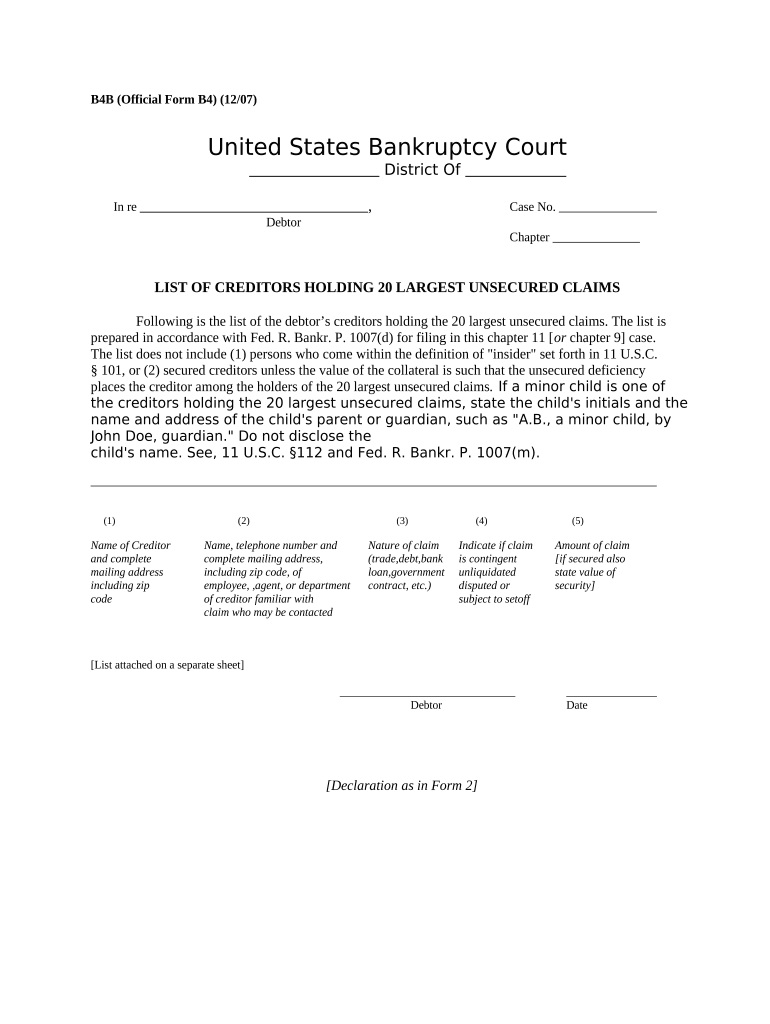
List Creditors Form


What is the List of Creditors?
The list of creditors is a crucial document in bankruptcy proceedings, specifically for individuals or businesses filing under Chapter 11. This document provides a comprehensive overview of all entities to whom the debtor owes money. It includes details such as the names, addresses, and the amount owed to each creditor. The list serves to inform the bankruptcy court and ensures that all creditors receive notice of the bankruptcy filing, allowing them to participate in the proceedings. Accurate completion of this list is essential to comply with legal requirements and to facilitate the restructuring process.
Steps to Complete the List of Creditors
Completing the list of creditors involves several key steps to ensure accuracy and compliance. Start by gathering all relevant financial documents, including bills, loan agreements, and any correspondence with creditors. Next, compile the necessary information for each creditor, including:
- Name of the creditor
- Mailing address
- Account number (if applicable)
- Amount owed
Once you have collected this information, enter it into the appropriate format required by the bankruptcy court. It is advisable to double-check for any errors or omissions, as inaccuracies can lead to complications in the bankruptcy process. Finally, ensure that the list is submitted along with the bankruptcy petition to meet all filing deadlines.
Legal Use of the List of Creditors
The list of creditors holds significant legal importance in bankruptcy cases. It ensures that all creditors are notified of the bankruptcy filing, which is a legal requirement under U.S. bankruptcy law. This document helps establish the debtor's financial situation and is used by the court to evaluate the debtor's repayment plan. Additionally, the list must be filed within specific time frames to maintain compliance with bankruptcy regulations. Failure to provide an accurate list can result in penalties or dismissal of the bankruptcy case.
Required Documents for the List of Creditors
To prepare the list of creditors, several documents are typically required. These may include:
- Financial statements
- Tax returns
- Loan agreements
- Credit card statements
- Invoices and bills
Having these documents on hand will streamline the process of compiling the list and ensure that all creditors are accurately represented. It is essential to maintain thorough records throughout the bankruptcy process to support any claims made in the list.
Examples of Using the List of Creditors
The list of creditors can be utilized in various scenarios during bankruptcy proceedings. For instance, if a business is restructuring under Chapter 11, the list helps outline the obligations to vendors and suppliers, allowing for negotiations on payment terms. In personal bankruptcy cases, the list may include medical bills, credit card debts, and personal loans. Each entry on the list can impact the repayment plan proposed to the court, making it vital for debtors to understand the implications of their listed creditors.
Filing Deadlines for the List of Creditors
Filing deadlines for the list of creditors are critical in bankruptcy proceedings. Typically, the list must be filed simultaneously with the bankruptcy petition or within a specified period thereafter, often within fourteen days. Missing these deadlines can lead to complications, including the dismissal of the bankruptcy case. It is advisable to check with the local bankruptcy court for specific deadlines and ensure all documents are prepared in advance to avoid delays.
Quick guide on how to complete list creditors
Complete List Creditors effortlessly on any device
Managing documents online has gained popularity among businesses and individuals. It offers an excellent eco-friendly alternative to traditional printed and signed paperwork, allowing you to access the correct form and securely store it online. airSlate SignNow equips you with all the resources necessary to create, modify, and eSign your documents swiftly and without delays. Handle List Creditors on any platform using airSlate SignNow's Android or iOS applications and simplify any document-related process today.
How to modify and eSign List Creditors easily
- Find List Creditors and click on Get Form to initiate the process.
- Use the tools we provide to complete your document.
- Select relevant sections of the documents or hide sensitive information with tools that airSlate SignNow offers specifically for that purpose.
- Generate your eSignature using the Sign tool, which takes just seconds and carries the same legal validity as a conventional wet ink signature.
- Review the information and click on the Done button to save your changes.
- Decide how you prefer to send your form, whether by email, text message (SMS), or an invitation link, or download it to your computer.
Forget about lost or misplaced documents, tedious form searching, or mistakes that require reprinting new document copies. airSlate SignNow addresses your document management needs in just a few clicks from any device you choose. Modify and eSign List Creditors to ensure clear communication throughout the form preparation process with airSlate SignNow.
Create this form in 5 minutes or less
Create this form in 5 minutes!
People also ask
-
What is a list chapter 11 and how can airSlate SignNow assist in the process?
A list chapter 11 refers to the process of reorganizing a business under bankruptcy law. airSlate SignNow can assist by providing a secure platform to eSign important documents, making the process more efficient and ensuring compliance with legal requirements.
-
How much does airSlate SignNow cost for businesses looking to list chapter 11?
airSlate SignNow offers competitive pricing plans that cater to businesses of all sizes. Depending on your specific needs during the process to list chapter 11, you can select a plan that fits your budget, ensuring you get the tools needed without overspending.
-
What features does airSlate SignNow offer that are useful for businesses preparing to list chapter 11?
airSlate SignNow provides features such as customizable templates, bulk sending of documents, and advanced analytics. These features can streamline the process when preparing to list chapter 11, helping businesses manage their paperwork more effectively.
-
Can I integrate airSlate SignNow with other tools while managing my list chapter 11?
Yes, airSlate SignNow integrates seamlessly with various tools and applications, like CRMs and project management software. This allows businesses to maintain their workflow while managing the critical steps to list chapter 11 efficiently.
-
Is airSlate SignNow user-friendly for those unfamiliar with the list chapter 11 process?
Absolutely! airSlate SignNow is designed to be intuitive, even for users who may not be familiar with the list chapter 11 process. Its easy-to-navigate interface ensures that businesses can quickly adapt and utilize its features without extensive training.
-
What are the benefits of using airSlate SignNow when preparing to list chapter 11?
Using airSlate SignNow offers various benefits, including faster document turnaround times and enhanced security with eSignatures. For businesses needing to list chapter 11, these advantages can reduce stress and ensure that critical documents are processed promptly.
-
How secure is airSlate SignNow when dealing with sensitive documents related to list chapter 11?
Security is a top priority for airSlate SignNow. The platform employs encryption and secure storage practices to protect sensitive documents, ensuring that your files related to the list chapter 11 process remain confidential and secure.
Get more for List Creditors
Find out other List Creditors
- How To eSign Delaware Courts Form
- Can I eSign Hawaii Courts Document
- Can I eSign Nebraska Police Form
- Can I eSign Nebraska Courts PDF
- How Can I eSign North Carolina Courts Presentation
- How Can I eSign Washington Police Form
- Help Me With eSignature Tennessee Banking PDF
- How Can I eSignature Virginia Banking PPT
- How Can I eSignature Virginia Banking PPT
- Can I eSignature Washington Banking Word
- Can I eSignature Mississippi Business Operations Document
- How To eSignature Missouri Car Dealer Document
- How Can I eSignature Missouri Business Operations PPT
- How Can I eSignature Montana Car Dealer Document
- Help Me With eSignature Kentucky Charity Form
- How Do I eSignature Michigan Charity Presentation
- How Do I eSignature Pennsylvania Car Dealer Document
- How To eSignature Pennsylvania Charity Presentation
- Can I eSignature Utah Charity Document
- How Do I eSignature Utah Car Dealer Presentation