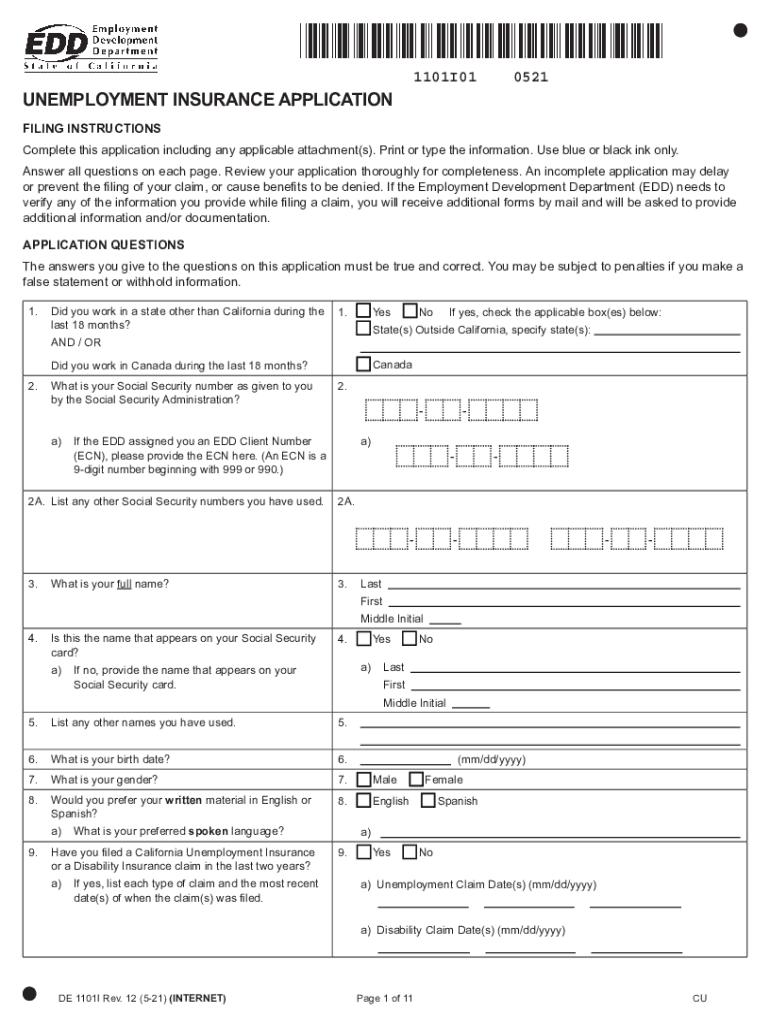
California Edd Unemployment Form 2021


What is the California EDD Unemployment Form
The California EDD unemployment form is a crucial document used to apply for unemployment benefits in California. This form, often referred to as the CA unemployment application, is designed for individuals who have lost their jobs through no fault of their own and are seeking financial assistance during their period of unemployment. The form collects essential information about the applicant's employment history, personal details, and the reasons for job loss, which the Employment Development Department (EDD) uses to determine eligibility for benefits.
Steps to Complete the California EDD Unemployment Form
Completing the California EDD unemployment form involves several key steps to ensure accuracy and compliance. First, gather all necessary personal information, including your Social Security number, employment history for the past eighteen months, and details regarding your last employer. Next, access the form through the EDD website or a reliable digital platform. Fill out the form carefully, ensuring that all sections are completed accurately. After completing the form, review it for any errors or missing information before submitting it electronically or by mail.
Required Documents
When applying for unemployment benefits using the California EDD unemployment form, certain documents are required to support your application. These may include:
- Your Social Security number or ITIN.
- Driver's license or state ID number.
- Employment history, including names, addresses, and phone numbers of employers.
- Last pay stub or W-2 forms from your previous employer.
- Any documentation related to your job separation, such as termination letters.
Having these documents ready will facilitate a smoother application process and help ensure that your claim is processed efficiently.
Form Submission Methods
The California EDD unemployment form can be submitted through various methods to accommodate different preferences. Applicants can complete the form online via the EDD website, which is the most efficient option. Alternatively, the form can be printed and filled out manually, then mailed to the appropriate EDD address. In some cases, individuals may also have the option to submit their application in person at a local EDD office. Each method has its own processing times, so it is advisable to choose the one that best suits your needs.
Legal Use of the California EDD Unemployment Form
The California EDD unemployment form must be completed and submitted in compliance with state regulations to be considered legally valid. This includes providing truthful and accurate information, as any discrepancies may lead to delays or denial of benefits. Additionally, electronic submissions are legally binding when they meet specific criteria outlined by the ESIGN and UETA acts. Utilizing a secure platform for e-signatures can enhance the legal standing of your application and protect your personal information.
Eligibility Criteria
To qualify for unemployment benefits in California, applicants must meet specific eligibility criteria. Generally, individuals must have lost their job through no fault of their own, be available for work, and actively seek employment. Additionally, applicants must have earned a minimum amount in wages during a specified base period, which is typically the first four of the last five completed calendar quarters. Understanding these criteria is essential for successfully navigating the application process and ensuring that you meet the necessary requirements for receiving benefits.
Quick guide on how to complete california edd unemployment form
Complete California Edd Unemployment Form effortlessly on any device
Online document management has become increasingly popular among businesses and individuals. It presents a perfect eco-friendly substitute for conventional printed and signed paperwork, as you can access the correct form and securely save it online. airSlate SignNow provides you with all the tools necessary to create, modify, and eSign your documents swiftly without delays. Handle California Edd Unemployment Form on any platform using airSlate SignNow's Android or iOS applications and simplify any document-related process today.
How to modify and eSign California Edd Unemployment Form with ease
- Find California Edd Unemployment Form and then click Get Form to begin.
- Utilize the tools we provide to complete your form.
- Emphasize relevant sections of the documents or hide sensitive information using tools that airSlate SignNow offers specifically for that purpose.
- Create your signature with the Sign tool, which only takes seconds and carries the same legal validity as a traditional wet ink signature.
- Review all the details and then click the Done button to save your modifications.
- Choose how you would like to send your form, via email, SMS, invite link, or download it to your computer.
Forget about lost or misplaced files, tedious form searching, or mistakes that require printing new document copies. airSlate SignNow meets all your needs in document management in just a few clicks from any device you prefer. Edit and eSign California Edd Unemployment Form and ensure excellent communication at any stage of your form preparation process with airSlate SignNow.
Create this form in 5 minutes or less
Find and fill out the correct california edd unemployment form
Create this form in 5 minutes!
How to create an eSignature for the california edd unemployment form
How to make an electronic signature for a PDF online
How to make an electronic signature for a PDF in Google Chrome
The best way to create an eSignature for signing PDFs in Gmail
How to make an electronic signature from your smartphone
The best way to generate an eSignature for a PDF on iOS
How to make an electronic signature for a PDF file on Android
People also ask
-
What is airSlate SignNow's role in managing california de unemployment documentation?
airSlate SignNow enables businesses to efficiently manage california de unemployment documentation by providing a streamlined platform for sending and electronically signing essential forms. This ensures that all necessary paperwork is completed promptly, reducing delays in unemployment claims processing.
-
How does airSlate SignNow ensure compliance with california de unemployment regulations?
Our platform is designed to help you stay compliant with california de unemployment regulations by offering secure electronic signatures and an audit trail for each document. This means you can easily track modifications and access necessary records to meet regulatory standards.
-
What are the pricing options for airSlate SignNow when handling california de unemployment forms?
airSlate SignNow offers flexible pricing plans that cater to various business sizes and needs when managing california de unemployment forms. Pricing starts affordably, allowing businesses to choose a plan that best fits their volume of document handling and eSigning requirements.
-
Can I integrate airSlate SignNow with other tools to assist with california de unemployment processes?
Yes, airSlate SignNow offers seamless integrations with various CRM systems, cloud storage solutions, and productivity tools to streamline your california de unemployment processes. This connectivity allows for an uninterrupted workflow and easier access to necessary documents.
-
What are the main benefits of using airSlate SignNow for california de unemployment documentation?
Using airSlate SignNow for california de unemployment documentation enhances efficiency and reduces paperwork errors, as our platform simplifies the eSigning process. Businesses also benefit from improved turnaround times which can lead to quicker resolutions for unemployment claims.
-
Is airSlate SignNow user-friendly for businesses dealing with california de unemployment?
Absolutely! airSlate SignNow is designed to be user-friendly, making it accessible for businesses of all tech-savviness levels, especially when navigating california de unemployment processes. The intuitive interface helps users to easily create, send, and track documents.
-
How secure is the information processed through airSlate SignNow for california de unemployment?
Security is a priority at airSlate SignNow. We utilize advanced encryption and security protocols to protect sensitive information related to california de unemployment. Our platform also complies with industry-standard regulations to ensure data integrity and confidentiality.
Get more for California Edd Unemployment Form
- 2017 cym basketball score sheet form
- Disposition of toxic drugs and chemicals in man pdf form
- I application for a grant from the joseph amp annie cattle jacattletrust co form
- Our consignment agreement furniture buy consignment form
- Seamstress contract agreement form
- Jsa submission form
- All sections of this form are required
- Vowac 2016 order form pre kindergarten package
Find out other California Edd Unemployment Form
- eSignature West Virginia Distribution Agreement Safe
- Electronic signature Nevada Equipment Rental Agreement Template Myself
- Can I Electronic signature Louisiana Construction Contract Template
- Can I eSignature Washington Engineering Proposal Template
- eSignature California Proforma Invoice Template Simple
- eSignature Georgia Proforma Invoice Template Myself
- eSignature Mississippi Proforma Invoice Template Safe
- eSignature Missouri Proforma Invoice Template Free
- Can I eSignature Mississippi Proforma Invoice Template
- eSignature Missouri Proforma Invoice Template Simple
- eSignature Missouri Proforma Invoice Template Safe
- eSignature New Hampshire Proforma Invoice Template Mobile
- eSignature North Carolina Proforma Invoice Template Easy
- Electronic signature Connecticut Award Nomination Form Fast
- eSignature South Dakota Apartment lease agreement template Free
- eSignature Maine Business purchase agreement Simple
- eSignature Arizona Generic lease agreement Free
- eSignature Illinois House rental agreement Free
- How To eSignature Indiana House rental agreement
- Can I eSignature Minnesota House rental lease agreement