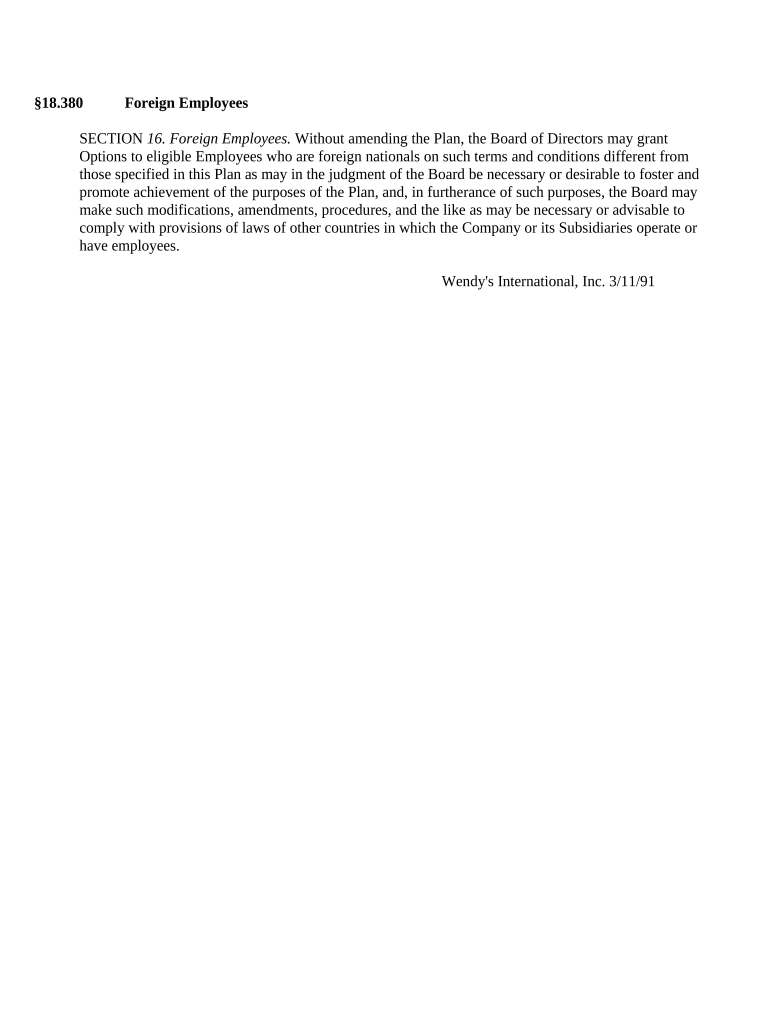
Foreign Employees Form


What is the Foreign Employees Form?
The Foreign Employees form is a crucial document used by employers in the United States to report and manage the employment of foreign nationals. This form ensures compliance with various tax and immigration laws, facilitating the legal employment of individuals who are not U.S. citizens or permanent residents. It collects essential information about the foreign employee, including their visa status, job role, and duration of employment, which is vital for both tax reporting and adherence to labor regulations.
Steps to Complete the Foreign Employees Form
Completing the Foreign Employees form involves several key steps to ensure accuracy and compliance. Begin by gathering necessary information about the foreign employee, including their full name, address, and Social Security Number (if applicable). Next, identify the employee's visa type and employment start date. Fill out the form carefully, ensuring all sections are completed. Review the information for accuracy before submission, as errors can lead to delays or compliance issues. Finally, submit the form to the appropriate governmental agency, either electronically or by mail, depending on the specific requirements.
Legal Use of the Foreign Employees Form
The legal use of the Foreign Employees form is governed by federal regulations that dictate how employers must report foreign workers. This form must be filled out accurately to comply with the Internal Revenue Service (IRS) guidelines and U.S. Citizenship and Immigration Services (USCIS) requirements. Proper completion ensures that foreign employees are correctly classified for tax purposes and that employers fulfill their obligations under labor laws. Failure to use the form correctly can result in penalties, including fines and legal repercussions for the employer.
Required Documents for the Foreign Employees Form
When completing the Foreign Employees form, several documents are typically required to support the information provided. These may include:
- Valid passport of the foreign employee
- Employment authorization documents
- Visa documentation
- Social Security Number (if applicable)
- Proof of address
Having these documents readily available can streamline the completion process and ensure compliance with all necessary regulations.
Examples of Using the Foreign Employees Form
Employers may use the Foreign Employees form in various scenarios. For instance, a tech company hiring a software engineer from abroad would complete this form to report the employment and ensure compliance with tax regulations. Similarly, a university employing a foreign researcher would use the form to document the individual's visa status and employment terms. Each example highlights the importance of accurate reporting for legal and tax purposes.
Penalties for Non-Compliance
Employers who fail to comply with the requirements associated with the Foreign Employees form may face significant penalties. Non-compliance can result in fines, back taxes, and legal action from regulatory agencies. Additionally, employers may encounter issues with future visa applications or employment of foreign nationals if they have a history of non-compliance. It is crucial for businesses to understand these risks and ensure that all forms are completed accurately and submitted on time.
Quick guide on how to complete foreign employees
Easily organize Foreign Employees on any device
Digital document management has become increasingly popular among businesses and individuals. It offers an ideal eco-friendly substitute for conventional printed and signed paperwork, allowing you to locate the necessary form and securely store it online. airSlate SignNow provides you with all the resources you require to create, modify, and electronically sign your documents quickly without hurdles. Manage Foreign Employees on any device with airSlate SignNow's Android or iOS applications and enhance any document-related process today.
The simplest way to modify and electronically sign Foreign Employees effortlessly
- Obtain Foreign Employees and click on Get Form to begin.
- Utilize the tools we provide to complete your document.
- Emphasize important sections of your documents or conceal sensitive information with tools that airSlate SignNow specifically offers for that purpose.
- Generate your electronic signature using the Sign tool, which takes mere seconds and holds the same legal validity as a traditional wet ink signature.
- Review all the information and click on the Done button to save your changes.
- Select your preferred method to share your form, whether by email, SMS, or invite link, or download it to your computer.
Eliminate concerns about missing or lost documents, tedious form searches, or errors that necessitate printing new document copies. airSlate SignNow meets your document management needs in just a few clicks from any device you choose. Edit and electronically sign Foreign Employees to ensure effective communication at every stage of your form preparation process with airSlate SignNow.
Create this form in 5 minutes or less
Create this form in 5 minutes!
People also ask
-
What benefits does airSlate SignNow offer for managing documents for Foreign Employees?
airSlate SignNow provides a streamlined solution for managing documents for Foreign Employees, enhancing efficiency and compliance. The platform ensures that important documents can be securely signed and stored, minimizing the risk of errors. This allows businesses to focus more on their core operations rather than getting bogged down by paperwork.
-
How does the pricing structure work for services tailored to Foreign Employees?
Our pricing for services aimed at Foreign Employees is designed to be flexible and cost-effective. Plans typically vary based on the number of users and features required, ensuring businesses can find a solution that fits their budget. By streamlining operations, our services can ultimately save time and reduce costs associated with document management.
-
What features does airSlate SignNow provide to facilitate document signing for Foreign Employees?
airSlate SignNow includes several features that cater specifically to Foreign Employees, such as multi-language support and customizable templates. These features make it easier for international teams to seamlessly sign and manage documents. Additionally, our user-friendly interface ensures that everyone, regardless of their location, can navigate the platform with ease.
-
Can airSlate SignNow integrate with other tools to support Foreign Employees?
Yes, airSlate SignNow can integrate with a variety of tools and applications that are beneficial for managing Foreign Employees. This includes integrations with popular software like Google Workspace, Salesforce, and others. These integrations ensure that your workflows are smoother and more efficient, enhancing productivity across international teams.
-
Is airSlate SignNow compliant with regulations affecting Foreign Employees?
Absolutely! airSlate SignNow complies with various regulations that impact Foreign Employees, including GDPR and eIDAS. This compliance ensures that all electronic signatures are legally binding and secure, giving businesses peace of mind when handling sensitive documents across borders.
-
How can airSlate SignNow improve communication with Foreign Employees?
airSlate SignNow enhances communication with Foreign Employees by providing features such as real-time notifications and status tracking. Users can easily see when a document is signed or requires attention, making the process transparent and efficient. This immediate feedback loop helps maintain strong communication channels across different time zones.
-
What support options are available for users handling Foreign Employees?
We offer comprehensive support options for users managing documents for Foreign Employees, including live chat, email, and a robust knowledge base. Our dedicated support team is available to assist with any queries that arise during the signing process. This ensures that your experience remains seamless and issues are addressed promptly.
Get more for Foreign Employees
Find out other Foreign Employees
- eSign Kansas Finance & Tax Accounting Stock Certificate Now
- eSign Tennessee Education Warranty Deed Online
- eSign Tennessee Education Warranty Deed Now
- eSign Texas Education LLC Operating Agreement Fast
- eSign Utah Education Warranty Deed Online
- eSign Utah Education Warranty Deed Later
- eSign West Virginia Construction Lease Agreement Online
- How To eSign West Virginia Construction Job Offer
- eSign West Virginia Construction Letter Of Intent Online
- eSign West Virginia Construction Arbitration Agreement Myself
- eSign West Virginia Education Resignation Letter Secure
- eSign Education PDF Wyoming Mobile
- Can I eSign Nebraska Finance & Tax Accounting Business Plan Template
- eSign Nebraska Finance & Tax Accounting Business Letter Template Online
- eSign Nevada Finance & Tax Accounting Resignation Letter Simple
- eSign Arkansas Government Affidavit Of Heirship Easy
- eSign California Government LLC Operating Agreement Computer
- eSign Oklahoma Finance & Tax Accounting Executive Summary Template Computer
- eSign Tennessee Finance & Tax Accounting Cease And Desist Letter Myself
- eSign Finance & Tax Accounting Form Texas Now