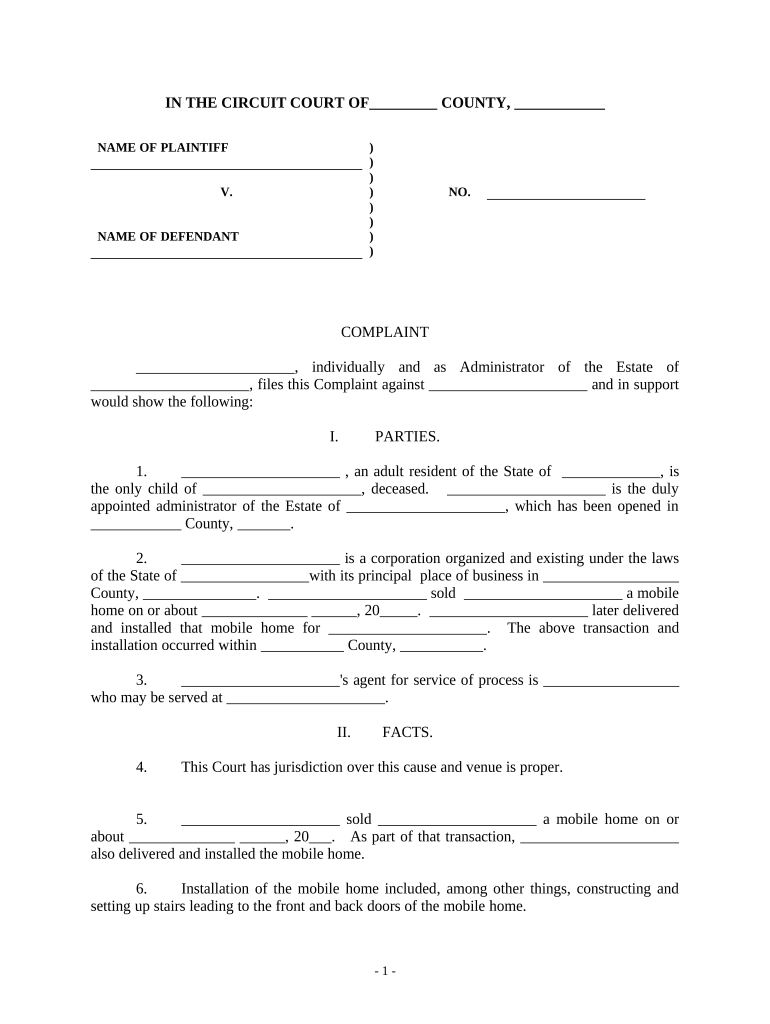
Faulty Construction Form


Understanding Faulty Construction
Faulty construction refers to building practices that do not meet the required standards, leading to structural issues or safety hazards. This can include poor workmanship, use of substandard materials, or failure to adhere to building codes. When construction is faulty, it can result in significant financial losses, personal injuries, and legal disputes. Understanding the implications of faulty construction is essential for property owners, contractors, and legal professionals alike.
Steps to Address Faulty Construction
Addressing faulty construction involves several key steps:
- Document the Issues: Take detailed notes and photographs of any visible problems.
- Consult Professionals: Engage a qualified contractor or inspector to assess the situation.
- Notify the Builder: Inform the responsible party of the issues and request remediation.
- File a Complaint: If necessary, file a formal complaint with local authorities or a regulatory body.
- Consider Legal Action: In cases of significant damage or injury, consult with a legal professional to explore your options.
Legal Considerations for Faulty Construction
Legal implications of faulty construction can vary by state, but generally, property owners have the right to seek compensation for damages. This may involve filing a lawsuit for breach of contract, negligence, or warranty claims. It's important to understand the statute of limitations for such claims, as this can affect your ability to pursue legal action. Consulting with a lawyer who specializes in construction law can provide clarity on your rights and options.
Key Elements of a Faulty Construction Claim
When pursuing a claim related to faulty construction, several key elements must be established:
- Duty of Care: The builder had a responsibility to adhere to safety and quality standards.
- Breach of Duty: Evidence that the builder failed to meet these standards.
- Damages: Proof of financial loss, personal injury, or property damage resulting from the faulty construction.
- Cause: A direct link between the breach of duty and the damages incurred.
Examples of Faulty Construction Issues
Common examples of faulty construction include:
- Water Damage: Poor drainage systems or inadequate waterproofing leading to leaks.
- Structural Failures: Walls or foundations that are not properly supported.
- Electrical Hazards: Improper wiring that poses fire risks.
- Code Violations: Failure to comply with local building codes, resulting in unsafe conditions.
State-Specific Rules for Faulty Construction
Each state has its own regulations regarding construction practices and the resolution of disputes. Understanding these state-specific rules is crucial for property owners and contractors. This may include licensing requirements for builders, specific building codes, and the legal processes for filing complaints or lawsuits. It's advisable to consult local regulations or a legal expert to ensure compliance and to understand your rights in your jurisdiction.
Quick guide on how to complete faulty construction
Complete Faulty Construction seamlessly on any device
Digital document management has become increasingly popular among businesses and individuals. It offers an excellent eco-friendly substitute for traditional printed and signed documents, allowing you to locate the correct form and securely store it online. airSlate SignNow equips you with all the necessary tools to create, alter, and electronically sign your documents promptly without delays. Manage Faulty Construction on any platform with airSlate SignNow Android or iOS applications and enhance any document-related process today.
The easiest way to modify and electronically sign Faulty Construction effortlessly
- Locate Faulty Construction and click Get Form to begin.
- Utilize the tools we offer to complete your form.
- Emphasize pertinent sections of your documents or redact sensitive information with tools specifically designed for that purpose by airSlate SignNow.
- Create your signature using the Sign tool, which only takes seconds and holds the same legal validity as a traditional handwritten signature.
- Verify all the details and click on the Done button to save your updates.
- Select your preferred method for sending your form, whether by email, SMS, or invitation link, or download it to your computer.
Eliminate concerns regarding lost or misplaced files, tedious document searching, or mistakes that necessitate printing new copies. airSlate SignNow addresses all your document management needs in just a few clicks from any device you choose. Modify and electronically sign Faulty Construction while ensuring clear communication at every step of the document preparation process with airSlate SignNow.
Create this form in 5 minutes or less
Create this form in 5 minutes!
People also ask
-
What is the impact of faulty construction on my business?
Faulty construction can lead to signNow financial losses and legal complications, making it crucial for businesses to address these issues promptly. By using airSlate SignNow, you can seamlessly eSign important documents related to construction contracts, helping to mitigate risks associated with faulty construction.
-
How can airSlate SignNow help manage documents related to faulty construction?
airSlate SignNow provides a user-friendly interface to send, receive, and eSign documents swiftly, which is vital for managing contracts tied to faulty construction. This ensures that any disputes regarding construction quality are documented and resolved quickly, maintaining workflow efficiency.
-
Are there any specific features that address concerns about faulty construction?
Yes, airSlate SignNow offers features such as document tracking, audit trails, and reminders that are essential when dealing with contracts affected by faulty construction. These tools help you keep all stakeholders accountable and informed about their responsibilities.
-
What are the costs associated with using airSlate SignNow for managing faulty construction documentation?
Our pricing plans are designed to be cost-effective, catering to businesses of all sizes looking to handle issues like faulty construction. You can choose from a variety of plans that suit your budget and requirements, ensuring you have the right tools for your construction-related documentation.
-
Can I integrate airSlate SignNow with other tools to manage faulty construction issues?
Absolutely! airSlate SignNow integrates seamlessly with popular tools like Google Drive, Dropbox, and many others. This integration allows you to centralize your documentation process when dealing with faulty construction, making it easier to access and share necessary files.
-
How does airSlate SignNow ensure compliance in cases of faulty construction?
airSlate SignNow complies with the latest eSignature laws and regulations, ensuring that all your documents related to faulty construction are legally binding. This protects your business and ensures that all agreements are enforceable in case of disputes.
-
What are the benefits of using airSlate SignNow for architects and contractors concerned about faulty construction?
For architects and contractors, using airSlate SignNow simplifies the process of obtaining signatures on important contracts and agreements related to faulty construction. The platform's efficiency helps prevent delays and ensures that all parties are on the same page regarding their responsibilities.
Get more for Faulty Construction
Find out other Faulty Construction
- eSign Louisiana Notice of Rent Increase Mobile
- eSign Washington Notice of Rent Increase Computer
- How To eSign Florida Notice to Quit
- How To eSign Hawaii Notice to Quit
- eSign Montana Pet Addendum to Lease Agreement Online
- How To eSign Florida Tenant Removal
- How To eSign Hawaii Tenant Removal
- eSign Hawaii Tenant Removal Simple
- eSign Arkansas Vacation Rental Short Term Lease Agreement Easy
- Can I eSign North Carolina Vacation Rental Short Term Lease Agreement
- eSign Michigan Escrow Agreement Now
- eSign Hawaii Sales Receipt Template Online
- eSign Utah Sales Receipt Template Free
- eSign Alabama Sales Invoice Template Online
- eSign Vermont Escrow Agreement Easy
- How Can I eSign Wisconsin Escrow Agreement
- How To eSign Nebraska Sales Invoice Template
- eSign Nebraska Sales Invoice Template Simple
- eSign New York Sales Invoice Template Now
- eSign Pennsylvania Sales Invoice Template Computer