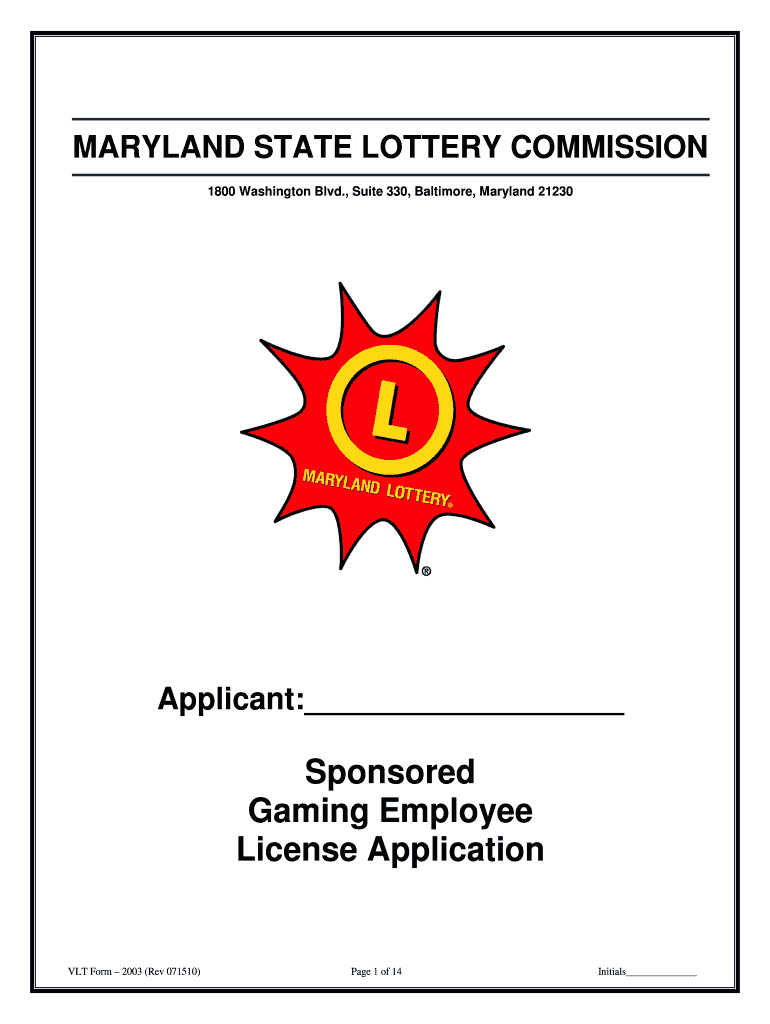
Sponsored Gaming Employee License Application Maryland VLT Form


What is the Sponsored Gaming Employee License Application Maryland VLT
The Sponsored Gaming Employee License Application Maryland VLT is a formal request required for individuals seeking employment in the gaming industry within Maryland's Video Lottery Terminal (VLT) facilities. This application is essential for those who wish to work in roles that require a license due to the regulatory framework governing gaming in the state. The application ensures that employees meet the necessary qualifications and standards set by the Maryland State Lottery and Gaming Control Agency.
Steps to complete the Sponsored Gaming Employee License Application Maryland VLT
Completing the Sponsored Gaming Employee License Application involves several key steps to ensure accuracy and compliance with state regulations. Here is a streamlined process to follow:
- Gather necessary personal information, including identification and employment history.
- Complete the application form by providing detailed responses to all required fields.
- Attach any supporting documents, such as proof of employment or identification.
- Review the application for completeness and accuracy before submission.
- Submit the application electronically or via mail, following the specific submission guidelines provided by the Maryland State Lottery and Gaming Control Agency.
Key elements of the Sponsored Gaming Employee License Application Maryland VLT
The Sponsored Gaming Employee License Application includes several critical components that applicants must address. These elements typically encompass:
- Personal identification information, including full name, address, and contact details.
- Employment history, highlighting previous roles in the gaming or related industries.
- Background information, including any criminal history or legal issues that may affect eligibility.
- Signature and date, confirming the accuracy of the information provided and consent for background checks.
Eligibility Criteria
To successfully apply for the Sponsored Gaming Employee License, applicants must meet specific eligibility criteria established by the Maryland State Lottery and Gaming Control Agency. These criteria generally include:
- Being at least 21 years of age.
- Having no disqualifying criminal history, particularly related to gambling or financial crimes.
- Possessing the necessary qualifications and experience relevant to the position sought.
- Being sponsored by a licensed gaming facility within Maryland.
Application Process & Approval Time
The application process for the Sponsored Gaming Employee License involves several stages, from submission to approval. After submitting the completed application, the Maryland State Lottery and Gaming Control Agency will review the information provided. The approval time can vary, but applicants typically receive notification within a few weeks. Factors influencing this timeline include the completeness of the application, the need for background checks, and the volume of applications being processed at the time.
Form Submission Methods
Applicants can submit the Sponsored Gaming Employee License Application through various methods, ensuring convenience and accessibility. The available submission methods include:
- Online submission via the Maryland State Lottery and Gaming Control Agency's official portal.
- Mailing the completed application to the designated agency address.
- In-person submission at specified locations, if applicable.
Quick guide on how to complete sponsored gaming employee license application maryland vlt
Effortlessly Prepare Sponsored Gaming Employee License Application Maryland VLT on Any Device
Digital document management has gained signNow traction among companies and individuals. It offers an ideal environmentally-friendly alternative to conventional printed and signed documents, as you can easily access the necessary form and securely keep it online. airSlate SignNow equips you with all the resources essential to create, modify, and electronically sign your documents promptly without hesitation. Manage Sponsored Gaming Employee License Application Maryland VLT on any device with airSlate SignNow's Android or iOS applications and simplify your document-related tasks today.
How to Modify and Electronically Sign Sponsored Gaming Employee License Application Maryland VLT with Ease
- Locate Sponsored Gaming Employee License Application Maryland VLT and click on Get Form to begin.
- Make use of the tools we provide to fill out your form.
- Emphasize pertinent sections of your documents or obscure sensitive details with tools that airSlate SignNow specially provides for that purpose.
- Generate your signature with the Sign feature, which takes only seconds and holds the same legal validity as a traditional handwritten signature.
- Review all details carefully and click on the Done button to save your changes.
- Choose your preferred method for submitting your form, whether by email, SMS, invite link, or download it to your computer.
Eliminate concerns about lost or misplaced documents, tedious form searches, or mistakes that require printing new copies. airSlate SignNow addresses all your document management needs in just a few clicks from a device of your choice. Modify and electronically sign Sponsored Gaming Employee License Application Maryland VLT to ensure excellent communication throughout your form preparation process with airSlate SignNow.
Create this form in 5 minutes or less
Create this form in 5 minutes!
People also ask
-
What is a gamer license?
(ˈɡeɪmɪŋ ˈlaɪsəns ) noun. a licence that allows an establishment, business, club, etc, to offer games that can be played for money.
-
Do you have to have a gaming license to do a raffle in Indiana?
Any organization running a raffle must obtain a gaming permit from the Indiana Gaming Commission. The size of your nonprofit and event may also require further licenses. Stay prepared with the requirements for a license application: Your name and address.
-
How much does it cost to get a gaming license in Indiana?
How much does it cost to get a gaming license in Indiana? The permanent license fees are as follows: Level 1 License: $100.00. Level 2 License: $50.00. Level 3 License: $25.00.
-
How much is a gaming license in Indiana?
How much does it cost to get a gaming license in Indiana? The permanent license fees are as follows: Level 1 License: $100.00. Level 2 License: $50.00. Level 3 License: $25.00.
-
How much is a gambling license in Maryland?
How much does a gaming license cost in Maryland? An applicant must submit a $2,500 application fee at the time the application is submitted, along with a $2,000 background investigation deposit and $37.25 fingerprinting fee. In addition, all applicants must submit a $750 license fee.
-
What is a type 2 gaming license in Indiana?
Under Indiana law, type II gambling operations are authorized to be conducted in the bar area of retail establishments where alcoholic beverages are dispensed, or on a jumbo boat. Those wishing to conduct type II gaming must first obtain a type II gaming endorsement from the ATC.
-
How to obtain a gaming license in Maryland?
The process of receiving a license is as follows: Apply for a job with a , sports wagering facility, mobile sports wagering operator, bingo hall or an authorized vendor and receive a conditional job offer. ... Submit a license application to the Commission. ... Submit fees, fingerprints and be photographed.
-
How hard is it to get a gaming license in Indiana?
How do you get a gaming license in Indiana? To obtain a gaming license, you need to fill in an Indiana Gaming Commission form and send it to the corresponding IGC division. The process involves an in-depth background check of your financial history, some other documentation, and an application fee.
Get more for Sponsored Gaming Employee License Application Maryland VLT
- Alabama roommate agreementdocx form
- Alabama residential lease agreement free download form
- Alabama commercial lease agreement form
- Alabama notice of lease terminationdoc form
- Alabama rental applicationdocx form
- Fair housing louisiana attorney general form
- Office lease agreement dated as of march 15 2019 between form
- Colorado application for rental colorado housing connects form
Find out other Sponsored Gaming Employee License Application Maryland VLT
- How To Integrate Sign in Banking
- How To Use Sign in Banking
- Help Me With Use Sign in Banking
- Can I Use Sign in Banking
- How Do I Install Sign in Banking
- How To Add Sign in Banking
- How Do I Add Sign in Banking
- How Can I Add Sign in Banking
- Can I Add Sign in Banking
- Help Me With Set Up Sign in Government
- How To Integrate eSign in Banking
- How To Use eSign in Banking
- How To Install eSign in Banking
- How To Add eSign in Banking
- How To Set Up eSign in Banking
- How To Save eSign in Banking
- How To Implement eSign in Banking
- How To Set Up eSign in Construction
- How To Integrate eSign in Doctors
- How To Use eSign in Doctors