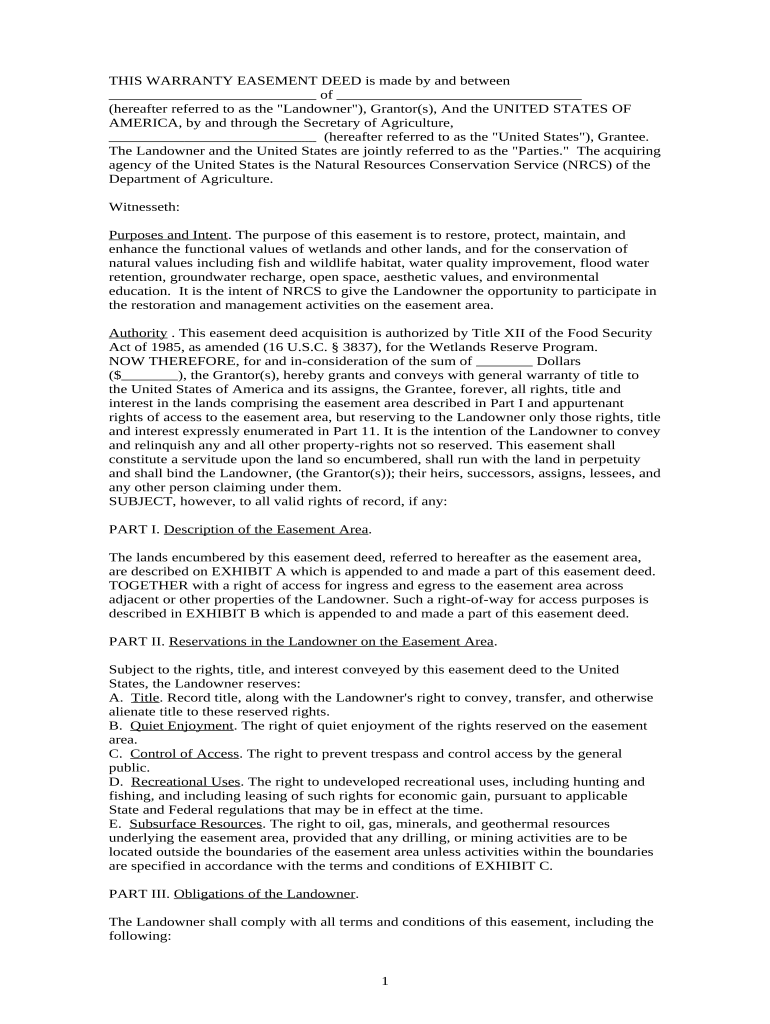
Easement Deed Form


What is the easement deed?
An easement deed is a legal document that grants an individual or entity the right to use a portion of another person's property for a specific purpose. This can include access for utilities, pathways, or conservation efforts. The easement deed outlines the rights and responsibilities of both the property owner and the easement holder, ensuring clarity in usage and limitations. It is essential for property owners to understand the implications of granting an easement, as it can affect property value and usage rights.
Key elements of the easement deed
When drafting an easement deed, several key elements must be included to ensure its validity and enforceability. These elements typically consist of:
- Identification of parties: Clearly state the names and addresses of the property owner and the easement holder.
- Description of the easement: Provide a detailed description of the area affected by the easement, including boundaries and specific rights granted.
- Purpose of the easement: Specify the intended use of the easement, such as access for utilities or conservation efforts.
- Duration: Indicate whether the easement is temporary or permanent.
- Maintenance responsibilities: Outline who is responsible for maintaining the easement area.
Steps to complete the easement deed
Completing an easement deed involves several important steps to ensure that it is legally binding and properly executed. The process typically includes:
- Consultation with legal counsel: Seek advice from a lawyer experienced in property law to understand the implications of the easement.
- Drafting the deed: Prepare the easement deed, incorporating all necessary elements as discussed.
- Review and revisions: Allow both parties to review the document and suggest any changes before finalizing it.
- Signing the deed: Both parties must sign the easement deed in the presence of a notary public to validate it.
- Recording the deed: File the signed easement deed with the appropriate local government office to ensure it is part of the public record.
Legal use of the easement deed
The legal use of an easement deed is governed by state laws and regulations. It is crucial for both parties to adhere to these legal standards to avoid disputes. The easement must be clearly defined and used only for the purposes specified in the deed. If the easement holder exceeds their rights or misuses the easement, the property owner may have grounds to take legal action. Understanding the legal framework surrounding easements helps protect the interests of both parties involved.
How to obtain the easement deed
Obtaining an easement deed typically involves a few straightforward steps. First, the property owner and the prospective easement holder should discuss the need for the easement and agree on its terms. Once an agreement is reached, the easement deed can be drafted, either by using templates available online or by consulting a legal professional. After drafting, both parties must review and sign the document, followed by recording it with the local government office to ensure its legal standing.
Examples of using the easement deed
Easement deeds can be utilized in various scenarios, including:
- Utility easements: Allow utility companies to install and maintain power lines or pipelines across private property.
- Access easements: Grant neighbors the right to cross another's property to access their own land, especially in cases where direct access is not available.
- Conservation easements: Protect natural resources by restricting development on certain lands, ensuring they remain untouched for ecological preservation.
Quick guide on how to complete easement deed
Complete Easement Deed effortlessly on any device
Managing documents online has gained popularity among businesses and individuals. It offers an ideal eco-friendly alternative to traditional printed and signed files, as you can access the right form and securely store it online. airSlate SignNow provides all the tools you need to create, modify, and electronically sign your documents rapidly without delays. Handle Easement Deed on any platform using airSlate SignNow's Android or iOS applications and enhance any document-related process today.
The most efficient way to modify and eSign Easement Deed with ease
- Locate Easement Deed and then click Get Form to begin.
- Utilize the tools we offer to complete your document.
- Emphasize important sections of the documents or redact sensitive information using the tools that airSlate SignNow offers specifically for that purpose.
- Generate your electronic signature using the Sign feature, which takes just seconds and carries the same legal weight as a traditional ink signature.
- Review all the details and then click the Done button to save your changes.
- Choose how you wish to send your form, via email, SMS, invitation link, or download it to your personal computer.
Eliminate concerns about lost or mislaid files, tedious form searches, or mistakes that necessitate reprinting new document copies. airSlate SignNow meets all your document management needs in just a few clicks from a device of your choice. Modify and eSign Easement Deed and ensure outstanding communication at any stage of the form preparation process with airSlate SignNow.
Create this form in 5 minutes or less
Create this form in 5 minutes!
People also ask
-
What is an easement deed and why is it important?
An easement deed is a legal document that grants the right to use a portion of someone else's property for a specific purpose. It's crucial because it clarifies property rights, ensuring that both the granting and receiving parties understand the terms of the easement, which can prevent future disputes.
-
How can airSlate SignNow help with creating an easement deed?
airSlate SignNow provides a user-friendly platform to create and eSign documents, including easement deeds. With customizable templates and an intuitive interface, you can efficiently draft an easement deed that meets your needs without the hassle of complicated paperwork.
-
What are the pricing options for using airSlate SignNow for easement deeds?
airSlate SignNow offers several pricing tiers that cater to various business needs, making it an affordable choice for managing easement deeds. Customers can choose a plan that fits their volume of document processing, ensuring that they only pay for what they need.
-
Can I store my easement deed documents in airSlate SignNow?
Yes, airSlate SignNow allows you to store all your essential documents, including easement deeds, securely in the cloud. This ensures easy access, organization, and retrieval whenever you need them, simplifying your document management process.
-
What are the benefits of using airSlate SignNow for eSigning an easement deed?
Using airSlate SignNow to eSign an easement deed offers several benefits such as speed, convenience, and legal compliance. Electronic signatures are legally recognized, which means your easement deed can be executed faster and more efficiently compared to traditional methods.
-
Does airSlate SignNow integrate with other applications for managing easement deeds?
Absolutely! airSlate SignNow integrates seamlessly with various applications such as Google Drive, Dropbox, and CRM systems, allowing you to manage your easement deeds alongside other business processes. This integration ensures a smoother workflow and better document handling.
-
Is airSlate SignNow suitable for real estate professionals managing easement deeds?
Yes, airSlate SignNow is an ideal solution for real estate professionals needing to manage easement deeds efficiently. Its easy-to-use interface and robust features make it perfect for generating, sending, and tracking the status of easement deeds and other real estate documents.
Get more for Easement Deed
- Medical history statement long form indiana new hampshire 16126pdf gr 89914
- Apply to the programdepartment of clinical and health form
- Empro insurance company supplemental application for home form
- Child health history form cdnvortalacom
- Authorization to release protected health information authorization form
- Standard insurance company jefferson county school district r 1 form
- Fasma form
- Concurrent review authorization form
Find out other Easement Deed
- eSignature Delaware Business Operations Forbearance Agreement Fast
- How To eSignature Ohio Banking Business Plan Template
- eSignature Georgia Business Operations Limited Power Of Attorney Online
- Help Me With eSignature South Carolina Banking Job Offer
- eSignature Tennessee Banking Affidavit Of Heirship Online
- eSignature Florida Car Dealer Business Plan Template Myself
- Can I eSignature Vermont Banking Rental Application
- eSignature West Virginia Banking Limited Power Of Attorney Fast
- eSignature West Virginia Banking Limited Power Of Attorney Easy
- Can I eSignature Wisconsin Banking Limited Power Of Attorney
- eSignature Kansas Business Operations Promissory Note Template Now
- eSignature Kansas Car Dealer Contract Now
- eSignature Iowa Car Dealer Limited Power Of Attorney Easy
- How Do I eSignature Iowa Car Dealer Limited Power Of Attorney
- eSignature Maine Business Operations Living Will Online
- eSignature Louisiana Car Dealer Profit And Loss Statement Easy
- How To eSignature Maryland Business Operations Business Letter Template
- How Do I eSignature Arizona Charity Rental Application
- How To eSignature Minnesota Car Dealer Bill Of Lading
- eSignature Delaware Charity Quitclaim Deed Computer