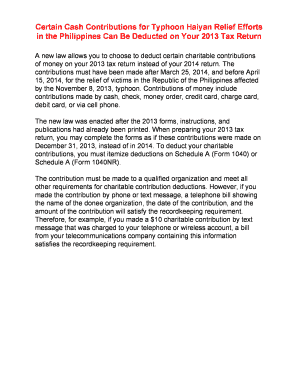
F1040sa Form


What is the F1040sa?
The F1040sa form, known as the "Schedule A," is a tax form used by individuals in the United States to report itemized deductions. This form is essential for taxpayers who choose to itemize their deductions instead of taking the standard deduction. By detailing eligible expenses, such as mortgage interest, property taxes, and charitable contributions, taxpayers can potentially lower their taxable income and reduce their overall tax liability. Understanding the F1040sa is crucial for maximizing tax benefits and ensuring compliance with IRS regulations.
How to use the F1040sa
Using the F1040sa form involves several key steps. First, gather all necessary documentation related to your itemized deductions. This includes receipts, bank statements, and any relevant tax documents. Next, complete the form by entering your deductions in the appropriate sections. It's important to accurately report all eligible expenses to avoid issues with the IRS. Once completed, the F1040sa should be attached to your main tax return, Form 1040, before submission. Ensure that you keep a copy for your records, as it may be needed for future reference or audits.
Steps to complete the F1040sa
Completing the F1040sa form requires careful attention to detail. Follow these steps for accurate completion:
- Gather all relevant financial documents, including receipts and statements.
- Fill out your personal information at the top of the form, including your name and Social Security number.
- Enter your itemized deductions in the designated sections, such as medical expenses, state and local taxes, and mortgage interest.
- Calculate the total of your deductions and transfer this amount to your Form 1040.
- Review the completed form for accuracy before filing.
Legal use of the F1040sa
The F1040sa form must be used in accordance with IRS guidelines to ensure legal compliance. Itemized deductions reported on this form must be substantiated with appropriate documentation. The IRS requires that taxpayers maintain records of all deductions claimed, as failure to do so can lead to penalties or audits. Additionally, the form must be filed within the designated tax deadlines to avoid late fees and interest charges. Understanding the legal implications of using the F1040sa is essential for all taxpayers.
Filing Deadlines / Important Dates
Filing deadlines for the F1040sa are aligned with the overall tax filing deadlines set by the IRS. Typically, individual tax returns, including the F1040sa, are due on April 15. If this date falls on a weekend or holiday, the deadline may be extended to the next business day. Taxpayers should also be aware of any extensions that may apply, which can provide additional time to file. Keeping track of these important dates is crucial to avoid penalties and ensure timely submission.
Required Documents
To complete the F1040sa form accurately, several documents are required. Taxpayers should gather:
- Receipts for medical expenses, charitable donations, and other deductible costs.
- Form 1098 for mortgage interest paid.
- Property tax statements.
- Statements showing state and local taxes paid.
Having these documents ready will streamline the process of completing the F1040sa and help ensure that all eligible deductions are claimed.
Quick guide on how to complete f1040sa
Complete F1040sa effortlessly on any device
Digital document management has gained traction among businesses and individuals. It serves as an ideal eco-friendly alternative to conventional printed and signed paperwork, allowing you to obtain the correct form and securely archive it online. airSlate SignNow provides you with all the tools necessary to create, edit, and eSign your documents quickly and efficiently. Manage F1040sa on any platform with the airSlate SignNow apps for Android or iOS and enhance any document-related task today.
How to modify and eSign F1040sa with ease
- Locate F1040sa and click on Get Form to begin.
- Use the tools available to fill out your document.
- Highlight pertinent sections of your documents or obscure sensitive information with the tools specifically offered by airSlate SignNow for that purpose.
- Create your eSignature using the Sign feature, which only takes seconds and has the same legal standing as a traditional ink signature.
- Review the information and click on the Done button to finalize your changes.
- Choose how you want to submit your form, whether by email, text message (SMS), invite link, or download it to your computer.
Eliminate the hassle of missing or lost files, tedious form searching, or errors that necessitate printing new document copies. airSlate SignNow meets all your document management needs in a few clicks from any device you prefer. Edit and eSign F1040sa and ensure excellent communication at every stage of the form preparation process with airSlate SignNow.
Create this form in 5 minutes or less
Create this form in 5 minutes!
How to create an eSignature for the f1040sa
How to create an electronic signature for a PDF online
How to create an electronic signature for a PDF in Google Chrome
How to create an e-signature for signing PDFs in Gmail
How to create an e-signature right from your smartphone
How to create an e-signature for a PDF on iOS
How to create an e-signature for a PDF on Android
People also ask
-
What is the f1040sa and how can it benefit me?
The f1040sa is a specific tax form used by taxpayers to report a variety of income adjustments. Utilizing airSlate SignNow to handle your f1040sa can simplify the eSigning process, ensuring your documents are collected and sent securely and efficiently. This benefits users by saving time and reducing errors typically associated with paperwork.
-
How does airSlate SignNow support the completion of the f1040sa?
airSlate SignNow allows you to easily upload and share your f1040sa with clients or team members while ensuring legal compliance through secure eSigning. This not only speeds up the preparation of your tax documents but also enhances collaboration on filling out the f1040sa. Furthermore, our platform includes templates that can be customized for any specific needs related to the f1040sa.
-
Is there a cost associated with using airSlate SignNow for the f1040sa?
Yes, airSlate SignNow offers various pricing plans designed to accommodate different business needs. Users can start with a free trial to evaluate how airSlate SignNow facilitates the eSigning of the f1040sa before committing to a subscription. This ensures you only pay for the features you utilize.
-
Can I integrate airSlate SignNow with existing software for managing the f1040sa?
Absolutely! airSlate SignNow integrates with a variety of third-party applications including CRM and document management systems. This means you can seamlessly connect your workflows to handle the f1040sa alongside other applications you regularly use, enhancing productivity.
-
What features does airSlate SignNow offer to streamline the f1040sa process?
With airSlate SignNow, you benefit from features such as automated reminders, document tracking, and customizable templates specifically for the f1040sa. These features help ensure that your documents are completed accurately and on time, minimizing delays in your tax submissions.
-
How secure is airSlate SignNow when handling my f1040sa?
Security is paramount with airSlate SignNow, which employs advanced encryption and secure access protocols to protect your sensitive information, including the f1040sa. Our platform complies with industry standards for data protection, ensuring your documents are safe from unauthorized access.
-
What kind of customer support is available for airSlate SignNow users dealing with the f1040sa?
AirSlate SignNow provides comprehensive customer support through various channels including live chat, email, and a detailed knowledge base. Our support team is well-versed in assisting users with all aspects of the f1040sa, ensuring you have the resources needed to navigate any issues that arise.
Get more for F1040sa
- Psa duke sponsor formversion4 20180305docx
- Assumption of risk waiver release and consent for non form
- Office of student engagementsacramento state form
- 2021 vmi form
- Dual credit authorization form utrgvedu
- Nmc loft kit waiver application form
- 2019 2020 low income verification form parent
- Ung core plan of study university of north georgia form
Find out other F1040sa
- eSign Mississippi Construction Rental Application Mobile
- How To eSign Missouri Construction Contract
- eSign Missouri Construction Rental Lease Agreement Easy
- How To eSign Washington Doctors Confidentiality Agreement
- Help Me With eSign Kansas Education LLC Operating Agreement
- Help Me With eSign West Virginia Doctors Lease Agreement Template
- eSign Wyoming Doctors Living Will Mobile
- eSign Wyoming Doctors Quitclaim Deed Free
- How To eSign New Hampshire Construction Rental Lease Agreement
- eSign Massachusetts Education Rental Lease Agreement Easy
- eSign New York Construction Lease Agreement Online
- Help Me With eSign North Carolina Construction LLC Operating Agreement
- eSign Education Presentation Montana Easy
- How To eSign Missouri Education Permission Slip
- How To eSign New Mexico Education Promissory Note Template
- eSign New Mexico Education Affidavit Of Heirship Online
- eSign California Finance & Tax Accounting IOU Free
- How To eSign North Dakota Education Rental Application
- How To eSign South Dakota Construction Promissory Note Template
- eSign Education Word Oregon Secure