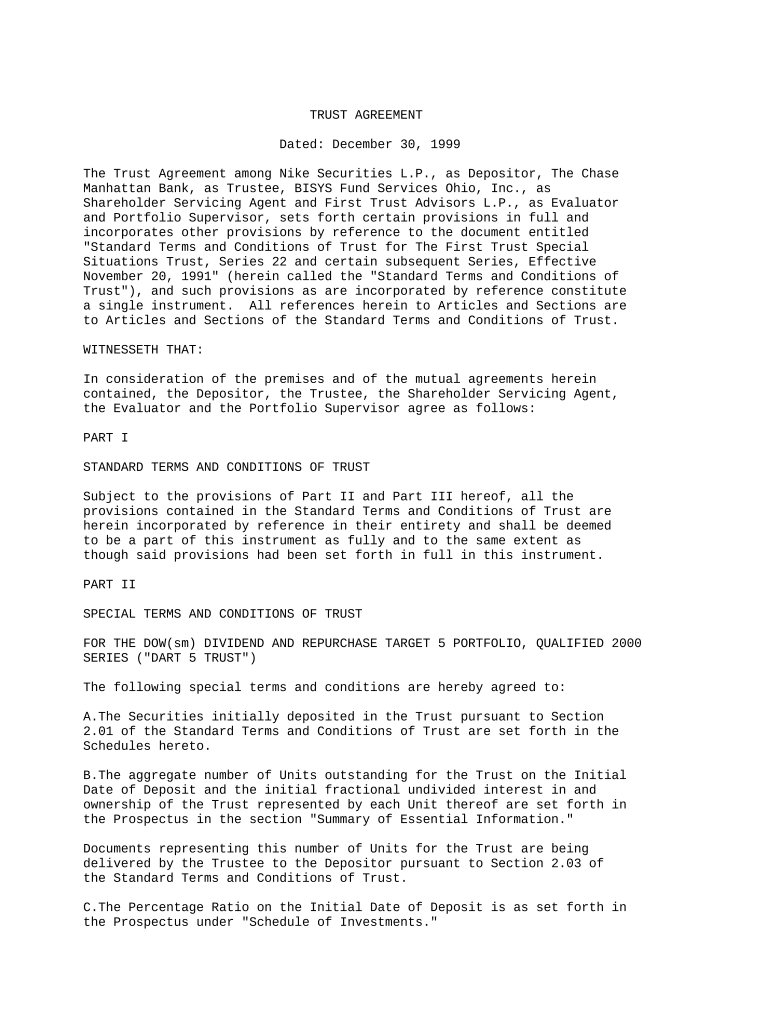
Trust Agreement Form


What is the Chase Bank Form?
The Chase Bank form is a document used for various banking transactions and requests within Chase Bank, a leading financial institution in the United States. This form can serve multiple purposes, including account applications, loan requests, and service inquiries. Each specific type of Chase Bank form is designed to facilitate a particular transaction or request, ensuring that customers can efficiently manage their banking needs.
How to Use the Chase Bank Form
Using the Chase Bank form involves several straightforward steps. First, identify the specific form you need based on your banking requirements, such as an application for a new account or a request for a service change. Once you have the correct form, fill it out with accurate information, ensuring that all required fields are completed. After completing the form, you can submit it either online through the Chase Bank website or in person at a local branch, depending on the form's submission guidelines.
Steps to Complete the Chase Bank Form
Completing the Chase Bank form requires attention to detail to ensure accuracy and compliance. Follow these steps:
- Identify the correct form for your needs.
- Gather necessary information such as personal identification, account numbers, and relevant financial details.
- Carefully fill out the form, checking for any required signatures or initials.
- Review the completed form for accuracy before submission.
- Submit the form either online or at a Chase Bank branch, as applicable.
Legal Use of the Chase Bank Form
The Chase Bank form is legally binding once completed and submitted according to the bank's guidelines. It is essential to ensure that all information provided is truthful and accurate, as any discrepancies may lead to legal implications or denial of services. Additionally, the form must comply with relevant banking regulations and laws to be considered valid.
Required Documents
When completing a Chase Bank form, specific documents may be required to support your request. Commonly required documents include:
- Government-issued identification (e.g., driver's license, passport).
- Proof of address (e.g., utility bill, lease agreement).
- Social Security number or taxpayer identification number.
- Financial statements or income verification, depending on the form type.
Form Submission Methods
Chase Bank offers various methods for submitting forms, enhancing convenience for customers. The primary submission methods include:
- Online: Many forms can be completed and submitted directly through the Chase Bank website.
- In-Person: Customers can visit a local Chase Bank branch to submit forms and receive assistance from bank representatives.
- Mail: Some forms may also be sent via postal service, although this method may take longer for processing.
Quick guide on how to complete trust agreement form 497336402
Complete Trust Agreement Form effortlessly on any device
Digital document management has become increasingly popular among businesses and individuals. It offers an ideal eco-friendly alternative to conventional printed and signed documents, allowing you to find the appropriate form and securely store it online. airSlate SignNow provides all the resources you require to create, modify, and eSign your documents swiftly without delays. Manage Trust Agreement Form on any device using airSlate SignNow's Android or iOS applications and enhance any document-driven procedure today.
The easiest way to modify and eSign Trust Agreement Form with ease
- Find Trust Agreement Form and click on Get Form to begin.
- Utilize the tools we offer to fill out your form.
- Highlight important parts of the documents or redact sensitive information with tools specifically provided by airSlate SignNow for that purpose.
- Create your signature using the Sign tool, which takes mere seconds and holds the same legal validity as a conventional wet ink signature.
- Review the information and click on the Done button to save your modifications.
- Choose how you want to send your form: via email, SMS, or invite link, or download it to your computer.
Say goodbye to missing or misplaced files, tedious form searches, or errors that necessitate printing new document copies. airSlate SignNow addresses all your document management needs in just a few clicks from any device you select. Edit and eSign Trust Agreement Form and ensure effective communication at every stage of your form preparation process with airSlate SignNow.
Create this form in 5 minutes or less
Create this form in 5 minutes!
People also ask
-
What is a chase bank form and how can airSlate SignNow help?
A chase bank form is a document used for various banking transactions with Chase Bank. airSlate SignNow provides an easy-to-use platform that allows you to quickly fill out, sign, and send chase bank forms, streamlining your banking process.
-
How much does it cost to use airSlate SignNow for chase bank forms?
airSlate SignNow offers flexible pricing plans that suit different business needs, starting from basic to more advanced features. Each plan includes essential tools to manage your chase bank forms efficiently, making it a cost-effective solution for everyone.
-
What features does airSlate SignNow provide for chase bank forms?
airSlate SignNow offers a range of features such as eSignature, document templates, and real-time tracking to enhance your experience with chase bank forms. These features ensure that you can easily create, edit, and manage your documents efficiently.
-
Are there any benefits of using airSlate SignNow for chase bank forms?
Using airSlate SignNow for chase bank forms allows for faster processing times and improved document accuracy. The platform's secure environment ensures that your sensitive information is protected while simplifying the signing process.
-
Can I integrate airSlate SignNow with other applications for managing chase bank forms?
Yes, airSlate SignNow supports various integrations with third-party applications to manage your chase bank forms more effectively. This flexibility allows for seamless workflows with tools like CRM systems, cloud storage solutions, and more.
-
Is it easy to get started with airSlate SignNow for chase bank forms?
Absolutely! Getting started with airSlate SignNow for your chase bank forms is straightforward. Simply sign up, create your account, and start accessing templates and tools designed specifically for managing your banking documents.
-
What security measures does airSlate SignNow implement for chase bank forms?
airSlate SignNow prioritizes user security and employs advanced encryption and authentication measures to protect your chase bank forms. We ensure that your documents are stored securely and that only authorized individuals can access them.
Get more for Trust Agreement Form
Find out other Trust Agreement Form
- Help Me With eSignature Wisconsin Pet Custody Agreement
- eSign Virginia Stock Transfer Form Template Easy
- How To eSign Colorado Payment Agreement Template
- eSign Louisiana Promissory Note Template Mobile
- Can I eSign Michigan Promissory Note Template
- eSign Hawaii Football Registration Form Secure
- eSign Hawaii Football Registration Form Fast
- eSignature Hawaii Affidavit of Domicile Fast
- Can I eSignature West Virginia Affidavit of Domicile
- eSignature Wyoming Affidavit of Domicile Online
- eSign Montana Safety Contract Safe
- How To eSign Arizona Course Evaluation Form
- How To eSign California Course Evaluation Form
- How To eSign Florida Course Evaluation Form
- How To eSign Hawaii Course Evaluation Form
- How To eSign Illinois Course Evaluation Form
- eSign Hawaii Application for University Free
- eSign Hawaii Application for University Secure
- eSign Hawaii Medical Power of Attorney Template Free
- eSign Washington Nanny Contract Template Free