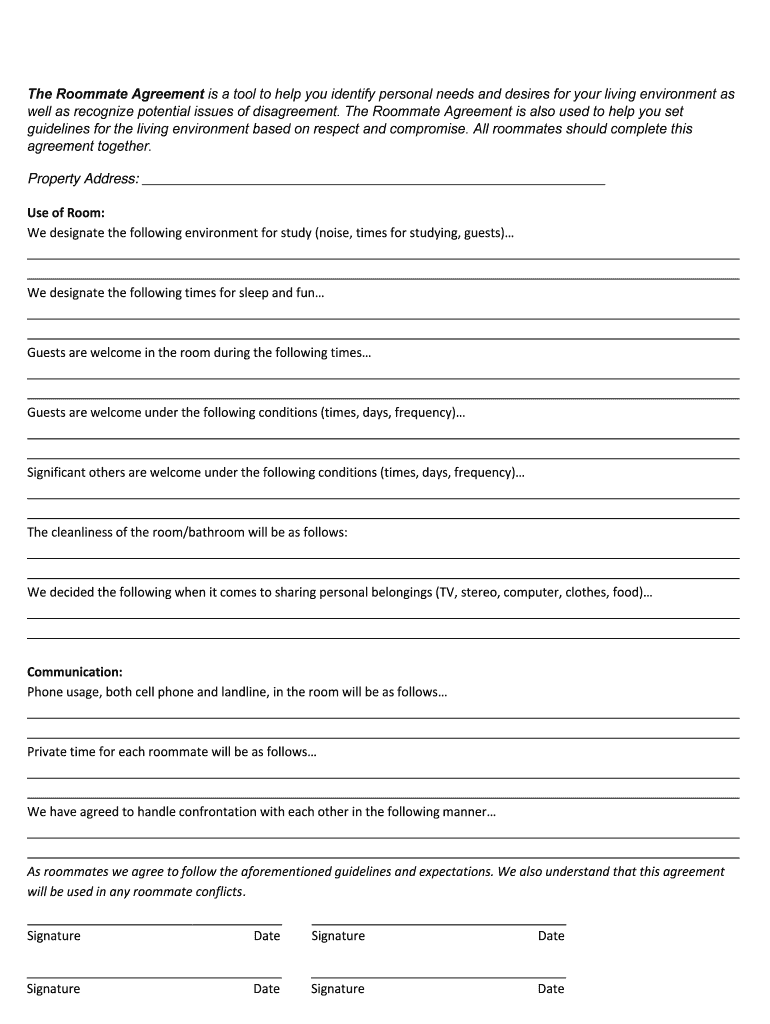
Roommate Agreement Washington & Jefferson College Form


Understanding the College Roommate Agreement
The college roommate agreement is a formal document designed to outline the expectations and responsibilities of each roommate living together. It serves as a tool to promote communication and prevent conflicts by addressing important aspects such as cleanliness, shared expenses, and guest policies. By establishing clear guidelines, roommates can create a harmonious living environment that respects each individual's preferences and needs.
Key Elements of the College Roommate Agreement
A comprehensive college roommate agreement typically includes several essential elements:
- Household Responsibilities: This section outlines cleaning duties, shared spaces, and maintenance responsibilities.
- Financial Obligations: Roommates should agree on how to split rent, utilities, and other shared expenses.
- Guest Policies: Establishing rules regarding overnight guests and social gatherings can help prevent misunderstandings.
- Quiet Hours: Setting designated quiet hours can ensure that all roommates have time for study and rest.
- Conflict Resolution: Including a plan for addressing disputes can help roommates handle disagreements constructively.
Steps to Complete the College Roommate Agreement
Completing a college roommate agreement involves several straightforward steps:
- Gather Roommates: All roommates should be present to discuss and agree on the terms of the agreement.
- Discuss Key Elements: Go through each section of the agreement, ensuring that everyone’s opinions and preferences are considered.
- Draft the Agreement: Write down the agreed-upon terms in a clear and concise manner.
- Review Together: All roommates should read the document to confirm accuracy and mutual understanding.
- Sign the Agreement: Each roommate should sign the document to indicate their acceptance of the terms.
Legal Use of the College Roommate Agreement
The college roommate agreement can serve as a legally binding document if it meets specific criteria. For it to be enforceable, it should be clear, mutual, and signed by all parties involved. While it is primarily a tool for fostering communication, it can also be referenced in disputes to clarify expectations and responsibilities. Electronic signatures can be used to enhance the validity and security of the agreement, ensuring that all parties have a record of their commitment.
How to Use the College Roommate Agreement
Using the college roommate agreement effectively involves regularly referring to it throughout the academic year. Roommates should revisit the agreement during meetings to discuss any changes or issues that arise. This proactive approach helps maintain open lines of communication and allows for adjustments to be made as needed. Additionally, keeping a copy of the signed agreement accessible can serve as a reminder of each roommate's commitments.
Quick guide on how to complete roommate agreement washington ampamp jefferson college
Effortlessly Prepare Roommate Agreement Washington & Jefferson College on Every Device
Managing documents online has gained popularity among businesses and individuals. It offers an ideal eco-friendly replacement for traditional printed and signed papers, as you can obtain the correct format and securely store it online. airSlate SignNow gives you all the tools you need to create, modify, and electronically sign your documents quickly and without delays. Handle Roommate Agreement Washington & Jefferson College on any device with airSlate SignNow's Android or iOS applications and enhance any document-centric workflow today.
How to Edit and eSign Roommate Agreement Washington & Jefferson College with Ease
- Find Roommate Agreement Washington & Jefferson College and click Get Form to begin.
- Utilize the tools we provide to complete your form.
- Emphasize important sections of the documents or obscure sensitive information with tools specifically designed by airSlate SignNow for this purpose.
- Create your signature using the Sign feature, which takes mere seconds and holds the same legal validity as a conventional wet ink signature.
- Review all the details and click the Done button to save your modifications.
- Choose how you would like to send your form: via email, text message (SMS), invitation link, or download it to your computer.
Say goodbye to lost or misplaced documents, tedious form searches, or the need to print new copies due to errors. airSlate SignNow meets all your document management needs in just a few clicks from any device you prefer. Edit and eSign Roommate Agreement Washington & Jefferson College to ensure excellent communication throughout any phase of the form preparation process with airSlate SignNow.
Create this form in 5 minutes or less
Create this form in 5 minutes!
People also ask
-
What is a college roommate agreement?
A college roommate agreement is a document that outlines expectations, responsibilities, and guidelines between roommates in a college setting. This agreement helps ensure a harmonious living environment by addressing topics such as cleanliness, shared expenses, and personal boundaries.
-
How does airSlate SignNow simplify the creation of a college roommate agreement?
airSlate SignNow simplifies the creation of a college roommate agreement by providing a user-friendly platform to draft and customize your document. With templates and easy eSignature options, roommates can collaboratively finalize their agreement quickly, enhancing communication and understanding.
-
Is there a cost associated with using airSlate SignNow for a college roommate agreement?
Yes, airSlate SignNow offers various pricing plans that cater to different needs, including those for students creating a college roommate agreement. The cost-effective solution provides excellent value, especially for students looking to manage their time and expenses efficiently.
-
Can I customize my college roommate agreement on airSlate SignNow?
Absolutely! With airSlate SignNow, you can easily customize your college roommate agreement to fit your specific needs. The platform allows you to modify terms, add clauses, and tailor the document as necessary to reflect the unique dynamics of your roommate situation.
-
What features does airSlate SignNow offer for managing a college roommate agreement?
airSlate SignNow offers features such as templates for college roommate agreements, eSigning capabilities, and secure document storage. These functionalities enable roommates to manage their agreements efficiently, ensuring all parties are informed and accountable throughout the rental period.
-
How does eSigning benefit a college roommate agreement?
eSigning enhances the college roommate agreement process by allowing roommates to sign the document remotely and securely. This not only speeds up the finalization of the agreement but also provides a legally binding record that can be referenced if any disputes arise.
-
Can I share my college roommate agreement with others using airSlate SignNow?
Yes, you can effortlessly share your college roommate agreement with others using airSlate SignNow. The platform allows you to send the document via email or generate a shareable link, making it easy for all roommates to access and review the agreement together.
Get more for Roommate Agreement Washington & Jefferson College
- Declaration of domicile leon county form
- Petition for post conviction relief mohave county superior form
- State of minnesota free legal forms lawscom
- Interim report and answer of garnishee form
- Ohio court small claims form
- South dakota revocable living trust form eforms
- Ca final distribution form
- Affidavit religious form
Find out other Roommate Agreement Washington & Jefferson College
- eSign Hawaii Banking Agreement Simple
- eSign Hawaii Banking Rental Application Computer
- eSign Hawaii Banking Agreement Easy
- eSign Hawaii Banking LLC Operating Agreement Fast
- eSign Hawaii Banking Permission Slip Online
- eSign Minnesota Banking LLC Operating Agreement Online
- How Do I eSign Mississippi Banking Living Will
- eSign New Jersey Banking Claim Mobile
- eSign New York Banking Promissory Note Template Now
- eSign Ohio Banking LLC Operating Agreement Now
- Sign Maryland Courts Quitclaim Deed Free
- How To Sign Massachusetts Courts Quitclaim Deed
- Can I Sign Massachusetts Courts Quitclaim Deed
- eSign California Business Operations LLC Operating Agreement Myself
- Sign Courts Form Mississippi Secure
- eSign Alabama Car Dealer Executive Summary Template Fast
- eSign Arizona Car Dealer Bill Of Lading Now
- How Can I eSign Alabama Car Dealer Executive Summary Template
- eSign California Car Dealer LLC Operating Agreement Online
- eSign California Car Dealer Lease Agreement Template Fast