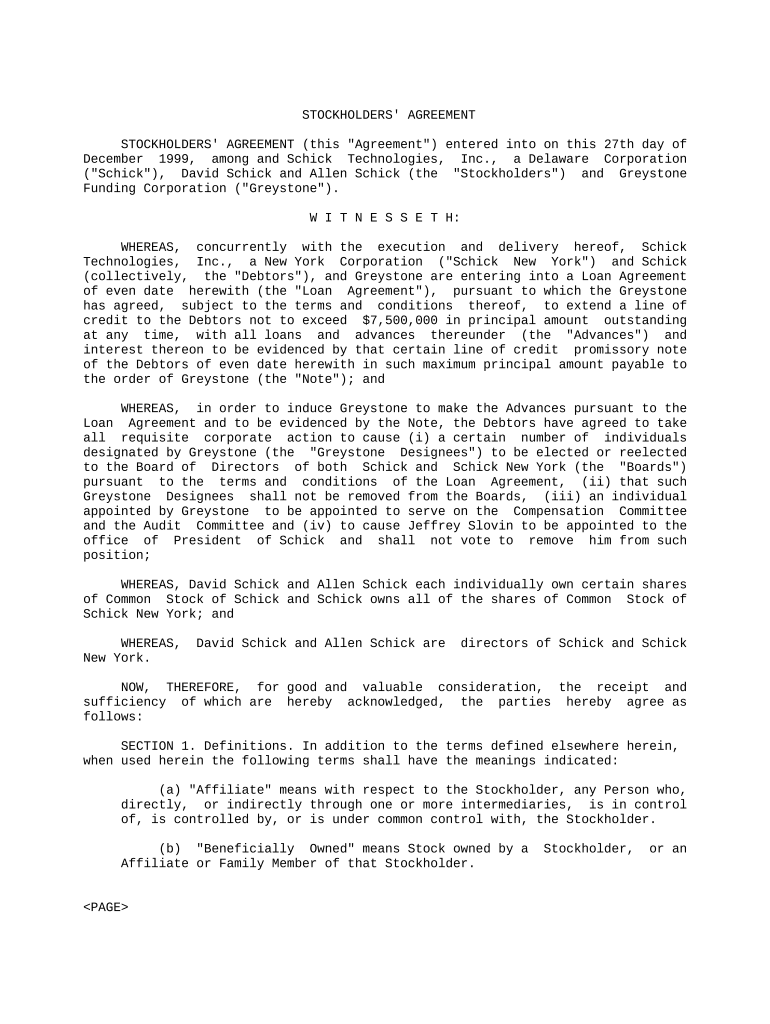
Stockholders Agreement Form


Understanding the Stockholders Agreement
The stockholders agreement is a crucial document for any corporation, outlining the rights and responsibilities of its shareholders. This legal document serves to protect the interests of all parties involved and ensures that the corporation operates smoothly. It typically includes provisions regarding the transfer of shares, voting rights, and the management of the company. By establishing clear guidelines, the stockholders agreement helps to prevent disputes and provides a framework for resolving conflicts should they arise.
Steps to Complete the Stockholders Agreement
Completing a stockholders agreement involves several key steps to ensure that it meets legal standards and adequately protects all shareholders. First, gather all necessary information about the corporation and its shareholders, including names, addresses, and the number of shares owned. Next, outline the specific terms of the agreement, including voting rights, share transfer procedures, and any restrictions on ownership. It is advisable to consult with legal counsel to ensure compliance with state laws and regulations. Once drafted, all shareholders should review the document thoroughly before signing to confirm their understanding and agreement to the terms.
Legal Use of the Stockholders Agreement
The legal use of a stockholders agreement is essential for its validity and enforceability. This document must comply with state laws governing corporate governance and shareholder rights. It is important to ensure that the agreement is properly executed, which typically requires signatures from all shareholders. Additionally, the agreement should be stored securely, as it may be needed for reference in future legal matters or disputes. Understanding the legal framework surrounding stockholders agreements helps to ensure that the document serves its intended purpose effectively.
Key Elements of the Stockholders Agreement
A well-drafted stockholders agreement contains several key elements that are vital for its effectiveness. These elements often include:
- Shareholder Rights: Defines the rights of each shareholder, including voting rights and dividend distribution.
- Transfer of Shares: Outlines the procedures and restrictions for transferring shares, ensuring that existing shareholders have the right of first refusal.
- Management Structure: Details how the corporation will be managed and the roles of shareholders in decision-making.
- Dispute Resolution: Provides mechanisms for resolving disputes among shareholders, such as mediation or arbitration.
- Amendment Procedures: Specifies how the agreement can be amended in the future, requiring a certain level of shareholder approval.
How to Obtain the Stockholders Agreement
Obtaining a stockholders agreement can be done through several avenues. Many businesses choose to draft their own agreement tailored to their specific needs, often with the assistance of legal counsel. Alternatively, template agreements are available online, which can serve as a starting point. However, it is crucial to customize these templates to reflect the unique circumstances of the corporation and its shareholders. Consulting with a legal professional is recommended to ensure that the agreement complies with applicable laws and best practices.
Examples of Using the Stockholders Agreement
Examples of using a stockholders agreement can illustrate its practical applications. For instance, if a shareholder wishes to sell their shares, the agreement may outline the process for notifying other shareholders and obtaining their consent. Another example is in the event of a dispute, where the agreement's dispute resolution clause can dictate the steps to be taken, potentially avoiding costly litigation. These examples highlight the importance of having a comprehensive stockholders agreement in place to guide shareholders in various situations.
Quick guide on how to complete stockholders agreement 497336457
Complete Stockholders Agreement effortlessly on any device
Online document handling has gained signNow traction among organizations and individuals alike. It serves as a perfect environmentally-friendly alternative to conventional printed and signed documents, as you can easily locate the appropriate form and securely store it online. airSlate SignNow provides you with all the tools required to create, modify, and eSign your documents quickly without delays. Manage Stockholders Agreement on any device using airSlate SignNow's Android or iOS applications and streamline any document-related process today.
How to modify and eSign Stockholders Agreement with ease
- Locate Stockholders Agreement and click on Get Form to begin.
- Utilize the tools we provide to fill out your form.
- Highlight pertinent sections of the documents or obscure sensitive information with tools that airSlate SignNow specifically offers for that purpose.
- Generate your eSignature with the Sign tool, which takes mere seconds and holds the same legal validity as a conventional wet ink signature.
- Review all the details and click on the Done button to save your changes.
- Choose how you want to send your form, whether by email, SMS, or invitation link, or download it to your computer.
Eliminate the hassle of lost or misplaced documents, tedious form searches, or errors that necessitate printing new document copies. airSlate SignNow fulfills your document management needs in just a few clicks from your chosen device. Modify and eSign Stockholders Agreement to ensure seamless communication at any stage of your form preparation process with airSlate SignNow.
Create this form in 5 minutes or less
Create this form in 5 minutes!
People also ask
-
What is the allen form and how does it work with airSlate SignNow?
The allen form is a customizable document template that can be easily integrated into the airSlate SignNow platform. It allows users to create and manage documents efficiently, enabling electronic signatures and streamlined workflows. With airSlate SignNow, you can send the allen form for eSigning in just a few clicks.
-
How much does it cost to use the allen form with airSlate SignNow?
Pricing for using the allen form with airSlate SignNow varies depending on the plan selected. airSlate SignNow offers flexible pricing options that cater to different business needs, ensuring you get great value for your investment. You can explore the pricing plans on the airSlate SignNow website.
-
What features are included with the allen form in airSlate SignNow?
When using the allen form, users benefit from features like customizable templates, automated workflows, and real-time document tracking. airSlate SignNow also offers advanced security measures to safeguard your documents and ensure compliance. These features combined make handling the allen form straightforward and efficient.
-
Can I integrate the allen form with other apps or software?
Yes, the allen form can be integrated with various third-party applications through airSlate SignNow’s extensive API and integration options. This means you can sync the allen form with your CRM, project management, or accounting tools. Integrations enhance productivity and help streamline your overall workflow.
-
What are the benefits of using the allen form for my business?
The allen form provides multiple benefits for businesses, including faster document turnaround times and reduced paper usage. With airSlate SignNow, you can easily track the status of the allen form, ensuring efficiency in your operations. Additionally, it allows for a more professional interaction with clients through reliable eSigning solutions.
-
Is it easy to create an allen form using airSlate SignNow?
Absolutely! Creating an allen form in airSlate SignNow is user-friendly and intuitive, requiring no technical expertise. Simply select the template option, customize it to your needs, and you’re ready to send it out for electronic signatures. This ease of use supports users at all levels.
-
Can I track the status of my allen form in airSlate SignNow?
Yes, airSlate SignNow provides real-time tracking for your allen form. You can see who has viewed and signed the document, as well as send reminders to recipients who have not yet responded. This feature ensures that you are always updated on the progress of your documents.
Get more for Stockholders Agreement
- Wisconsin dnr form 9400 060 printable
- For official use only not to be released to unauthorized persons form
- Form 2687 authorization for release of fbi information dsps wi
- Wisconsin 2687 form
- Form 888 6955078
- La trobe statement form
- Rmit impact assessment statement form
- Australia research proposal form
Find out other Stockholders Agreement
- How Do I Electronic signature Nebraska Legal Form
- Help Me With Electronic signature Nevada Legal Word
- How Do I Electronic signature Nevada Life Sciences PDF
- How Can I Electronic signature New York Life Sciences Word
- How Can I Electronic signature North Dakota Legal Word
- How To Electronic signature Ohio Legal PDF
- How To Electronic signature Ohio Legal Document
- How To Electronic signature Oklahoma Legal Document
- How To Electronic signature Oregon Legal Document
- Can I Electronic signature South Carolina Life Sciences PDF
- How Can I Electronic signature Rhode Island Legal Document
- Can I Electronic signature South Carolina Legal Presentation
- How Can I Electronic signature Wyoming Life Sciences Word
- How To Electronic signature Utah Legal PDF
- How Do I Electronic signature Arkansas Real Estate Word
- How Do I Electronic signature Colorado Real Estate Document
- Help Me With Electronic signature Wisconsin Legal Presentation
- Can I Electronic signature Hawaii Real Estate PPT
- How Can I Electronic signature Illinois Real Estate Document
- How Do I Electronic signature Indiana Real Estate Presentation