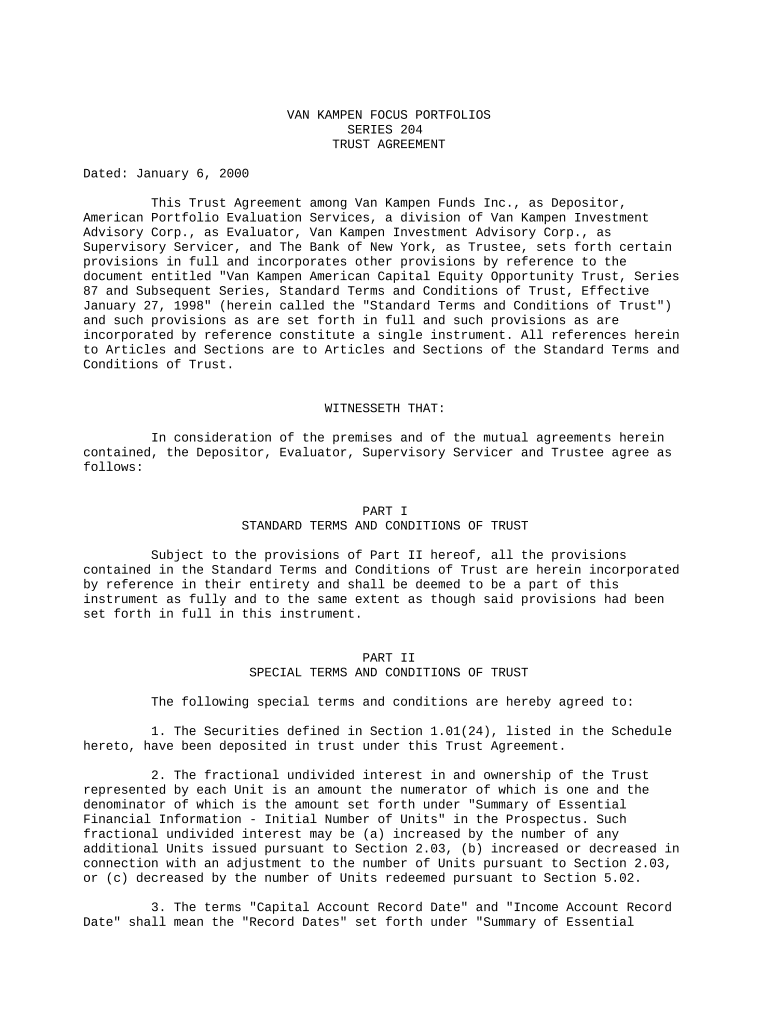
Form Trust Agreement


What is the Form Trust Agreement
The Form Trust Agreement is a legal document that outlines the terms and conditions under which a trust is established. It serves as a formal declaration of the trust's existence and details the roles and responsibilities of the trustee and beneficiaries. This form is essential for ensuring that the trust is recognized by financial institutions, including banks, and is often required when opening accounts or managing assets held in trust. Understanding the purpose and components of the trust agreement is crucial for effective trust management.
Steps to complete the Form Trust Agreement
Completing the Form Trust Agreement involves several key steps to ensure accuracy and compliance. First, gather all necessary information, including the names and addresses of the trustee and beneficiaries, the trust's purpose, and specific terms regarding asset management. Next, carefully fill out the form, ensuring that all sections are complete and correctly reflect the intentions of the trust. After completing the form, it is advisable to review it for any errors or omissions. Finally, sign the document in the presence of a notary public, if required, to validate the trust agreement.
Legal use of the Form Trust Agreement
The legal use of the Form Trust Agreement is governed by state laws, which can vary significantly across the United States. Generally, the trust agreement must comply with the Uniform Trust Code and other applicable regulations to be considered valid. It is important to ensure that the document is executed properly, including obtaining the necessary signatures and notarization. This legal framework helps protect the interests of all parties involved and ensures that the trust operates according to its intended purpose.
Required Documents
When filling out the Form Trust Agreement, several documents may be required to support the information provided. These typically include identification documents for the trustee and beneficiaries, proof of ownership for assets being placed in the trust, and any prior trust documents if applicable. It is essential to have these documents ready to facilitate a smooth completion process and to ensure that the trust is established without legal complications.
Form Submission Methods (Online / Mail / In-Person)
Submitting the Form Trust Agreement can be done through various methods depending on the requirements of the bank or financial institution involved. Many institutions now offer online submission options, allowing for a quicker and more efficient process. Alternatively, the form can be mailed directly to the institution or submitted in person at a local branch. Each method has its advantages, so it is important to choose the one that best suits your needs while ensuring compliance with any specific submission guidelines.
Key elements of the Form Trust Agreement
The key elements of the Form Trust Agreement include the identification of the trust, the trustee's powers and responsibilities, the names of the beneficiaries, and the specific terms governing the trust's operation. Additionally, it should outline how assets are to be managed and distributed, as well as any provisions for amending or revoking the trust. Understanding these elements is vital for ensuring that the trust functions as intended and meets all legal requirements.
Examples of using the Form Trust Agreement
There are various scenarios in which the Form Trust Agreement can be utilized. For instance, it may be used to establish a family trust to manage assets for minor children or to create a charitable trust for philanthropic purposes. Additionally, individuals may use this form to set up a living trust to avoid probate and ensure a smoother transfer of assets upon death. Each of these examples demonstrates the versatility and importance of the trust agreement in estate planning and asset management.
Quick guide on how to complete form trust agreement
Effortlessly prepare Form Trust Agreement on any device
Online document management has gained traction among organizations and individuals. It serves as an ideal eco-friendly alternative to traditional printed and signed documents, allowing you to obtain the appropriate form and securely store it online. airSlate SignNow equips you with all the tools necessary to create, edit, and electronically sign your documents swiftly and without issues. Manage Form Trust Agreement on any platform using airSlate SignNow's Android or iOS applications and simplify any document-related process today.
The easiest way to modify and eSign Form Trust Agreement with minimal effort
- Obtain Form Trust Agreement and then click Get Form to begin.
- Utilize the tools we provide to complete your document.
- Highlight important sections of your documents or redact sensitive information with tools specifically provided by airSlate SignNow for that purpose.
- Generate your signature using the Sign tool, which takes mere seconds and carries the same legal validity as a traditional handwritten signature.
- Review all the details and then click the Done button to finalize your changes.
- Choose your preferred method to send your form, whether by email, SMS, invitation link, or download it to your computer.
Eliminate concerns over lost or misplaced documents, tedious form searches, or mistakes that require printing new copies. airSlate SignNow addresses all your document management needs with just a few clicks from any device of your choosing. Edit and eSign Form Trust Agreement while ensuring excellent communication at every stage of your document preparation with airSlate SignNow.
Create this form in 5 minutes or less
Create this form in 5 minutes!
People also ask
-
What is the bank certification of trust form?
The bank certification of trust form is a legal document that certifies the existence of a trust and outlines the powers of the trustee. It is often required by financial institutions to confirm the trustee's authority to act on behalf of the trust. Understanding how to fill out bank certification of trust form is essential for ensuring smooth transactions.
-
How does airSlate SignNow help with filling out the bank certification of trust form?
airSlate SignNow provides an intuitive platform that simplifies the process of filling out the bank certification of trust form. With our user-friendly features, you can easily input relevant data, add digital signatures, and ensure compliance with legal requirements. This streamlines your document management and saves valuable time.
-
Are there any costs associated with using airSlate SignNow for this form?
While airSlate SignNow offers various pricing plans, using the platform to fill out the bank certification of trust form can be very cost-effective. Our subscription plans are designed to fit different business needs and budgets. Explore our pricing options to find the best fit for your requirements.
-
What features does airSlate SignNow offer for filling out legal forms?
airSlate SignNow includes features such as customizable templates, electronic signatures, and cloud storage, facilitating efficient completion of legal documents like the bank certification of trust form. Additionally, our platform ensures secure and legally binding signatures, catering to all your document needs.
-
Can I integrate airSlate SignNow with other tools I use?
Yes, airSlate SignNow seamlessly integrates with various tools and applications, allowing you to streamline your workflow when filling out the bank certification of trust form. Whether it’s CRM systems or cloud storage services, our platform can enhance your productivity and ensure documents are managed effectively.
-
Is my information safe when filling out the bank certification of trust form on airSlate SignNow?
Absolutely. airSlate SignNow prioritizes data security, employing encryption and stringent security protocols to protect your information while filling out the bank certification of trust form. You can trust that your sensitive data is secure throughout the process.
-
What benefits do I gain by using airSlate SignNow for this process?
Using airSlate SignNow to fill out the bank certification of trust form offers several benefits, including enhanced efficiency, reduced paperwork, and increased accessibility. Moreover, our platform allows you to easily track document changes and signatures, simplifying collaboration and ensuring everyone is on the same page.
Get more for Form Trust Agreement
Find out other Form Trust Agreement
- eSign Connecticut Real Estate LLC Operating Agreement Later
- eSign Connecticut Real Estate LLC Operating Agreement Free
- eSign Real Estate Document Florida Online
- eSign Delaware Real Estate Quitclaim Deed Easy
- eSign Hawaii Real Estate Agreement Online
- Help Me With eSign Hawaii Real Estate Letter Of Intent
- eSign Florida Real Estate Residential Lease Agreement Simple
- eSign Florida Real Estate Limited Power Of Attorney Online
- eSign Hawaii Sports RFP Safe
- eSign Hawaii Sports Warranty Deed Myself
- eSign Louisiana Real Estate Last Will And Testament Easy
- eSign Louisiana Real Estate Work Order Now
- eSign Maine Real Estate LLC Operating Agreement Simple
- eSign Maine Real Estate Memorandum Of Understanding Mobile
- How To eSign Michigan Real Estate Business Plan Template
- eSign Minnesota Real Estate Living Will Free
- eSign Massachusetts Real Estate Quitclaim Deed Myself
- eSign Missouri Real Estate Affidavit Of Heirship Simple
- eSign New Jersey Real Estate Limited Power Of Attorney Later
- eSign Alabama Police LLC Operating Agreement Fast