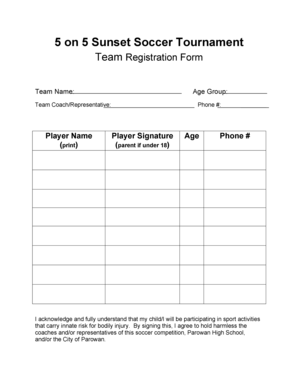
Soccer Tournament Registration Form


What is the soccer tournament registration form
The soccer tournament registration form is a crucial document used by organizers to collect necessary information from participants wishing to enter a soccer tournament. This form typically includes fields for personal details such as the player's name, age, contact information, and team affiliation. It may also require details about previous experience and any medical conditions that could affect participation. The completion of this form ensures that the tournament organizers have all the required information to manage the event effectively and safely.
How to use the soccer tournament registration form
Using the soccer tournament registration form involves several straightforward steps. First, participants need to access the form, which can often be found online or provided by the tournament organizers. Once the form is obtained, individuals should fill in all required fields accurately. It is essential to review the information for completeness and correctness before submission. After filling out the form, participants can submit it electronically or print it out for physical submission, depending on the tournament's guidelines.
Steps to complete the soccer tournament registration form
Completing the soccer tournament registration form can be done in a few simple steps:
- Obtain the form from the tournament organizers or their website.
- Fill in personal information, including name, age, and contact details.
- Provide team information and any relevant soccer experience.
- Disclose any medical conditions or special requirements.
- Review the form for accuracy and completeness.
- Submit the form as instructed, either online or in person.
Legal use of the soccer tournament registration form
The legal use of the soccer tournament registration form is paramount for ensuring that all participants are aware of the tournament's rules and regulations. This form often includes a waiver or release of liability, which participants must agree to before competing. By signing the form, participants acknowledge the risks associated with soccer and agree not to hold the organizers responsible for any injuries. It is essential for both participants and organizers to understand the legal implications of this document to ensure a safe and compliant tournament environment.
Key elements of the soccer tournament registration form
Several key elements must be included in the soccer tournament registration form to ensure it serves its purpose effectively. These elements typically encompass:
- Participant's full name and date of birth.
- Contact information, including phone number and email address.
- Team name and coach's contact information.
- Emergency contact details.
- Medical history or special needs information.
- Acknowledgment of tournament rules and waiver of liability.
Form submission methods
Participants can submit the soccer tournament registration form through various methods, depending on the tournament's requirements. Common submission methods include:
- Online submission via a dedicated tournament website or email.
- Mailing a printed version of the form to the tournament organizers.
- In-person submission during designated registration events.
Quick guide on how to complete football tournament form
Complete football tournament form seamlessly on any device
Web-based document management has become increasingly favored by businesses and individuals alike. It offers a perfect eco-friendly alternative to traditional printed and signed papers, allowing you to locate the right form and securely store it online. airSlate SignNow provides you with all the tools necessary to create, modify, and eSign your documents quickly without interruptions. Handle soccer tournament registration form on any device with airSlate SignNow's Android or iOS applications and enhance any document-centric operation today.
How to modify and eSign ফুটবল টুর্নামেন্ট ফরম effortlessly
- Obtain football tournament registration form and click on Get Form to begin.
- Utilize the tools we provide to finish your form.
- Emphasize relevant sections of the documents or redact sensitive information with tools specifically offered by airSlate SignNow for that purpose.
- Generate your eSignature using the Sign feature, which only takes seconds and holds the same legal validity as a traditional handwritten signature.
- Verify the information and click on the Done button to save your modifications.
- Select how you want to send your form, via email, SMS, or invitation link, or download it to your computer.
Eliminate worries over lost or misplaced documents, tedious form searching, or mistakes that necessitate printing new copies. airSlate SignNow addresses your document management needs in just a few clicks from any device you prefer. Modify and eSign football tournament form pdf and ensure effective communication at every stage of your form completion process with airSlate SignNow.
Create this form in 5 minutes or less
Related searches to form for football tournament
Create this form in 5 minutes!
How to create an eSignature for the soccer tournament registration form
How to create an electronic signature for a PDF online
How to create an electronic signature for a PDF in Google Chrome
How to create an e-signature for signing PDFs in Gmail
How to create an e-signature right from your smartphone
How to create an e-signature for a PDF on iOS
How to create an e-signature for a PDF on Android
People also ask football tournament registration form
-
What is a ফুটবল টুর্নামেন্ট ফরম?
A ফুটবল টুর্নামেন্ট ফরম is a structured document that organizations use to register teams, players, and match details for football tournaments. It simplifies the organization of games and ensures all necessary information is captured systematically.
-
Why should I use airSlate SignNow for my ফুটবল টুর্নামেন্ট ফরম?
Using airSlate SignNow for your ফুটবল টুর্নামেন্ট ফরম allows for a seamless and efficient signing process. It eliminates paper-based workflows, reducing hassles and ensuring that documents are easily accessible and securely signed online.
-
Is airSlate SignNow cost-effective for managing ফুটবল টুর্নামেন্ট ফরম?
Yes, airSlate SignNow offers competitive pricing plans that cater to various organizational needs, making it a cost-effective solution for managing your ফুটবল টুর্নামেন্ট ফরম. With its features, you can save time and reduce administrative costs while organizing your tournament.
-
Can I customize the ফুটবল টুর্নামেন্ট ফরম using airSlate SignNow?
Absolutely! airSlate SignNow provides customizable templates for your ফুটবল টুর্নামেন্ট ফরম, allowing you to tailor the document according to your tournament's specific requirements. This flexibility means you can add fields for player statistics or sponsor details effortlessly.
-
How do I integrate airSlate SignNow with other tools for my ফুটবল টুর্নামেন্ট?
airSlate SignNow easily integrates with various applications, including CRM systems and project management tools, to enhance your organization’s workflow. This capability ensures that your ফুটবল টুর্নামেন্ট ফরম works seamlessly with the software you're already using.
-
What benefits can I expect when using airSlate SignNow for футбол тুরнмент форам?
By using airSlate SignNow, you can expect improved efficiency, reduced paperwork, and enhanced collaboration for your ফুটবল টুর্নামেন্ট ফরম. The platform allows for real-time updates and better tracking of signatures, ensuring that your tournament runs smoothly.
-
Is the signing process secure for my ফুটবল টুর্নামেন্ট ফরম?
Yes, security is a top priority at airSlate SignNow. The signing process for your ফুটবল টুর্নামেন্ট ফরম is encrypted and complies with industry standards to protect your sensitive data against unauthorized access.
Get more for football tournament form pdf
- City of yonkers certificate of nonresidence and form
- Box 7228 form
- Court visitor name form
- Final judgment of dissolution of marriage with property but no dependent or minor children uncontested this cause came before form
- Answering a complaint in probate ampamp family court masslegalhelp form
- Tenancy summons and return of service r 62 1 nj judiciary form
- Foreclosure by sale committee deed connecticut judicial branch jud ct form
- Fl 276 response to notice of motion to set aside judgment of paternity family law governmental judicial council forms courts ca
Find out other football tournament form
- How Do I eSignature North Carolina Construction LLC Operating Agreement
- eSignature Arkansas Doctors LLC Operating Agreement Later
- eSignature Tennessee Construction Contract Safe
- eSignature West Virginia Construction Lease Agreement Myself
- How To eSignature Alabama Education POA
- How To eSignature California Education Separation Agreement
- eSignature Arizona Education POA Simple
- eSignature Idaho Education Lease Termination Letter Secure
- eSignature Colorado Doctors Business Letter Template Now
- eSignature Iowa Education Last Will And Testament Computer
- How To eSignature Iowa Doctors Business Letter Template
- Help Me With eSignature Indiana Doctors Notice To Quit
- eSignature Ohio Education Purchase Order Template Easy
- eSignature South Dakota Education Confidentiality Agreement Later
- eSignature South Carolina Education Executive Summary Template Easy
- eSignature Michigan Doctors Living Will Simple
- How Do I eSignature Michigan Doctors LLC Operating Agreement
- How To eSignature Vermont Education Residential Lease Agreement
- eSignature Alabama Finance & Tax Accounting Quitclaim Deed Easy
- eSignature West Virginia Education Quitclaim Deed Fast