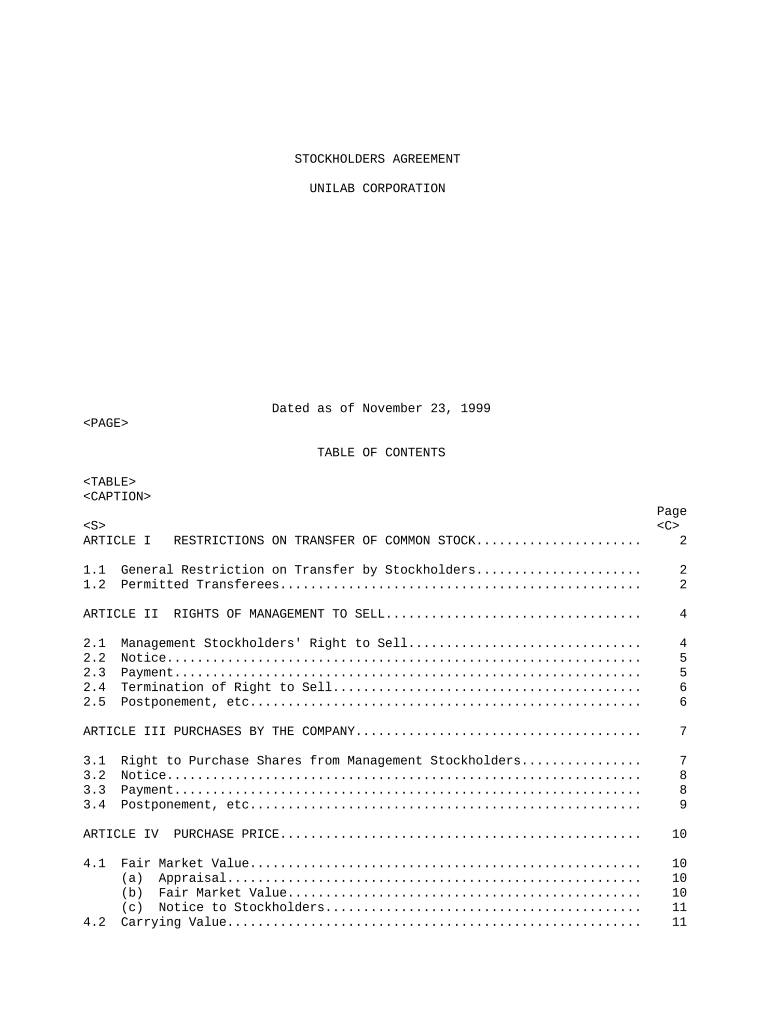
Limited Liability Company Make Form


What is the Limited Liability Company Make
The Limited Liability Company Make is a legal document that outlines the formation and operational guidelines of a limited liability company (LLC). This document serves to protect the personal assets of the owners, known as members, by limiting their liability to the amount they invest in the business. The LLC Make is crucial for establishing the company's structure, defining ownership interests, and detailing the management framework. It typically includes information about the business name, address, purpose, and the members involved.
Steps to complete the Limited Liability Company Make
Completing the Limited Liability Company Make involves several key steps to ensure that the document is accurate and compliant with state regulations. First, select a unique name for the LLC that complies with state naming requirements. Next, designate a registered agent who will receive legal documents on behalf of the LLC. After that, outline the management structure, specifying whether the LLC will be member-managed or manager-managed. It is also essential to detail the ownership percentages and responsibilities of each member. Finally, review the document for accuracy and completeness before filing it with the appropriate state authority.
Legal use of the Limited Liability Company Make
The Limited Liability Company Make is legally binding once filed with the state and approved. This document provides the legal framework for the LLC's operations and protects the members from personal liability for business debts and obligations. To ensure its legal standing, the LLC must adhere to state-specific regulations, including annual reporting and maintaining good standing with the state. It is important to keep the document updated to reflect any changes in membership or management structure.
Required Documents
To successfully create a Limited Liability Company Make, several documents are typically required. These may include:
- Articles of Organization: This document formally establishes the LLC with the state.
- Operating Agreement: Although not always required, this document outlines the management structure and operating procedures of the LLC.
- Identification: Members may need to provide personal identification, such as a driver's license or Social Security number.
- Registered Agent Consent: A document confirming the registered agent's agreement to serve in that capacity.
State-specific rules for the Limited Liability Company Make
Each state has its own rules and regulations regarding the formation of a Limited Liability Company Make. It is essential to understand the specific requirements for the state in which the LLC is being formed. This may include variations in filing fees, naming conventions, and annual reporting obligations. Some states may also require additional documentation or specific language to be included in the LLC Make. Consulting state resources or legal professionals can help ensure compliance with local laws.
Examples of using the Limited Liability Company Make
The Limited Liability Company Make can be used in various business scenarios. For instance, a group of investment associates may form an LLC to pool resources for real estate ventures, providing liability protection for each member. Additionally, a small business owner may create an LLC to separate personal assets from business liabilities, safeguarding against potential lawsuits. These examples illustrate the flexibility and protective benefits of using an LLC structure through the Limited Liability Company Make.
Quick guide on how to complete limited liability company make 497336557
Complete Limited Liability Company Make effortlessly on any gadget
Digital document management has gained popularity among businesses and individuals. It offers an ideal eco-friendly substitute to traditional printed and signed documents, as you can locate the suitable form and safely store it online. airSlate SignNow provides you with all the tools necessary to create, edit, and eSign your documents swiftly without delays. Manage Limited Liability Company Make on any gadget using airSlate SignNow Android or iOS applications and simplify any document-related task today.
The easiest way to edit and eSign Limited Liability Company Make without stress
- Obtain Limited Liability Company Make and click on Get Form to commence.
- Utilize the tools we provide to complete your document.
- Identify important sections of the documents or redact sensitive details with tools that airSlate SignNow specifically provides for that purpose.
- Create your eSignature with the Sign tool, which takes moments and carries the same legal authority as a conventional handwritten signature.
- Review the details and click on the Done button to save your modifications.
- Choose how you wish to send your form, via email, SMS, or invitation link, or download it to your computer.
Eliminate worries about lost or misplaced files, tiresome form hunting, or errors that necessitate printing new document copies. airSlate SignNow meets all your document management needs in just a few clicks from any device of your preference. Edit and eSign Limited Liability Company Make and ensure effective communication at any stage of your form preparation process with airSlate SignNow.
Create this form in 5 minutes or less
Create this form in 5 minutes!
People also ask
-
What is the significance of using an llp lp in business operations?
An llp lp, or limited liability partnership limited partnership, provides dual benefits of limited liability for its partners while allowing for tax pass-through advantages. This structure ensures that personal assets are protected from business debts, making it a popular choice for many startups and established businesses alike.
-
How does airSlate SignNow simplify the eSigning process for llp lp agreements?
airSlate SignNow offers a streamlined eSigning process that is essential for llp lp agreements. With its user-friendly interface, you can send, sign, and manage documents quickly, ensuring that legal agreements are executed efficiently and securely.
-
What are the pricing plans available for airSlate SignNow for llp lp users?
airSlate SignNow provides flexible pricing plans to accommodate the needs of llp lp users. Whether you're a small business or a large enterprise, we have tailored options that ensure you get the most cost-effective solution for your eSigning and document management needs.
-
Can airSlate SignNow integrate with other tools used by llp lp firms?
Yes, airSlate SignNow offers seamless integrations with various software tools commonly used by llp lp firms. Tools like CRM systems, document management software, and cloud storage services facilitate a more efficient workflow and enhance productivity.
-
What features does airSlate SignNow offer that are beneficial for llp lp management?
airSlate SignNow includes features such as custom templates, real-time tracking, and automated reminders that are particularly beneficial for managing llp lp documentation. These tools help ensure that all parties stay informed and engaged throughout the signing process.
-
Is airSlate SignNow secure for processing llp lp documents?
Absolutely. airSlate SignNow employs advanced security measures, including encryption and two-factor authentication, to protect all llp lp documents. This ensures that sensitive information remains confidential and secure while being accessible when needed.
-
How can airSlate SignNow enhance the efficiency of llp lp operations?
By automating the document signing process, airSlate SignNow signNowly enhances the efficiency of llp lp operations. This allows teams to focus on core business activities instead of getting bogged down in manual paperwork, leading to improved productivity.
Get more for Limited Liability Company Make
- Department of pathology iowa city iowa ui health care form
- Kidney andor pancreas referral form montana wkhscom
- Fillable online school of radiologic technology at research form
- Admission priority form
- Declaration of conformity templates medical devices
- Application new york paid family leave form
- Medical service questionnaire form
- Authorization for release of phi ucla health uclahealth form
Find out other Limited Liability Company Make
- eSign Hawaii Postnuptial Agreement Template Later
- eSign Kentucky Postnuptial Agreement Template Online
- eSign Maryland Postnuptial Agreement Template Mobile
- How Can I eSign Pennsylvania Postnuptial Agreement Template
- eSign Hawaii Prenuptial Agreement Template Secure
- eSign Michigan Prenuptial Agreement Template Simple
- eSign North Dakota Prenuptial Agreement Template Safe
- eSign Ohio Prenuptial Agreement Template Fast
- eSign Utah Prenuptial Agreement Template Easy
- eSign Utah Divorce Settlement Agreement Template Online
- eSign Vermont Child Custody Agreement Template Secure
- eSign North Dakota Affidavit of Heirship Free
- How Do I eSign Pennsylvania Affidavit of Heirship
- eSign New Jersey Affidavit of Residence Free
- eSign Hawaii Child Support Modification Fast
- Can I eSign Wisconsin Last Will and Testament
- eSign Wisconsin Cohabitation Agreement Free
- How To eSign Colorado Living Will
- eSign Maine Living Will Now
- eSign Utah Living Will Now