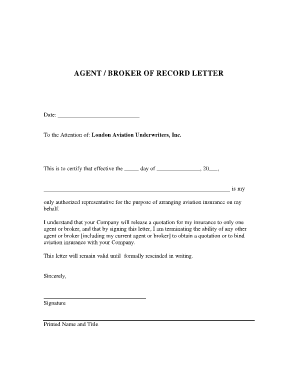
Broker of Record Letter Template Form


What is the broker of record letter template
The broker of record letter template is a formal document used to designate a specific broker as the authorized representative for a client, typically in the context of insurance or financial services. This letter serves as a notification to the previous broker and relevant parties that the client has chosen to transfer their representation. It outlines the responsibilities of the new broker and confirms their authority to act on behalf of the client regarding specific accounts or policies.
How to use the broker of record letter template
Using the broker of record letter template involves several straightforward steps. First, gather the necessary information, including the names and contact details of both the current and new brokers, as well as the client’s information. Next, fill out the template with the relevant details, ensuring accuracy. Once completed, the client should sign the document to authorize the change. Finally, send the signed letter to the previous broker and any other relevant parties to formalize the transition.
Key elements of the broker of record letter template
A comprehensive broker of record letter template typically includes several key elements. These elements are:
- Client Information: Full name, address, and contact details of the client.
- Current Broker Information: Name and contact details of the existing broker.
- New Broker Information: Name and contact details of the new broker.
- Effective Date: The date on which the new broker will take over responsibilities.
- Client Signature: A space for the client to sign, indicating their consent.
Steps to complete the broker of record letter template
Completing the broker of record letter template involves a series of methodical steps:
- Gather all necessary information about the client, current broker, and new broker.
- Access the broker of record letter template and fill in the required fields accurately.
- Review the document for any errors or omissions.
- Have the client sign the document to validate the transfer of authority.
- Distribute copies of the signed letter to the previous broker and the new broker.
Legal use of the broker of record letter template
The legal use of the broker of record letter template is significant in ensuring that the transfer of brokerage authority is recognized by all parties involved. For the letter to be legally binding, it must be signed by the client, and it should clearly state the effective date of the change. Compliance with relevant laws and regulations, such as those governing eSignatures, is also essential to uphold the document's validity in a digital format.
Examples of using the broker of record letter template
There are various scenarios in which a broker of record letter template may be utilized. For instance:
- A business may switch insurance brokers to obtain better rates or services.
- An individual may change their financial advisor to align with new investment goals.
- A company may need to update its broker due to a merger or acquisition, necessitating a formal notification.
Quick guide on how to complete broker of record letter template
Finalize Broker Of Record Letter Template effortlessly on any device
Digital document management has gained traction among businesses and individuals. It serves as a superb environmentally friendly substitute for traditional printed and signed paperwork, allowing you to locate the correct form and securely store it online. airSlate SignNow equips you with all the tools necessary to create, edit, and eSign your documents swiftly without delays. Manage Broker Of Record Letter Template across any platform with airSlate SignNow's Android or iOS applications and enhance any document-focused process today.
How to modify and eSign Broker Of Record Letter Template with ease
- Locate Broker Of Record Letter Template and then click Retrieve Form to begin.
- Utilize the tools we provide to complete your form.
- Emphasize pertinent sections of your documents or obscure sensitive information with tools that airSlate SignNow offers specifically for that reason.
- Generate your eSignature using the Sign feature, which takes seconds and carries the same legal validity as a conventional wet ink signature.
- Review the information and then click on the Complete button to save your modifications.
- Choose how you wish to send your form, whether by email, text message (SMS), or invitation link, or download it to your computer.
Eliminate concerns about lost or misplaced documents, tedious form searches, or errors that necessitate printing new document copies. airSlate SignNow addresses your needs in document management in just a few clicks from your preferred device. Modify and eSign Broker Of Record Letter Template and guarantee outstanding communication at any stage of the form preparation process with airSlate SignNow.
Create this form in 5 minutes or less
Create this form in 5 minutes!
How to create an eSignature for the broker of record letter template
How to create an electronic signature for a PDF online
How to create an electronic signature for a PDF in Google Chrome
How to create an e-signature for signing PDFs in Gmail
How to create an e-signature right from your smartphone
How to create an e-signature for a PDF on iOS
How to create an e-signature for a PDF on Android
People also ask
-
What is a broker of record letter template?
A broker of record letter template is a formal document used to designate a specific insurance broker to manage your accounts. It details the authority granted to the broker and is essential for transferring management from one broker to another. Utilizing a broker of record letter template streamlines the process and ensures clarity in your business relationships.
-
How can I customize the broker of record letter template in airSlate SignNow?
With airSlate SignNow, you can easily customize the broker of record letter template to fit your specific needs. The platform offers a user-friendly interface that allows you to add or modify fields, logos, and any relevant details. This ensures that your document represents your brand effectively while meeting your requirements.
-
Is there a cost associated with using the broker of record letter template?
Yes, there is a pricing structure associated with using a broker of record letter template through airSlate SignNow. However, our services are designed to be cost-effective, providing value to your business by reducing time spent on document management. You can explore various plans that fit different budgets depending on your needs.
-
What features does the broker of record letter template include?
The broker of record letter template includes essential features like eSignature capabilities, document tracking, and cloud storage. These functionalities enhance security and convenience for both you and your broker. Plus, with airSlate SignNow, you can access these features on any device, making it easy to manage contracts on the go.
-
What are the benefits of using a broker of record letter template?
Using a broker of record letter template streamlines the process of appointing brokers and reduces the potential for miscommunication. It also helps maintain compliance and transparency in your corporate insurance dealings. With a standardized template, your company can ensure quicker approvals and smoother transitions between brokers.
-
Can I integrate the broker of record letter template with other software?
Yes, airSlate SignNow supports integrations with several third-party applications, allowing you to work seamlessly with your existing software. You can link the broker of record letter template to your CRM or project management tools for easier management and communication. This integration enhances efficiency and helps keep all your documents organized.
-
How secure is the broker of record letter template on airSlate SignNow?
Security is a top priority for airSlate SignNow, especially for sensitive documents like the broker of record letter template. We utilize advanced encryption methods and comply with industry standards to protect your data. This ensures that your documents are safe while being easily accessible to authorized users.
Get more for Broker Of Record Letter Template
- Geography application human environment interaction answers form
- Public swimming pool and spa inspection form brownwood
- Cms 1500 announcement letter il blue cross blue shield of illinois form
- Dwss applications ampamp forms 4 ea state of nevada
- How to redeem israel bonds form
- Annual admission sticker replacement application form pdf dnr wi
- Non custodial annuity death benefits claim form
- Buy a permit before accessing the eglin reservation form
Find out other Broker Of Record Letter Template
- How To Sign Nebraska Healthcare / Medical Living Will
- Sign Nevada Healthcare / Medical Business Plan Template Free
- Sign Nebraska Healthcare / Medical Permission Slip Now
- Help Me With Sign New Mexico Healthcare / Medical Medical History
- Can I Sign Ohio Healthcare / Medical Residential Lease Agreement
- How To Sign Oregon Healthcare / Medical Living Will
- How Can I Sign South Carolina Healthcare / Medical Profit And Loss Statement
- Sign Tennessee Healthcare / Medical Business Plan Template Free
- Help Me With Sign Tennessee Healthcare / Medical Living Will
- Sign Texas Healthcare / Medical Contract Mobile
- Sign Washington Healthcare / Medical LLC Operating Agreement Now
- Sign Wisconsin Healthcare / Medical Contract Safe
- Sign Alabama High Tech Last Will And Testament Online
- Sign Delaware High Tech Rental Lease Agreement Online
- Sign Connecticut High Tech Lease Template Easy
- How Can I Sign Louisiana High Tech LLC Operating Agreement
- Sign Louisiana High Tech Month To Month Lease Myself
- How To Sign Alaska Insurance Promissory Note Template
- Sign Arizona Insurance Moving Checklist Secure
- Sign New Mexico High Tech Limited Power Of Attorney Simple