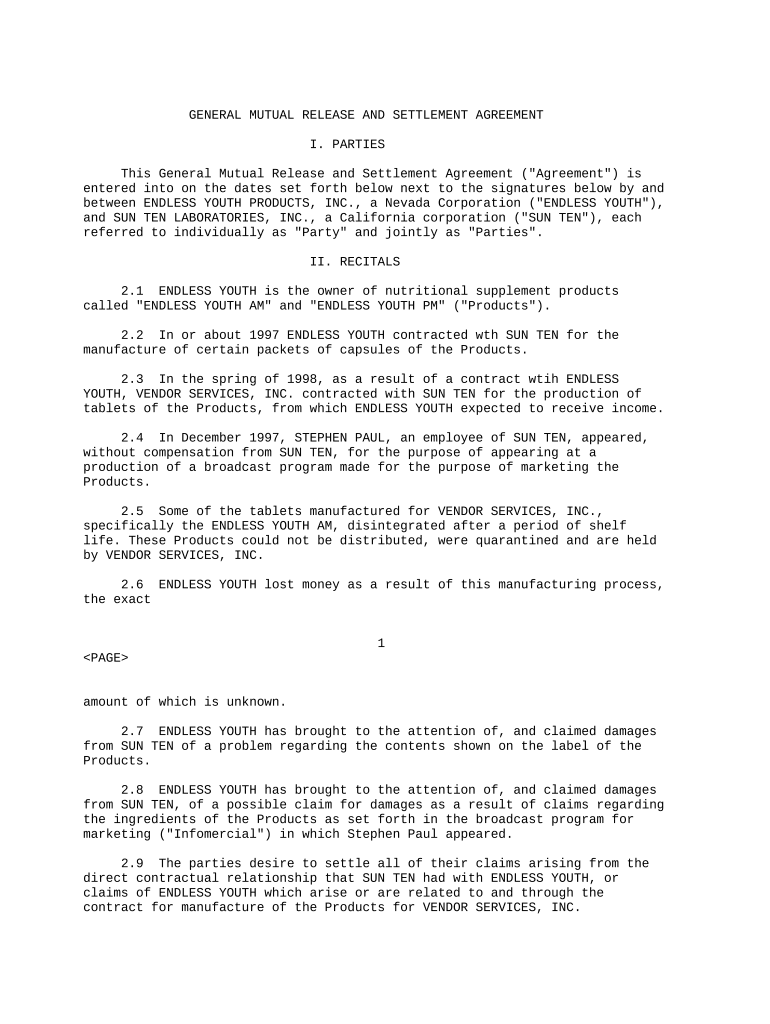
Settlement Agreement Form


What is the mutual settlement agreement?
A mutual settlement agreement is a legally binding document that outlines the terms under which two or more parties agree to resolve a dispute. This agreement typically includes details about the obligations of each party, any payments or concessions made, and the timeline for fulfilling these obligations. It serves to prevent further legal action by formalizing the resolution of the conflict. Understanding the components of a mutual settlement agreement is essential for ensuring that all parties are on the same page and that the agreement is enforceable in a court of law.
Key elements of the mutual settlement agreement
Several key elements must be included in a mutual settlement agreement to ensure its effectiveness and legal standing:
- Identification of Parties: Clearly state the names and roles of all parties involved in the agreement.
- Recitals: Provide a brief background of the dispute that led to the agreement.
- Terms of Settlement: Outline the specific terms and conditions agreed upon, including any financial settlements or actions required.
- Confidentiality Clause: Include provisions that protect sensitive information from being disclosed.
- Governing Law: Specify which state’s laws will govern the agreement.
- Signatures: Ensure that all parties sign the agreement to make it legally binding.
Steps to complete the mutual settlement agreement
Completing a mutual settlement agreement involves several key steps:
- Draft the Agreement: Begin by drafting the agreement, incorporating all necessary elements and terms.
- Review and Revise: Have all parties review the document to ensure clarity and mutual understanding.
- Legal Consultation: Consider consulting with a legal professional to verify that the agreement complies with applicable laws.
- Finalize the Agreement: Once all parties are satisfied, finalize the document and prepare it for signatures.
- Sign the Agreement: Ensure that all parties sign the agreement in the presence of a witness or notary, if required.
Legal use of the mutual settlement agreement
A mutual settlement agreement is legally binding when it meets certain criteria. It must be entered into voluntarily by all parties, with a clear understanding of the terms. The agreement should also comply with relevant state laws and regulations. In the event of a breach, the aggrieved party may seek enforcement through the courts. It is crucial to ensure that the agreement is properly executed, as this can significantly impact its enforceability.
How to obtain the mutual settlement agreement
Obtaining a mutual settlement agreement can be done through various means. Many legal professionals offer templates that can be customized to fit specific needs. Additionally, online legal services provide resources and templates for drafting such agreements. It is important to ensure that any template used is compliant with local laws and tailored to the specific circumstances of the dispute. Consulting with a legal expert can also facilitate the creation of a comprehensive and enforceable agreement.
Examples of using the mutual settlement agreement
Mutual settlement agreements are commonly used in various scenarios, including:
- Disputes between business partners regarding profit sharing.
- Settlements in personal injury cases where the injured party agrees to a compensation amount.
- Resolution of landlord-tenant disputes over property issues.
- Family law matters, such as divorce settlements.
Each example illustrates how a mutual settlement agreement can effectively resolve conflicts while protecting the interests of all parties involved.
Quick guide on how to complete settlement agreement form 497336633
Effortlessly Prepare Settlement Agreement Form on Any Device
The management of online documents has gained popularity among both organizations and individuals. It offers an ideal eco-friendly substitute for traditional printed and signed documents, as you can easily locate the appropriate form and securely store it online. airSlate SignNow provides you with all the necessary tools to swiftly create, modify, and electronically sign your documents without any delays. Handle Settlement Agreement Form on any device using airSlate SignNow's Android or iOS applications and enhance any document-related task today.
How to Alter and Electronically Sign Settlement Agreement Form with Ease
- Locate Settlement Agreement Form and click on Get Form to begin.
- Utilize the provided tools to complete your form.
- Emphasize signNow sections of the documents or redact sensitive information with the tools that airSlate SignNow specifically offers for this purpose.
- Create your electronic signature using the Sign feature, which takes mere seconds and holds the same legal validity as a conventional handwritten signature.
- Review the details and click on the Done button to save your modifications.
- Select your preferred method of sharing your form, whether by email, text message (SMS), or invitation link, or download it to your computer.
Eliminate concerns about lost or misplaced documents, tedious form searching, or mistakes that require printing new copies. airSlate SignNow meets your document management needs with just a few clicks from any device you choose. Modify and electronically sign Settlement Agreement Form to ensure excellent communication at every step of your form preparation process with airSlate SignNow.
Create this form in 5 minutes or less
Create this form in 5 minutes!
People also ask
-
What is a mutual general release form?
A mutual general release form is a legal document used by two parties to release each other from any future claims or liabilities. This form ensures that once both parties have fulfilled their obligations, they cannot hold each other accountable for past actions. Using airSlate SignNow, you can easily create and sign a mutual general release form in just a few clicks.
-
How can I create a mutual general release form using airSlate SignNow?
Creating a mutual general release form with airSlate SignNow is simple. You can choose from various templates or start from scratch, inserting the necessary details for both parties involved. Our intuitively designed interface allows for quick customization and speedy eSigning, making the process efficient and straightforward.
-
Is there a cost associated with using airSlate SignNow for mutual general release forms?
Yes, airSlate SignNow offers several pricing plans tailored to your business needs. Depending on the features required for your mutual general release form and the volume of documents you process, you can select a plan that provides the best value. You can start with a free trial to explore the platform’s capabilities before committing to a paid plan.
-
What are the benefits of using an electronic mutual general release form?
Using an electronic mutual general release form offers numerous benefits, including increased efficiency and security. With airSlate SignNow, you can sign documents from anywhere, reducing the need for physical meetings and paper. Additionally, electronic storage of your mutual general release form ensures easy access and retrieval whenever needed.
-
Does airSlate SignNow integrate with other applications for mutual general release forms?
Absolutely! airSlate SignNow integrates with various applications, allowing for seamless workflow management. This means you can easily link your mutual general release form process with CRM systems, cloud storage platforms, and other tools that your business relies on, enhancing overall productivity.
-
Is the mutual general release form legally binding?
Yes, a mutual general release form signed using airSlate SignNow is legally binding, provided all parties involved consent to the terms. The electronic signatures created through our platform comply with legal standards, ensuring that your formal agreements are both valid and enforceable. Ensuring legality is always a top priority at airSlate SignNow.
-
How do I ensure security for my mutual general release form?
airSlate SignNow prioritizes security by employing state-of-the-art encryption and compliance measures. When you store or share your mutual general release form, you can trust that your data is protected. Our platform adheres to the highest security standards, ensuring confidentiality and integrity for all your documents.
Get more for Settlement Agreement Form
Find out other Settlement Agreement Form
- Sign Colorado Business Operations LLC Operating Agreement Online
- Sign Colorado Business Operations LLC Operating Agreement Myself
- Sign Hawaii Business Operations Warranty Deed Easy
- Sign Idaho Business Operations Resignation Letter Online
- Sign Illinois Business Operations Affidavit Of Heirship Later
- How Do I Sign Kansas Business Operations LLC Operating Agreement
- Sign Kansas Business Operations Emergency Contact Form Easy
- How To Sign Montana Business Operations Warranty Deed
- Sign Nevada Business Operations Emergency Contact Form Simple
- Sign New Hampshire Business Operations Month To Month Lease Later
- Can I Sign New York Business Operations Promissory Note Template
- Sign Oklahoma Business Operations Contract Safe
- Sign Oregon Business Operations LLC Operating Agreement Now
- Sign Utah Business Operations LLC Operating Agreement Computer
- Sign West Virginia Business Operations Rental Lease Agreement Now
- How To Sign Colorado Car Dealer Arbitration Agreement
- Sign Florida Car Dealer Resignation Letter Now
- Sign Georgia Car Dealer Cease And Desist Letter Fast
- Sign Georgia Car Dealer Purchase Order Template Mobile
- Sign Delaware Car Dealer Limited Power Of Attorney Fast