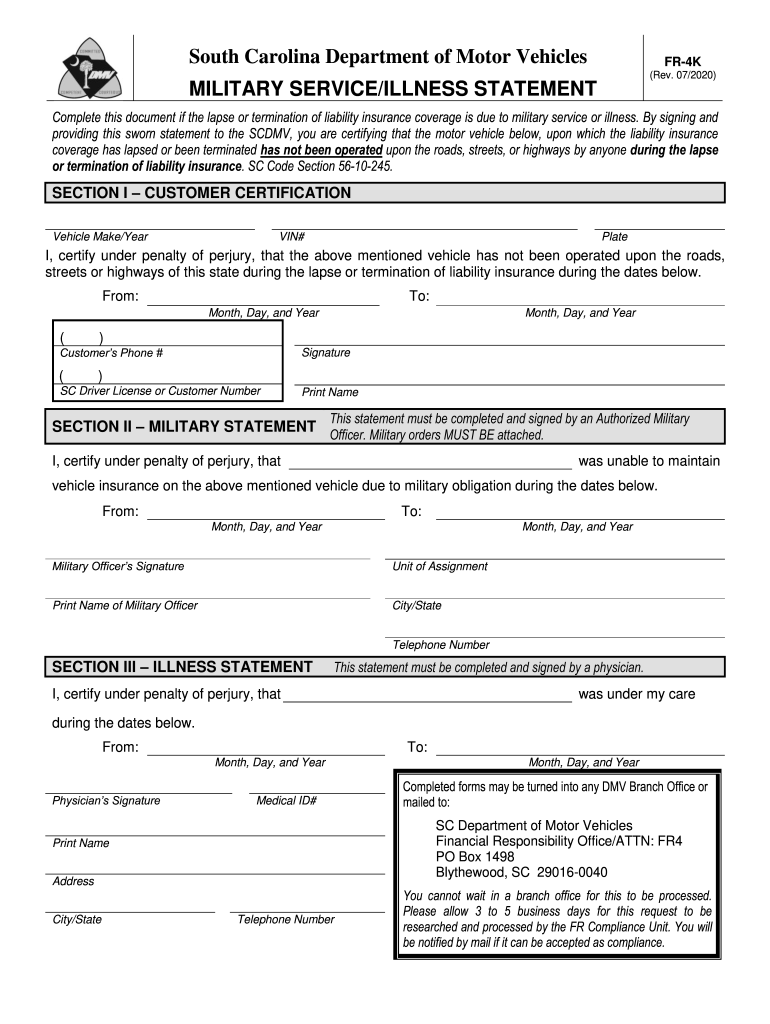
FR 4K 2020-2026


What is the FR 4K
The FR 4K is a specific form used in South Carolina to report certain vehicle-related information, particularly concerning military vehicles. This form is essential for individuals and businesses that need to declare the status of their vehicles for tax and registration purposes. It serves as an official document that outlines various details, including ownership, usage, and any applicable exemptions related to military service.
How to use the FR 4K
Using the FR 4K involves several steps to ensure accurate reporting. First, gather all necessary information regarding the vehicle, including its identification number, make, model, and any military service details. Next, fill out the form completely, ensuring that all sections are addressed. Once completed, the form can be submitted electronically or via traditional mail, depending on your preference and the requirements set by the South Carolina Department of Motor Vehicles.
Steps to complete the FR 4K
Completing the FR 4K requires careful attention to detail. Follow these steps:
- Collect necessary documents, including proof of military service and vehicle registration details.
- Access the FR 4K form through the appropriate state website or office.
- Fill out the form, ensuring all fields are accurately completed.
- Review the form for any errors or omissions.
- Submit the form either online or by mailing it to the designated office.
Legal use of the FR 4K
The FR 4K is legally binding when completed and submitted according to the guidelines set forth by South Carolina law. It is crucial to ensure compliance with all relevant regulations to avoid potential penalties. The form must be signed and dated to validate its authenticity. Additionally, electronic submissions must adhere to eSignature laws to ensure they are recognized legally.
Key elements of the FR 4K
Several key elements must be included in the FR 4K to ensure it is valid. These include:
- Full name and contact information of the vehicle owner.
- Details about the vehicle, including make, model, year, and VIN.
- Information regarding military service, if applicable.
- Signature of the person completing the form, confirming the accuracy of the information provided.
Required Documents
To complete the FR 4K, certain documents may be required. These typically include:
- Proof of military service, such as a discharge certificate or military ID.
- Current vehicle registration documents.
- Any previous forms related to the vehicle, if applicable.
Quick guide on how to complete fr 4k 519918964
Finalize FR 4K seamlessly on any gadget
Digital document management has become increasingly favored by businesses and individuals alike. It offers an excellent eco-friendly substitute for conventional printed and signed materials, as you can easily find the necessary form and securely preserve it online. airSlate SignNow provides all the tools you require to create, amend, and electronically sign your documents swiftly without any hold-ups. Handle FR 4K on any gadget using airSlate SignNow's Android or iOS applications and enhance any document-oriented process today.
How to amend and eSign FR 4K effortlessly
- Find FR 4K and click on Get Form to commence.
- Utilize the tools available to complete your form.
- Emphasize pertinent sections of the documents or redact sensitive data with tools that airSlate SignNow specifically offers for that reason.
- Generate your eSignature using the Sign feature, which takes mere seconds and carries the same legal validity as a conventional wet ink signature.
- Review all the details and click on the Done button to save your changes.
- Select your preferred method to send your form, whether it be via email, SMS, or invitation link, or download it to your computer.
Put an end to lost or mislaid files, tedious form searches, or errors that necessitate printing new document copies. airSlate SignNow addresses all your document management needs in just a few clicks from any device of your choosing. Modify and eSign FR 4K and guarantee outstanding communication at every phase of your form preparation journey with airSlate SignNow.
Create this form in 5 minutes or less
Find and fill out the correct fr 4k 519918964
Create this form in 5 minutes!
How to create an eSignature for the fr 4k 519918964
The way to make an electronic signature for your PDF file in the online mode
The way to make an electronic signature for your PDF file in Chrome
The best way to make an eSignature for putting it on PDFs in Gmail
The best way to make an eSignature from your smartphone
The way to generate an electronic signature for a PDF file on iOS devices
The best way to make an eSignature for a PDF file on Android
People also ask
-
What is South Carolina 4K, and how does it relate to airSlate SignNow?
South Carolina 4K refers to high-quality resolution options for video and document management services in South Carolina. With airSlate SignNow, businesses can utilize features that support high-definition documents, enhancing clarity and professionalism in digital communications.
-
How much does airSlate SignNow cost for South Carolina 4K users?
The pricing for airSlate SignNow is competitive and varies based on the features used. For South Carolina 4K services, businesses can select from various plans that provide access to premium features ideal for enhancing document workflows at budget-friendly rates.
-
What features are offered with airSlate SignNow for South Carolina 4K?
airSlate SignNow provides a range of features tailored for South Carolina 4K, including customizable templates, advanced eSigning capabilities, and seamless document tracking. These features ensure that businesses can effectively manage their documents in a high-quality format.
-
What are the benefits of using airSlate SignNow in South Carolina 4K?
Utilizing airSlate SignNow in South Carolina 4K brings numerous benefits, such as improved efficiency, reduced turnaround times, and enhanced document quality. Businesses enjoy a streamlined process that not only saves time but also elevates the standard of their workflows.
-
Does airSlate SignNow integrate with other applications for South Carolina 4K?
Yes, airSlate SignNow seamlessly integrates with various applications to support South Carolina 4K functionalities. These integrations include popular productivity tools like Google Workspace and Microsoft Office, allowing users to enhance their document processing capabilities.
-
Can I access airSlate SignNow from mobile devices for South Carolina 4K?
Absolutely! airSlate SignNow is mobile-friendly, enabling users to access their South Carolina 4K documents on-the-go. This flexibility ensures that businesses can manage and sign documents anytime and anywhere, increasing mobility and convenience.
-
How secure is airSlate SignNow for handling South Carolina 4K documents?
Security is a top priority for airSlate SignNow, especially for South Carolina 4K documents. The platform employs advanced encryption and compliance measures to protect sensitive information, ensuring that all your document transactions remain secure and confidential.
Get more for FR 4K
- Delaware 1811cc 0701 form
- Cocodoccomform350367519 reclassificationreclassification questionnaireindd backstage library works
- La cift 620 form
- Wwwhealthvermontgovstatsvital recordsvital records ampamp population data vermont department of health form
- Wwwhealthvermontgov sites defaultgeneral instruction manual for towncity healthvermontgov form
- Clinical test form
- Pdf out of state application for electrical examination f626 009 000 form
- Canada covid 19 test form
Find out other FR 4K
- eSignature California Commercial Lease Agreement Template Myself
- eSignature California Commercial Lease Agreement Template Easy
- eSignature Florida Commercial Lease Agreement Template Easy
- eSignature Texas Roommate Contract Easy
- eSignature Arizona Sublease Agreement Template Free
- eSignature Georgia Sublease Agreement Template Online
- eSignature Arkansas Roommate Rental Agreement Template Mobile
- eSignature Maryland Roommate Rental Agreement Template Free
- How Do I eSignature California Lodger Agreement Template
- eSignature Kentucky Lodger Agreement Template Online
- eSignature North Carolina Lodger Agreement Template Myself
- eSignature Alabama Storage Rental Agreement Free
- eSignature Oregon Housekeeping Contract Computer
- eSignature Montana Home Loan Application Online
- eSignature New Hampshire Home Loan Application Online
- eSignature Minnesota Mortgage Quote Request Simple
- eSignature New Jersey Mortgage Quote Request Online
- Can I eSignature Kentucky Temporary Employment Contract Template
- eSignature Minnesota Email Cover Letter Template Fast
- How To eSignature New York Job Applicant Rejection Letter