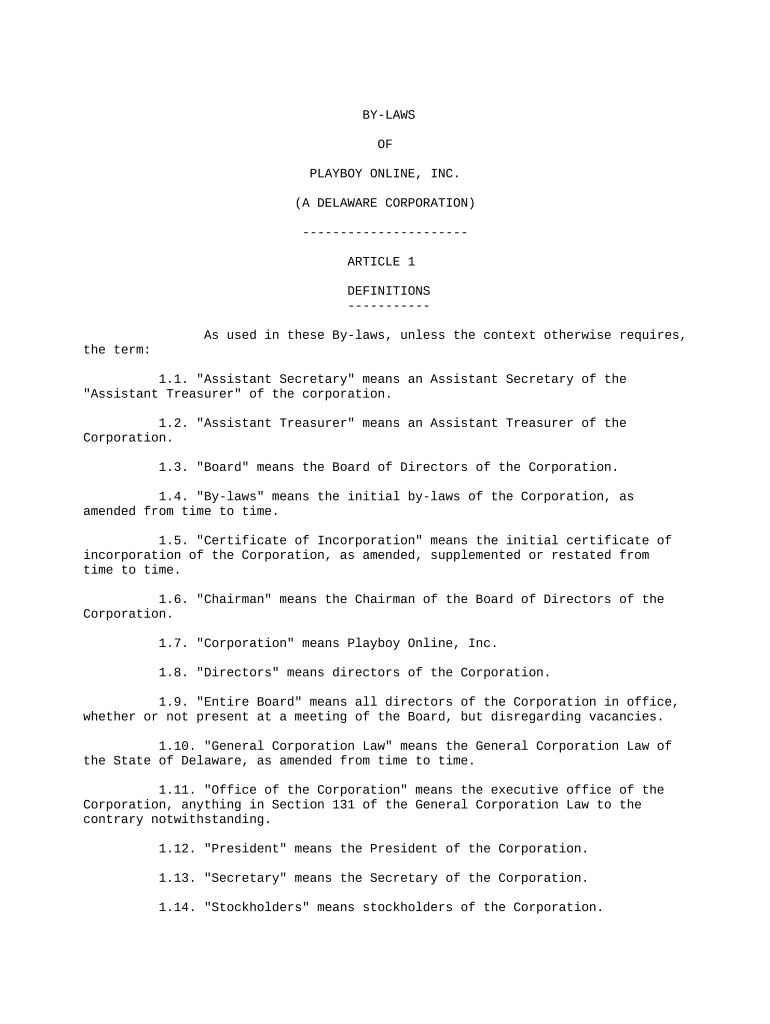
Bylaws Online Form


What is the Bylaws Online
The Bylaws Online is a digital form that outlines the governing rules and regulations for an organization, such as a corporation or nonprofit. This document serves as a foundational legal framework, detailing the structure, roles, and responsibilities of the organization’s members. By utilizing an online format, businesses can easily create, modify, and store their bylaws, ensuring they remain compliant with state and federal regulations.
How to use the Bylaws Online
Using the Bylaws Online involves several straightforward steps. First, access the online platform where the form is hosted. Next, fill in the required fields, which typically include the organization’s name, purpose, and the roles of its members. After completing the form, review it for accuracy before submitting. The online format allows for easy editing, ensuring that any necessary changes can be made quickly and efficiently.
Key elements of the Bylaws Online
When completing the Bylaws Online, it is important to include key elements that define the organization’s governance. These elements typically consist of:
- Organization name: The official name of the entity.
- Purpose: A clear statement outlining the organization’s mission and objectives.
- Membership: Criteria for membership, including rights and responsibilities.
- Board of directors: Structure, roles, and election processes for board members.
- Meetings: Guidelines for holding meetings, including frequency and quorum requirements.
- Amendments: Procedures for making changes to the bylaws.
Steps to complete the Bylaws Online
Completing the Bylaws Online involves a series of methodical steps:
- Access the online form through a secure platform.
- Provide the organization’s name and purpose.
- Detail the membership structure and rights.
- Outline the roles and responsibilities of the board of directors.
- Specify the procedures for meetings and amendments.
- Review the completed form for accuracy.
- Submit the form electronically for processing.
Legal use of the Bylaws Online
The Bylaws Online must comply with various legal standards to be considered valid. This includes adherence to state-specific regulations governing nonprofit and corporate governance. By using a reputable online platform, organizations can ensure that their bylaws meet the necessary legal requirements, thereby protecting the integrity of their operations. Additionally, electronic signatures can be utilized to authenticate the document, providing further legal assurance.
State-specific rules for the Bylaws Online
Each state may have unique requirements regarding the content and format of bylaws. It is essential for organizations to research and understand these state-specific rules to ensure compliance. This may include stipulations about the number of board members, meeting frequency, and voting procedures. Utilizing an online platform that incorporates these regulations can streamline the process and minimize the risk of non-compliance.
Quick guide on how to complete bylaws online
Prepare Bylaws Online effortlessly on any device
Digital document management has become increasingly popular among organizations and individuals. It offers an ideal eco-friendly alternative to conventional printed and signed documents, as you can locate the appropriate form and securely preserve it online. airSlate SignNow provides you with all the tools you require to create, modify, and eSign your documents swiftly without lag. Manage Bylaws Online on any device with airSlate SignNow Android or iOS applications and streamline any document-focused operation today.
The easiest way to alter and eSign Bylaws Online without stress
- Find Bylaws Online and tap on Get Form to begin.
- Utilize the tools we provide to complete your form.
- Emphasize pertinent sections of your documents or redact sensitive information with tools that airSlate SignNow offers specifically for that purpose.
- Create your signature using the Sign tool, which takes seconds and holds the same legal standing as a traditional handwritten signature.
- Review the information and click on the Done button to save your modifications.
- Choose how you wish to send your form, by email, SMS, or invitation link, or download it to your computer.
Eliminate concerns about lost or misplaced documents, tedious form searches, or errors that necessitate printing new document copies. airSlate SignNow meets all your document management needs in just a few clicks from any device of your choosing. Modify and eSign Bylaws Online and ensure excellent communication at any stage of your form preparation process with airSlate SignNow.
Create this form in 5 minutes or less
Create this form in 5 minutes!
People also ask
-
What is airSlate SignNow and how does it simplify online document signing for businesses?
airSlate SignNow is a powerful online inc. solution that enables businesses to send and eSign documents efficiently. With its user-friendly interface, teams can manage signing processes seamlessly, reducing paperwork and turnaround times. This tool is designed to enhance workflow and improve productivity across various business sectors.
-
How does airSlate SignNow's pricing structure work?
airSlate SignNow offers flexible pricing options tailored to meet the needs of different businesses, making it an accessible online inc. solution. Plans range from basic to advanced features, allowing companies to choose what best fits their requirements. Additionally, there is often a free trial available to test the features before making a commitment.
-
What key features does airSlate SignNow offer for online document signing?
airSlate SignNow provides robust features such as customizable templates, secure eSignature capabilities, and real-time tracking of document status. These features streamline the signing process, making it a preferred online inc. choice for businesses looking to reduce delays. Additionally, it integrates seamlessly with popular applications to enhance usability.
-
Can I integrate airSlate SignNow with other software tools my business uses?
Yes, airSlate SignNow is designed as an online inc. solution that easily integrates with various business tools including CRM systems, cloud storage services, and productivity applications. This integration capability ensures a smooth workflow without disrupting your existing processes. Popular integrations include Google Drive, Salesforce, and Microsoft Office.
-
What are the benefits of using airSlate SignNow for eSigning documents?
Using airSlate SignNow as your online inc. platform offers numerous benefits, including expedited document turnaround and enhanced security measures. Businesses can efficiently manage their signing processes and maintain compliance with industry standards. Additionally, the solution helps reduce costs associated with paper and printing.
-
Is airSlate SignNow suitable for businesses of all sizes?
Absolutely! airSlate SignNow is an online inc. solution that caters to businesses of all sizes, from startups to large enterprises. Its scalable features and pricing models accommodate varying needs, ensuring that every organization can enhance their document signing process. This flexibility makes it a preferred choice for diverse industries.
-
How does airSlate SignNow ensure the security of my documents during the signing process?
Security is a top priority for airSlate SignNow. As an online inc. platform, it employs advanced encryption techniques and secure cloud storage protocols to safeguard your documents. Additionally, the platform complies with legal regulations to ensure that all signed documents are valid and tamper-proof.
Get more for Bylaws Online
Find out other Bylaws Online
- Sign Michigan Affidavit of Service Online
- How To Sign New Hampshire Affidavit of Service
- How Can I Sign Wyoming Affidavit of Service
- Help Me With Sign Colorado Affidavit of Title
- How Do I Sign Massachusetts Affidavit of Title
- How Do I Sign Oklahoma Affidavit of Title
- Help Me With Sign Pennsylvania Affidavit of Title
- Can I Sign Pennsylvania Affidavit of Title
- How Do I Sign Alabama Cease and Desist Letter
- Sign Arkansas Cease and Desist Letter Free
- Sign Hawaii Cease and Desist Letter Simple
- Sign Illinois Cease and Desist Letter Fast
- Can I Sign Illinois Cease and Desist Letter
- Sign Iowa Cease and Desist Letter Online
- Sign Maryland Cease and Desist Letter Myself
- Sign Maryland Cease and Desist Letter Free
- Sign Mississippi Cease and Desist Letter Free
- Sign Nevada Cease and Desist Letter Simple
- Sign New Jersey Cease and Desist Letter Free
- How Can I Sign North Carolina Cease and Desist Letter