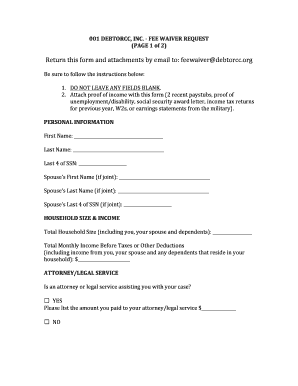
Fee Waiver Request Form DebtorCCorg


What is the debtorcc form?
The debtorcc form, often referred to as the Fee Waiver Request Form, is a document used to request a waiver for certain fees associated with legal proceedings or services. This form is particularly relevant for individuals who may face financial hardship and are unable to pay the required fees. It serves as a formal request to the court or relevant authority to consider the applicant's financial situation and grant a waiver based on eligibility criteria.
Key elements of the debtorcc form
Understanding the key elements of the debtorcc form is essential for successful completion. The form typically includes:
- Personal Information: This section requires the applicant's name, address, and contact details.
- Financial Information: Applicants must provide details about their income, expenses, and any financial obligations.
- Reason for Request: A brief explanation of why the fee waiver is necessary, including any supporting circumstances.
- Signature: The applicant must sign the form to certify that the information provided is accurate.
Steps to complete the debtorcc form
Filling out the debtorcc form involves several straightforward steps:
- Gather Required Information: Collect all necessary personal and financial details before starting the form.
- Fill in Personal Information: Accurately enter your name, address, and contact information in the designated sections.
- Detail Financial Situation: Clearly outline your income sources, monthly expenses, and any debts to provide a complete picture of your financial status.
- Explain Your Need: Articulate the reasons for your fee waiver request, ensuring to include any relevant circumstances.
- Review and Sign: Double-check all entries for accuracy before signing the form to certify its authenticity.
Legal use of the debtorcc form
The debtorcc form is legally recognized in the United States as a valid request for fee waivers. To ensure its legal standing, it must be completed accurately and submitted to the appropriate court or agency. Compliance with local laws and regulations is crucial, as each jurisdiction may have specific requirements regarding the form's use and submission.
Eligibility criteria for the debtorcc form
To qualify for a fee waiver using the debtorcc form, applicants generally need to meet specific eligibility criteria, which may include:
- Demonstrating financial hardship, such as low income or high expenses.
- Providing documentation to support claims of financial difficulty.
- Meeting any state-specific guidelines that govern fee waivers.
Form submission methods for the debtorcc form
The debtorcc form can typically be submitted through various methods, depending on the requirements of the court or agency. Common submission methods include:
- Online Submission: Many jurisdictions allow electronic filing through their websites.
- Mail: Applicants can send the completed form via postal service to the appropriate address.
- In-Person: Submitting the form directly at the court or agency office is often an option.
Quick guide on how to complete fee waiver request form debtorccorg
Easily prepare Fee Waiver Request Form DebtorCCorg on any device
The management of online documents has become increasingly popular among businesses and individuals. It offers an ideal eco-friendly replacement for traditional printed and signed documents, allowing you to access the needed form and securely store it online. airSlate SignNow equips you with all the necessary tools to create, modify, and eSign your documents quickly and without delays. Manage Fee Waiver Request Form DebtorCCorg on any platform with airSlate SignNow’s Android or iOS applications and enhance any document-centric process today.
Effortlessly edit and eSign Fee Waiver Request Form DebtorCCorg
- Find Fee Waiver Request Form DebtorCCorg and click on Get Form to begin.
- Use the available tools to fill out your document.
- Highlight important sections of the documents or conceal sensitive information using tools provided by airSlate SignNow specifically for this purpose.
- Create your signature using the Sign tool, which only takes seconds and carries the same legal validity as a traditional handwritten signature.
- Review the details and click on the Done button to save your changes.
- Choose how you would like to send your form, via email, SMS, invite link, or download it to your computer.
Eliminate worries about lost or misplaced documents, tedious form searching, or errors that necessitate printing new document copies. airSlate SignNow addresses all your document management needs in just a few clicks from any device you prefer. Modify and eSign Fee Waiver Request Form DebtorCCorg to ensure exceptional communication at every stage of your form preparation process with airSlate SignNow.
Create this form in 5 minutes or less
Create this form in 5 minutes!
How to create an eSignature for the fee waiver request form debtorccorg
The way to create an eSignature for a PDF online
The way to create an eSignature for a PDF in Google Chrome
The best way to create an eSignature for signing PDFs in Gmail
The best way to make an electronic signature from your smartphone
The best way to generate an eSignature for a PDF on iOS
The best way to make an electronic signature for a PDF file on Android
People also ask
-
What is the debtorcc form used for?
The debtorcc form is used to collect payment details securely from customers. This form simplifies transactions and helps ensure that sensitive information is handled properly. With airSlate SignNow, you can easily create, send, and manage debtorcc forms within your documents.
-
How much does using the debtorcc form cost?
Pricing for using the debtorcc form through airSlate SignNow depends on your selected plan. We offer various pricing tiers to accommodate businesses of all sizes, starting from affordable options for small businesses. By choosing our solution, you gain access to many features, including the debtorcc form, for a competitive price.
-
What features are included with the debtorcc form?
The debtorcc form includes secure data capture, customizable templates, and easy eSigning capabilities. You can set automated workflows to streamline your payment collections. With airSlate SignNow, the debtorcc form is not just functional but also designed to enhance user experience.
-
Can the debtorcc form be integrated with other software?
Yes, the debtorcc form can be integrated with various third-party applications like CRM systems and payment processors. This allows for seamless data transfer and processing, enhancing overall efficiency. Integration options make the debtorcc form an essential tool for businesses looking to optimize their workflows.
-
How do I create a debtorcc form in airSlate SignNow?
Creating a debtorcc form in airSlate SignNow is simple and user-friendly. Just log into your account, select the form template option, and customize it to fit your needs. Once completed, you can send it out for eSigning and secure transactions.
-
Is the debtorcc form secure?
Absolutely! The debtorcc form is designed with top-notch security protocols to ensure that all sensitive data is protected. airSlate SignNow complies with industry standards for data encryption and privacy, giving you peace of mind when handling payments and customer information.
-
What are the benefits of using the debtorcc form?
Using the debtorcc form streamlines the payment collection process, making it faster and more efficient. It helps reduce manual errors and ensures compliance with transaction regulations. Additionally, the debtorcc form enhances the overall customer experience by facilitating smooth and secure transactions.
Get more for Fee Waiver Request Form DebtorCCorg
- Form i 134 fillable 2007
- Intitleform i134 2010
- Uscis affidavit i 134 filling online 2014 form
- I 134 2011 form
- 134 a on line fill 2012 form
- Osha form 174 2013 2019
- City or town state or province country and zip or foreign postal code if foreign see instructions form
- Mailing address include room apt form
Find out other Fee Waiver Request Form DebtorCCorg
- How Can I eSign Rhode Island Real Estate Rental Lease Agreement
- How Do I eSign California Police Living Will
- Can I eSign South Dakota Real Estate Quitclaim Deed
- How To eSign Tennessee Real Estate Business Associate Agreement
- eSign Michigan Sports Cease And Desist Letter Free
- How To eSign Wisconsin Real Estate Contract
- How To eSign West Virginia Real Estate Quitclaim Deed
- eSign Hawaii Police Permission Slip Online
- eSign New Hampshire Sports IOU Safe
- eSign Delaware Courts Operating Agreement Easy
- eSign Georgia Courts Bill Of Lading Online
- eSign Hawaii Courts Contract Mobile
- eSign Hawaii Courts RFP Online
- How To eSign Hawaii Courts RFP
- eSign Hawaii Courts Letter Of Intent Later
- eSign Hawaii Courts IOU Myself
- eSign Hawaii Courts IOU Safe
- Help Me With eSign Hawaii Courts Cease And Desist Letter
- How To eSign Massachusetts Police Letter Of Intent
- eSign Police Document Michigan Secure