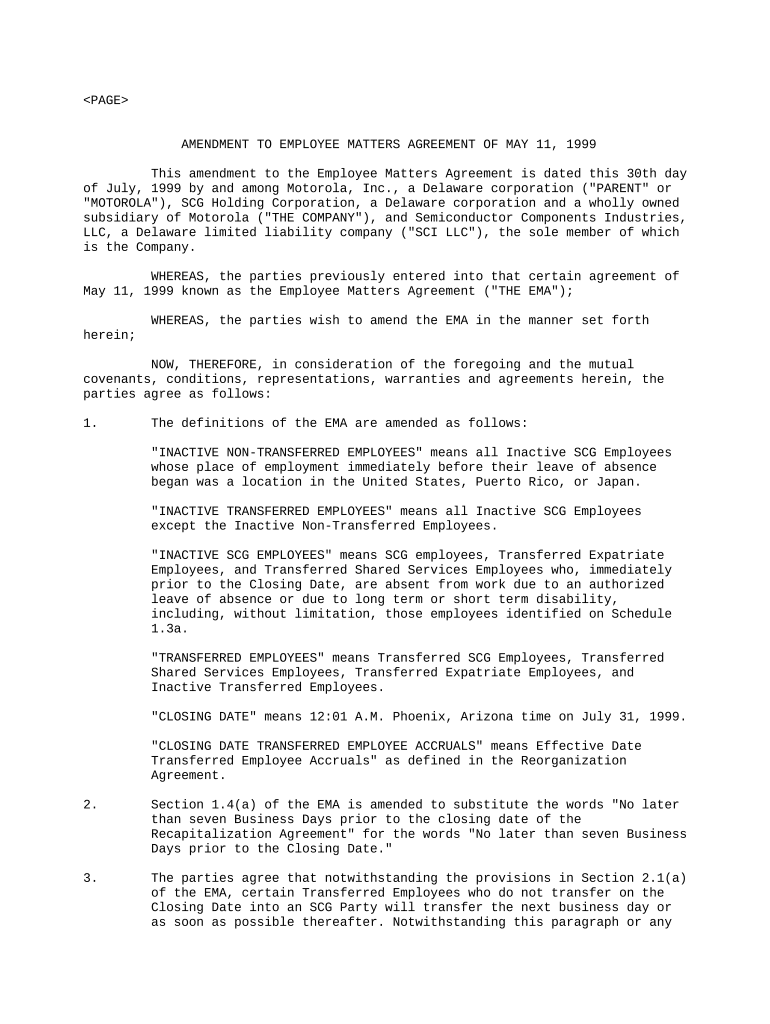
Amendment Employee Contract Form


What is the amendment employee contract
The amendment employee contract is a legal document that modifies the terms of an existing employment agreement. This contract is essential when changes are necessary, such as alterations to job responsibilities, salary adjustments, or changes in work hours. By formalizing these modifications, both the employer and employee can ensure that their rights and obligations are clearly defined and understood. This document serves to protect both parties by providing a written record of the agreed-upon changes, which can be referenced in the future if disputes arise.
How to use the amendment employee contract
Using the amendment employee contract involves several key steps. First, both parties should review the original employment agreement to identify the specific terms that need to be amended. Next, the amendment should clearly outline the changes being made, including any new terms or conditions. It is crucial to ensure that both parties understand and agree to the amendments before signing. Once completed, the amendment should be signed by both the employer and employee to make it legally binding. Retaining a copy of the signed amendment is important for future reference.
Key elements of the amendment employee contract
Several key elements should be included in an amendment employee contract to ensure its effectiveness and legality. These elements include:
- Identification of parties: Clearly state the names and roles of the employer and employee.
- Reference to the original contract: Indicate the original employment agreement being amended.
- Description of amendments: Detail the specific changes being made, including any new terms, conditions, or responsibilities.
- Effective date: Specify when the amendments will take effect.
- Signatures: Include spaces for both parties to sign and date the document.
Steps to complete the amendment employee contract
Completing the amendment employee contract involves a systematic approach to ensure accuracy and clarity. Follow these steps:
- Review the original employment agreement to identify necessary changes.
- Draft the amendment, clearly stating the changes and referencing the original contract.
- Discuss the proposed amendments with the employee to ensure mutual understanding.
- Make any necessary adjustments based on the discussion.
- Have both parties sign and date the amendment to formalize the agreement.
- Distribute copies of the signed amendment to both parties for their records.
Legal use of the amendment employee contract
The legal use of the amendment employee contract is governed by various employment laws and regulations. To ensure that the amendment is legally binding, it must comply with applicable state and federal laws. This includes adhering to regulations regarding employee rights, wage and hour laws, and any specific requirements related to the nature of the amendments. It is advisable for both parties to seek legal counsel if there are uncertainties regarding the legality of the changes being made.
Examples of using the amendment employee contract
There are several scenarios in which an amendment employee contract may be utilized. Common examples include:
- Salary changes: When an employee receives a raise or a reduction in pay.
- Job title modifications: When an employee's role or responsibilities are redefined.
- Work schedule adjustments: When there are changes to an employee's hours or workdays.
- Remote work agreements: When transitioning an employee to a remote work arrangement.
Quick guide on how to complete amendment employee contract
Easily Prepare Amendment Employee Contract on Any Device
Digital document management has gained signNow traction among businesses and individuals. It offers an ideal environmentally friendly alternative to traditional printed and signed paperwork, as you can access the necessary form and securely store it online. airSlate SignNow equips you with all the tools you require to create, modify, and eSign your documents quickly without delays. Manage Amendment Employee Contract on any platform using airSlate SignNow's Android or iOS applications and simplify any document-related task today.
How to Edit and eSign Amendment Employee Contract Effortlessly
- Obtain Amendment Employee Contract and then click Get Form to begin.
- Utilize the tools we offer to fill out your document.
- Select critical sections of the documents or redact sensitive information with tools that airSlate SignNow provides specifically for that purpose.
- Generate your eSignature using the Sign tool, which takes seconds and has the same legal force as a conventional wet ink signature.
- Review the details and then click on the Done button to save your modifications.
- Choose how you wish to send your form, whether via email, SMS, invitation link, or download it to your computer.
Eliminate concerns about lost or misplaced documents, tedious form searches, or mistakes that require printing new copies. airSlate SignNow addresses your document management needs in just a few clicks from any device you prefer. Edit and eSign Amendment Employee Contract and ensure effective communication at every stage of the form preparation process with airSlate SignNow.
Create this form in 5 minutes or less
Create this form in 5 minutes!
People also ask
-
What is the process for creating an amendment employee document using airSlate SignNow?
Creating an amendment employee document in airSlate SignNow is simple. First, you can upload your existing document or create a new one in our user-friendly interface. Then, use our editing tools to make the necessary amendments, and finally, send it out for e-signature directly from the platform.
-
How much does airSlate SignNow cost for managing amendment employee documents?
Our pricing plans are designed to be cost-effective, starting at a competitive rate that scales with your business needs. Each plan includes features for efficiently managing amendment employee documents, making it a budget-friendly solution for document management and e-signatures.
-
What features does airSlate SignNow offer for amendment employee workflows?
AirSlate SignNow offers a range of features that streamline amendment employee workflows, including customizable templates, real-time collaboration, and automated notifications. These tools ensure that your document amendments are processed quickly and efficiently, enhancing overall productivity.
-
Can I integrate airSlate SignNow with other applications for my amendment employee processes?
Yes, airSlate SignNow supports numerous integrations with popular applications such as Salesforce, Google Drive, and Dropbox. This allows you to seamlessly manage your amendment employee processes alongside your other business tools, ensuring a smooth workflow.
-
What are the security measures in place for amendment employee documents on airSlate SignNow?
Security is a priority at airSlate SignNow. We employ advanced encryption standards, secure cloud storage, and compliance with industry regulations to protect your amendment employee documents. You can rest assured that your sensitive information is safeguarded.
-
How does airSlate SignNow improve the efficiency of handling amendment employee requests?
With airSlate SignNow, you can automate routine processes associated with amendment employee requests. Our platform allows for quick document edits, instant sending for signatures, and tracking, signNowly reducing the time and effort required to handle these requests.
-
Is it easy to train my team to use airSlate SignNow for amendment employee documents?
Absolutely! airSlate SignNow is designed to be user-friendly, and most users can quickly adapt to the platform. We also offer comprehensive support and resources to help your team effectively manage amendment employee documents in no time.
Get more for Amendment Employee Contract
- Akc claim form
- Breakfast with santa ticket order formdoc
- 457b plan administration questionnaire afplanserv form
- Declaration of compliance with the prohibition of gmo input list for organic agriculture form
- Form type distribute version 20 ref ipc 1752a sectionals
- So you want to train tactical athletes becoming a tsac form
- Employment and support allowance claim form govuk
- Wstip community tort claim form 2
Find out other Amendment Employee Contract
- eSign Nebraska Charity LLC Operating Agreement Secure
- How Do I eSign Nevada Charity Lease Termination Letter
- eSign New Jersey Charity Resignation Letter Now
- eSign Alaska Construction Business Plan Template Mobile
- eSign Charity PPT North Carolina Now
- eSign New Mexico Charity Lease Agreement Form Secure
- eSign Charity PPT North Carolina Free
- eSign North Dakota Charity Rental Lease Agreement Now
- eSign Arkansas Construction Permission Slip Easy
- eSign Rhode Island Charity Rental Lease Agreement Secure
- eSign California Construction Promissory Note Template Easy
- eSign Colorado Construction LLC Operating Agreement Simple
- Can I eSign Washington Charity LLC Operating Agreement
- eSign Wyoming Charity Living Will Simple
- eSign Florida Construction Memorandum Of Understanding Easy
- eSign Arkansas Doctors LLC Operating Agreement Free
- eSign Hawaii Construction Lease Agreement Mobile
- Help Me With eSign Hawaii Construction LLC Operating Agreement
- eSign Hawaii Construction Work Order Myself
- eSign Delaware Doctors Quitclaim Deed Free